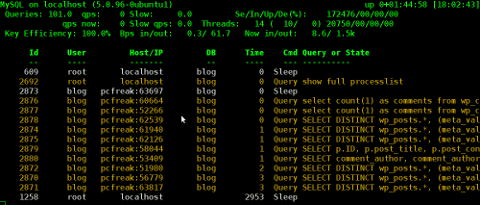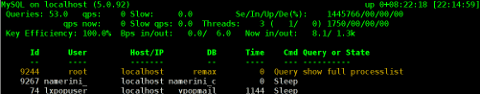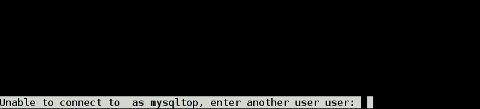May 2012 Archives
Wed May 23 23:08:07 EEST 2012
BB - A must see ASCII Art Audio / Video portable demo for Linux, FreeBSD, UNIX and DOS

I know and I have enjoyed BB - Portable Demo for already a decade.
I'm sure many newbies to the Free And Open Source (FOSS) realm don't know or heard of bb's existence as nowdays ASCII art is not so well known among youngsters. Hence this short post aims to raise some awareness of the existence of this already OLD but GOLD - awesome! text console / terminal demonstation BB :)
bb is pretty much in the spirit of Oldschool Assembly DOS demo scene dominating the geeks dome in the late 80's and yearly 90's.
Historically bb used to be one of the main stunning things one could show to a fellow GNU / Linux new comer.
For the year 2000, seeing all this awesome ASCII video demo running on free Operating System like GNU / Linux was a big think.
The fact that such an advanced ASCII art was distributed freely for an OS which used to exist since only (6 / 7 years) was really outstanding of its time.
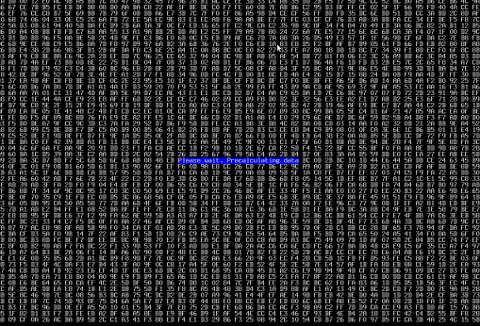
I still remember how much I was amazed seeing a plain ascii video stream was possible only Linux. Moreover the minimal requirements of bb were quite low for its time - it worked on mostly all PCs one can find at the time.
BB's minimum requirements to work with no chops is just an old 486/66 DX2 CPU Mhz with few megas of memory (32MB of memory was more than enough to run it)
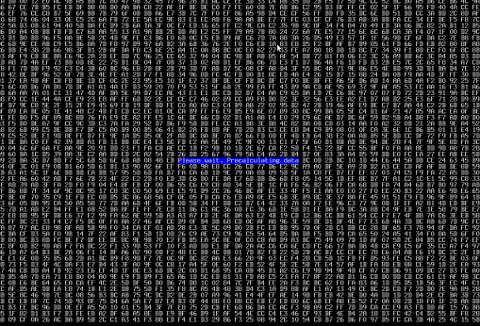
A very unique feature of bb was it was the first Linux demo that succesfully run simultaneously playing on two monitor screens as one can read on the project website.
Unfortunately I didn't owned two monitors back in the day so never ever had the opportunity to see it running on two screens.
Anyhow I've seen it runnign somewhere on some of the Linux install fests visited some years ago...
The demo was developed by 4 man group ppl - the AA group the same digital artists are also the guys behind the AA Project.
dT8 8Tb
dT 8 8 Tb
dT 8 8 Tb
dT 8 8 Tb
dT 8 8 Tb
The main aim of AA-lib was to make possible (Doom, Second Reality, X windows) to run rendered in plain ASCII art text.
The project succeeded in a lot of his goals already as there is already existent such an ascii art ports of large games like QUAKE! Be sure to check this awesome project too AAquake ascii quake page is here
, as well as video and pictures could be viewed under a plain console Linux tty or in terminal (via SSH
 )
)Thanks to AA-Lib even text mode doom exists.
bb as well as aa-lib has ports for most modern Linux distros in that number one can easily get rpm or deb packages for most of distros.
On Slackware Linux you should compile it from source. Though compilation should be a straightfoward process, not that i tried it myself but I remember a close friend of mine (a great Slackware devotee) who was the one to show me the demo for a first time on his Slackware box.
Debian Linux users like me are privileged as for already many years a Debian package of bb is maintaned thanks to Uwe Herman
Hence for anyone willing to enjoy bb install it by running:
debian:~# apt-get --yes install bb
ho@debian:~$ bb
If you're running a X server the aa-lib will immediately run with its X server compiled support:
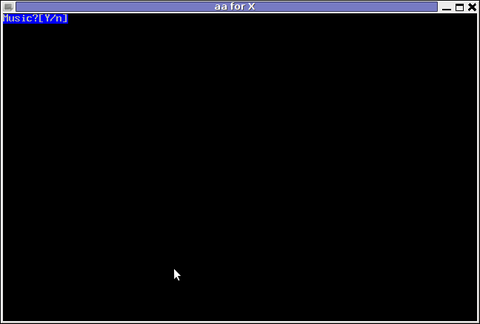
Here is good time to say that even though in most of the machines, I've tested the demo I had on some of the hosts problems with sound due to buggy sound drivers.
As of time of writting hopefully on most machines there will be no troubles as most of the Linux sb drivers are better supported by ALSA.
Everyone interested in both Free Software and ASCII art knows well how big in significance is the AA-lib project for the historical development and attraction for new hackers to the Linux dome.
In that sense AAlib head developer Jan Hubicka By the way Jan Hubicka is also the author of another Linux tool called xaos. Xaos is a tool to deal with some kind of advanced higher mathematics stuff called fractals.
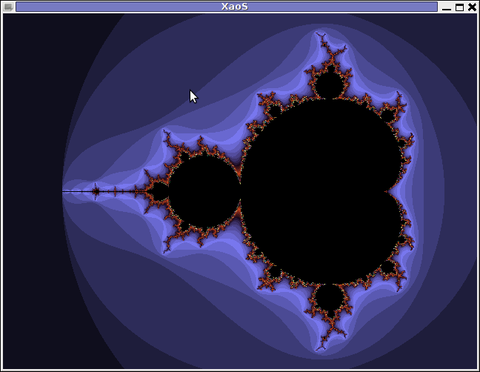
Unfortunately I don't know a bit for fractal maths and what the purpose of the tool is but as you can see on the shot it looks nice running :)
Here are also, lot of the major BB parts in shots:
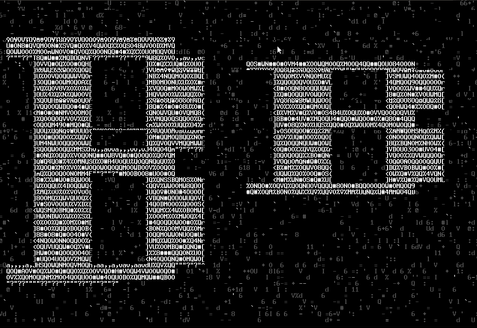

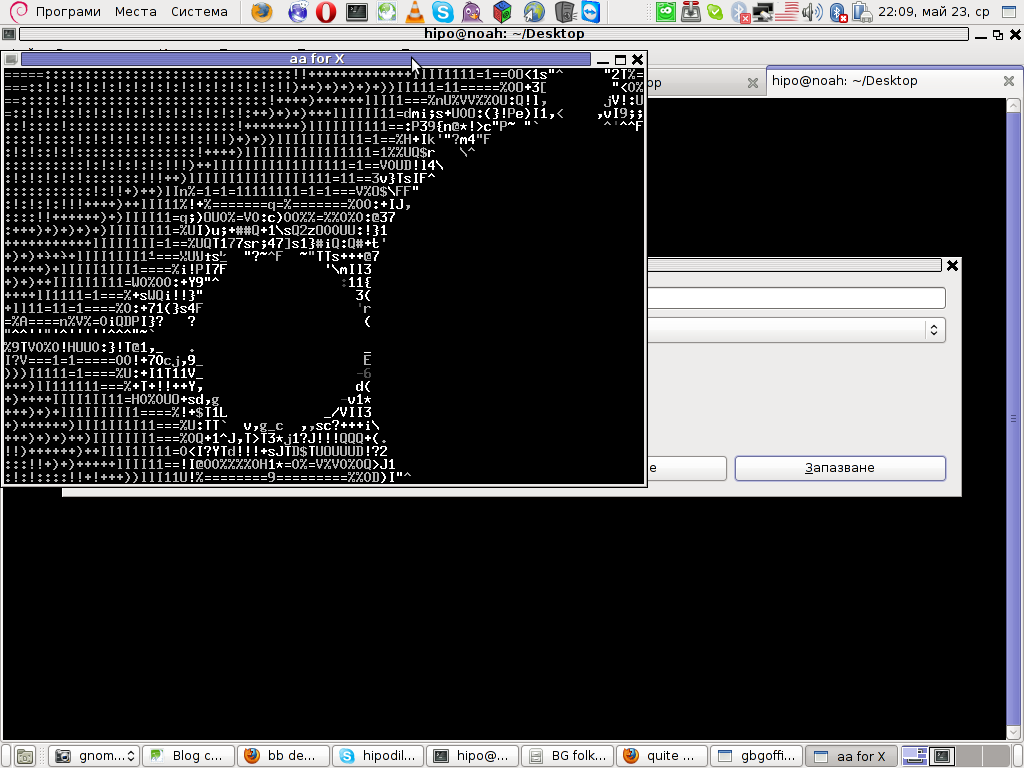
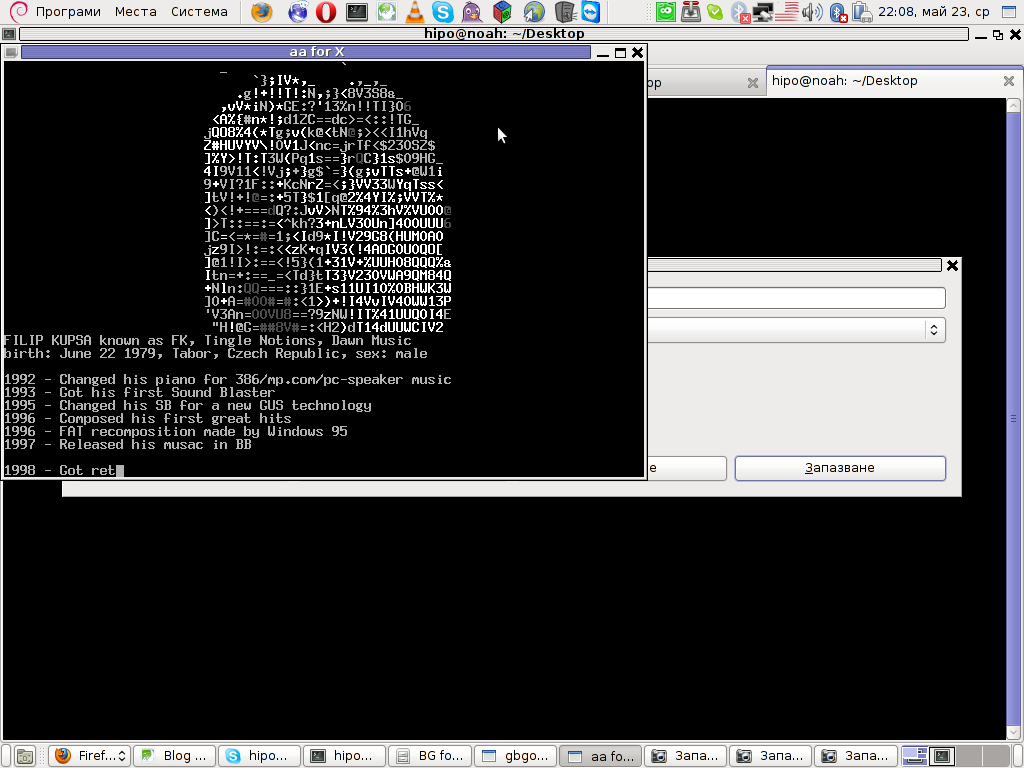
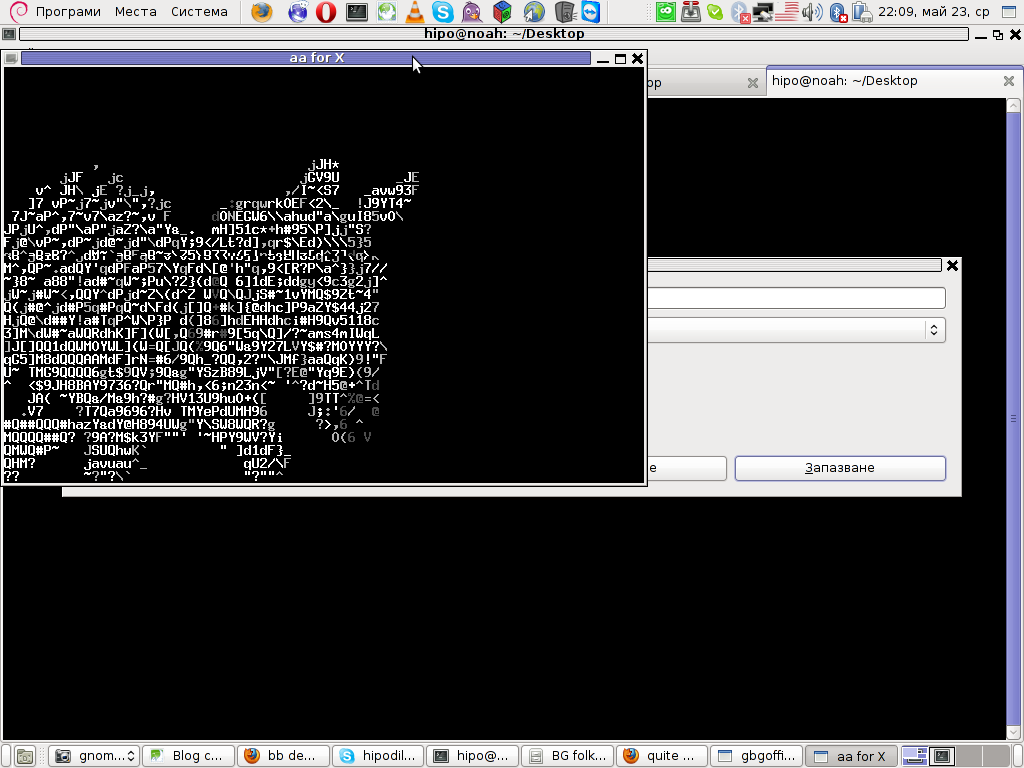
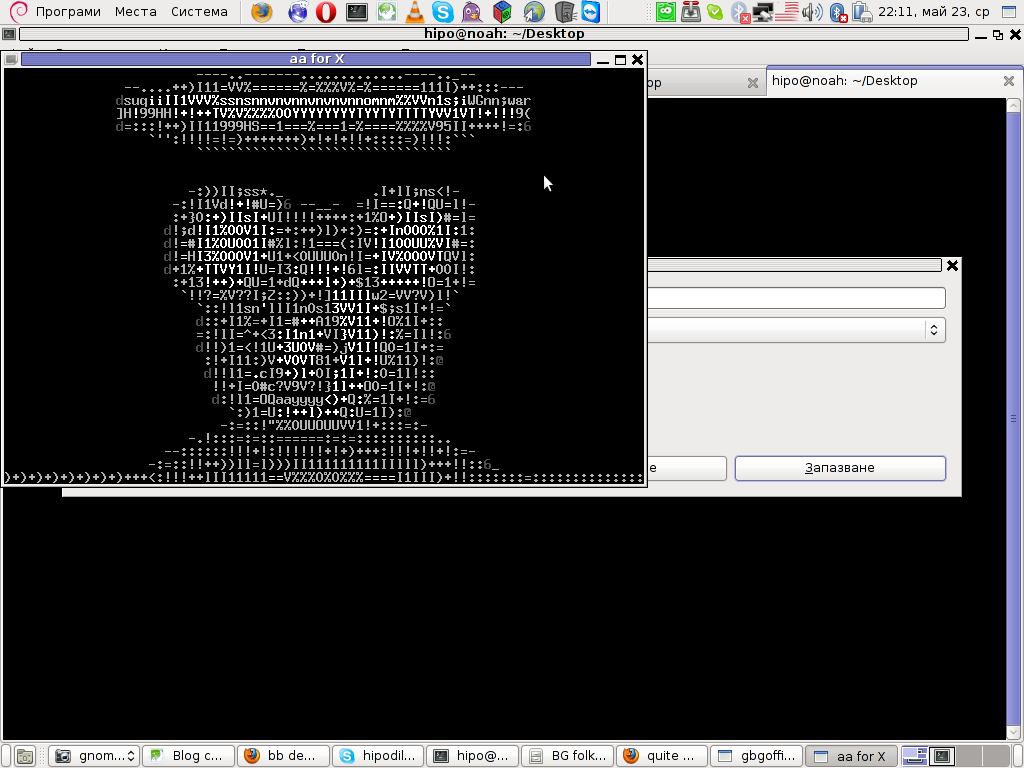
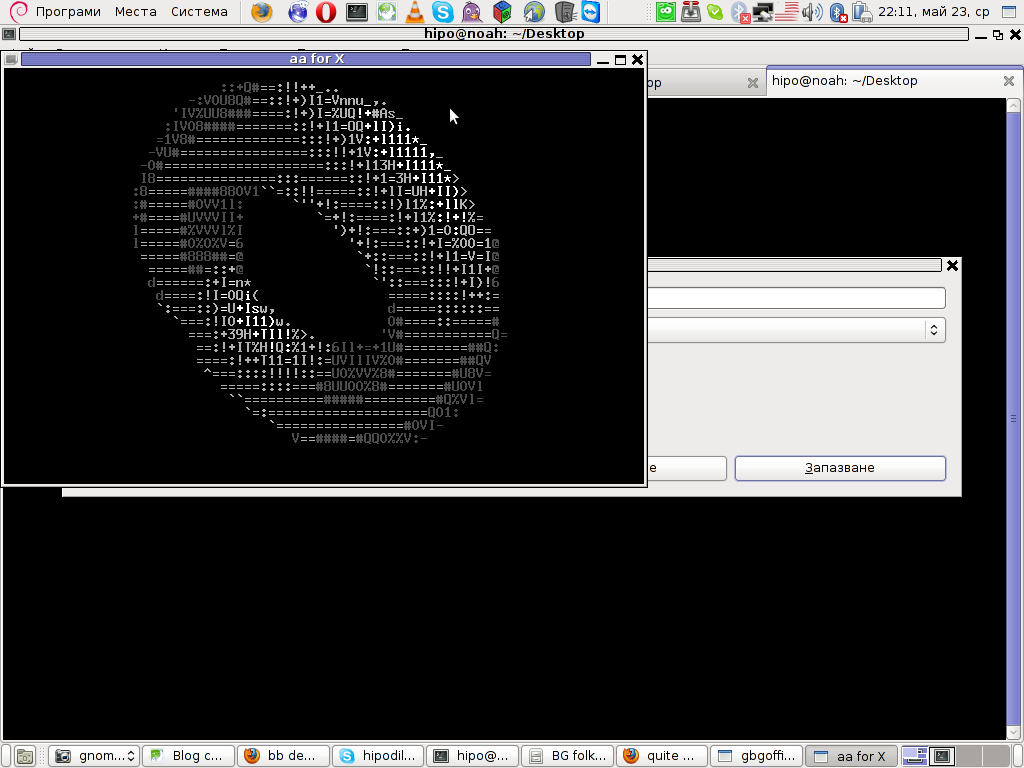
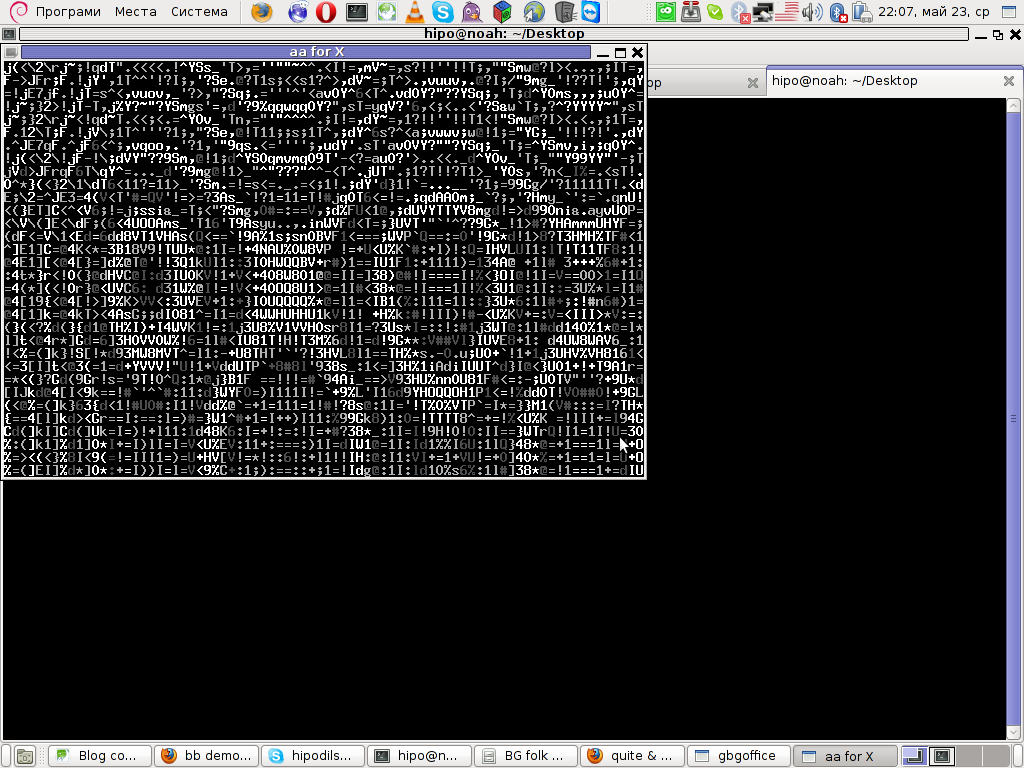
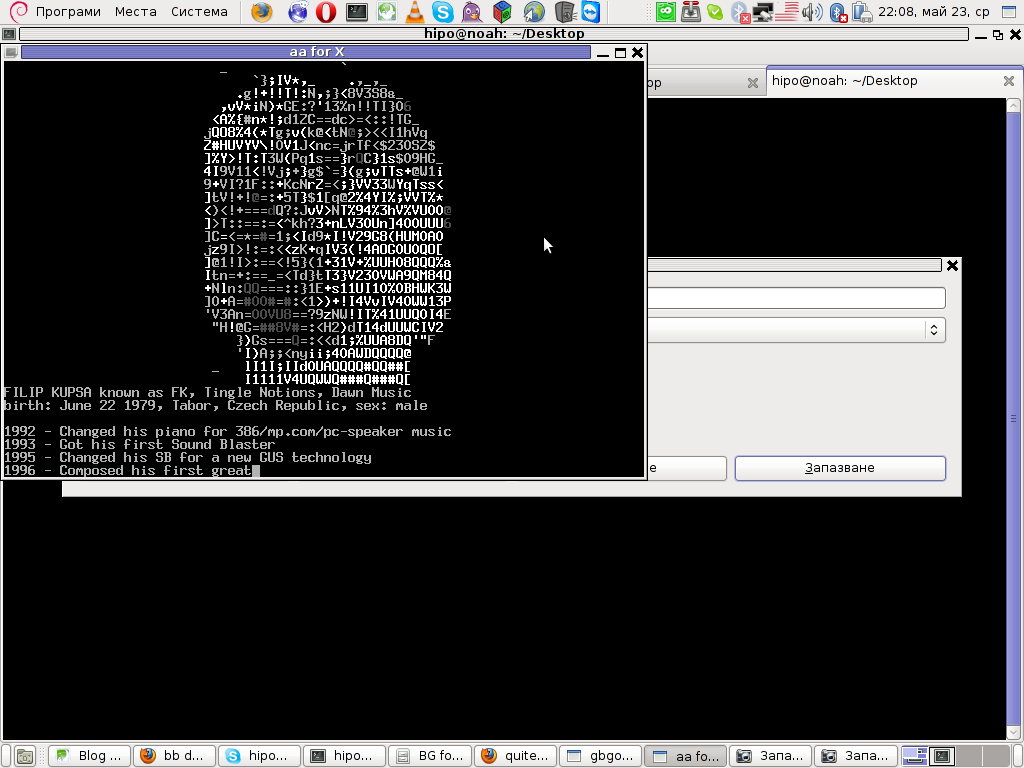
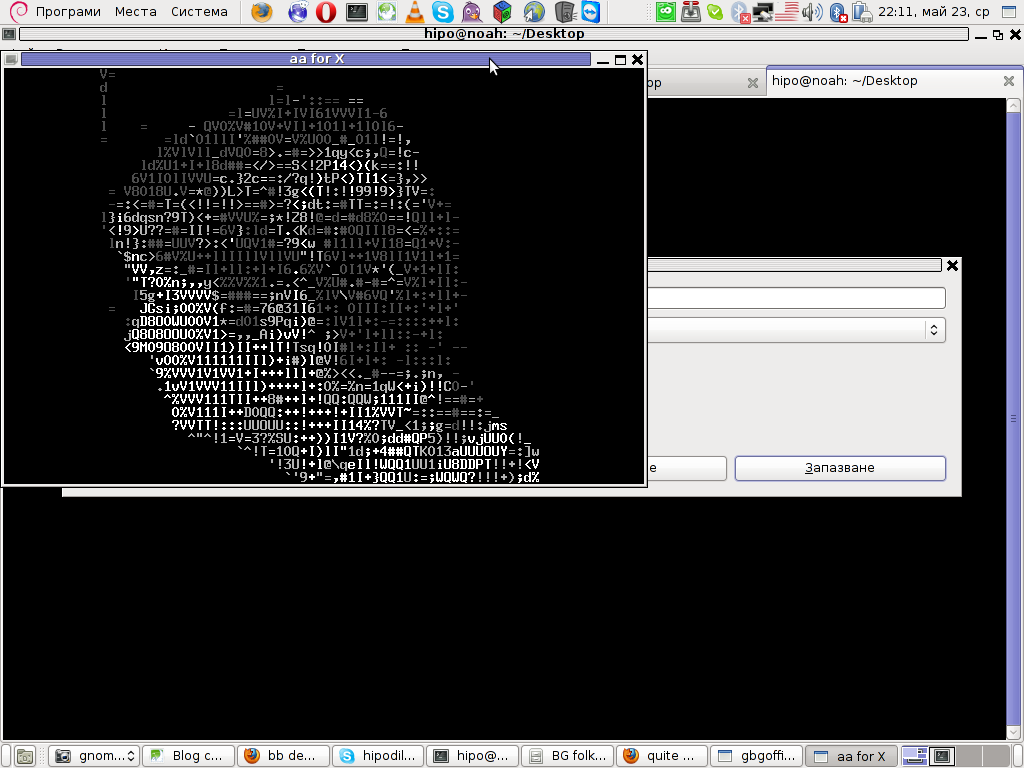
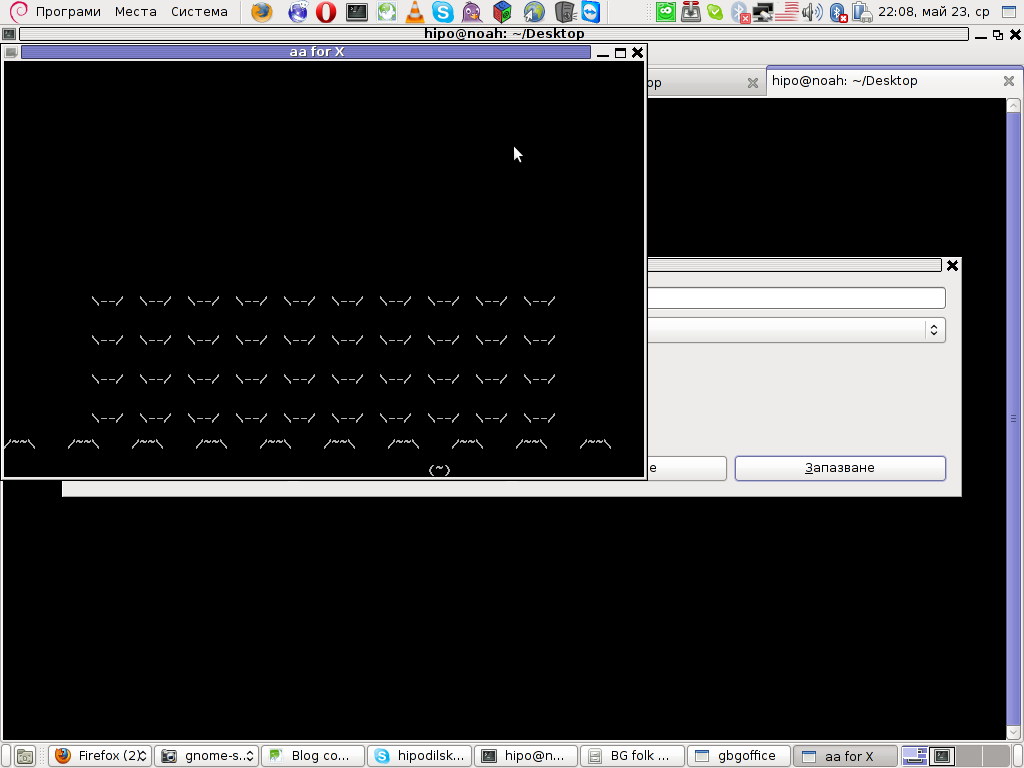
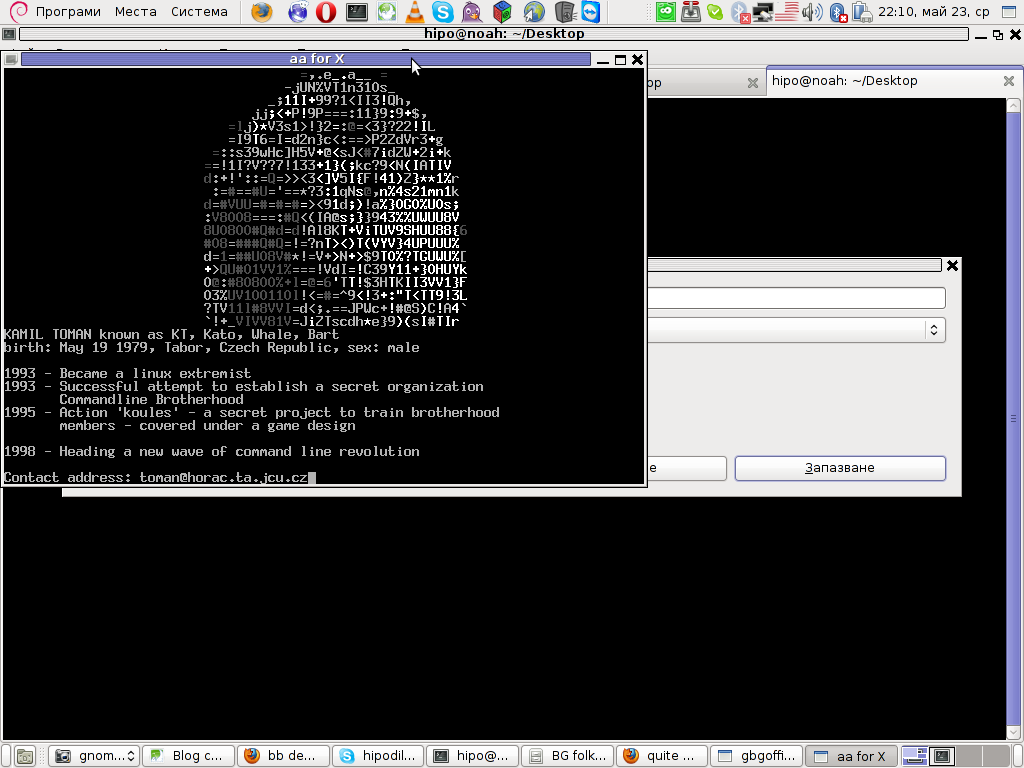
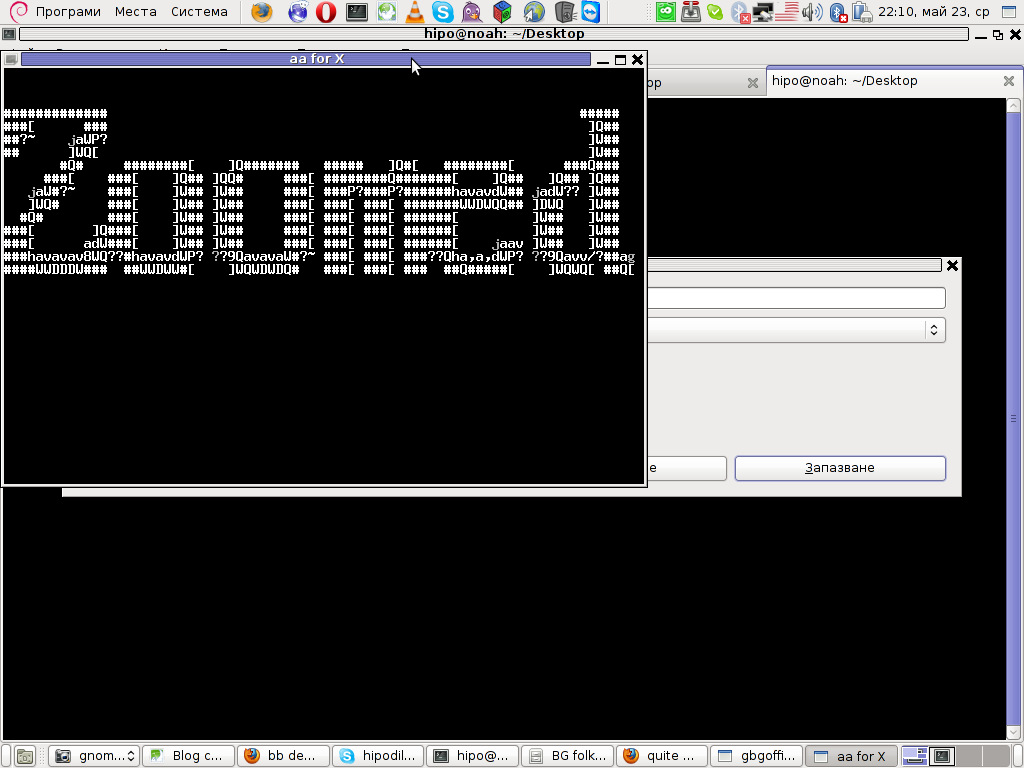
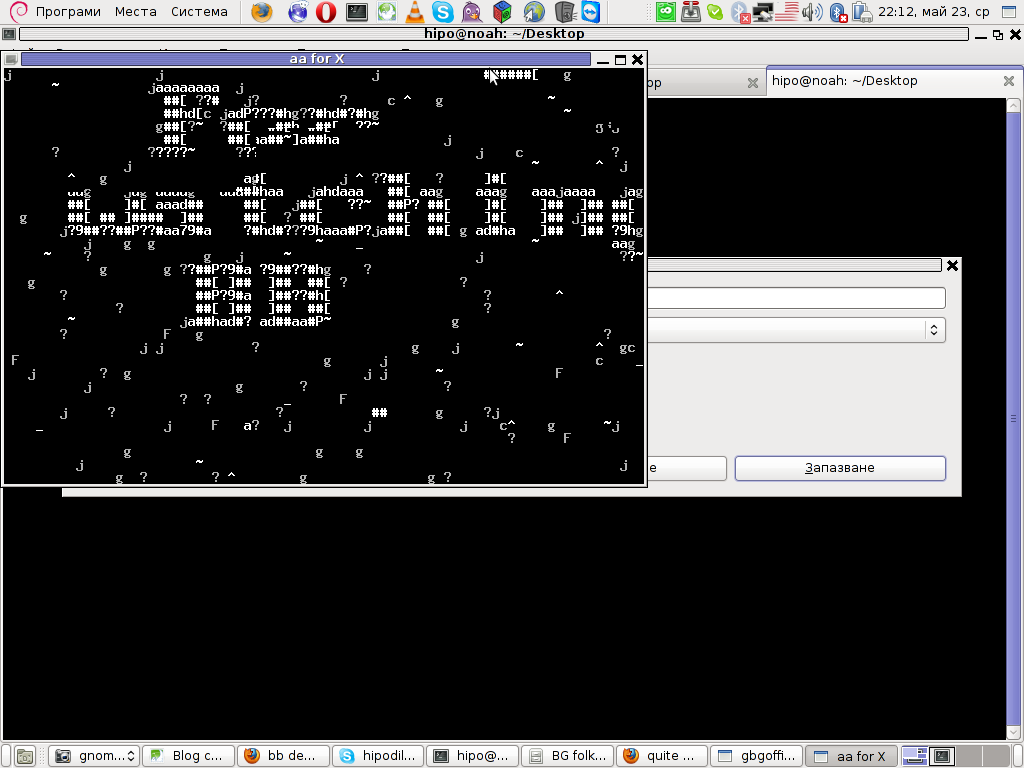
For those on MS-Windows OS platform, here is the demo :)
BB ASCII Demo standard size running in Linux (With sound)
Enjoy !

Tue May 22 18:46:55 EEST 2012
HasciiCAM supposed to stream ASCII video over the network on GNU / Linux
To continue with my lately ASCII centered articles I found hasciicam
hasciicam is a program to stream ASCII video over the network on Linux and probably can be easily made working on FreeBSDtoo.
The project concept is interesting in a matter of fun (play) point of view, however not too usable as we all know ASCII character looking faces doesn't look too pretty.
Below is the Debian (Squeeze) package description:
On hasciicam Project webpage is it is stated as a hardware you need to have:
To install and test it I run:
Though it is stated on the project website supposed to work display video fine with most 'linux ready' webcams, it didn't with this very standard one.
Here is the exact WebCamera model as identified to the kernel:
hasciicam is a program to stream ASCII video over the network on Linux and probably can be easily made working on FreeBSDtoo.
The project concept is interesting in a matter of fun (play) point of view, however not too usable as we all know ASCII character looking faces doesn't look too pretty.
Below is the Debian (Squeeze) package description:
noah:~# apt-cache show hasciicam|grep -i description -A 7
Description: (h)ascii for the masses: live video as text
Hasciicam makes it possible to have live ASCII video on the web. It
captures video from a tv card and renders it into ascii, formatting the
output into an html page with a refresh tag or in a live ASCII window or
in a simple text file as well, giving the possibility to anybody that has a
bttv card, a Linux box and a cheap modem line to show a live ASCII video
feed that can be browsable without any need for plugin, java etc.
Homepage: http://ascii.dyne.org/
On hasciicam Project webpage is it is stated as a hardware you need to have:
"As hardware you need to have a webcam or a videocard supported by "video 4 linux", most of the gear you can buy around should work well."
To install and test it I run:
noah:~# apt-get --yes install hasciicam
Though it is stated on the project website supposed to work display video fine with most 'linux ready' webcams, it didn't with this very standard one.
Here is the exact WebCamera model as identified to the kernel:
noah:~# dmesg|grep -i camera
[ 1.433661] usb 2-2: Product: USB2.0 Camera
[ 10.107840] uvcvideo: Found UVC 1.00 device USB2.0 Camera (1e4e:0102)
[ 10.110660] input: USB2.0 Camera as /devices/pci0000:00/0000:00:1d.7/usb2/2-2/2-2:1.0/input/input11
By the way, I use the very same CAM daily on for Skype video calls as well as the Camera is working with no problems to save video or pictures inside Cheese
Here is the exact WebCamera model as identified to the kernel:
noah:~# dmesg|grep -i camera
[ 1.433661] usb 2-2: Product: USB2.0 Camera
[ 10.107840] uvcvideo: Found UVC 1.00 device USB2.0 Camera (1e4e:0102)
[ 10.110660] input: USB2.0 Camera as /devices/pci0000:00/0000:00:1d.7/usb2/2-2/2-2:1.0/input/input11
The just installed deb has one binary file only /usr/bin/hasciicam. To test it with the camera I issued:
noah:~# hasciicam -d /dev/video0
HasciiCam 1.0 - (h)ascii 4 the masses! - http://ascii.dyne.org
(c)2000-2006 Denis Roio < jaromil @ dyne.org >
watch out for the (h)ASCII ROOTS
Device detected is /dev/video0
USB2.0 Camera
1 channels detected
max size w[640] h[480] - min size w[48] h[32]
Video capabilities:
VID_TYPE_CAPTURE can capture to memory
!! error in ioctl VIDIOCGMBUF: : Invalid argument
Unfortunately as you see from the output, it failed to detect the web camera model.
The exact camera besides its kernel detection naminf is a cheap external USB 2.0 (fake brand / nonanem) "universal" Web PC Camera (SUPER .3mega pixel)
For those who have a further interest in building and installing hasciicam on other Linux platforms than Debian and Ubuntu or whoever wants to look in the code check check Project webpage is. For those who are less of programmers (like me) the project is written in C programming language and uses aa-lib in order to render the video to ASCII.
On the site you will notice two totally schizophrenic looking pictures of presumably the project head developer ...
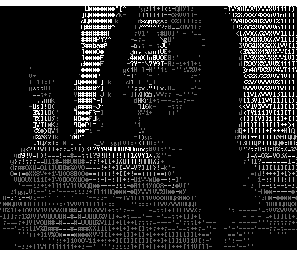
As I read in man hasciicam manual page it's said to be able to generate ascii plain text and html files as well as directly to write the output to console, which later probably can be streamed via the network.
Pitily as it didn't detect my camera I couldn't make some testing of its network capabilities.
A Streaming of ASCII couuld be done through pushing the .html output to a webserver and setting a php or javascript to loop through and refresh the browser over the uploaded files every sec or so.
Also I assume the ASCII video output saved in plain console could be streamed via netcat or some tiny scripted perl or bash script and directly observed via a telnet or ssh connection.
One playful way I can think of checking a stored video without the use of FTP is to login via ssh and do:
$ ssh someuser@somehost
$ watch -n 1 "cat video-ascii.html"
:)
Well something disturbing about hasciicam from a (purely Christian point of view) is it was developed by some kind of non profit organization called RastaSoft on the project website, some of its authors has written JAH BLESS.
As I didn't succeeded seeing it working, I'll be interested to hear if someone who red this article and give it a try can report the web camera model used.
Mon May 21 14:15:23 EEST 2012
Fix "Approaching the limit on PV entries, consider increasing either the vm.pmap.shpgperproc or the vm.pmap.pv_entry_max tunable." in FreeBSD
eeBSD
I'm running FreeBSD with Apache and PHP on it and I got in dmesg following error:
The exact FreeBSD, Apache and php versions I have installed are:
freebsd# dmesg|grep -i vm.pmap.shpgperproc
Approaching the limit on PV entries, consider increasing either the vm.pmap.shpgperproc or the vm.pmap.pv_entry_max tunable.
Approaching the limit on PV entries, consider increasing either the vm.pmap.shpgperproc or the vm.pmap.pv_entry_max tunable.
Approaching the limit on PV entries, consider increasing either the vm.pmap.shpgperproc or the vm.pmap.pv_entry_max tunable.
Approaching the limit on PV entries, consider increasing either the vm.pmap.shpgperproc or the vm.pmap.pv_entry_max tunable.
Approaching the limit on PV entries, consider increasing either the vm.pmap.shpgperproc or the vm.pmap.pv_entry_max tunable.
The exact FreeBSD, Apache and php versions I have installed are:
freebsd# uname -a ; httpd -V ; php --version FreeBSD pcfreak 7.2-RELEASE-p4 FreeBSD 7.2-RELEASE-p4 #0: Fri Oct 2 12:21:39 UTC 2009 root@i386-builder.daemonology.net:/usr/obj/usr/src/sys/GENERIC i386
Server version: Apache/2.0.64
Server built: Mar 13 2011 23:36:25Server's Module Magic Number: 20050127:14
Server loaded: APR 0.9.19, APR-UTIL 0.9.19
Compiled using: APR 0.9.19, APR-UTIL 0.9.19
Architecture: 32-bit
Server compiled with....
-D APACHE_MPM_DIR="server/mpm/prefork"
-D APR_HAS_SENDFILE
-D APR_HAS_MMAP
-D APR_HAVE_IPV6 (IPv4-mapped addresses enabled)
-D APR_USE_FLOCK_SERIALIZE
-D APR_USE_PTHREAD_SERIALIZE
-D SINGLE_LISTEN_UNSERIALIZED_ACCEPT
-D APR_HAS_OTHER_CHILD
-D AP_HAVE_RELIABLE_PIPED_LOGS
-D HTTPD_ROOT="/usr/local"
-D SUEXEC_BIN="/usr/local/bin/suexec"
-D DEFAULT_PIDLOG="/var/run/httpd.pid"
-D DEFAULT_SCOREBOARD="logs/apache_runtime_status"
-D DEFAULT_LOCKFILE="/var/run/accept.lock"
-D DEFAULT_ERRORLOG="logs/error_log"
-D AP_TYPES_CONFIG_FILE="etc/apache2/mime.types"
-D SERVER_CONFIG_FILE="etc/apache2/httpd.conf"
PHP 5.3.5 with Suhosin-Patch (cli) (built: Mar 14 2011 00:29:17)
Copyright (c) 1997-2009 The PHP Group
Zend Engine v2.3.0, Copyright (c) 1998-2010 Zend Technologies
with eAccelerator v0.9.6.1, Copyright (c) 2004-2010 eAccelerator, by eAccelerator
After a bunch of research a FreeBSD forums thread , I've found the fix suggested by a guy.
The solution suggested in the forum is to raise up vm.pmap.pv_entry_max to vm.pmap.pv_entry_max=1743504, however I've noticed this value is read only and cannot be changed on the BSD running kernel;
freebsd# sysctl vm.pmap.pv_entry_max=1743504
sysctl: oid 'vm.pmap.pv_entry_max' is read only
Instead to solve the;
Approaching the limit on PV entries, consider increasing either the vm.pmap.shpgperproc or the vm.pmap.pv_entry_max tunable.
, I had to add in /boot/loader.conf
vm.pmap.pde.mappings=68
vm.pmap.shpgperproc=500
vm.pmap.pv_entry_max=1743504
Adding this values through /boot/loader.conf set them on kernel boot time. I've seen also in the threads the consider increasing either the vm.pmap.shpgperproc is also encountered on FreeBSD hosts running Squid, Dansguardion and other web proxy softwares on busy hosts.
This problems are not likely to happen for people who are running latest FreeBSD releases (>8.3, 9.x), I've read in same above post in newer BSD kernels the vm.pmap is no longer existing in newer kernels.
Sun May 20 20:29:49 EEST 2012
'host-name' is blocked because of many connection errors; unblock with 'mysqladmin flush-hosts'
My home run machine MySQL server was suddenly down as I tried to check my blog and other sites today, the error I saw while trying to open, this blog as well as other hosted sites using the MySQL was:
The topology, where this error occured is simple, I have two hosts:
1. Apache version 2.0.64 compiled support externally PHP scripts interpretation via libphp - the host runs on (FreeBSD)
2. A Debian GNU / Linux squeeze running MySQL server version 5.1.61
The Apache host is assigned a local IP address 192.168.0.1 and the SQL server is running on a host with IP 192.168.0.2
To diagnose the error I've logged in to 192.168.0.2 and weirdly the mysql-server was appearing to run just fine:
My first guess was something is wrong due to some firewall rules, so I tried to connect from 192.168.0.1 to 192.168.0.2 with telnet:
Right after the telnet was initiated as I show in the above output the connection was immediately closed with the error:
Host 'webserver' is blocked because of many connection errors; unblock with 'mysqladmin flush-hosts'Connection closed by foreign host.
In the error 'webserver' is my Apache machine set hostname. The error clearly states the problems with the 'webserver' apache host unable to connect to the SQL database are due to 'many connection errors' and a fix i suggested with mysqladmin flush-hosts
To temporary solve the error and restore my normal connectivity between the Apache and the SQL servers I logged I had to issue on the SQL host:
Thogh this temporar fix restored accessibility to the databases and hence the websites errors were resolved, this doesn't guarantee that in the future I wouldn't end up in the same situation and therefore I looked for a permanent fix to the issues once and for all.
The permanent fix consists in changing the default value set for max_connect_error in /etc/mysql/my.cnf, which by default is not too high. Therefore to raise up the variable value, added in my.cnf in conf section [mysqld]:
and afterwards restarted MYSQL:
To make sure the assigned max_connect_errors=4294967295 is never reached due to Apache to SQL connection errors, I've also added as a cronjob.
In the cron I have omitted the mysqladmin -u root -p (user/pass) input options because for convenience I have already stored the mysql root password in /root/.my.cnf
Here is how /root/.my.cnf looks like:
Now hopefully, this would permanently solve SQL's 'failure to accept connections' due to too many connection errors for future.
Error establishing a database connection
The topology, where this error occured is simple, I have two hosts:
1. Apache version 2.0.64 compiled support externally PHP scripts interpretation via libphp - the host runs on (FreeBSD)
2. A Debian GNU / Linux squeeze running MySQL server version 5.1.61
The Apache host is assigned a local IP address 192.168.0.1 and the SQL server is running on a host with IP 192.168.0.2
To diagnose the error I've logged in to 192.168.0.2 and weirdly the mysql-server was appearing to run just fine:
debian:~# ps ax |grep -i mysqlMoreover I could connect to the localhost SQL server with mysql -u root -p and it seemed to run fine. The error Error establishing a database connection meant that either something is messed up with the database or 192.168.0.2 Mysql port 3306 is not properly accessible.
31781 pts/0 S 0:00 /bin/sh /usr/bin/mysqld_safe
31940 pts/0 Sl 12:08 /usr/sbin/mysqld --basedir=/usr --datadir=/var/lib/mysql --user=mysql --pid-file=/var/run/mysqld/mysqld.pid --socket=/var/run/mysqld/mysqld.sock --port=3306
31941 pts/0 S 0:00 logger -t mysqld -p daemon.error
32292 pts/0 S+ 0:00 grep -i mysql
My first guess was something is wrong due to some firewall rules, so I tried to connect from 192.168.0.1 to 192.168.0.2 with telnet:
freebsd# telnet 192.168.0.2 3306
Trying 192.168.0.2...
Connected to jericho.
Escape character is '^]'.
Host 'webserver' is blocked because of many connection errors; unblock with 'mysqladmin flush-hosts'
Connection closed by foreign host.
Right after the telnet was initiated as I show in the above output the connection was immediately closed with the error:
Host 'webserver' is blocked because of many connection errors; unblock with 'mysqladmin flush-hosts'Connection closed by foreign host.
In the error 'webserver' is my Apache machine set hostname. The error clearly states the problems with the 'webserver' apache host unable to connect to the SQL database are due to 'many connection errors' and a fix i suggested with mysqladmin flush-hosts
To temporary solve the error and restore my normal connectivity between the Apache and the SQL servers I logged I had to issue on the SQL host:
mysqladmin -u root -p flush-hosts
Enter password:
Thogh this temporar fix restored accessibility to the databases and hence the websites errors were resolved, this doesn't guarantee that in the future I wouldn't end up in the same situation and therefore I looked for a permanent fix to the issues once and for all.
The permanent fix consists in changing the default value set for max_connect_error in /etc/mysql/my.cnf, which by default is not too high. Therefore to raise up the variable value, added in my.cnf in conf section [mysqld]:
debian:~# vim /etc/mysql/my.cnf
...
max_connect_errors=4294967295
and afterwards restarted MYSQL:
debian:~# /etc/init.d/mysql restart
Stopping MySQL database server: mysqld.
Starting MySQL database server: mysqld.
Checking for corrupt, not cleanly closed and upgrade needing tables..
To make sure the assigned max_connect_errors=4294967295 is never reached due to Apache to SQL connection errors, I've also added as a cronjob.
debian:~# crontab -u root -e
00 03 * * * mysqladmin flush-hosts
In the cron I have omitted the mysqladmin -u root -p (user/pass) input options because for convenience I have already stored the mysql root password in /root/.my.cnf
Here is how /root/.my.cnf looks like:
debian:~# cat /root/.my.cnf
[client]
user=root
password=a_secret_sql_password
Now hopefully, this would permanently solve SQL's 'failure to accept connections' due to too many connection errors for future.
Sat May 19 17:34:02 EEST 2012
aewan a nice advanced GNU / Linux console ASCII art editor
I'm a guy fascinated by ASCII art, since the very early days I saw a piece of this awesome digital art
As time passed and computers went through the graphics revolution, ASCII art loose its huge popularity it possessed in the early DOS days.
However, surely the ars is higly valued by true computer geeks. In that manner of thoughts, lately I'm researching widely on ASCII art tools and stuff related to Linux.
I haven't done a thorough review on what kind of ASCII related tools are available on Linux, since few years time so recently I decided to closely check.
As a Debian Linux I checked what is available across the Debian installable packages.
My attention was caught by aewan (ASCII-art Editor Without A Name).
Aewan project official website is on sourceforge check it out here
Here is the complete description of the Debian package:
I installed it to give it a try:
aewan package provides three executable binaries:
1. aewan binary is the ascii-art editor itself
2. aecat is utility to display an aewan documents (aewan format saved files) 3. aemakeflic - tool to produce an animation from an aewan document
I ran in my console tty aewan, to check it out immediately after install:
Below are screenshots to give you an idea how powerful aewan is:
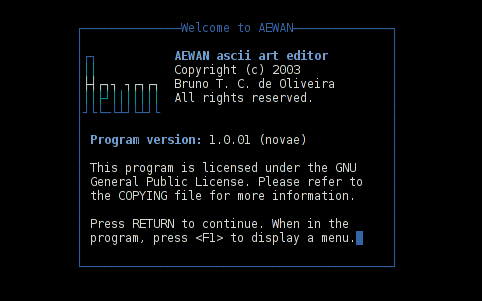
Aewan immediate entry screen after start up
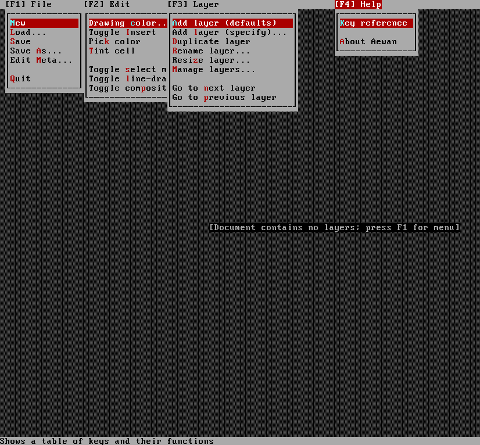
Aewan ASCII art editor - all of the supported tool functions
As you can see from the shot the editor is very feature rich. I was stunned to find out it even supports layers (in ASCII!!) (w0w!) :)
:)
To use aewan to create my first ASCII art I choose:
This didn't immediately show the prompt, where I can use the ascii characters to draw my picture, but in order to be able to draw inside the editor, its necessery to open at least one layer, through using the menu:
While an ASCII art is created with the editor you can select the color of the input characters by using Drawing Color menu seen in the above screenshot.
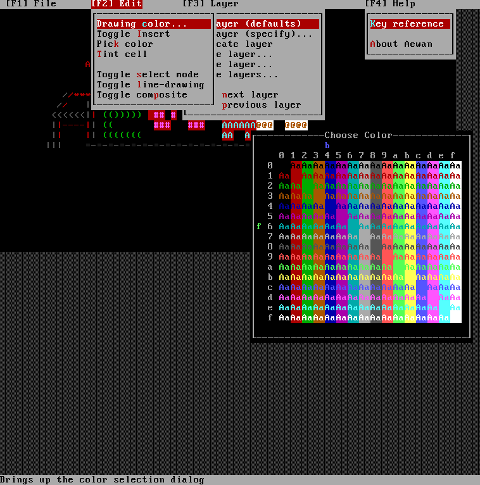
I've played few minutes and created a sample ascii art, just to test the color and editor "look & feel", my conclusions are its behaviour while drawing with chars is awesome:
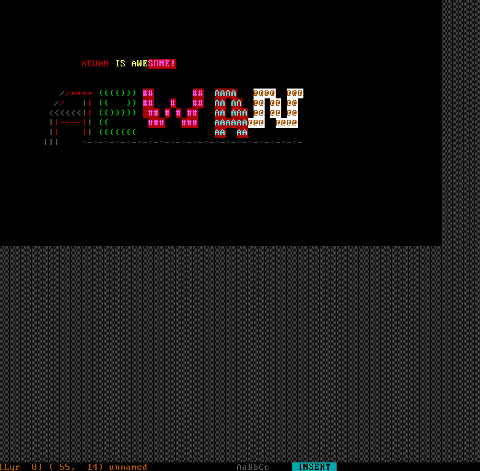
All the commands available via menus are also accessible via a shortcut key combinations:
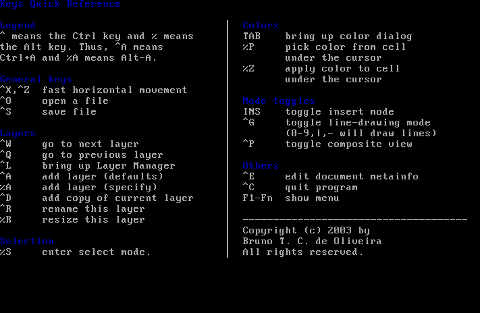
aewan controls are just great and definitely over-shadows every other text editor I used to draw an ASCII art.
Once saved the ASCII art, are by default saved in a plain gzipped ascii. You can therefore simply zcat the the saves;
Don't expect zcat to show you the ascii as it was visible in aewan, zcat-ing it will instead will display just the stored meta data which can be interpreted and displayed properly only with aecat

I've checked online for rpm builds too and such are available, so installing on Fedora, CentOS, SuSE etc. is up to downloading the right distro rpm package and running:
On the official website, there are also instructions to compile from source, Slackware users and users of other distros which doesn't have a build should compile manually with the usual:
For those inrested to make animations with aemakeflic you need to first save a multiple layers of pictures moves pretty much like the old school way to make animation "draw every scene" from the anime as a different layer and then use the aemakeflic to export all the ASCII layers as one video.
aemakeflic has the ability to export the ASCII animation in a simple shell script which displays the animation while executed, or some kind of other format that can be played with less command.
Making ASCII animation takes a lot of time and effort. Since i'm too lazy and I lack the time I didn't tested this functionality, but I've seen some ascii videos over telnet in the past and I guess they were made using aewan.
I will close this post with a nice colorful ASCII art, made with aewan (taken from the project page):
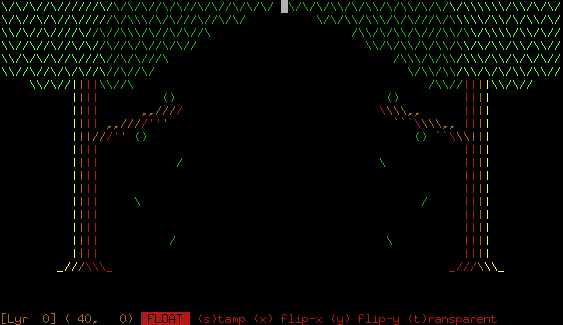
As time passed and computers went through the graphics revolution, ASCII art loose its huge popularity it possessed in the early DOS days.
However, surely the ars is higly valued by true computer geeks. In that manner of thoughts, lately I'm researching widely on ASCII art tools and stuff related to Linux.
I haven't done a thorough review on what kind of ASCII related tools are available on Linux, since few years time so recently I decided to closely check.
As a Debian Linux I checked what is available across the Debian installable packages.
My attention was caught by aewan (ASCII-art Editor Without A Name).
Aewan project official website is on sourceforge check it out here
Here is the complete description of the Debian package:
hipo@noah:~$ apt-cache show aewan|grep -i description -A 5
Description: ASCII-art Editor Without A Name
aewan is an ASCII art editor with support for multiple layers that can be
edited individually, colors, rectangular copy and paste, and intelligent
horizontal and vertical flipping (converts '\' to '/', etc). It produces
both stand-alone art files and an easy-to-parse format for integration
into your terminal applications.
I installed it to give it a try:
noah:~# apt-get --yes install aewan
Selecting previously deselected package aewan.
(Reading database ... 388522 files and directories currently installed.)
Unpacking aewan (from .../aewan_1.0.01-3_amd64.deb) ...
Processing triggers for man-db ...
Setting up aewan (1.0.01-3) ...
aewan package provides three executable binaries:
noah:~# dpkg -L aewan|grep -i /bin/
/usr/bin/aecat
/usr/bin/aewan
/usr/bin/aemakeflic
1. aewan binary is the ascii-art editor itself
2. aecat is utility to display an aewan documents (aewan format saved files) 3. aemakeflic - tool to produce an animation from an aewan document
I ran in my console tty aewan, to check it out immediately after install:
hipo@noah:~$ aewan
Below are screenshots to give you an idea how powerful aewan is:
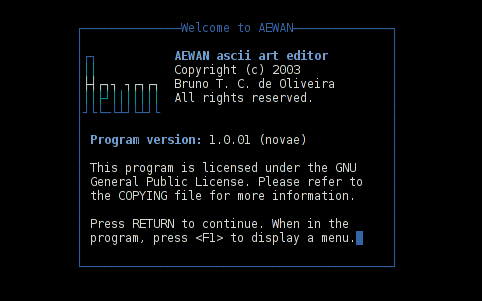
Aewan immediate entry screen after start up
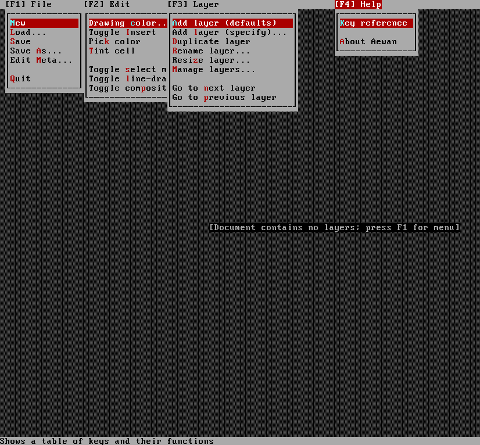
Aewan ASCII art editor - all of the supported tool functions
As you can see from the shot the editor is very feature rich. I was stunned to find out it even supports layers (in ASCII!!) (w0w!)
 :)
:)To use aewan to create my first ASCII art I choose:
New
This didn't immediately show the prompt, where I can use the ascii characters to draw my picture, but in order to be able to draw inside the editor, its necessery to open at least one layer, through using the menu:
Add Layer (defaults)
While an ASCII art is created with the editor you can select the color of the input characters by using Drawing Color menu seen in the above screenshot.
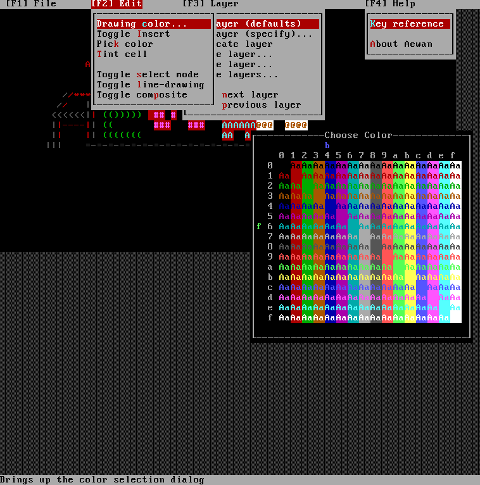
I've played few minutes and created a sample ascii art, just to test the color and editor "look & feel", my conclusions are its behaviour while drawing with chars is awesome:
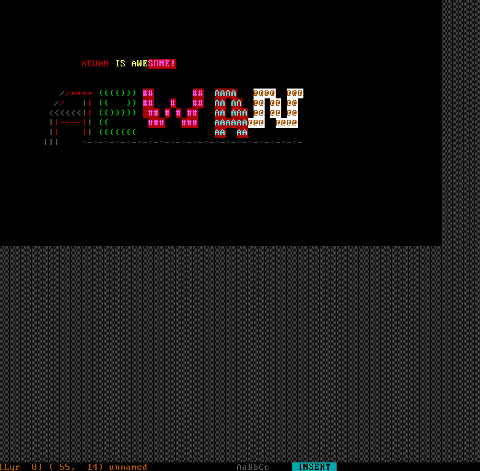
All the commands available via menus are also accessible via a shortcut key combinations:
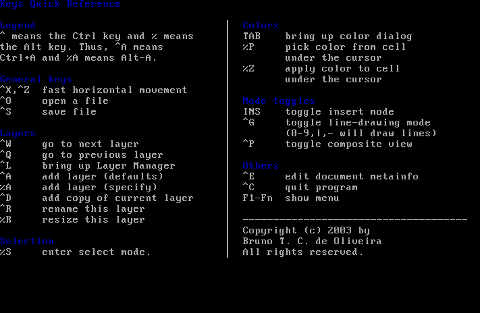
aewan controls are just great and definitely over-shadows every other text editor I used to draw an ASCII art.
Once saved the ASCII art, are by default saved in a plain gzipped ascii. You can therefore simply zcat the the saves;
Don't expect zcat to show you the ascii as it was visible in aewan, zcat-ing it will instead will display just the stored meta data which can be interpreted and displayed properly only with aecat

I've checked online for rpm builds too and such are available, so installing on Fedora, CentOS, SuSE etc. is up to downloading the right distro rpm package and running:
# rpm -ivh aewan*.rpm
On the official website, there are also instructions to compile from source, Slackware users and users of other distros which doesn't have a build should compile manually with the usual:
$ tar -zxf aewan-1.0.01.tar.gz
$ cd aewan-1.0.01
$ ./configure
$ make
$ su -c "make install"
For those inrested to make animations with aemakeflic you need to first save a multiple layers of pictures moves pretty much like the old school way to make animation "draw every scene" from the anime as a different layer and then use the aemakeflic to export all the ASCII layers as one video.
aemakeflic has the ability to export the ASCII animation in a simple shell script which displays the animation while executed, or some kind of other format that can be played with less command.
Making ASCII animation takes a lot of time and effort. Since i'm too lazy and I lack the time I didn't tested this functionality, but I've seen some ascii videos over telnet in the past and I guess they were made using aewan.
I will close this post with a nice colorful ASCII art, made with aewan (taken from the project page):
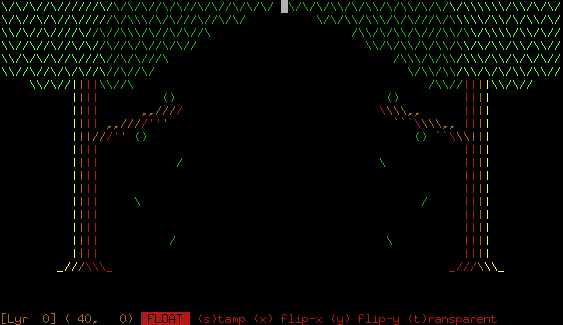
Fri May 18 17:22:52 EEST 2012
Converting JPEG Images to ASCII Art text (picture) in Microsoft Windows (2000 / XP / Vista / 7)
A friend of mine, just mentioned about a program ASCIIPic - capable of converting graphic images in JPEG to plain text ASCII in Microsoft Windows OSes.
Yesterday I blogged about caca-utils (img2txt) - console tool to convert picture graphics to plain text ASCII , so knowing of the Windows freeware ASCIIPic existence catched my attention and I decided to give it a try to get idea what is situation with Images to ASCII text convertion in Windows? :).
1. Generating ASCII from JPEG images with ASCII Pic
As I don't have a Microsoft Windows OS at hand, I downloaded it and run it on my Debian notebook with WINE (Wine Is Not an Emulator) MS-Windows emulator.
For my surprise the program run succesfuly its GUI interface and worked pretty smooth even emulated on Linux.
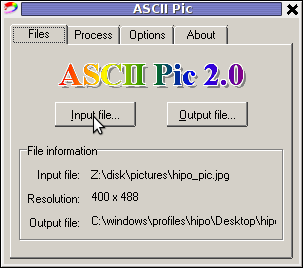
As of time of writting, the latest version of the freeware program available is 2.0. You see in above screenshot the program is pretty intutive to use. You select an Input file, an Output file and you're ready to Process the image to TXT.
One small note to make here is the program couldn't recognize as Input files images in PNG or GIF formats, it seems the only image formats the program recognizes as input are JPEG and BMP.

The converted images to ASCII results are quite unsatisfactory, I tried converting few pictures originally in size 1024x768 but the produced ASCII was messy huge (the program didn't automatically set height / width dimensions to 60x80 and therefore, when I revied the produced pictures, they were very ugly and hardly readable. It could be the same image looks better if reviewed in MS-Windows Notepad but I seriously doubt that ...
I thought some improvement to the produced ASCII image might be possible from the app options so I played around with the Zoom, Negation, Brightness and Monochrome options, none of them had a drastic change on the output. Using any of the program options didn't make the output TXT "image" to look closer riginal JPEGs..
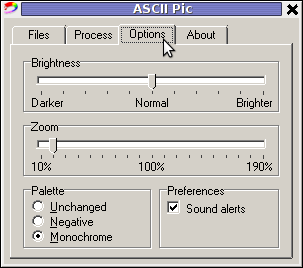
ASCII Pic official website contains a number of other tiny tools, like WinKill and RemoteShut, however most of the tools are already too obslete and useless just like ASCII Pic
If I have to compare ASCIIPic produced ASCII Images to libcaca's Linux img2txt, asciipic's ASCII images are a piece of crap.
2. jp2a command line tool image to ASCII generator
As of time of writting a good alternative program I found for Windows is jp2a
jp2a is a free GPL-ed software available for all major operating system architectures Linux, BSD, Mac OS X, Windows.
jp2a is a command line tool and lacks any GUI interface but if compared to ASCII Pic the output ASCII image is awesome.
jp2a Windows binary can be downloaded from here , also I've made a mirror of windows jp2a bin in case if it disappears here
3. ASCII Generator 2 (asc2gen) - Windows GUI Images to ASCII generator
ASC 2 Gen is actually the best I can find program to convert images to ascii in Win as of time of writting.
Just like img2txt it generates pretty decent looking text images.
ASC2Gen failed to run emulated on my Linux host with wine version 1.0.1, hence to test it I used a a Windows host via teamviewer.
Below are few screenshots illustrating most of the options ASCII2GEN provides:
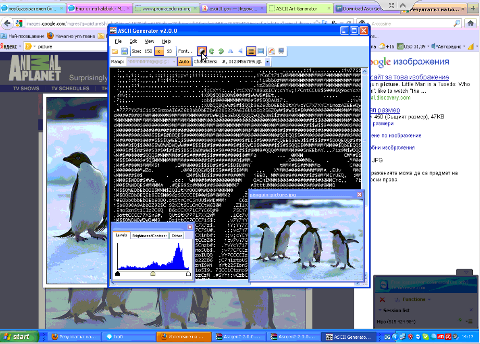
asc2gen penguins in inverted color set (black color text background)
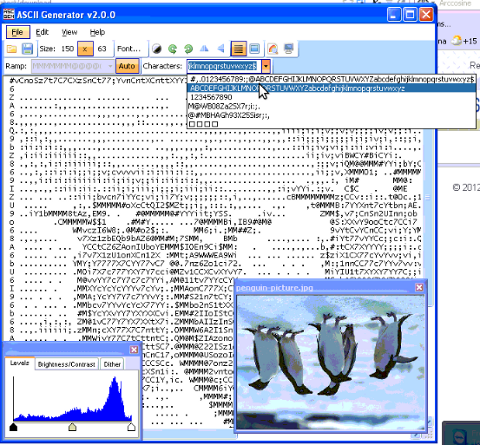
ASC2GEN flipped backhed generated image to ASCII
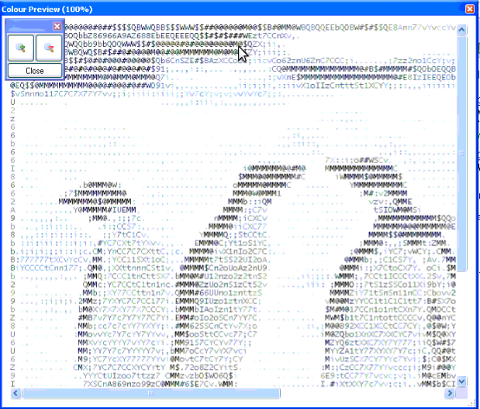
Picture to ASCII text converted with ASCII colors
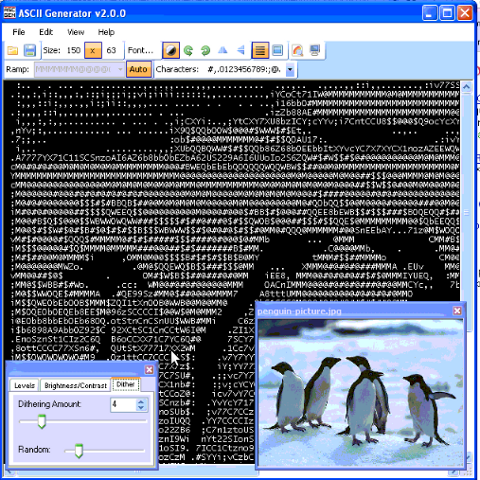
ascii2gen dithering level option shot
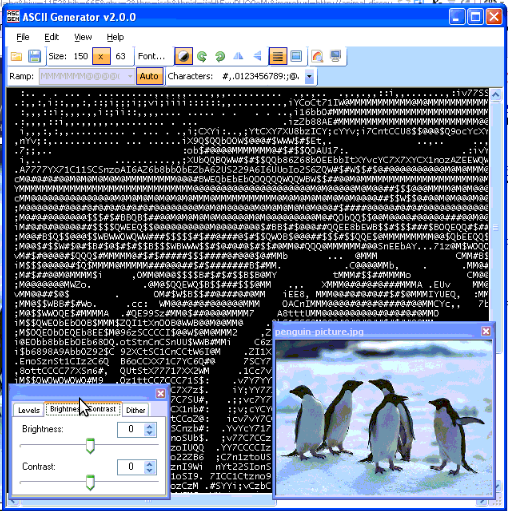
asc2gen contrast / brigthness atune shot
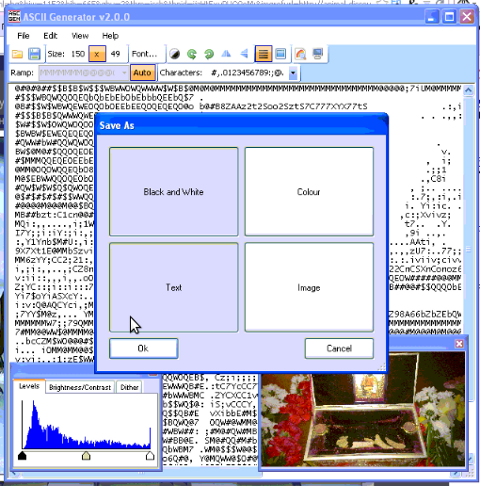
asc2gen save as options shot
Something else nice is it supports a lot of image file formats as input including (BMP and GIF) images.
I've also made a mirror of asc2gen v. 2.0.0 here
While researching online, I found pplenty of other Image to ASCII geneartors, however as I didn't tested them I can't say if there are a better ones.
Anyways I will be happy to hear if anyone knows other good ASCII generator alternative progs for Winblows?
Yesterday I blogged about caca-utils (img2txt) - console tool to convert picture graphics to plain text ASCII , so knowing of the Windows freeware ASCIIPic existence catched my attention and I decided to give it a try to get idea what is situation with Images to ASCII text convertion in Windows? :).
1. Generating ASCII from JPEG images with ASCII Pic
As I don't have a Microsoft Windows OS at hand, I downloaded it and run it on my Debian notebook with WINE (Wine Is Not an Emulator) MS-Windows emulator.
For my surprise the program run succesfuly its GUI interface and worked pretty smooth even emulated on Linux.
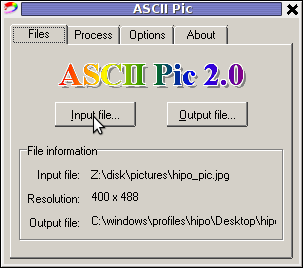
As of time of writting, the latest version of the freeware program available is 2.0. You see in above screenshot the program is pretty intutive to use. You select an Input file, an Output file and you're ready to Process the image to TXT.
One small note to make here is the program couldn't recognize as Input files images in PNG or GIF formats, it seems the only image formats the program recognizes as input are JPEG and BMP.

The converted images to ASCII results are quite unsatisfactory, I tried converting few pictures originally in size 1024x768 but the produced ASCII was messy huge (the program didn't automatically set height / width dimensions to 60x80 and therefore, when I revied the produced pictures, they were very ugly and hardly readable. It could be the same image looks better if reviewed in MS-Windows Notepad but I seriously doubt that ...
I thought some improvement to the produced ASCII image might be possible from the app options so I played around with the Zoom, Negation, Brightness and Monochrome options, none of them had a drastic change on the output. Using any of the program options didn't make the output TXT "image" to look closer riginal JPEGs..
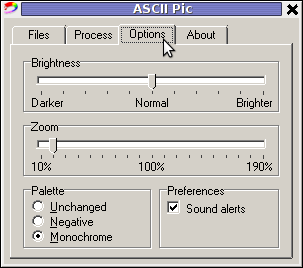
ASCII Pic official website contains a number of other tiny tools, like WinKill and RemoteShut, however most of the tools are already too obslete and useless just like ASCII Pic
If I have to compare ASCIIPic produced ASCII Images to libcaca's Linux img2txt, asciipic's ASCII images are a piece of crap.
2. jp2a command line tool image to ASCII generator
As of time of writting a good alternative program I found for Windows is jp2a
jp2a is a free GPL-ed software available for all major operating system architectures Linux, BSD, Mac OS X, Windows.
jp2a is a command line tool and lacks any GUI interface but if compared to ASCII Pic the output ASCII image is awesome.
jp2a Windows binary can be downloaded from here , also I've made a mirror of windows jp2a bin in case if it disappears here
3. ASCII Generator 2 (asc2gen) - Windows GUI Images to ASCII generator
ASC 2 Gen is actually the best I can find program to convert images to ascii in Win as of time of writting.
Just like img2txt it generates pretty decent looking text images.
ASC2Gen failed to run emulated on my Linux host with wine version 1.0.1, hence to test it I used a a Windows host via teamviewer.
Below are few screenshots illustrating most of the options ASCII2GEN provides:
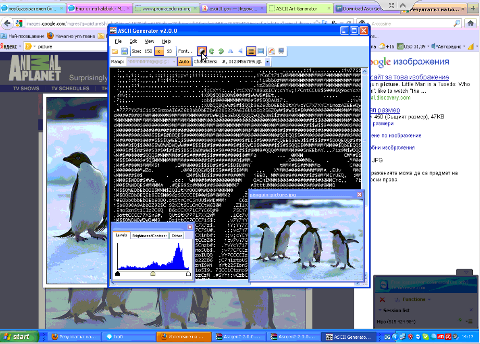
asc2gen penguins in inverted color set (black color text background)
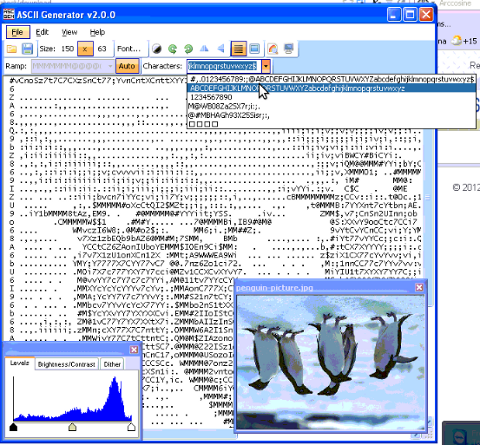
ASC2GEN flipped backhed generated image to ASCII
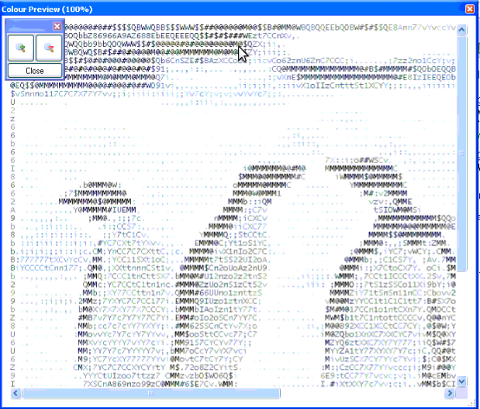
Picture to ASCII text converted with ASCII colors
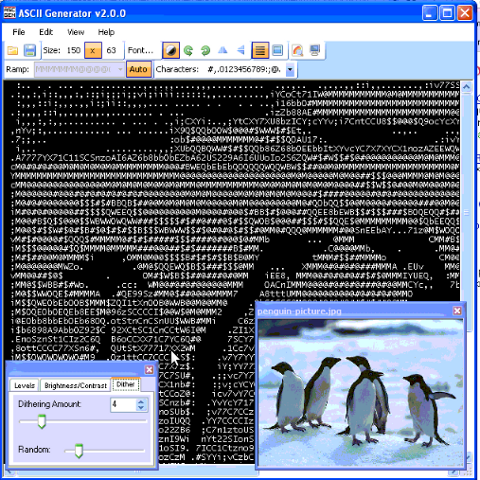
ascii2gen dithering level option shot
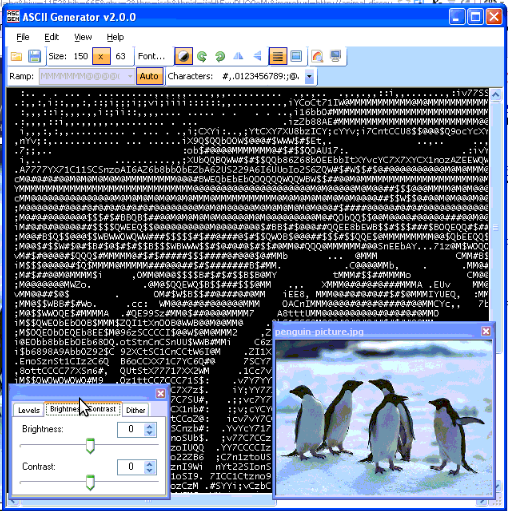
asc2gen contrast / brigthness atune shot
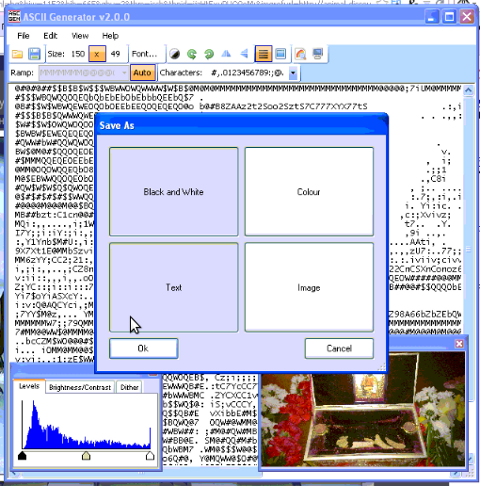
asc2gen save as options shot
Something else nice is it supports a lot of image file formats as input including (BMP and GIF) images.
I've also made a mirror of asc2gen v. 2.0.0 here
While researching online, I found pplenty of other Image to ASCII geneartors, however as I didn't tested them I can't say if there are a better ones.
Anyways I will be happy to hear if anyone knows other good ASCII generator alternative progs for Winblows?
Thu May 17 15:27:55 EEST 2012
Viewing JPEG,GIF and PNG in ASCII with cacaview on GNU / Linux - Short review on caca-utils text mode graphics utilities

Probably, many don't know that it is possible to view normal graphical pictures (JPG, PNG, GIF, BMP) etc. in plain console tty.
Being able to view pictures in ASCII is something really nice especially for console geeks like me.
The images produced sometimes are a bit unreadable, if compared to the original graphics, but anyways most of the pictures looks pretty decent :)
Viewing in console / terminal images on GNU / Linux is possible thanks to a library called libcaca, caca labs libcaca project official website here.
Below is a shot description of libcaca:
hipo@noah:~$ apt-cache show libcaca0|grep 'Description' -A 4
Description: colour ASCII art library
libcaca is the Colour AsCii Art library. It provides high level functions
for colour text drawing, simple primitives for line, polygon and ellipse
drawing, as well as powerful image to text conversion routines.
In Debian, Ubuntu and other deb Linux distros viewing GUI images with no need for Xserver or any kind of window manager in plain ASCII is possible with cacaview.
cacaview is part of a package called caca-utils. caca-utils is providing few other great utilities for ASCII freaks
 along with cacaview console ascii viewer prog.
along with cacaview console ascii viewer prog.The package> is available for Debian distributins since many years, so even on a very old Debians like Debian - (Potato, Woody, Sarge) the package is available in default free package repositories ready to install via apt
To install apt-get it as usual:
noah:~# apt-get --yes install caca-utils
Here is a list of the binaries the package provides:
hipo@noah:~$ dpkg -L caca-utils|grep -i /usr/bin/
/usr/bin/cacaserver
/usr/bin/cacaplay
/usr/bin/cacafire
/usr/bin/cacademo
/usr/bin/cacaview
/usr/bin/img2txt
1. cacaserver a tiny program allowing network streaming of applications written in caca
Belkow is a chop, from man cacaserver
cacaserver reads libcaca animation files in its standard input and
serves them as ANSI art on network port 51914. These animations can be
created by any libcaca program by setting the CACA_DRIVER environment
variable to raw and piping the program's standard output to cacaserver.
Clients can then connect to port 51914 using telnet or netcat to see
the output.
The example section of the manual points 1 example use of cacaserver to stream the console output from cacademo.
cacademo binary is a short presentation ASCII DEMO in the spirit of the old school assembly demos (demoscene) .
To run it to bind on port 51914 one has to type in bash shell:
hipo@noah:~$ CACA_DRIVER=raw cacademo | cacaserver
initialised network, listening on port 51914
Then to check out how the demo looks, open telnet connection to the cacaserver host; In my case the cacaserver is binded and streamed over IP 192.168.0.2:
hipo@debian:~$ telnet 192.168.0.2 51914
Immediately you got the demo shining; Below are two screenshots of the demo played after succesful telnet connection:
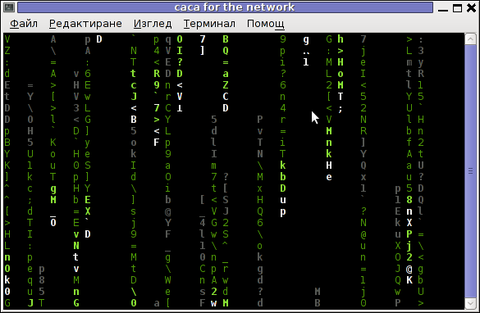
cacademo running over telnet network connection - Matrix
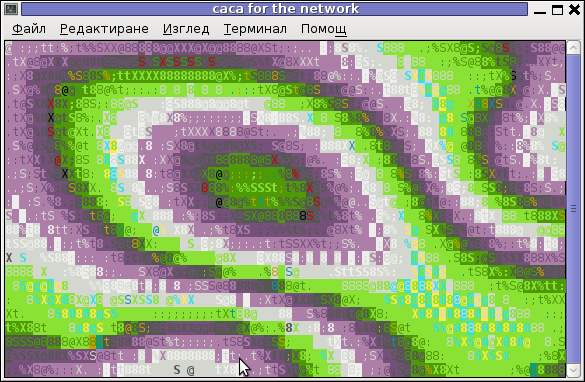
Blur spots cacademo shot of cacademo streamed via network
You see the demo looks quite awesome :)
2. Running cacafire to stream over network
Another possible example use of cacaserver is in conjunction with cacafire libcaca test application:
noah:~# CACA_DRIVER=raw cacafire | cacaserver
initialised network, listening on port 51914
cacafire is a short application written to render ASCII via libcaca and is just displaying a screen with ASCII (moving) burning fire.It is quite spectacular if you, ask an unexpecting friend to connect to your host to 51914 :)
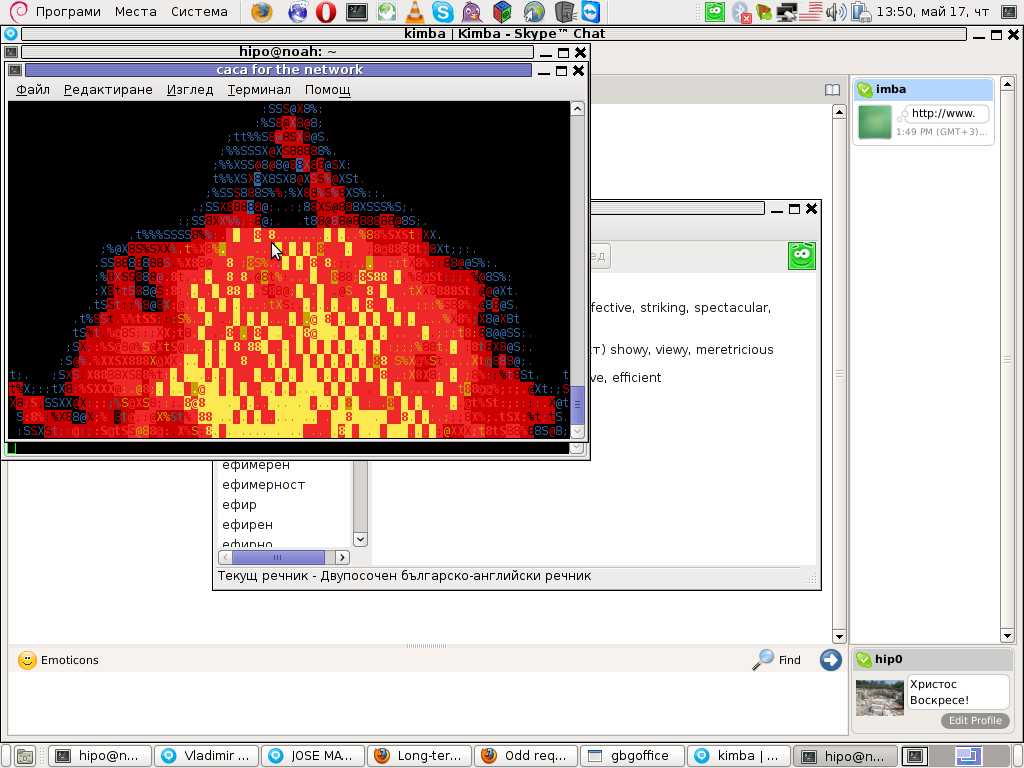
Besides that bored sys admins, could run cacafire in console to hypnotize themselves watching dumb the burning fire screen for few hoursor just use it as a screensaver ;)
3. cacaview a program to display a graphic images in console using ASCII art
cacaview takes just one argument - the picture to be displayed.
Below is a screenshot of cacaview ran from my gnome-terminal displaying a ASCII text version of the MySQL server logo
hipo@noah:~$ cd /disk/pictures
hipo@noah:/disk/pictures$ cacaview mysql_logo.png

The logo is in cyrillic, so for latin speaking people some of the characters in the two words seen will be unreadable :)
cacaview even supports viewing, the next and previous picture in line, like in any modern graphics image viewer program.
To view a bunch of graphic pictures in ASCII with cacaview pass it *.*:
hipo@noah:~$ cacaview /disk/pictures/*.*
For simplicity the common unix * is also supported, so I find it quicker to do:
hipo@noah:~$ cacaview /disk/pictures/*
Showing pictures forward and backward (Previous / Next) picture is done with n and p kbd keys, whether;
n - next;
p - previous
cacaview doesn't crash or stop but skip unknown file formats - if for instance encounters filenames which are not images; lets say you have *.rar archive files along with other pictures.
The complete list of keys cacaview supports are:
br />
KEYS
? show the help screen
n, p switch to next image, previous image
Left, Right, Up, Down or h, l, k, j
scroll the image around
+, - zoom in and out
z reset the zoom level to normal
f switch fullscreen mode (hide/show menu and status bars)
d toggle the dithering mode (no dithering, 4x4 ordered dithering, 8x8 ordered dithering and random dithering)
q exit the program
4. Converting graphics images to ASCII art like (plain text pictures)
The tool that does "the trick" is img2txt. img2txt has a bit more options while compared to the rest of the aforementioned tools.The following list of arguments are recognized:
- the size (font, height)
- brightness
- contrast
- gamma and dither
- format type of out the output pic
Anyways I found that the basic just in / out arguments passed are enough to produce pretty good results:
hipo@noah:~$ img2txt hipo_avatar.gif >hipo_avatar_pic.txt
The original hipo_avatar.gif file looks like so:
After above img2txt command is run and hipo_avatar_pic.txt to see the colorful output ASCII art img2txt produces, cat it:
hipo@noah:~$ cat hipo_avatar_pic.txt
The image result if screenshot looks quite beautiful and even, can be considered or used as an ART effect image (filter) :)
The picture colors are plain ANSI color, so in order to display properly the picture with colors on another computers or Operating System you will need at least basic support for ANSI colors.
Plenty of output file formats are supported by img2txt
Here is the complete list of supported output formats:
ansi : coloured ANSI
caca : internal libcaca format
utf8 : UTF8 with CR
utf8 : UTF8 with CRLF (MS Windows)
html : HTML with CSS and DIV support
html3 : Pure HTML3 with tables
irc : IRC with ctrl-k codes
bbfr : BBCode (French)
ps : Postscript
svg : Scalable Vector Graphics
tga : Targa Image
Well that's all, Enjoy.
Wed May 16 18:21:36 EEST 2012
How to convert file content encoded in windows-cp1251 charset to UTF-8 (with iconv) to be delivered properly encoded to browsing end clients
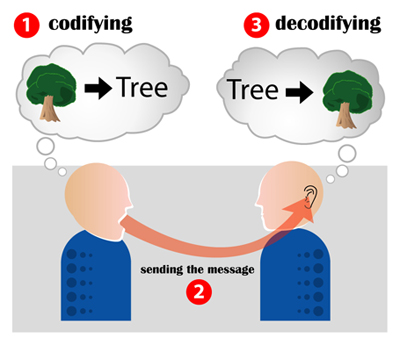
I have a bunch of old html files all encoded in the historically obsolete Windows-cp1251. Windows-CP1251 used to be common used 7 years ago and therefore still big portions of the web content in Bulgarian / Russian Cyrillic is still transferred to the end users in this encoding.
This was just before the "UTF-8 revolution", where massively people started using UTF-8,
Well it was clear the specific national country text encoding standards will quickly be moved by to UTF-8 - Universal Encoding format which abbreviation stands for (Unicode Transformation Format).
Though UTF-8 was clear to be "the future", many web developers mostly because of their incompetency or using an old sources of learning how to writen in HTML continued to use windows-cp1251 in HTMLs. I'm even convinced, there are still developers out there who are writting websites for Bulgarian / Russian / Macedonian customers using obsolete encodings ...
The smarter developers of those accustomed to windows-cp1251, KOI-8R etc. etc., were using the meta tag to specify the type of charset of the web page content with:
<meta http-equiv="content-type" content="text/html;charset=windows-cp1251">
or
<meta http-equiv="content-type" content="text/html;charset=koi-8r">
Anyhow, still many devs even didn't placed the windows-cp1251 in the head of the HTML ...
The result for the system administrator is always a mess - a lot of webpages that are showing like unreadable signs and tons of unhappy customers.
As always the system administrator is considered responsible, for the programmer mistakes :). So instead of programmers fix their bad cooking, the admin has to fix it all!
One quick work around me as admin has applied to failing to display pages in Cyrillic using the Windows-cp1251 character encoding was to force windows-cp1251 as a default encoding for the whole virtualhost or Apache directory with Apache directives like:
<VirtualHost *:80>
ServerAdmin some_user@some_host.com
DocumentRoot /var/www/html
AddDefaultCharset windows-cp1251
ServerName the_host_name.com
ServerAlias www.the_host_name.com
....
....
<Directory>
AddDefaultCharset windows-cp1251
>/Directory>
</VirtualHost>
Though this mostly would, work there are some occasions, where only a particular html files from all the content served by Apache is encoded in windows-cp1251, if most of the content is already written in UTF-8, this could be a big issues as you cannot just change the UTF-8 globally to windows-cp1251, just because few pages are written in archaic encoding....
Since most of the content is displayed to the client by Apache (as prior explained) just fine, only particular htmls lets's ay single.html, single2.html etc. etc. are displayed with some question marks or some non-human readable "hieroglyphs".
Below is a screenshot from two pages returned to my browser in wrongly set htmls charset:
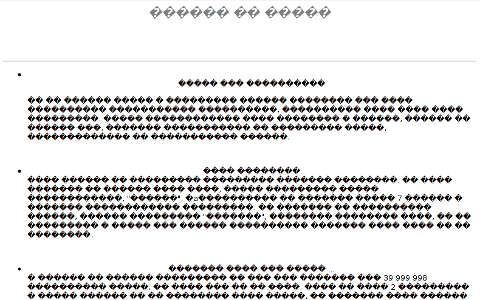
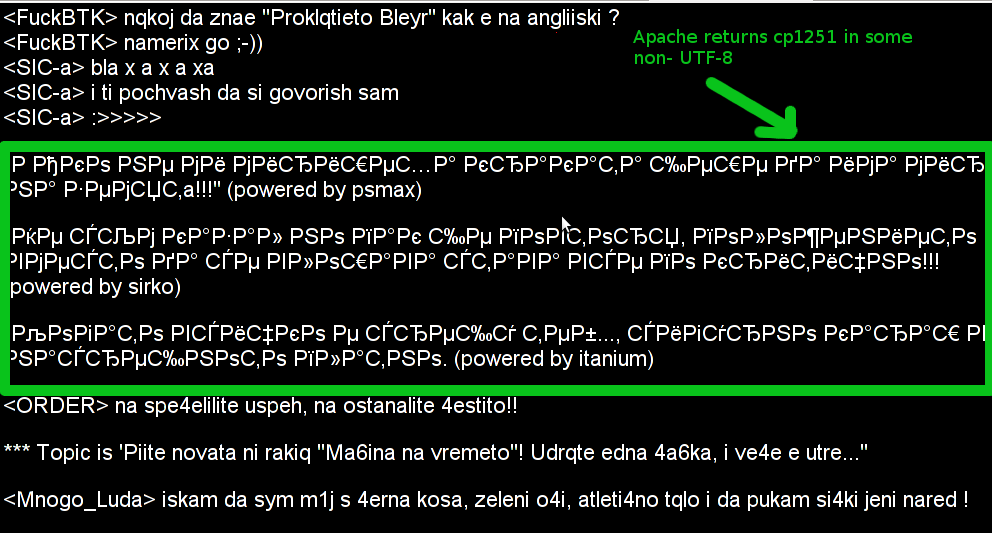
When this kind of issues occur, the only solution is to simply login to the server and use iconv command to convert all files returning unreadable content from whatever the non UTF-8 encoding is lets say in my case Bulgarian typeset of cp1251 to UTF-8
Here is how the iconv command to convert between windows-cp1251 to utf-8 the two sample files named single1.html and single2.html
server:/web# /usr/bin/iconv -f WINDOWS-1251 -t UTF-8 single1.html > single1.html.utf8
server:/web# mv single1.html single1.html.bak;
server:/web# mv single1.html.utf8 single1.html
server:/web# /usr/bin/iconv -f WINDOWS-1251 -t UTF-8 single2.html > single2.html.utf8
server:/web# mv single2.html single2.html.bak;
server:/web# mv single2.html.utf8 single2.html
I always, make copies of the original cp1251 encoded files (as you see mv single1.html single1.html.bak), because if something goes wrong with convertion I can easily revert back.
If there are 10 files with consequential numbers naming they can be converted using a short for loop, like so:
server:/web# for i $(seq 1 10); do
/usr/bin/iconv -f WINDOWS-1251 -t UTF-8 single$i.html > single$i.html.utf8;
mv single$i.html single$i.html.bak
mv single$i.html.utf8 single$i.html
done
Just as earlier mentioned if single1.html, single2.html ... has in the html <head>:
<meta http-equiv="Content-Type" content="text/html; charset=windows-1251">
You should open, each of the files in question and wipe out the line either by hand or use sed to wipe it in one loop if it has to be done for lets say 10 files named (single{1..10})
server:/web# for i in $(seq 1 10); do
sed '/<meta http-equiv="Content-Type" content="text\/html; charset=windows-1251>/d' single$i.txt > single$i.txt.new;
mv single$i.txt single$i.txt.bak;
mv single$i.txt.new single$i.txt
Well now,
Wed May 16 12:42:15 EEST 2012
How to disable PC Speaker on FreeBSD / Mute PC-Speaker on BSD kernels
After finding out How PC Speaker is muted on Linux , I've decided to also disable the annoying beeps on BSD. This is in tandem with the minimalistic philosophy I try to apply to every server I manage.
Also on BSD Desktop machines it is quite annoying especially if csh (C Shell) is used, everytime you press TAB you get the beep sound. On BSD beep sound produced on tab completion is louder than in Linux and that makes it even more annoying ...
Disabling pc-speaker beeps on BSDs is done via a sysctl kernel variable:
To further permanently disable on system boot add hw.syscons.bell=0 to /etc/sysctl.conf, e.g.:
Also on BSD Desktop machines it is quite annoying especially if csh (C Shell) is used, everytime you press TAB you get the beep sound. On BSD beep sound produced on tab completion is louder than in Linux and that makes it even more annoying ...
Disabling pc-speaker beeps on BSDs is done via a sysctl kernel variable:
freebsd# sysctl hw.syscons.bell=0
hw.syscons.bell: 0 -> 0
To further permanently disable on system boot add hw.syscons.bell=0 to /etc/sysctl.conf, e.g.:
freebsd# echo 'hw.syscons.bell=0' >> /etc/sysctl.conf
Tue May 15 17:06:17 EEST 2012
How to disable ACPI on productive Linux servers to decrease kernel panics and increase CPU fan lifespan

Why would anyone disable ACPI support on a server machine, well simple ACPI loaded code is just another piece of code constantly loaded in the memory on kernel boot up - that can produce a fatal bug leading to a system crash (kernel panic).
Many computers ship with buggy or out of specifications ACPI firmware which can cause a severe oddities on a brand new bought piece of irons.
One such oddity that can be related to ACPI motherboard support problems is if you notice your machine randomly powering off or failing to boot with a brand new Linux installed on it.
Another reason is the ACPI code will let the kernel control the CPU fan on a softwre level and on high CPU heat up it will instruct the fan to rotate quickly and on low system loads it will bring back the fan to loose speed.
If this switch of FAN from high speed to low speed has to be done too frequently this increases the probability for a short fan damage and possible system outage due to overheats.
Therefore I recommend the ACPI support is switched off completely on all servers, where it no specifically needed for CPU heat temperature tracking with lm_sensors or any piece of hardwre vendor specific software provided.
There are 3 ways to disable fully or partially ACPI support.
- One is to disable it straight for BIOS (best way IMHO)
- Disable via GRUB or LILO passing a kernel parameter
- Partial ACPI off-ing - /disabling the software that controls the CPU fan/
1. Disable ACPI in BIOS level
Press DEL, F1, F2, F10 or whatever the enter bios key combination is go through all the different menus (depending on the vios BENDOR) and make sure every occurance of ACPI is set to off / disable whatever it is called.
Below is a screenshot of menus with ACPI stuff on a motherboard equipped with Phoenix AwardBIOS:
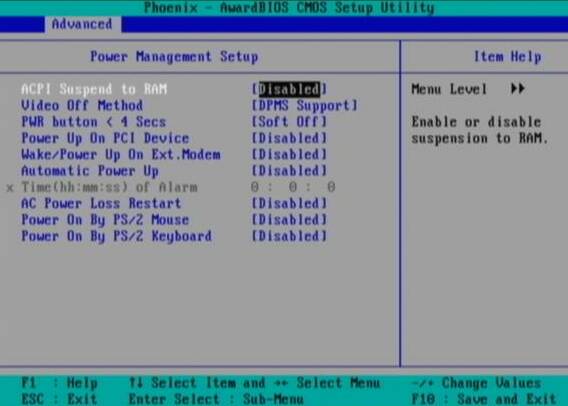
This is the best and safest way to disable ACPI power saving, unfortunately some newer PCs lack the functionality to disable ACPI; (probably due to the crazy "green" policy the whole world is nowdays crazy about).
If that's the case with you, thanksfully there is a "software way" to disable ACPI via passing kernel options via GRUB and LILO boot loaders.
2. Disabling ACPI support on kernel boot level through GRUB boot loader config
There is a tiny difference command to pass for ACPI disabling between GRUB ver. 1.x and GRUB 2.x.
a) In GRUB 0.99 (GRUB version 1)
Edit file /etc/grub/menu.lst or /etc/grub/grub.conf (location differs across Linux distriubution), therein append:
acpi=off
to the end of kernel command line.
Here is an example of a kernel command line with ACPI not disabled (example taken from CentOS server grub.conf):
[root@centos ~]# grep -i title -A 4 /etc/grub/grub.conf
title Red Hat Enterprise Linux Server (2.6.18-36.el5)
root (hd0,0)
kernel /vmlinuz-2.6.18-36.el5 ro root=/dev/VolGroup00/LogVol00 console=ttyS0,115200n8
initrd /initrd-2.6.18-36.el5.img
The editted version of the file with acpi=off included should look like so:
title Red Hat Enterprise Linux Server (2.6.18-36.el5)
root (hd0,0)
kernel /vmlinuz-2.6.18-36.el5 ro root=/dev/VolGroup00/LogVol00 console=ttyS0,115200n8 acpi=off
initrd /initrd-2.6.18-36.el5.img
The root=/dev/VolGroup00/LogVol00 means the the server is configured to use LVM (Logical Volume Manager).
b) Disabling ACPI on GRUB version 1.99 +
This version is by default installed on newer Ubuntu and Debian Linux.
In grub 1.99 on latest Debian Squeeze, the file to edit is located in /boot/grub/grub.cfgthe file is more messy than with its predecessor menu.lst (grub 0.99). Thanksfully there is no need to directly edit the file (though this is possible), but on newer Linuxes usually there is another simplied grub config file /etc/grub/config
Hence to add the acpi=off to 1.99 open /etc/grub/config find the line reading:
GRUB_CMDLINE_LINUX_DEFAULT="quiet"
and append the "acpi=off" option, e.g. the line has to change to:
GRUB_CMDLINE_LINUX_DEFAULT="quiet acpi=off"
On some servers it might be better to also disable APIC along with ACPI:
Just in case you don't know what is the difference between ACPI and APIC, here is a short explanation:
ACPI = Advanced Configuration and Power Interface
APIC = Advanced Programmable Interrupt Controllers
ACPI is the system that controls your dynamic speed fans, the power button behavior, sleep states, etc.
APIC is the replacement for the old PIC chip that used to come imbedded on motherboards that allowed you to setup interrupts for your soundcard, ide controllers, etc.
Hence on some machines experiencing still problems with even ACPI switched off it might be a wise idea to disable the APIC support too, by passing instead to the kernel:
acpi=off noapic noacpi
Anyways, while doing the changes, be very very cautious or you might end up with unbootable server, don't blame me if this happens :); Be sure you have a backup option if server doesn't boot.
I remember GRUB has ability to be configured to automatically load up a second kernel if 1st one fails to boot so I guess this could be a wise thing to investigate if you have to be 100% sure the system will boot fine after grub changes.
To load up the kernel with the new setting, give it a restart:
[root@centos ~]# shutdown -r now
....
3. Disable ACPI support on kernel boot time on Slackwares or other Linuxes still booting with LILO
Still, some Linux distros like Slackware, decided to keep the old way and use LILO (Linux Loader) as a default boot loader.
Disabling ACPI support in LILO is done through /etc/lilo.conf
By default in /etc/lilo.conf, there is a line:
append= acpi=on
it should be changed with:
append= acpi=off
Next to load up the new acpi disabled setting, lilo has to be reloaded:
slackware:~# /sbin/lilo -c /etc/lilo.conf
....
br /> Finally a reboot is required (if you don't have a physical access or someone near the server you better not
 )
)
slackware:~# reboot
....
4. Disable ACPI fan control support on a running Linux server without restart
This is the most secure work-around, to disabling the ACPI control over the machine CPU fan, however it has a downside that still the ACPI code will be loaded in the kernel and could cause kernel issues possibly in the long run.
The acpid support on Linux is controlled by acpid or haldaemon (depending on the Linux distro), hence to disable the fan control on servers this services has to be switched off:
a) disabling ACPI on Debian and deb based Linuces As of time of writting on Debian Linux servers acpid (Advanced Configuration and Power Interface event daemon) is there to control how power management will be handled. To disable it stop it as a service (if running):
debian:~# /etc/init.d/acpid stop
To permanently remove acpid from boot up on system boot disable it with update-rc.d:
debian:~# update-rc.d acpid disable 2 3 4 5
update-rc.d: using dependency based boot sequencing
insserv: Script iptables is broken: incomplete LSB comment.
insserv: missing `Required-Start:' entry: please add even if empty.
insserv: warning: current start runlevel(s) (empty) of script `acpid' overwrites defaults (2 3 4 5).
insserv: warning: current stop runlevel(s) (2 3 4 5) of script `acpid' overwrites defaults (empty).
insserv: missing `Required-Start:' entry: please add even if empty.
b) disabling ACPI on RHEL, Fedora and other Redhats
I'm not sure if this is safe,as many newer redhat servers might not work properly with haldaemon disabled.
Well anyways you can give it a try if when it is stopped there are issues just bring it up.
[root@rhel ~]# /etc/init.d/haldaemon stop
If all is fine with the haldaemon switched off (hope so), you can completely disable it to load on start up with:
[root@centos ~]# /sbin/chkconfig --level 2 3 4 5 haldaemon off
Mon May 14 21:24:51 EEST 2012
How to disable ACPI (power saving) support in FreeBSD / Disable acpi on BSD kernel boot time
On FreeBSD the default kernel is compiled to support ACPI. Most of the modern PCs has already embedded support for ACPI power saving instructions. Therefore a default installed FreeBSD is trying to take advantage of this at cases and is trying to save energy. This is not too useful on servers, because saving energy could have at times a bad impact on server performance if the server is heavy loaded at times and not so loaded at other times of the day.
Besides that on servers saving energy shouldn't be the main motivator but server stability and productivity is. Therefore in my personal view on FreeBSD used on servers it is better to disable complete the ACPI in order to disable CPU fan control to change rotation speeds all the time from low to high rotation cycles and vice versa at times of low / high server load.
Another benefit of removing the ACPI support on a server is this would probably increase the CPU fan life span and possibly prevent the CPU to be severely heated at times.
Moreover, some piece of hardware might have troubles in properly supporting ACPI specifications and thus ACPI could be a reason for unexpected machine hang ups.
With all said I would recommend to anyone willing to use BSD for a server to disable the ACPI (Advanced Configuration and Power Interface), just like I did.
Here is how;
1. Quick review on how ACPI is handled on FreeBSD
acpi support is being handled on FreeBSD by a number of loadable kernel modules, here is a complete list of all the kernel modules dealins with acpi:
By default on FreeBSD, if hardware has some support for ACPI the acpi gets activated by acpi.ko kernel module. The specific type of vendors specific ACPI like IBM, ASUS, Fujitsu are controlled by the respective kernel module from the list ...
Hence, to control if ACPI is loaded or not on a FreeBSD system with no need to reboot one can use kldload, kldunload module management BSD cmds.
a) Check if acpi is loaded on a BSD
b) unload kernel enabled ACPI support
c) Load acpi support (not the case with me but someone might need it, if for instance BSD is running on laptop)
2. Disabling ACPI to load on bootup on BSD
a) In /boot/loader.conf add the following variables:
b) in /boot/device.hints add:
c) in /boot/defaults/loader.conf make sure:
##############################################################
### ACPI settings ##########################################
##############################################################
acpi_dsdt_load="NO" # DSDT Overriding
acpi_dsdt_type="acpi_dsdt" # Don't change this
acpi_dsdt_name="/boot/acpi_dsdt.aml"
# Override DSDT in BIOS by this file
acpi_video_load="NO" # Load the ACPI video extension driver
d) disable ACPI thermal monitoring
It is generally a good idea to disable the ACPI thermal monitoring, as many machines hardware does not support it.
To do so in /boot/loader.conf add
If you want to learn more on on how ACPI is being handled on BDSs check out:
Other alternative method to permanently wipe out ACPI support is by not compiling ACPI support in the kernel.
If that's the case in /usr/obj/usr/src/sys/GENERIC make sure device acpi is commented, e.g.:
Besides that on servers saving energy shouldn't be the main motivator but server stability and productivity is. Therefore in my personal view on FreeBSD used on servers it is better to disable complete the ACPI in order to disable CPU fan control to change rotation speeds all the time from low to high rotation cycles and vice versa at times of low / high server load.
Another benefit of removing the ACPI support on a server is this would probably increase the CPU fan life span and possibly prevent the CPU to be severely heated at times.
Moreover, some piece of hardware might have troubles in properly supporting ACPI specifications and thus ACPI could be a reason for unexpected machine hang ups.
With all said I would recommend to anyone willing to use BSD for a server to disable the ACPI (Advanced Configuration and Power Interface), just like I did.
Here is how;
1. Quick review on how ACPI is handled on FreeBSD
acpi support is being handled on FreeBSD by a number of loadable kernel modules, here is a complete list of all the kernel modules dealins with acpi:
freebsd# cd /boot/
freebsd# find . -iname '*acpi*.ko'
./kernel/acpi.ko
./kernel/acpi_aiboost.ko
./kernel/acpi_asus.ko
./kernel/acpi_fujitsu.ko
./kernel/acpi_ibm.ko
./kernel/acpi_panasonic.ko
./kernel/acpi_sony.ko
./kernel/acpi_toshiba.ko
./kernel/acpi_video.ko
./kernel/acpi_dock.ko
By default on FreeBSD, if hardware has some support for ACPI the acpi gets activated by acpi.ko kernel module. The specific type of vendors specific ACPI like IBM, ASUS, Fujitsu are controlled by the respective kernel module from the list ...
Hence, to control if ACPI is loaded or not on a FreeBSD system with no need to reboot one can use kldload, kldunload module management BSD cmds.
a) Check if acpi is loaded on a BSD
freebsd# kldstat
kldstat | grep -i acpi
9 1 0xc9260000 57000 acpi.ko
b) unload kernel enabled ACPI support
freebsd# kldunload acpi
c) Load acpi support (not the case with me but someone might need it, if for instance BSD is running on laptop)
freebsd# kldload acpi
2. Disabling ACPI to load on bootup on BSD
a) In /boot/loader.conf add the following variables:
hint.acpi.0.disabled="1"
hint.p4tcc.0.disabled=1
hint.acpi_throttle.0.disabled=1
b) in /boot/device.hints add:
hint.acpi.0.disabled="1"
c) in /boot/defaults/loader.conf make sure:
##############################################################
### ACPI settings ##########################################
##############################################################
acpi_dsdt_load="NO" # DSDT Overriding
acpi_dsdt_type="acpi_dsdt" # Don't change this
acpi_dsdt_name="/boot/acpi_dsdt.aml"
# Override DSDT in BIOS by this file
acpi_video_load="NO" # Load the ACPI video extension driver
d) disable ACPI thermal monitoring
It is generally a good idea to disable the ACPI thermal monitoring, as many machines hardware does not support it.
To do so in /boot/loader.conf add
debug.acpi.disabled="thermal"
If you want to learn more on on how ACPI is being handled on BDSs check out:
freebsd# man acpi
Other alternative method to permanently wipe out ACPI support is by not compiling ACPI support in the kernel.
If that's the case in /usr/obj/usr/src/sys/GENERIC make sure device acpi is commented, e.g.:
##device acpi
Sun May 13 15:44:08 EEST 2012
How to disable PC Spaker on Debian and Ubuntu Linux

A PC Speaker is helpful as it could be used as a tool for diagnosing system hardware failures (different systems produce different beep sequences depending on the machine BIOS type).
Using the instructions for the respective BIOS vendor and version one could determine the type of problem experienced by a machine based on the sequence and frequency of sounds produced by the SPEAKER.
Lets say a hardware component on a server is down with no need for a monitor or screen to be attached you can say precisely if it is the hard drive, memory or fan malfunctioning...
Generally speaking historically embedded PC Speaker was inseparatable part of the Personal Computers, preceding the soundblasters, now this is changing but for compitability sake many comp equipment vendors still produce machines with pc-speaker in.
Some newer machines (mostly laptops) are factory produced with no PC-SPEAKER component anymore.
For those who don't know what is PC SPEAKER, it is a hardware device capable of emitting very simple short beep sounds at certain system occasions.
Talking about PC-Speaker, it reminds me of the old computer days, where we used pc-speakers to play music in DOS quite frequently.
It was wide practice across my friends and myself to use the pc-speaker to play Axel Folly and other mod files because we couldn't afford to pay 150$ for a sound cards. Playing a song over pc-speaker is quite a nice thing and it will be a nice thing if someone writes a program to be able to play songs on Linux via the pc-speaker for the sake of experiment.
As of time of writting, I don't know of any application capable of playing music files via the pc-speaker if one knows of something like this please, drop me a comment..
As long as it is used for hardware failure diagnosis the speaker is useful, however there are too many occasions where its just creating useless annoying sounds.
For instance whether one uses a GUI terminal or console typing commands and hits multiple times backspace to delete a mistyped command. The result is just irritating beeps, which could be quite disturbing for other people in the room (for example if you use Linux as Desktop in heterogeneous OS office).
When this "unplanned" glitchering beeps are experienced 100+ times a day you really want to break the computer, as well as your collegues are starting to get mad (if not using their headphones) :)
Hence you need sometimes to turn off the pc-speaker to save some nerves.
Here is how this is done on major Linux distros.
On Debian and most other distros, the PC SPEAKER is controlled by a kernel module, so to disable communication with the speaker you have to remove the kernel module.
On Debian and Fedora disabling pcspeaker is done with:
# modprobe -r pcspkr
Then to permanently disable load of the pcspkr module on system boot:
debian:~# echo 'blacklist pcspkr' >> /etc/modprobe.d/blacklist.conf
On Ubuntu to disable load on boot /etc/modprobe.d/blacklist, file should be used:
ubuntu:~# echo 'blacklist pcspkr' >> /etc/modprobe.d/blacklist
Well that's all folks ...
Sat May 12 12:56:39 EEST 2012
How to fix "ERROR 1577 (HY000) at line 1: Cannot proceed because system tables used by Event Scheduler were found damaged at server start"
After migrating databases data from FreeBSD MySQL 5.0.83 server to a Debian Squeeze Linux MySQL version 5.1.61, below is a mysql --version issued on both the FreeBSD and the Debian servers
The data SQL dump from the FreeBSD server was dumped with following command arguments:
Then I used sftp to transfer complete_db_dump.sql dump to the a brand new installed latest Debian Squeeze 6.0.2. The Debian server was installed using a "clean Debian install" without graphical environment with CD downloaded from debian.org's site.
On the Debian machine I imported the dump with command:
Right After the dump was imported I re-started SQL server which was previously installed with:
was:
This error cost me a lot of nerves and searching in google to solve. It took me like half an hour of serious googling ,until I finally found the FIX!!!:
Afterwards finally I had to restart the mysql server once again in order to finally get rid of the shitty:
ERROR 1547 (HY000) at line 1: Column count of mysql.proc is wrong. Expected 20, found 16. The table is probably corrupted error!
This solved the insane Column count of mysql.proc is wrong. Expected 20, found 16 once and for all!
Before I came with this fix I tried all kind of forum suggested fixes like:
And few more, none of them worked the only one that worked was:
I have to say big thanks to Mats Lindth wonderful blog post which provided me with the solution.
It seems, since Oracle bought the Community edition of MySQL thinks with this database server are getting more and more messy and backwards incompatible day by day.
Lately, I'm experiencing too much hassles with MySQL version incompitabilities. Maybe I should think for migrating permanently to Postgre ...
By the way the ERROR 1547 (HY000) at line 1: Column count of mysql.proc is wrong. is most probably caused of some kind of password hashing incompitability between the password hashing between the BSD and Debian SQL versions, as mysql -u root -p < dump.sql, does override default stored user passwords in the mysql database tables... Such password, hashing issues were common in prior MySQL 4 to MySQL 5 migrations I've done, however since MySQL 5+ is already storing its password strings encrypted with md5 encryption I wonder why on earth this mess happens ....
freebsd# mysql --version
mysql Ver 14.12 Distrib 5.0.83, for portbld-freebsd7.2 (i386) using 5.2
debian:~# mysql --version
mysql Ver 14.14 Distrib 5.1.61, for debian-linux-gnu (i486) using readline 6.1
The data SQL dump from the FreeBSD server was dumped with following command arguments:
freebsd# mysqldump --opt --allow-keywords --add-drop-table --all-databases -u root -p > complete_db_dump.sql
Then I used sftp to transfer complete_db_dump.sql dump to the a brand new installed latest Debian Squeeze 6.0.2. The Debian server was installed using a "clean Debian install" without graphical environment with CD downloaded from debian.org's site.
On the Debian machine I imported the dump with command:
debian:~# mysq -u root -p < complete_db_dump.sql
Right After the dump was imported I re-started SQL server which was previously installed with:
debian:~# apt-get install mysql-server
The error I got after restarting the mysql server:
debian:~# #/etc/init.d/mysql restart
was:
ERROR 1577 (HY000) at line 1: Cannot proceed because system tables used by Event Scheduler were found damaged at server start
ERROR 1547 (HY000) at line 1: Column count of mysql.proc is wrong. Expected 20, found 16. The table is probably corrupted
This error cost me a lot of nerves and searching in google to solve. It took me like half an hour of serious googling ,until I finally found the FIX!!!:
debian:~# mysql_upgrade -u root -h localhost -p --verbose --force
Enter password:
Looking for 'mysql' as: mysql
Looking for 'mysqlcheck' as: mysqlcheck
Running 'mysqlcheck' with connection arguments: '--port=3306' '--socket=/var/run/mysqld/mysqld.sock' '--host=localhost'
Running 'mysqlcheck' with connection arguments: '--port=3306' '--socket=/var/run/mysqld/mysqld.sock' '--host=localhost'
bible.holy_bible OK
bible.holybible OK
bible.quotes_meta OK
Afterwards finally I had to restart the mysql server once again in order to finally get rid of the shitty:
ERROR 1547 (HY000) at line 1: Column count of mysql.proc is wrong. Expected 20, found 16. The table is probably corrupted error!
debian:~# /etc/init.d/mysql restart
Stopping MySQL database server: mysqld.
Starting MySQL database server: mysqld.
Checking for corrupt, not cleanly closed and upgrade needing tables..
This solved the insane Column count of mysql.proc is wrong. Expected 20, found 16 once and for all!
Before I came with this fix I tried all kind of forum suggested fixes like:
debian:~# mysql_upgrade -u root -p
Looking for 'mysql' as: mysql
Looking for 'mysqlcheck' as: mysqlcheck
This installation of MySQL is already upgraded to 5.1.61, use --force if you still need to run mysql_upgrade
debian:~# mysql_upgrade -p
Looking for 'mysql' as: mysql
Looking for 'mysqlcheck' as: mysqlcheck
This installation of MySQL is already upgraded to 5.1.61, use --force if you still need to run mysql_upgrade
And few more, none of them worked the only one that worked was:
debian:~# #mysql_upgrade -u root -h localhost -p --verbose --force
I have to say big thanks to Mats Lindth wonderful blog post which provided me with the solution.
It seems, since Oracle bought the Community edition of MySQL thinks with this database server are getting more and more messy and backwards incompatible day by day.
Lately, I'm experiencing too much hassles with MySQL version incompitabilities. Maybe I should think for migrating permanently to Postgre ...
By the way the ERROR 1547 (HY000) at line 1: Column count of mysql.proc is wrong. is most probably caused of some kind of password hashing incompitability between the password hashing between the BSD and Debian SQL versions, as mysql -u root -p < dump.sql, does override default stored user passwords in the mysql database tables... Such password, hashing issues were common in prior MySQL 4 to MySQL 5 migrations I've done, however since MySQL 5+ is already storing its password strings encrypted with md5 encryption I wonder why on earth this mess happens ....
Fri May 11 18:37:12 EEST 2012
How to mount NTFS Windows XP filesystem on FreeBSD, NetBSD, OpenBSD
A friend of mine bring home a Seagate External Hard Disk Drive using USB 3 as a communication media. I needed to attach the hard disk to my FreeBSD router to transfer him some data, the External HDD is formatted to use NTFS as a main file partition and hence to make the file transfers I had to somehow mount the NTFS partition on the HDD.
FreeBSD and other BSDs, just like Linux does not have embedded NTFS file system mount support.
In order to add an external write support for the plugged hdd NTFS I looked in the ports tree:
Using ntfs-3g I managed to succeed mounting the NTFS on my old PC running FreeBSD ver. 7_2
1. Installing fuserfs-ntfs support on BSD
Before I can use ntfs-3g, to mount the paritition, I had to install fuserfs-ntfs bsd port, with:
I was curious if ntfsprogs provides other utilities to do the ntfs mount but whilst trying to install it I realized it is already installed as a dependency package to fusefs-ntfs.
fusefs-ntfs package provides a number of utilities for creating, mounting, fixing and doing various manipulations with Microsoft NTFS filesystems.
Here is a list of all the executable utilities helpful in NTFS fs management:
The README and README.FreeBSD are wonderful, reading for those who want to get more in depth knowledge on using the up-listed utilities.
One utility, worthy to mention, I have used in the past is ntfsfix. ntfsfix resolve issues with NTFS partitions which were not unmounted on system shutdown (electricity outage), system hang up etc.
2. Start fusefs (ntfs) and configure it to auto load on system boot
Once fuserfs-ntfs is installed, if its necessery ntfs fs mounts to be permanently supported on the BSD system add fusefs_enable="YES" to /etc/rc.conf - (the FreeBSD services auto load conf).
freebsd# echo 'fusefs_enable="YES"' >> /etc/rc.conf
One note to make here is that you need to have also dbus_enable="YES" and hald_enable="YES" in /etc/rc.conf, not having this two in rc.conf will prevent fusefs to start properly. Do a quick grep to make sure this two variables are enabled:
Another alternative way to load ntfs support on the BSD host is to directly load fuse.ko kernel module:
3. Mounting the NTFS partition
In my case, the Seagate hard drive was detected as da0, where the NTFS partition was detected as s1 (da0s1):
Therefore further to mount it one can use mount_ntfs (to quickly mount in read only mode) or ntfs-3g for (read / write mode):
If you need to just quickly mount a disk drive to copy some data and umount it with no need for writting to the NTFS partition do;
Note that mount_ntfs command is a native BSD command and have nothing to do with ntfs-3g. Therefore using it to mount NTFS is not the same as mounting it via ntfs-3g cmd
Something, I've noticed while using ntfs-3g is, it fails to properly exit even when the ntfs-3g shell execution is over:
I dunno if this is some kind of ntfs-3g bug or feature specific to all versions of FreeBSD or it is something local to FBSD 7.2
Thought ntfs-3g, keeps appearing in process list, praise God as of time of writting NTFS support on FreeBSD prooved to be stable.
Read / Write disk operations to the NTFS I tested it with works great. Just about 5 years ago I still remember write mode was still experimental. Now it seems NTFS mounts can be used with no hassle even on production machines.
4. Auto mounting NTFS partition on FreeBSD system boot
There are two approaches towards 'the problem' I can think of.
The better way to auto mount on boot (in my view) is through /etc/fstab use
If /etc/fstab + ntfs-3g is to be used, you will however change the default /sbin/mount_ntfs command to point to /usr/local/bin/ntfs-3g, i.e.:
Then to mount /dev/da0s1 via /etc/fstab add line:
To not bother with text editor run:
I've red in posts in freebsd forums, there is also a way to use ntfs-3g for mounting partitions, without substituting the original bsd /sbin/mount_ntfs, the exact commands suggested to be used with no need to prior mv /sbin/mount_ntfs to /sbin/mount_ntfs.orig and link it to ntfs is:
For any other NTFS partitions, for instance /dev/ad0s2, /dev/ad2s1 etc. simply change the parititon name and mount points.
The second alternative to adding the NTFS to auto mount is through /etc/rc.local. /etc/rc.local content will be executed very late in system boot. :
One disadvanage of using /etc/rc.local for mounting the partition is the hanging ntfs-3g in proc list:
Though, I haven't tested it yet. Using the same methodology should be perfectly working on PC-BSD, DragonFlyBSD, NetBSD and OpenBSD.
I will be glad if someone who runs any of the other BSDs can confirm, following this instructions works fine on these BSDs too.
FreeBSD and other BSDs, just like Linux does not have embedded NTFS file system mount support.
In order to add an external write support for the plugged hdd NTFS I looked in the ports tree:
freebsd# cd /usr/ports
freebsd# make search name='ntfs'
Port: fusefs-ntfs-2010.10.2
Path: /usr/ports/sysutils/fusefs-ntfs
Info: Mount NTFS partitions (read/write) and disk images
Maint: ports@FreeBSD.org
B-deps: fusefs-libs-2.7.4 libiconv-1.13.1_1 libtool-2.4 libublio-20070103 pkg-config-0.25_1
R-deps: fusefs-kmod-0.3.9.p1.20080208_7 fusefs-libs-2.7.4 libiconv-1.13.1_1 libublio-20070103 pkg-config-0.25_1
WWW: http://www.tuxera.com/community/
Port: ntfsprogs-2.0.0_1
Path: /usr/ports/sysutils/ntfsprogs
Info: Utilities and library to manipulate NTFS partitions
Maint: ports@FreeBSD.org
B-deps: fusefs-libs-2.7.4 libiconv-1.13.1_1 libublio-20070103 pkg-config-0.25_1
R-deps: libublio-20070103 pkg-config-0.25_1
WWW: http://www.linux-ntfs.org/
freebs# cd sysutils/fusefs-ntfs/
freebsd# ls
Makefile distinfo files/ pkg-descr pkg-plist
freebsd# cat pkg-descr
The ntfs-3g driver is an open source, freely available read/write NTFS
driver, which provides safe and fast handling of the Windows XP, Windows
Server 2003 and Windows 2000 filesystems. Almost the full POSIX filesystem
functionality is supported, the major exceptions are changing the file
ownerships and the access rights.
WWW: http://www.tuxera.com/community/
Using ntfs-3g I managed to succeed mounting the NTFS on my old PC running FreeBSD ver. 7_2
1. Installing fuserfs-ntfs support on BSD
Before I can use ntfs-3g, to mount the paritition, I had to install fuserfs-ntfs bsd port, with:
freebsd# cd /usr/ports/sysutils/fusefs-ntfs
freebsd# make install clean
.....
I was curious if ntfsprogs provides other utilities to do the ntfs mount but whilst trying to install it I realized it is already installed as a dependency package to fusefs-ntfs.
fusefs-ntfs package provides a number of utilities for creating, mounting, fixing and doing various manipulations with Microsoft NTFS filesystems.
Here is a list of all the executable utilities helpful in NTFS fs management:
freebsd# pkg_info -L fusefs-ntfs\* | grep -E "/bin/|/sbin|README"
/usr/local/bin/lowntfs-3g
/usr/local/bin/ntfs-3g
/usr/local/bin/ntfs-3g.probe
/usr/local/bin/ntfs-3g.secaudit
/usr/local/bin/ntfs-3g.usermap
/usr/local/bin/ntfscat
/usr/local/bin/ntfscluster
/usr/local/bin/ntfscmp
/usr/local/bin/ntfsfix
/usr/local/bin/ntfsinfo
/usr/local/bin/ntfsls
/usr/local/sbin/mkntfs
/usr/local/sbin/ntfsclone
/usr/local/sbin/ntfscp
/usr/local/sbin/ntfslabel
/usr/local/sbin/ntfsresize
/usr/local/sbin/ntfsundelete
/usr/local/share/doc/ntfs-3g/README
/usr/local/share/doc/ntfs-3g/README.FreeBSD
The README and README.FreeBSD are wonderful, reading for those who want to get more in depth knowledge on using the up-listed utilities.
One utility, worthy to mention, I have used in the past is ntfsfix. ntfsfix resolve issues with NTFS partitions which were not unmounted on system shutdown (electricity outage), system hang up etc.
2. Start fusefs (ntfs) and configure it to auto load on system boot
Once fuserfs-ntfs is installed, if its necessery ntfs fs mounts to be permanently supported on the BSD system add fusefs_enable="YES" to /etc/rc.conf - (the FreeBSD services auto load conf).
freebsd# echo 'fusefs_enable="YES"' >> /etc/rc.conf
One note to make here is that you need to have also dbus_enable="YES" and hald_enable="YES" in /etc/rc.conf, not having this two in rc.conf will prevent fusefs to start properly. Do a quick grep to make sure this two variables are enabled:
Afterwards fsusefs load up script should be run:
freebsd# /usr/local/etc/rc.d/fusefs start
Starting fusefs.
Another alternative way to load ntfs support on the BSD host is to directly load fuse.ko kernel module:
freebsd# /sbin/kldload fuse.ko
3. Mounting the NTFS partition
In my case, the Seagate hard drive was detected as da0, where the NTFS partition was detected as s1 (da0s1):
freebsd# dmesg|grep -i da0
da0 at umass-sim0 bus 0 target 0 lun 0
da0: Fixed Direct Access SCSI-4 device
da0: 40.000MB/s transfers
da0: 953869MB (1953525164 512 byte sectors: 255H 63S/T 121601C)br />
GEOM_LABEL: Label for provider da0s1 is ntfs/Expansion Drive.
GEOM_LABEL: Label for provider da0s1 is ntfs/Expansion Drive.
Therefore further to mount it one can use mount_ntfs (to quickly mount in read only mode) or ntfs-3g for (read / write mode):
If you need to just quickly mount a disk drive to copy some data and umount it with no need for writting to the NTFS partition do;
freebsd# /sbin/mount_ntfs /dev/ad0s1 /mnt/disk
Note that mount_ntfs command is a native BSD command and have nothing to do with ntfs-3g. Therefore using it to mount NTFS is not the same as mounting it via ntfs-3g cmd
freebsd# /usr/local/bin/ntfs-3g -o rw /dev/da0s1 /mnt/disk/
Something, I've noticed while using ntfs-3g is, it fails to properly exit even when the ntfs-3g shell execution is over:
freebsd# ps ax |grep -i ntfs|grep -v grep
18892 ?? Is 0:00.00 /usr/local/bin/ntfs-3g -o rw /dev/da0s1 /mnt/disk/
I dunno if this is some kind of ntfs-3g bug or feature specific to all versions of FreeBSD or it is something local to FBSD 7.2
Thought ntfs-3g, keeps appearing in process list, praise God as of time of writting NTFS support on FreeBSD prooved to be stable.
Read / Write disk operations to the NTFS I tested it with works great. Just about 5 years ago I still remember write mode was still experimental. Now it seems NTFS mounts can be used with no hassle even on production machines.
4. Auto mounting NTFS partition on FreeBSD system boot
There are two approaches towards 'the problem' I can think of.
The better way to auto mount on boot (in my view) is through /etc/fstab use
If /etc/fstab + ntfs-3g is to be used, you will however change the default /sbin/mount_ntfs command to point to /usr/local/bin/ntfs-3g, i.e.:
freebsd# mv /sbin/mount_ntfs /sbin/mount_ntfs.orig
freebsd# ln -s /usr/local/bin/ntfs-3g /sbin/mount_ntfs
Then to mount /dev/da0s1 via /etc/fstab add line:
/dev/ad0s1 /mnt/disk ntfs rw,late 0 0
To not bother with text editor run:
freebsd# echo '/dev/ad0s1 /mnt/disk ntfs rw,late 0 0' >> /etc/fstab
I've red in posts in freebsd forums, there is also a way to use ntfs-3g for mounting partitions, without substituting the original bsd /sbin/mount_ntfs, the exact commands suggested to be used with no need to prior mv /sbin/mount_ntfs to /sbin/mount_ntfs.orig and link it to ntfs is:
/dev/ad0s1 /disk ntfs rw,mountprog=/usr/local/bin/ntfs-3g,late 0 0
For any other NTFS partitions, for instance /dev/ad0s2, /dev/ad2s1 etc. simply change the parititon name and mount points.
The second alternative to adding the NTFS to auto mount is through /etc/rc.local. /etc/rc.local content will be executed very late in system boot. :
echo '/usr/local/bin/ntfs-3g -o rw /dev/da0s1' >> /etc/rc.local
One disadvanage of using /etc/rc.local for mounting the partition is the hanging ntfs-3g in proc list:
freebsd# ps ax |grep -i ntfs|grep -v grep
18892 ?? Is 0:00.00 /usr/local/bin/ntfs-3g -o rw /dev/da0s1 /mnt/disk/
Though, I haven't tested it yet. Using the same methodology should be perfectly working on PC-BSD, DragonFlyBSD, NetBSD and OpenBSD.
I will be glad if someone who runs any of the other BSDs can confirm, following this instructions works fine on these BSDs too.
Thu May 10 19:59:54 EEST 2012
Monitoring MySQL server queries and debunning performance (slow query) issues in console / terminal with native MySQL commands, mtop, mytop
If you're a Linux server administrator running MySQL server, you need to troubleshoot performance and bottleneck issues with the SQL database every now and then. In this article, I will pinpoint few methods to debug basic issues with MySQL database servers.
1. Troubleshooting MySQL database queries with native SQL commands
a)One way to debug errors and get general statistics is by logging in with mysql cli and check the mysql server status:
SHOW STATUS; command gives plenty of useful info, however it is not showing the exact list of queries currently processed by the SQL server. Therefore sometimes it is exactly a stucked (slow queries) execution, you need to debug in order to fix a lagging SQL. One way to track this slow queries is via enabling mysql slow-query.log. Anyways enabling the slow-query requires a MySQL server restart and some critical productive database servers are not so easy to restart and the SQL slow queries have to be tracked "on the fly" so to say.
Therefore, to check the exact (slow) queries processed by the SQL server (without restarting it), do
1. Troubleshooting MySQL database queries with native SQL commands
a)One way to debug errors and get general statistics is by logging in with mysql cli and check the mysql server status:
# mysql -u root -p
mysql> SHOW STATUS;
+-----------------------------------+------------+
| Variable_name | Value |
+-----------------------------------+------------+
| Aborted_clients | 1132 |
| Aborted_connects | 58 |
| Binlog_cache_disk_use | 185 |
| Binlog_cache_use | 2542 |
| Bytes_received | 115 |
.....
.....
| Com_xa_start | 0 |
| Compression | OFF |
| Connections | 150000 |
| Created_tmp_disk_tables | 0 |
| Created_tmp_files | 221 |
| Created_tmp_tables | 1 |
| Delayed_errors | 0 |
| Delayed_insert_threads | 0 |
| Delayed_writes | 0 |
| Flush_commands | 1 |
.....
.....
| Handler_write | 132 |
| Innodb_page_size | 16384 |
| Innodb_pages_created | 6204 |
| Innodb_pages_read | 8859 |
| Innodb_pages_written | 21931 |
.....
.....
| Slave_running | OFF |
| Slow_launch_threads | 0 |
| Slow_queries | 0 |
| Sort_merge_passes | 0 |
| Sort_range | 0 |
| Sort_rows | 0 |
| Sort_scan | 0 |
| Table_locks_immediate | 4065218 |
| Table_locks_waited | 196 |
| Tc_log_max_pages_used | 0 |
| Tc_log_page_size | 0 |
| Tc_log_page_waits | 0 |
| Threads_cached | 51 |
| Threads_connected | 1 |
| Threads_created | 52 |
| Threads_running | 1 |
| Uptime | 334856 |
+-----------------------------------+------------+
225 rows in set (0.00 sec)
SHOW STATUS; command gives plenty of useful info, however it is not showing the exact list of queries currently processed by the SQL server. Therefore sometimes it is exactly a stucked (slow queries) execution, you need to debug in order to fix a lagging SQL. One way to track this slow queries is via enabling mysql slow-query.log. Anyways enabling the slow-query requires a MySQL server restart and some critical productive database servers are not so easy to restart and the SQL slow queries have to be tracked "on the fly" so to say.
Therefore, to check the exact (slow) queries processed by the SQL server (without restarting it), do
mysql> SHOW processlist;
+------+------+---------------+------+---------+------+--------------+------------------------------------------------------------------------------------------------------+
| Id | User | Host | db | Command | Time | State | Info |
+------+------+---------------+------+---------+------+--------------+------------------------------------------------------------------------------------------------------+
| 609 | root | localhost | blog | Sleep | 5 | | NULL |
| 1258 | root | localhost | NULL | Sleep | 85 | | NULL |
| 1308 | root | localhost | NULL | Query | 0 | NULL | show processlist |
| 1310 | blog | pcfreak:64033 | blog | Query | 0 | Sending data | SELECT comment_author, comment_author_url, comment_content, comment_post_ID, comment_ID, comment_aut |
+------+------+---------------+------+---------+------+--------------+------------------------------------------------------------------------------------------------------+
4 rows in set (0.00 sec)
mysql>
SHOW processlist gives a good view on what is happening inside the SQL.
To get more complete information on SQL query threads use the full extra option:
mysql> SHOW full processlist;
This gives pretty full info on running threads, but unfortunately it is annoying to re-run the command again and again - constantly to press UP Arrow + Enter keys.
Hence it is useful to get the same command output, refresh periodically every few seconds. This is possible by running it through the watch command:
debian:~# watch "'show processlist' | mysql -u root -p'secret_password'"
watch will run SHOW processlist every 2 secs (this is default watch refresh time, for other timing use watch -n 1, watch -n 10 etc. etc.
The produced output will be similar to:
Every 2.0s: echo 'show processlist' | mysql -u root -p'secret_password' Thu May 10 17:24:19 2012
Id User Host db Command Time State Info
609 root localhost blog Sleep 3 NULL 1258 root localhost NULL Sleep 649 NULL 1542 blog pcfreak:64981 blog Query 0 Copying to tmp table \
SELECT p.ID, p.post_title, p.post_content,p.post_excerpt, p.pos
t_date, p.comment_count, count(t_r.o
1543 root localhost NULL Query 0 NULL show processlist
Though this "hack" is one of the possible ways to get some interactivity on what is happening inside SQL server databases and tables table. for administering hundred or thousand SQL servers running dozens of queries per second - monitor their behaviour few times aday using mytop or mtop is times easier.
Though, the names of the two tools are quite similar and I used to think both tools are one and the same, actually they're not but both are suitable for monitoring sql database execution in real time.
As a sys admin, I've used mytop and mtop, on almost each Linux server with MySQL server installed.
Both tools has helped me many times in debugging oddities with sql servers. Therefore my personal view is mytop and mtop should be along with the Linux sysadmin most useful command tools outfit, still I'm sure many administrators still haven't heard about this nice goodies.
1. Installing mytop on Debian, Ubuntu and other deb based GNU / Linux-es
mytop is available for easy install on Debian and across all debian / ubuntu and deb derivative distributions via apt.
Here is info obtained with apt-cache show
debian:~# apt-cache show mytop|grep -i description -A 3
Description: top like query monitor for MySQL
Mytop is a console-based tool for monitoring queries and the performance
of MySQL. It supports version 3.22.x, 3.23.x, 4.x and 5.x servers.
It's written in Perl and support connections using TCP/IP and UNIX sockets.
Installing the tool is done with the trivial:
debian:~# apt-get --yes install mytop
....
mtop used to be available for apt-get-ting in Debian Lenny and prior Debian releases but in Squeeze onwards, only mytop is included (probably due to some licensing incompitabilities with mtop??).
For those curious on how mtop / mytop works - both are perl scripts written to periodically connects to the SQL server and run commands similar to SHOW FULL PROCESSLIST;. Then, the output is parsed and displayed to the user.
Here how mytop running, looks like:
2. Installing mytop on RHEL and CentOS
By default in RHEL and CentOS and probably other RedHat based Linux-es, there is neither mtop nor mytop available in package repositories. Hence installing the tools on those is only available from 3rd parties. As of time of writting an rpm builds for RHEL and CentOS, as well as (universal rpm distros) src.rpm package is available on http://pkgs.repoforge.org/mytop/. For the sake of preservation - if in future those RPMs disappear, I made a mirror of mytop rpm's here
Mytop rpm builds depend on a package perl(Term::ReadKey), my attempt to install it on CentOS 5.6, returned following err:
[root@cenots ~]# rpm -ivh mytop-1.4-2.el5.rf.noarch.rpm
warning: mytop-1.4-2.el5.rf.noarch.rpm: Header V3 DSA signature: NOKEY, key ID 6b8d79e6
error: Failed dependencies:
perl(Term::ReadKey) is needed by mytop-1.4-2.el5.rf.noarch
The perl(Term::ReadKey package is not available in CentOS 5.6 and (probably other centos releases default repositories so I had to google perl(Term::ReadKey) I found it on http://rpm.pbone.net/ package repository, the exact url to the rpm dependency as of time of writting this post is:
ftp://ftp.pbone.net/mirror/yum.trixbox.org/centos/5/old/perl-Term-ReadKey-2.30-2.rf.i386.rpm
Quickest, way to install it is:
[root@centos ~]# rpm -ivh ftp://ftp.pbone.net/mirror/yum.trixbox.org/centos/5/old/perl-Term-ReadKey-2.30-2.rf.i386.rpm Retrieving ftp://ftp.pbone.net/mirror/yum.trixbox.org/centos/5/old/perl-Term-ReadKey-2.30-2.rf.i386.rpm Preparing... ########################################### [100%]
1:perl-Term-ReadKey ########################################### [100%]
This time mytop, install went fine:
[root@centos ~]# rpm -ivh mytop-1.4-2.el5.rf.noarch.rpm
warning: mytop-1.4-2.el5.rf.noarch.rpm: Header V3 DSA signature: NOKEY, key ID 6b8d79e6
Preparing... ########################################### [100%]
1:mytop ########################################### [100%]
To use it further, it is the usual syntax:
mytop -u username -p 'secret_password' -d database
3. Installing mytop and mtop on FreeBSD and other BSDs
To debug the running SQL queries in a MySQL server running on FreeBSD, one could use both mytop and mtop - both are installable via ports:
a) To install mtop exec:
freebsd# cd /usr/ports/sysutils/mtop
freebsd# make install clean
....
b) To install mytop exec:
freebsd# cd /usr/ports/databases/mytop
freebsd# make install clean
....
I personally prefer to use mtop on FreeBSD, because once run it runs prompts the user to interactively type in the user/pass
freebsd# mtop
Then mtop prompts the user with "interactive" dialog screen to type in user and pass:
It is pretty annoying, same mtop like syntax don't show user/pass prompt:
freebsd# mytop
Cannot connect to MySQL server. Please check the:
* database you specified "test" (default is "test")
* username you specified "root" (default is "root")
* password you specified "" (default is "")
* hostname you specified "localhost" (default is "localhost")
* port you specified "3306" (default is 3306)
* socket you specified "" (default is "")
The options my be specified on the command-line or in a ~/.mytop
config file. See the manual (perldoc mytop) for details.
Here's the exact error from DBI. It might help you debug:
Unknown database 'test'
The correct syntax to run mytop instead is:
freebsd# mytop -u root -p 'secret_password' -d 'blog'
Or the longer more descriptive:
freebsd# mytop --user root --pass 'secret_password' --database 'blog'
By the way if you take a look at mytop's manual you will notice a tiny error in documentation, where the three options --user, --pass and --database are wrongly said to be used as -user, -pass, -database:
freebsd# mytop -user root -pass 'secret_password' -database 'blog'
Cannot connect to MySQL server. Please check the:
* database you specified "atabase" (default is "test")
* username you specified "ser" (default is "root")
* password you specified "ass" (default is "")
* hostname you specified "localhost" (default is "localhost")
* port you specified "3306" (default is 3306)
* socket you specified "" (default is "")a
...
Access denied for user 'ser'@'localhost' (using password: YES)
Actually it is interesting mytop, precededed historically mtop.
mtop was later written (probably based on mytop), to run on FreeBSD OS by a famous MySQL (IT) spec -- Jeremy Zawodny .
Anyone who has to do frequent MySQL administration tasks, should already heard Zawodny's name.
For those who haven't, Jeremy used to be a head database administrators and developer in Yahoo! Inc. some few years ago.
His website contains plenty of interesting thoughts and writtings on MySQL server and database management
Wed May 9 13:07:55 EEST 2012
Why I never liked Mandrake Linux / Mankdrake Linux has took its name from an 1930s comics Mandrake the Magician
I never liked Mandrake Linux, since day 1 I saw it.
Historically Mandrake Linux was one of the best Linux distributions available for free download in the "Linux scene" some 10 to 12 years ago.
Mandrake was simple gui oriented and trendy. It also one the Linux distribution with the most simplified installer program and generally a lot of GUI software for easy configuration and use by the end user.
Though it's outside nice look, still for me it was like an "intuition" that Mandrake is not so good as it appeared.
Now many years later I found by chance that Mandrake has been sued to change their Operating System name with another, due to a law suit requit by the copyright holders of Mandrake The Magician comics. "Mandrake the Magician" used to be a very popular before the Second World war in the 1930's.
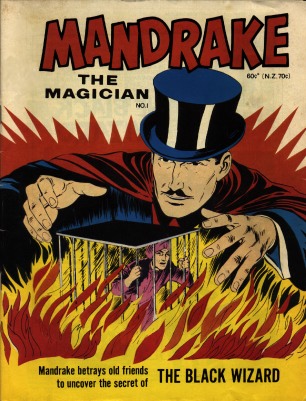
It obviously not a co-incidence that the Mandrake names was after this comics and not the mandrake herb plants available in Europe, Africa and Asia. This is clear in Mandrake Linux distro earlier mascot, you see below:
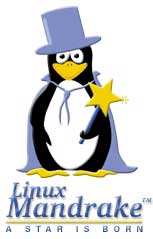
Later on they changed Mandrake's logo to loose the connection with Mandrake The Magician and used another new crafted logo:

Its quite stunning nowdays magician obsession, has so heavily infiltrated our lives that even something like a Free Softwre Linux distribution might have some kind of reference to magician and occult stuff (I saw this from the position of being Christian) ...
Later due to the name copyright infringement Mandrake Linux was renamed first to Mandragora Linux.
Instead of putting some nice name non related to occultism or magic stuff the French commercian company behind Mandrake rename it to another non-Christian name Mandragora.
Interestingly the newer name Mandragora as one can read in wikipedia means:
Well apparently, someone from the head developers of this Linux distribution has a severe obsession with magic and occultism.
Later MandrakeSoft (The French Company behind Mandrake Linux) renamed finally the distribution to Mandriva under the influence of the merger of Mandrake with the Brazillian company Connectiva this put also an over to the legal dispute copyright infringement dispute with Hearst Corporation (owning the rights of Mandrake the Magician).
Having in mind all fact on current Mandriva "dark names history", I think it is better we Christians avoid it ...
Historically Mandrake Linux was one of the best Linux distributions available for free download in the "Linux scene" some 10 to 12 years ago.
Mandrake was simple gui oriented and trendy. It also one the Linux distribution with the most simplified installer program and generally a lot of GUI software for easy configuration and use by the end user.
Though it's outside nice look, still for me it was like an "intuition" that Mandrake is not so good as it appeared.
Now many years later I found by chance that Mandrake has been sued to change their Operating System name with another, due to a law suit requit by the copyright holders of Mandrake The Magician comics. "Mandrake the Magician" used to be a very popular before the Second World war in the 1930's.
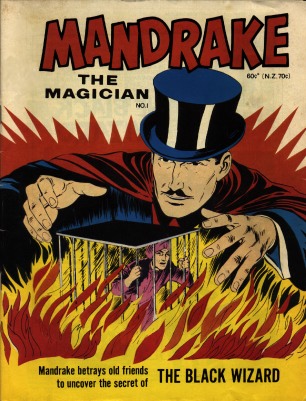
It obviously not a co-incidence that the Mandrake names was after this comics and not the mandrake herb plants available in Europe, Africa and Asia. This is clear in Mandrake Linux distro earlier mascot, you see below:
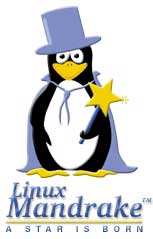
Later on they changed Mandrake's logo to loose the connection with Mandrake The Magician and used another new crafted logo:

Its quite stunning nowdays magician obsession, has so heavily infiltrated our lives that even something like a Free Softwre Linux distribution might have some kind of reference to magician and occult stuff (I saw this from the position of being Christian) ...
Later due to the name copyright infringement Mandrake Linux was renamed first to Mandragora Linux.
Instead of putting some nice name non related to occultism or magic stuff the French commercian company behind Mandrake rename it to another non-Christian name Mandragora.
Interestingly the newer name Mandragora as one can read in wikipedia means:
Mandragora (demon), in occultism
Well apparently, someone from the head developers of this Linux distribution has a severe obsession with magic and occultism.
Later MandrakeSoft (The French Company behind Mandrake Linux) renamed finally the distribution to Mandriva under the influence of the merger of Mandrake with the Brazillian company Connectiva this put also an over to the legal dispute copyright infringement dispute with Hearst Corporation (owning the rights of Mandrake the Magician).
Having in mind all fact on current Mandriva "dark names history", I think it is better we Christians avoid it ...
Tue May 8 11:47:54 EEST 2012
How to convert FLV to AVI and AVI to FLV Videos on Linux and BSD with avidemux and ffmpeg - Simple video editting with LiVES
I'm starting to learn some video editting, as I need it sometimes for building client websites.
As a Linux user I needed to have some kind of software for amateur video editting. For Microsoft Windows OS, there are tons of video editor programs both free and proprietary (paid).
Windows users can for instance use the free software program VirtualDub (licensed under GPL license) to easily cut movie scenes from a video.
Unfortunately VirtualDub didn't have a Linux or BSD version so in my case I had to look for another soft.

I consulted a friend of mine who recommended a video editor program called LiVES.
If you haven't done any video editting previously on Linux (like my case was), you will certainly be happy to try LiVES
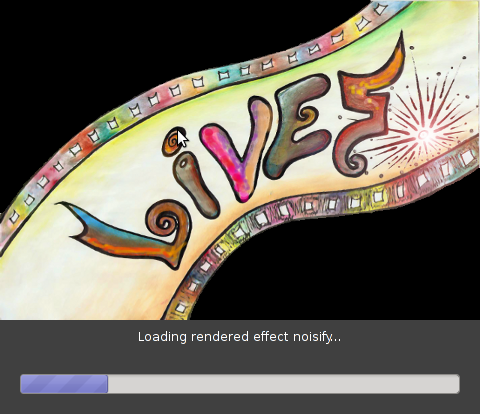
LiVES can extract only sound from videos, cut selected parts (frames) from videos and do plenty of other nice stuff. It is just great piece of software for anyone, who needs to do simply (newbie) video editting.
With LiVES even an amateur video editor like me could, immediately learn how to chop a movie scenes ...
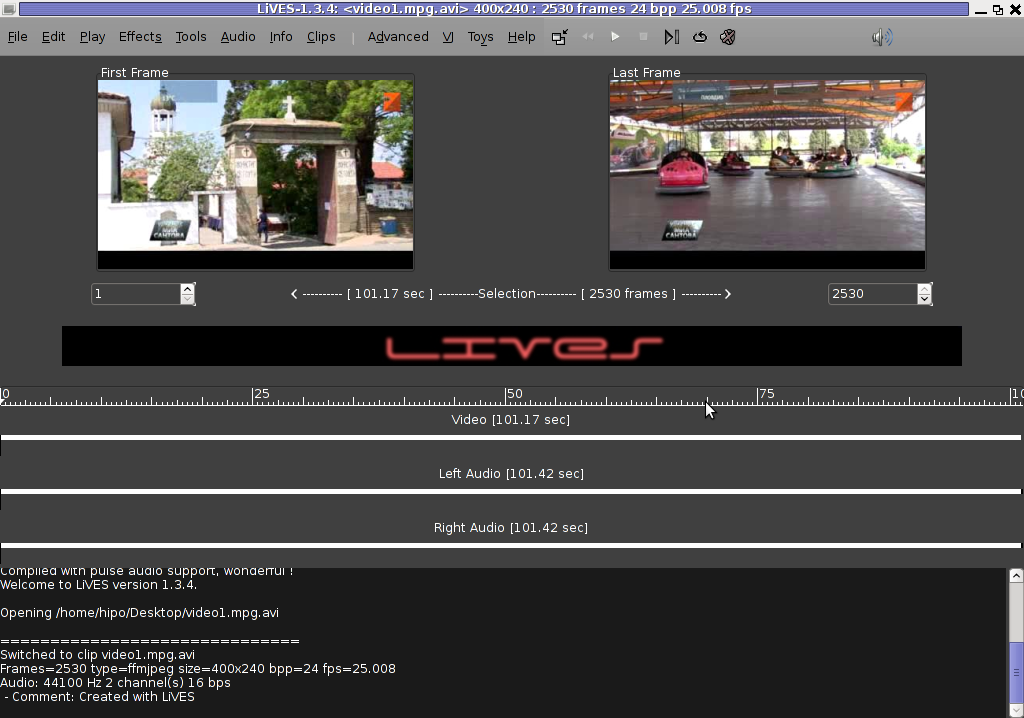
To master the basics and edit one video in FLV format it took me about 1 hour of time, as in the beginning it was confusing to get confortable with the program scenes selector.
One downside of LiVES it failure to open a FLV file I wanted to edit.
In order to be able to edit the flv movie hence I first had to convert the FLV to AVI or MPEG, as this two (video multimedia formats) are supported by LiVES video editor.
After completing my video scenes chopping to the AVI file I had to convert back to FLV.
In order to complete the convertion between FLV to AVI format on my Debian Linux, I used a program called avidemux
Avidemux has a nice GUI interface and also like Lives has support for video editting, though I have never succesfully done any video edits with it.
Avidemux IMHO is user (completely intuitive). To convert the FLV to AVI, all I had to do was simply open the file FLV file, press (CTRL+S) select my FLV video file format and select the output file extension format to be AVI.
Further on, used LiVES to cut my desired parts from my video of choice. Once the cuts were complete I saved the new cutted version of video to AVI.
Then I needed the video again in FLV to upload it in Joomla, so used ffmpeg - command line tool to do the AVI to FLV file converstion, like so:
Hope this article helps someone aiming to do basic video editting on Linux with LiVES and just like needed FLV to AVI and AVI to FLV convertions.
As a Linux user I needed to have some kind of software for amateur video editting. For Microsoft Windows OS, there are tons of video editor programs both free and proprietary (paid).
Windows users can for instance use the free software program VirtualDub (licensed under GPL license) to easily cut movie scenes from a video.
Unfortunately VirtualDub didn't have a Linux or BSD version so in my case I had to look for another soft.

I consulted a friend of mine who recommended a video editor program called LiVES.
If you haven't done any video editting previously on Linux (like my case was), you will certainly be happy to try LiVES
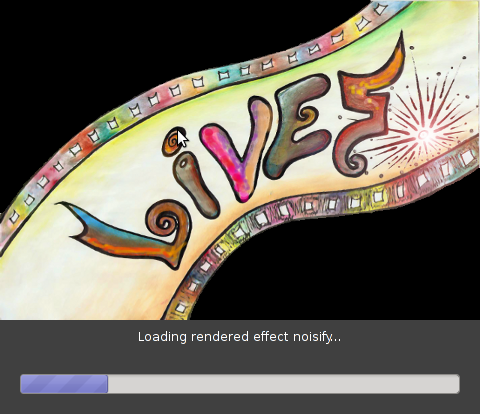
LiVES can extract only sound from videos, cut selected parts (frames) from videos and do plenty of other nice stuff. It is just great piece of software for anyone, who needs to do simply (newbie) video editting.
With LiVES even an amateur video editor like me could, immediately learn how to chop a movie scenes ...
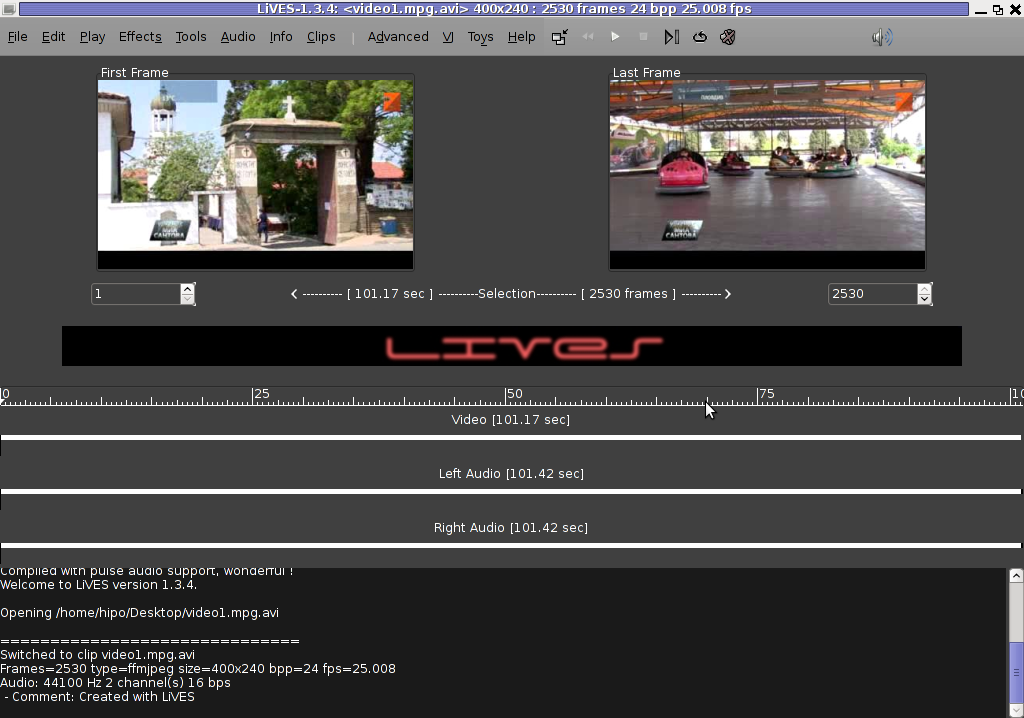
To master the basics and edit one video in FLV format it took me about 1 hour of time, as in the beginning it was confusing to get confortable with the program scenes selector.
One downside of LiVES it failure to open a FLV file I wanted to edit.
In order to be able to edit the flv movie hence I first had to convert the FLV to AVI or MPEG, as this two (video multimedia formats) are supported by LiVES video editor.
After completing my video scenes chopping to the AVI file I had to convert back to FLV.
In order to complete the convertion between FLV to AVI format on my Debian Linux, I used a program called avidemux
Avidemux has a nice GUI interface and also like Lives has support for video editting, though I have never succesfully done any video edits with it.
Avidemux IMHO is user (completely intuitive). To convert the FLV to AVI, all I had to do was simply open the file FLV file, press (CTRL+S) select my FLV video file format and select the output file extension format to be AVI.
Further on, used LiVES to cut my desired parts from my video of choice. Once the cuts were complete I saved the new cutted version of video to AVI.
Then I needed the video again in FLV to upload it in Joomla, so used ffmpeg - command line tool to do the AVI to FLV file converstion, like so:
hipo@noah:~$ /usr/bin/ffmpeg -i my_media_file.avi my_video_file.flv
Hope this article helps someone aiming to do basic video editting on Linux with LiVES and just like needed FLV to AVI and AVI to FLV convertions.
Mon May 7 21:13:32 EEST 2012
Tip: Quick Note taking on GNU / Linux and FreeBSD from terminal or console
I believe, the quickest way to take notes on Linux and BSD and later view the notes is to use the command line.
A very easy simple way to keep record of various short notes is just to use a simple text editor like (vim) and store each note in a separate file in lets say ~/notes/ directory.
Actually, I'm using this way to take notes and store sensitive info for various important information I need for further reference, since 5 years or so..
Opening a new text editor for each note and then doing cd ~/notes/; ls |grep -i 'string' is a bit time consuming.
Fortunately there is a quick two shell functions hack that shortens time for note taking. The following two bash functions has to be added in ~/.bashrc:
Copy / Paste this two functions in the beginning or the end of ~/.bashrc in order to use them.
Also if ~/notes directory is not existing, yet create it:
To make the two new input functions active across opened bash shells on console or terminal either re-login or reread the .bashrc by "sourcing it", e.g.
Afterwards, note taking becomes a piece of cake to store a new note with login credentials (user/password) for a new registration to a random named website, type something like:
This will open for editting ~/.notes/my_website_name-user-pass.txt, type the new desired note content and do save and exit from vim (press esc and type :x!.
Then to get a quick list of all previously stored notes use:
If you already have a directory containing subdirectories with various taken notes (like me), you will need to use an improved version nls written by Jason Ryan, the nls improved is like this:
This two functions, were not my creation but was suggested in Linux Magazine issue 135 article entitled Command-line task managers and note-taking tools written by Dmitri Popov.
Hope this two functions, will be helpful to console geeks out there.
A very easy simple way to keep record of various short notes is just to use a simple text editor like (vim) and store each note in a separate file in lets say ~/notes/ directory.
Actually, I'm using this way to take notes and store sensitive info for various important information I need for further reference, since 5 years or so..
Opening a new text editor for each note and then doing cd ~/notes/; ls |grep -i 'string' is a bit time consuming.
Fortunately there is a quick two shell functions hack that shortens time for note taking. The following two bash functions has to be added in ~/.bashrc:
n() {
vim ~/notes/"$*".txt
}
nls() {
ls {
ls -c ~/notes/ | grep "$*"
}
Copy / Paste this two functions in the beginning or the end of ~/.bashrc in order to use them.
Also if ~/notes directory is not existing, yet create it:
hipo@noah:~$ mkdir notes
To make the two new input functions active across opened bash shells on console or terminal either re-login or reread the .bashrc by "sourcing it", e.g.
hipo@noah:~$ source ~/.bashrc
Afterwards, note taking becomes a piece of cake to store a new note with login credentials (user/password) for a new registration to a random named website, type something like:
hipo@noah:~$ n my_website_name-user-pass
This will open for editting ~/.notes/my_website_name-user-pass.txt, type the new desired note content and do save and exit from vim (press esc and type :x!.
Then to get a quick list of all previously stored notes use:
hipo@noah:~$ nls website
my_website_name-user-pass.txt
If you already have a directory containing subdirectories with various taken notes (like me), you will need to use an improved version nls written by Jason Ryan, the nls improved is like this:
nls () {
tree -CR --noreport ~/notes | awk '{
if ((NR >) gsub(/.txt/,"")); if
(NF==1) print $1; else if (NF==2)
print $2; else if (NF==3)
printf " %s\n", $3}';
}
This two functions, were not my creation but was suggested in Linux Magazine issue 135 article entitled Command-line task managers and note-taking tools written by Dmitri Popov.
Hope this two functions, will be helpful to console geeks out there.
Sat May 5 22:27:58 EEST 2012
Browse the web graphically in text console TTYs with w3m-img and links2 on Debian, Ubuntu, Fedora and CentOS Linux
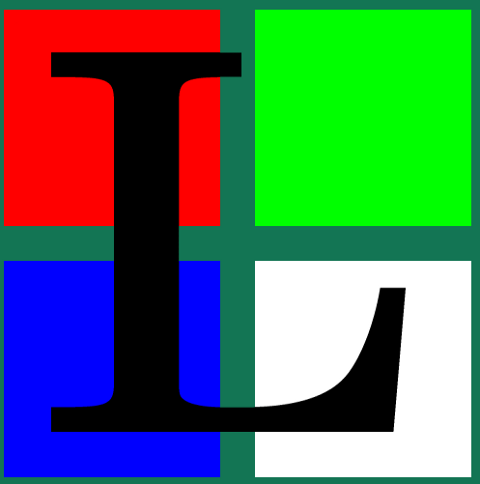
Lately, I'm starting to use my tty consoles more and more. Most of the people should be probably aware of the existence of lynx, elinks and w3m enabling the text geek to browse or debug web pages in plain text mode.
Anyhow, for people who did not used one of the aforementioned browsers to text brose the net I warmly suggest you give them a try. For install and short description on 'em see my previous post - Text mode console browsing with lynx, elinks, w3m and links text browsers ...
For people dedicated to only use console and text mode console on their Personal Computer, simply installing and using this text browsers will not allow you to view any images
Nowdays one of the reasons many people would decide not to use console is simply they want to see pictures, hence I believe by having the opportunity to have almost fully functional text browsing in cosnole / or terminal many might choose not to bother with heavy resource consuming desktop browsers (Firefox, Google Chrome, Opera etc.).
A good reason why you might want to use a console browser instead of its Desktop "big brother" would be simply efficiency. Console and keyboard access to commands is always faster!
Besides that, I'm convinced there are many hard core geeks out there, who still can happily live without Macromedia Flash ads and Videos, but can't simply drop off browser image viewing and switch to lynx, for this group of users having support for graphical browsing in console is also a must.
Hence many people who doesn't have a specific requirement for GUI programs but still use (mutt, ssh, vim, mpg321, zgv etc.) to do most of their work in text console, use X windows in conjunction with mimalistic graphical environment like (DropBox, XFCE ...) for the only reason to be able viewing the pictures embedded in web pages.
With all above said, as me is being a guy keen on console tty browsing, while checking the available console browsers few days ago, I've stumbled on a text console w3m browser called w3m-img
What catch my attention on w3m-img is the browser ability to display pictures in plain console tty or terminals.
Here is the description returned by apt-cache show w3m-img
debian:~# apt-cache show w3m-img|grep -i description -A 3
Description: inline image extension support utilities for w3m
w3m-img provides some utilities to support inline images for w3m
on terminal emulator in X Window System environments and Linux
framebuffer.
w3m-img doesn't rely on svgalib for displaying the pictures, but comes with its own written console image display & rendering library called w3mimgdisplay. - /usr/lib/w3m/w3mimgdisplay.
One w3m-img pre-requirement in order to be able to display pictures in plain text console ttys is to have Linux kernel framebuffer enabled..
Actually, framebuffer is enabled by default on latest stable Debian and derivatives as well as on most other Linux releases as of time of writting this post).
Also framebuffer is active for RPM based distros (Fedora, CentOS, SuSE) etc.
The Frambebuffer on or off is controlled via some directives added in grub or lilo configuration (depending on the installed boot loader).
Here is the time to say, some people can only boot their PCs with the framebuffer kernel support switched off at boot time. Unfortunately this unlucky ones, would not be able to use the picture rendering w3m-img cpabilities.
For people who can't run their Linux distro with a framebuffer kernel support enabled there is a custom hacked version of links - console text browser called links-graphic. links-graphic supports both console graphical text browsing using the framebuffer or alternatively svgalib as a console graphics render machine.
I used to be actively, using links-graphics quite often about 8 years ago and remembering it brings me good memories of the good old console "hacking" years :)
Anyways, w3m-img packaged version is currently available for both rpm and deb based Linux distributions. Here is how to install on both.
1.Install and use w3m-img on Debian, Ubuntu, Mint Linux-es
debian:~# apt-get --yes install w3m-img
....
This should install w3m-img, if there is already no previous install of w3m package on the system.
In case you have the w3m deb installed, you will have to first remove the existing w3m installed version before insatlling the w3m-img package, otherwise you will probably end up with an installation conflict (at least I got such a dependency conflict while apt-getting). Probably the conflict would never occur if aptitude install w3m-img is used instead ....
Using w3m-img is exactly the same as using the w3m text only browser version. Below is a screenshot example of w3m-img in action:
debian:~# w3m http://images.google.com
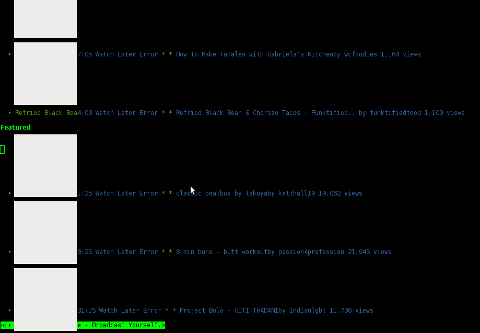
As you can see in the upper screenshots w3m-img displays pictures pretty nice, whether iven images.google.com search functionality works fine.
Generally a lot of pages looks cool with w3m-img.
Some elements placement comes odd but this is normal since w3m text browser doesn't have any support for javascript.
For those people who would like to have both javascript basic support and images in a plain text console browsing you, again you will have to compile links from source manually with svgalib support enabled.
2. Installing w3m-img to text-browse with images on Fedora, CentoS, RHEL, Redhat etc.
[root@centos ~]# yum -y install w3m-img
....
A very cool thing of w3m graphical console support is its support for most major image formats including animated GIF files :)
The way animated GIFs are viewed is very old school, here is a notice extracted from README.img
Notice
If you want to see GIF animation, please hit a suitable key, such
as 'h', 'l', etc., repeatedly, because a frame is rewritten
according to the re-drawing demand from w3m.
Some code in w3mimg/fb/fb.c was originally written by Mr. Yamasaki.
http://www.sainet.or.jp/~yamasaki/download/fb-sample.tar.gz
As one can read in order to see an animated GIF file with w3m you will have to keep pumping the h or l key or Enter key :D
Here is the also the complete list of Supported browser features mentioned in README.img
Support
* Display inline image (GIF,PNG,JPEG, etc.) on terminals
(xterm,rxvt, etc.) of X11 or Linux framebuffer device.
* Support inline image oftag.
Support of attributes "width", "height", and "align".
* Direct display of image file which header is "Content-type: image/*"
* Support of
Something else which I find worthy to mention is whether a webpage has a Adobe Flash .swf or .flv files embedded, they're simply ignored and the w3m keeps running stable (no strange flash crashes!).
While website with flash is opened in w3m, Adobe Flash's field on the screen shows either a blank rectangle or an empty square (depending on the site embedded flash banner dimensions and form).
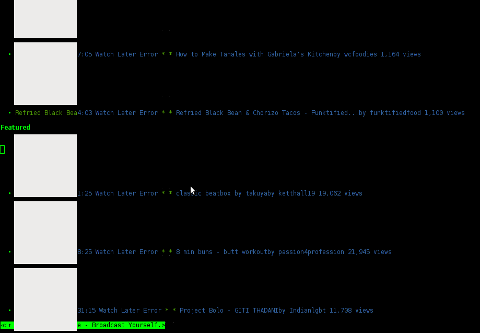
Stability of w3m in opening flash website is something really nice. I say this because I still remember how terrible the situation with links with svgalib support was. Back in the day whether a "flash enabled" website was opened most of the time the browser was core dumping.
3. Install and use links2 on Debian and derivatives Linux to browse in console graphically with javascript support
As I mentioned earlier, there is a hacked version of links browser called links-graphics
This hacked version is available as a package within Debian, Ubuntu and presumably most if not all of the rest deb based Linux distros. On Fedora and the other RPM family Linuces links-graphics, should be downloaded separately as rpm and installed and is not available from default repositories.
On Debian distros links-graphics is available by installing links2.
debian:~# apt-get install --yes links2
....
Later to start links2 in graphics mode in lets say tty1 on a machine booted its kernel with framebuffer support, type:
debian:~# links2 -driver fb http://images.google.com
links2 looks, way better in console than w3m but this is quite normal, as links is way more user friednly text browser than its w3m competitor.
For those, using their console ttys without framebuffer enabled you can alternatively run links2 with its svgalib graphics support like so:
debian:~# links2 -driver svgalib -mode 320x200x16 http://images.google.com
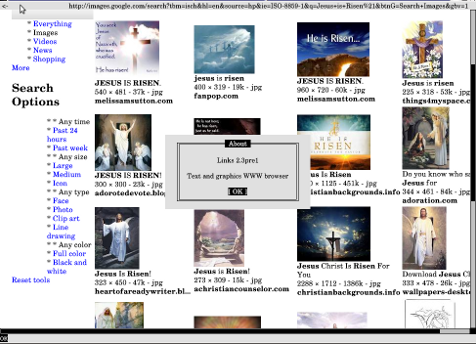
Note that the svgalib driver is not working on my machine, as my Linux kernel framebuffer is enabled. Probably if I want to use links2 through the svgalib I will have to reboot and boot machine with framebuffer kernel support switched off...
links2 also supports X window graphics and is a great for Graphical environment browser substitute to CPU intensive Iceweasel / Firefox or Google Chrome. Links2 use as a default browser in X windows is a probably a perfect choice for scientiests and people who does not need support for Adobe Flash Playeror HTML5 standards.
To use links in XFCE or GNOME Desktop env, the quickest way is to prepare new Application Launcher to run command:
debian:~# links2 -g
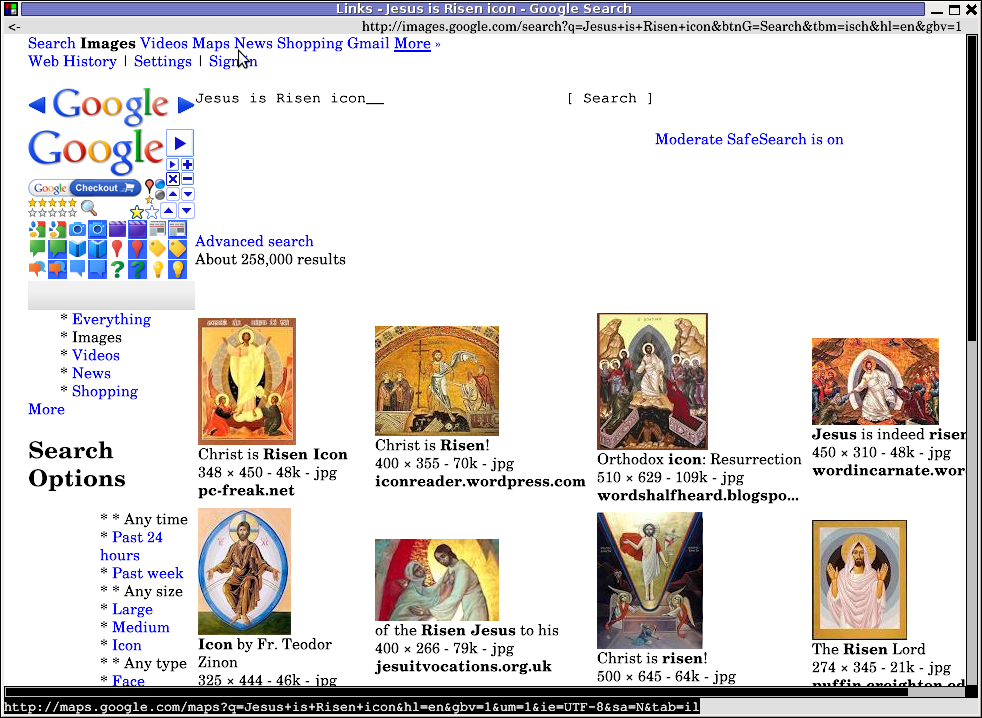
Also I find it useful to use a quick alias to links -g in my ~/.bashrc in order to allow easier browsing from console by typing xlinks someurladdress.com
If you want to add the same shell alias as me issue:
debian:~# echo 'alias xlinks='links2 -g $1' >> ~/.bashrc
4. Install links with graphics console support on Fedora, CentOS and RHEL
[root@fedora ~]# cd /usr/local/src
[root@fedora src]# wget -q http://jakub.horky.net/rpm/links/links-2.1pre15-2/links-2.1pre15-2.i386.rpm
[root@fedora src]# rpm -ivh --nodeps links-2.1pre15-2/links-2.1pre15-2.i386.rpm
Preparing... ########################################### [100%]
Installing... ########################################### [100%]
If you get some errors with missing libraries after installing and launching links2, try to resolve them by manually linking them with ln or look for the library package rpm versions and install them via yum. Another alternative is to fetch the links2 source from Links2 official website links.twibright.com and build from source.
Since last time many years ago I used links2, I should say it evolved a lot. The version I tried did not crash, whether a flash websites are opened and generally it seemed to work quite stable.
To sum it up most people, will probably want to use Links2 for console graphical browsing as the speed and support for HTML and Javascript and web site formatting is way advanced than w3m-img
I haven't compared the speed of opening pages, but since w3m-img is html and graphics render is more simple than xlinks I suppose at some occasions w3m-img will be faster in site rendering. Still links2 performs really light fast and its web page opening time is swift, if compared to most if not all traditional desktop browsers used nowdays.
Using links2 instead of traditional desktop browser in some cases could improve website browsing time if properly used.
I haven't thoroughfully researched if there are other w3m-img, links2 alternatives programs for Linux / BSD. If you know amy other console browsers with image viewing support pls let me know.
Happy Browsing ;)
Fri May 4 17:02:11 EEST 2012
Text Monitoring of connection server (traffic RX / TX) business in ASCII graphs with speedometer / Easy Monitor network traffic performance
While reading some posts online related to MS-Windows TcpView - network traffic analyzing tool. I've came across very nice tool for tracking connection speed for Linux (Speedometer). If I have to compare it, speedometer is somehow similar to nethogs and iftop bandwidth network measuring utilities .
What differentiates speedometer from iftop / nethogs / iptraf is it is more suitable for visualizing a network file or data transfers.
The graphs speedometer draws are way easier to understand, than iftop. Even complete newbies can understand it without hassle. All this makes Speedometer, a top tool to visually) see the amount of traffic flowing through server network interface (eth0) ... (eth1) etc. on a network
What speedometer shows is similar to the Midnight Commander's file transfer status bar, except the statistics are not only for a certain file transfer but can show overall statistics over server passing network traffic amount (though according to its manual it can be used to also track individual file transfers).
The simplicity for basic use makes speedometer nice tool to track for network congestion issues. In my view it should be therefore a must have outfit for every server admin.
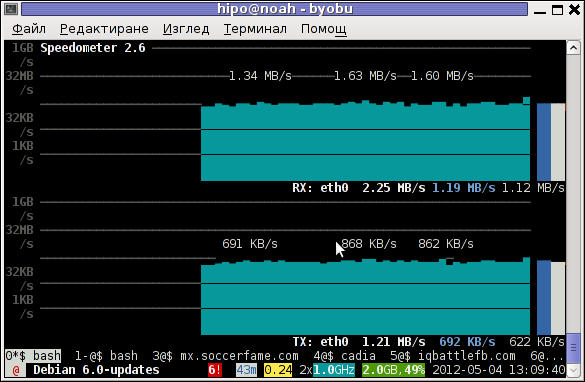
1. Installing speedometer on Debian / Ubuntu and Debian derivatives
For Debian and Ubuntu server administrators speedometer is already packaged as a deb so its installation is as simple as:
2. Installing speedometer from source for other Linux distributions CentOS, Fedora, SuSE etc.
Speedometer is written in python programming language, so in order to install and use on other OS platforms than Debian, its necessery to have installed (preferrable) an up2date python programming language interpreter (python ver. 2.6 or higher)..
Besides that it is necessery to have installed the urwid -( console user interface library for Python) available for download via excess.org/urwid/
a) Download & Install python urwid library
b) Download and install python-setuptools
python-setuptools is one other requirement of speedometer, happily on CentOS and Fedora the rpm package is already there and installable with you:
c) Download and install Speedometer
While running the CentOS 5.6 installation of speedometer-2.8 I hit the n = n * granularity + (granularity if r else 0) error.
After consultation with some people in #python (irc.freenode.net), I've figured out this error is caused due the outdated version of python interpreter installed by default on CentOS Linux 5.6. On CentOS 5.6 the python version is:
As I priorly said speedometer 2.8's minimum requirement for a python is to be at 2.6. Happily there is quick way to update python 2.4 to python 2.6 on CentOS 5.6, as there is an RPM repository maintained by Chris Lea which contains RPM binary of python 2.6. To update it run:
Now the newly installed python 2.6 is executable under the binary name python26, hence to install speedometer:
[root@centos speedometer-2.8]# python26 speedometer -i 1 -tx eth0
The -i will instruct speedometer to refresh the screen graphs every second.
3. Using speedometer to keep an eye on send / received traffic network congestion
To observe, the amount of only sent traffic via a network interface eth0 with speedometer use:
To only keep an eye on received traffic through eth0 use:
To watch over both TX and RX (Transmitted and Received) network traffic:
If you want to watch in separate windows TX and RX traffic if you're running speedometer you can run in separate xterm windows speedometer -tx eth0 and speedometer -rx eth0, like in below screenshot:
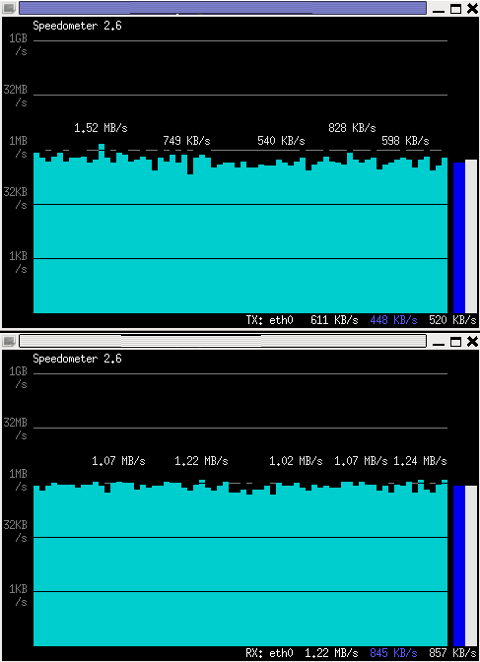
4. Using speedometer to test network maximum possible speed between server (host A) and server (host B)
The speedometer manual suggests few examples one of which is:
How fast is this LAN?
host-a$ cat /dev/zero | nc -l -p 12345
host-b$ nc host-a 12345 > /dev/null
host-b$ speedometer -rx eth0
When I red this example in speedometer's manual, it wasn't completely clear to me what the author really meant, but a bit after when I thought over the example I understood it.
The idea behind this example is that a constaint stream of zeros taken from /dev/zero will be streamed over via a pipe (|) to nc which will bind a port number 12345, anyone connecting from another host machine, lets say a server with host host-b to port 12345 on machine host-a will start receiving the /dev/zero streamed content. Then to finally measure the streamed traffic between:
host-a and host-b machines a speedometer is started to visualize the received traffic on network interface eth0, thus measuring the amount of traffic flowing from host-a to host-b ...
I give a try to the above, using for two test nodes my home Desktop PC, Linux some arcane version of Ubuntu and my Debian Linux notebook, on the Ubuntu PC I issued
Note that I have previously had installed the netcat, as nc is not installed by default on Ubuntu and Debian.
The above command will not produce any output, but will display just a blank line this is exactly what it should do so don't panic, that there is no verbose output from it.
Then on my notebook I ran the second command example, given in the speedometer manul:
Here the 192.168.0.2 is actually the local network IP address of my Desktop PC. The Desktop PC is connected via a normal 100Mbit switch to my routing machine and receives its internet by NAT. My second test machine (my laptop), gets its internet through a wi-fi connection received by a Wireless Router connected via a UTP cable to the same switch to which my Desktop PC is connected.
Finally to test / get my network maximum thoroughput I had to use:
I had to monitor my wlan0 interface, as this is my wireless card interface over which I have connectivity to my local network and via the wi-fi router I get Internet traffic routed to my Notebook.
Below is a snapshot captured showing approximately what is the max network thoroughput from:
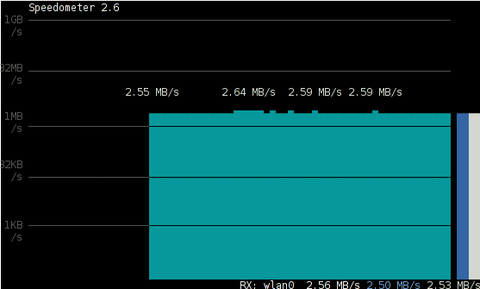
As you can see in the shot approximately the maximum network thoroughput is in between:
2.55MB/s min and 2.59MB/S max, the speed is quite low for a 100 MBit local network, but this is normal as most laptop wireless adapters hardly transfer traffic in more than 10 to 20 MBit per sec.
If the same nework thoroughput test is conducted between two machines both connected to a same 100 M/bit switch, the traffic should be at least a 8 MB/sec.
There is something, else to take in consideration that probably makes the provided example a bit inaccurate, the fact that the /dev/zero contained is stremed over is slowing down the 0 flows, as pipe use slows down the stream.
While reading speedometer manual, I've noticed another interesting application of the little nifty tool. The section in the man reads like so:
What differentiates speedometer from iftop / nethogs / iptraf is it is more suitable for visualizing a network file or data transfers.
The graphs speedometer draws are way easier to understand, than iftop. Even complete newbies can understand it without hassle. All this makes Speedometer, a top tool to visually) see the amount of traffic flowing through server network interface (eth0) ... (eth1) etc. on a network
What speedometer shows is similar to the Midnight Commander's file transfer status bar, except the statistics are not only for a certain file transfer but can show overall statistics over server passing network traffic amount (though according to its manual it can be used to also track individual file transfers).
The simplicity for basic use makes speedometer nice tool to track for network congestion issues. In my view it should be therefore a must have outfit for every server admin.
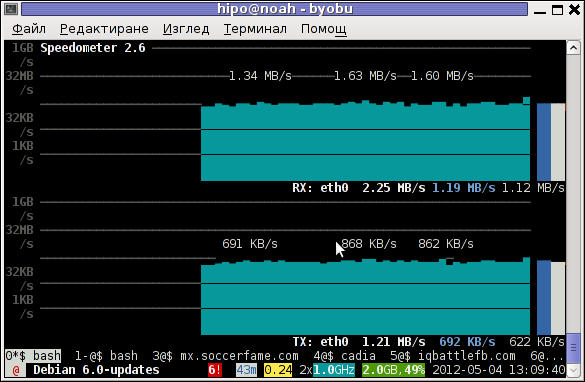
1. Installing speedometer on Debian / Ubuntu and Debian derivatives
For Debian and Ubuntu server administrators speedometer is already packaged as a deb so its installation is as simple as:
debian:~# apt-get --yes install speedometer
....
2. Installing speedometer from source for other Linux distributions CentOS, Fedora, SuSE etc.
Speedometer is written in python programming language, so in order to install and use on other OS platforms than Debian, its necessery to have installed (preferrable) an up2date python programming language interpreter (python ver. 2.6 or higher)..
Besides that it is necessery to have installed the urwid -( console user interface library for Python) available for download via excess.org/urwid/
a) Download & Install python urwid library
[root@centos ~]# cd /usr/local/src
[root@centos src]# wget -q http://excess.org/urwid/urwid-1.0.1.tar.gz
[root@centos src]# tar -zxvvf urwid-1.0.1.tar.gz
....
[root@centos src]# cd urwid-1.0.1
[root@centos urwid-1.0.1]# python setup.py install
running install
running build
running build_py
creating build
creating build/lib.linux-i686-2.4
creating build/lib.linux-i686-2.4/urwid
copying urwid/tests.py -> build/lib.linux-i686-2.4/urwid
copying urwid/command_map.py -> build/lib.linux-i686-2.4/urwid
copying urwid/graphics.py -> build/lib.linux-i686-2.4/urwid
copying urwid/vterm_test.py -> build/lib.linux-i686-2.4/urwid
copying urwid/curses_display.py -> build/lib.linux-i686-2.4/urwid
copying urwid/display_common.py -> build/lib.linux-i686-2.4/urwid
....
b) Download and install python-setuptools
python-setuptools is one other requirement of speedometer, happily on CentOS and Fedora the rpm package is already there and installable with you:
[root@centos ~]# yum -y install python-setuptools
....
c) Download and install Speedometer
[root@centos urwid-1.0.1]# cd /usr/local/src/
[root@centos src]# wget -q http://excess.org/speedometer/speedometer-2.8.tar.gz
[root@centos src]# tar -zxvvf speedometer-2.8.tar.gz
.....
[root@centos src]# cd speedometer-2.8
[root@centos speedometer-2.8]# python setup.py install
Traceback (most recent call last):
File "setup.py", line 26, in ?
import speedometer
File "/usr/local/src/speedometer-2.8/speedometer.py", line 112
n = n * granularity + (granularity if r else 0)
^
While running the CentOS 5.6 installation of speedometer-2.8 I hit the n = n * granularity + (granularity if r else 0) error.
After consultation with some people in #python (irc.freenode.net), I've figured out this error is caused due the outdated version of python interpreter installed by default on CentOS Linux 5.6. On CentOS 5.6 the python version is:
[root@centos ~]# python -V
Python 2.4.3
As I priorly said speedometer 2.8's minimum requirement for a python is to be at 2.6. Happily there is quick way to update python 2.4 to python 2.6 on CentOS 5.6, as there is an RPM repository maintained by Chris Lea which contains RPM binary of python 2.6. To update it run:
[root@centos speedometer-2.8]# rpm -Uvh http://yum.chrislea.com/centos/5/i386/chl-release-5-3.noarch.rpm
[root@centos speedometer-2.8]# rpm --import /etc/pki/rpm-gpg/RPM-GPG-KEY-CHL
[root@centos speedometer-2.8]# yum install python26
Now the newly installed python 2.6 is executable under the binary name python26, hence to install speedometer:
[root@centos speedometer-2.8]# python26 setup.py install
[root@centos speedometer-2.8]# chown root:root /usr/local/bin/speedometer
[root@centos speedometer-2.8]# chmod +x /usr/local/bin/speedometer
[root@centos speedometer-2.8]# python26 speedometer -i 1 -tx eth0
The -i will instruct speedometer to refresh the screen graphs every second.
3. Using speedometer to keep an eye on send / received traffic network congestion
To observe, the amount of only sent traffic via a network interface eth0 with speedometer use:
debian:~# speedometer -tx eth0
To only keep an eye on received traffic through eth0 use:
debian:~# speedometer -rx eth0
To watch over both TX and RX (Transmitted and Received) network traffic:
debian:~# speedometer -tx eth0 -rx eth0
If you want to watch in separate windows TX and RX traffic if you're running speedometer you can run in separate xterm windows speedometer -tx eth0 and speedometer -rx eth0, like in below screenshot:
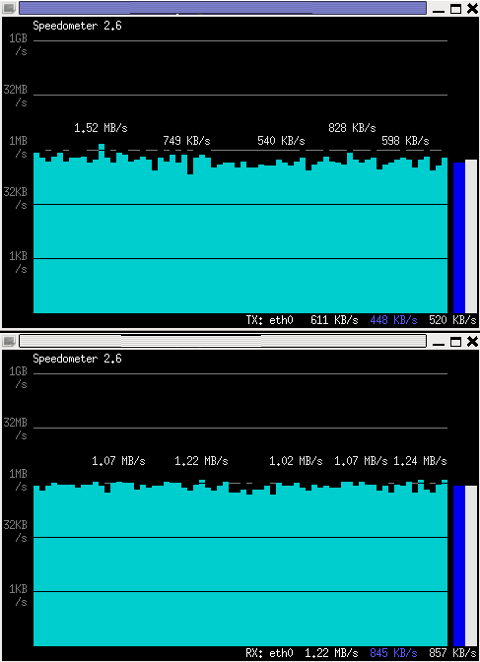
4. Using speedometer to test network maximum possible speed between server (host A) and server (host B)
The speedometer manual suggests few examples one of which is:
How fast is this LAN?
host-a$ cat /dev/zero | nc -l -p 12345
host-b$ nc host-a 12345 > /dev/null
host-b$ speedometer -rx eth0
When I red this example in speedometer's manual, it wasn't completely clear to me what the author really meant, but a bit after when I thought over the example I understood it.
The idea behind this example is that a constaint stream of zeros taken from /dev/zero will be streamed over via a pipe (|) to nc which will bind a port number 12345, anyone connecting from another host machine, lets say a server with host host-b to port 12345 on machine host-a will start receiving the /dev/zero streamed content. Then to finally measure the streamed traffic between:
host-a and host-b machines a speedometer is started to visualize the received traffic on network interface eth0, thus measuring the amount of traffic flowing from host-a to host-b ...
I give a try to the above, using for two test nodes my home Desktop PC, Linux some arcane version of Ubuntu and my Debian Linux notebook, on the Ubuntu PC I issued
hipo@hip0-desktop:~$ cat /dev/zero | nc -l -p 12345
Note that I have previously had installed the netcat, as nc is not installed by default on Ubuntu and Debian.
The above command will not produce any output, but will display just a blank line this is exactly what it should do so don't panic, that there is no verbose output from it.
Then on my notebook I ran the second command example, given in the speedometer manul:
hipo@noah:~$ nc 192.168.0.2 12345 > /dev/null
Here the 192.168.0.2 is actually the local network IP address of my Desktop PC. The Desktop PC is connected via a normal 100Mbit switch to my routing machine and receives its internet by NAT. My second test machine (my laptop), gets its internet through a wi-fi connection received by a Wireless Router connected via a UTP cable to the same switch to which my Desktop PC is connected.
Finally to test / get my network maximum thoroughput I had to use:
hipo@noah:~$ speedometer -rx wlan0
I had to monitor my wlan0 interface, as this is my wireless card interface over which I have connectivity to my local network and via the wi-fi router I get Internet traffic routed to my Notebook.
Below is a snapshot captured showing approximately what is the max network thoroughput from:
Desktop PC -> to my Thinkpad R61 laptop
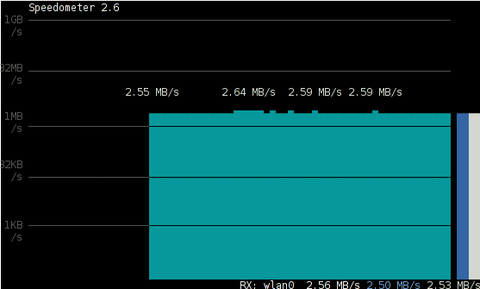
As you can see in the shot approximately the maximum network thoroughput is in between:
2.55MB/s min and 2.59MB/S max, the speed is quite low for a 100 MBit local network, but this is normal as most laptop wireless adapters hardly transfer traffic in more than 10 to 20 MBit per sec.
If the same nework thoroughput test is conducted between two machines both connected to a same 100 M/bit switch, the traffic should be at least a 8 MB/sec.
There is something, else to take in consideration that probably makes the provided example a bit inaccurate, the fact that the /dev/zero contained is stremed over is slowing down the 0 flows, as pipe use slows down the stream.
While reading speedometer manual, I've noticed another interesting application of the little nifty tool. The section in the man reads like so:
5. Using speedometer to visualize maximum writting speed to a local hard drive on Linux
In the speedometer manual, I've noticed another interesting application of this nifty tool.
speedometer can be used to track and visualize the maximum writing speed a hard disk drive or hard drive partition can support on Linux OS:
The manual reads examply as follows:
How fast can I write data to my filesystem? (with at least 1GB free)
dd bs=1000000 count=1000 if=/dev/zero of=bigfile &
speedometer bigfile
However, when I tried directly above example to test the maximum writting speed to an external USB hard drive, only dd get launched but the speedometer failed to initialize and show ascii graphs of the file creation speed (on the fly).
I've found a little "hack" that makes the man example work by adding a 3 secs sleep like so:
debian:/media/Expansion Drive# dd bs=1000000 count=1000 if=/dev/zero of=bigfile & sleep 3; speedometer bigfile
Here is a screenshot of the bigfile created by dd and tracked "in real time" by speedometer:
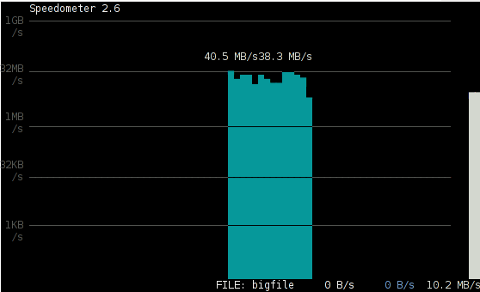
Actually the returned results from this external USB drive are, quite high, the possible reason for that is it is connected to my laptop over an USB protocol verion 3.
6. Using Speedometer to keep an eye on file download in progress
This speedometer tool is mostly useless especially on Linux Desktop. However in some occasions if files are transferred over ssh or in non interactive FTP / Samba file transfers between Linux servers it could be useful.
To visualize the download and writting speed of lets say FTP transferred .AVI movie file on the download host issue:
# speedometer Download-Folder/What-goes-around-comes-around.avi
7. Estimating approximate time for file transfer
There is another section in the manual pointing of an example, capable to rawly calculate the time remaining for a file transfer.
The example pointed in the manual reads like so:
How long it will take for my 38MB transfer to finish?
speedometer favorite_episode.rm $((38*1024*1024))
At first glimpse it is not very comprehensible, on the exact use of speedometer and, so I was puzzled. A bit of reasoning revealed what they meant the obscure calculation:
$((38*1024*1024))
Is a formula used in which 38 has to be substituted with the file size amount of the transferred file.
I give it a try - (just for the sake to see how it works) with a file with a size of 2500MB, in below two screenshot pictures I show my preparation to copy the file and the actual copying / "real time" transfer tracking with speedometer's status percentage completion bar.
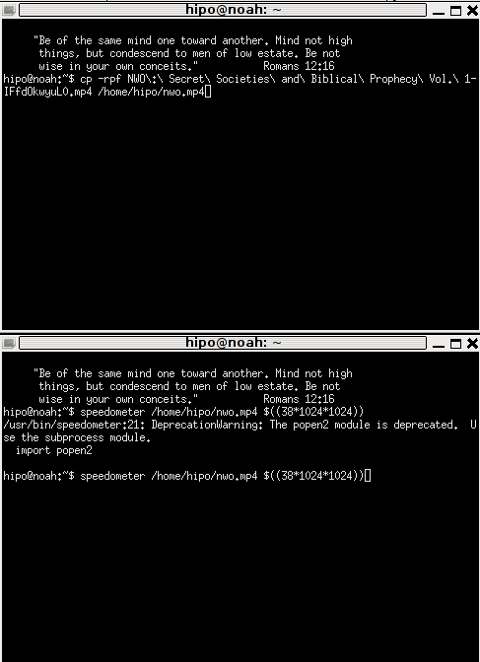
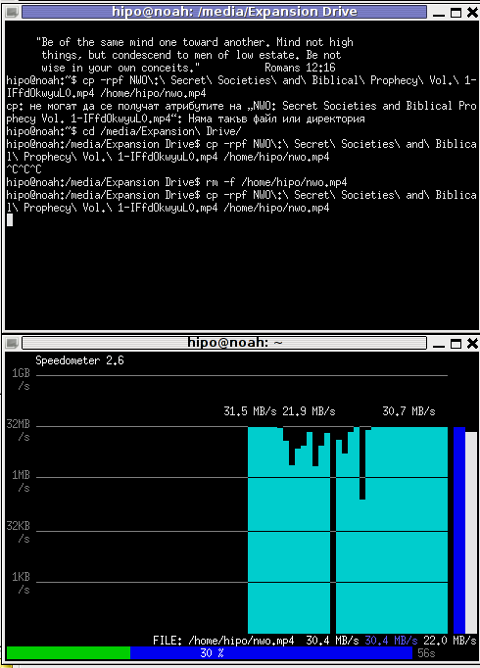
That's all folks, happy hacking :)
Thu May 3 15:35:30 EEST 2012
How to check the IP address of Skype (user / Contacts) on GNU / Linux with netstat and whois
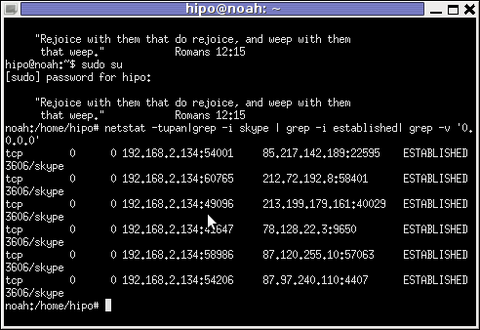
Before I explain how netstat and whois commands can be used to check information about a remote user talking to you or you're talking to - e.g. (msg is send or receved) in skype. I will say in a very abstract level, how skype P2P works.
Many people might already know this so if this is the case just skip the few lines of explanation on how skype proto works. In short skype transfers its message data as most people know in Peer-to-Peer mode (P2P). Its way of connecting to peer client to other peer client is done via a so called "transport points". To make a P-to-P connection skype wents through a number of middle point destinations. This transport points are actually other users logged in Skype and the data between point A and point B is transferred via this other logged users in encrypted form. If a skype messages has to flow from Peer A (point A) to Peer B (Point B), the data flows in a way similar to A -> D -> F -> B (where D and F are simply other people running skype on their PCs).
The communication from a person A to person B chat in Skype hence, always passes by at least few other IP addresses which are owned by some skype users who happen to be located in the middle geographically between the real geographic location of A (the skype peer sender) and B (The skype peer receiver)..
The exact way skypes communicate is more complex, this basics however are enough for most ppl..
In order to find the IP address to a certain skype contact - one needs to check all ESTABLISHED connections of type skype protocol with netsat
netstat displays few IPs, when skype proto is grepped:
noah:~# netstat -tupan|grep -i skype | grep -i established| grep -v '0.0.0.0'
tcp 0 0 192.168.2.134:59677 212.72.192.8:58401 ESTABLISHED 3606/skype
tcp 0 0 192.168.2.134:49096 213.199.179.161:40029 ESTABLISHED 3606/skype
tcp 0 0 192.168.2.134:57896 87.120.255.10:57063 ESTABLISHED 3606/skype
Now, as few IPs are displayed, one needs to find out which exactly from the list of the ESTABLISHED IPs is the the Skype Contact from whom are received or to whom are sent the messages.
The blue colored IP address is the local IP address of my host running the Skype client. The red one is the IP address of the remote skype host (Skype Name) to which messages are transferred (in the the time the netstat command was ran.
The easiest way to find exactly which from all the listed IP is the IP address of the remote person is to send multiple messages in a low time interval (let's say 10 secs / 10 messages to the remote Skype contact).
It is a hard task to write 10 msgs for 10 seconds and run 10 times a netstat in separate terminal (simultaneously). It is a good practice to run a tiny loop to delay 1 sec its execution and run the above shown netstat cmd.
To do so open a new terminal window and type:
noah:~# for i in $(seq 1 10); do \
sleep 1; echo '-------'; \
netstat -tupan|grep -i skype | grep -i established| grep -v '0.0.0.0'; \
done
-------
tcp 0 0 192.168.2.134:55119 87.126.71.94:26309 ESTABLISHED 3606/skype
-------
tcp 0 0 192.168.2.134:49096 213.199.179.161:40029 ESTABLISHED 3606/skype
tcp 0 0 192.168.2.134:55119 87.126.71.94:26309 ESTABLISHED 3606/skype
-------
tcp 0 0 192.168.2.134:49096 213.199.179.161:40029 ESTABLISHED 3606/skype
tcp 0 0 192.168.2.134:55119 87.126.71.94:26309 ESTABLISHED 3606/skype
...
You see on the first netstat (sequence) exec, there is only 1 IP address to which a skype connection is established, once I sent some new messages to my remote skype friend, another IP immediatelly appeared. This other IP is actually the IP of the person to whom, I'm sending the "probe" skype messages.
Hence, its most likely the skype chat at hand is with a person who has an IP address of the newly appeared 213.199.179.161
Later to get exact information on who owns 213.199.179.161 and administrative contact info as well as address of the ISP or person owning the IP, do whois.
noah:~# whois 213.199.179.161
% This is the RIPE Database query service.
% The objects are in RPSL format.
%
% The RIPE Database is subject to Terms and Conditions.
% See http://www.ripe.net/db/support/db-terms-conditions.pdf
% Note: this output has been filtered.
% To receive output for a database update, use the "-B" flag.
% Information related to '87.126.0.0 - 87.126.127.255'
inetnum: 87.126.0.0 - 87.126.127.255
netname: BTC-BROADBAND-NET-2
descr: BTC Broadband Service
country: BG
admin-c: LG700-RIPE
tech-c: LG700-RIPE
tech-c: SS4127-RIPE
status: ASSIGNED PA
mnt-by: BT95-ADM
mnt-domains: BT95-ADM
mnt-lower: BT95-ADM
source: RIPE # Filtered
person: Lyubomir Georgiev
.....
Note that this method of finding out the remote Skype Name IP to whom a skype chat is running is not always precise.
If for instance you tend to chat to many people simultaneously in skype, finding the exact IPs of each of the multiple Skype contacts will be a very hard not to say impossible task.
Often also by using netstat to capture a Skype Name you're in chat with, tthere might be false positives..
For instance, Skype might show a remote Skype contact IP correct, as the remote user might not have a unique internet IP address but might be using his net over a NAT or DMZ.
The remote skype user might be hard or impossible to track if skype client is run over skype tor proxy for the sake of anonymity
Though it can't be taken as granted that the IP address obtained would be 100% correct, in most cases doing netstat, will give (approximate) info on a Country and City origin of the person you're skyping with.
Wed May 2 14:12:10 EEST 2012
Facebook use in organizations harmful for company businesses - How to block facebook access to company or organization network on Linux routers
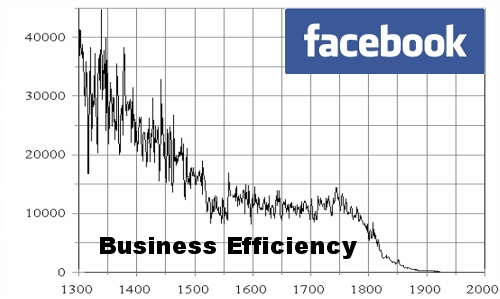
I don't know if someone has thought about this topic but in my view Facebook use in organizations has a negative influence on companies overall efficiency!
Think for a while, facebook's website is one of the largest Internet based "people stealing time machine" so to say. I mean most people use facebook for pretty much useless stuff on daily basis (doesn't they ??). The whole original idea of facebook was to be a lay off site for college people with a lot of time to spend on nothing.
Yes it is true some companies use facebook succesfully for their advertising purposes and sperading the awareness of a company brand or product name but it is also true that many companies administration jobs like secretaries, accountants even probably CEOs loose a great time in facebook useless games and picture viewing etcetera.
Even government administration job positioned people who have access to the internet access facebook often from their work place. Not to mention, the mobility of people nowdays doesn't even require facebook to be accessed from a desktop PC. Many people employeed within companies, who does not have to work in front of a computer screen has already modern mobile "smart phones" as the business people incorrectly call this mini computer devices which allows them to browse the NET including facebook.
Sadly Microsoft (.NET) programmers and many of the programmers on various system platforms developers, software beta testers and sys admins are starting to adopt this "facebook loose your time for nothing culture". Many of my friends actively use the Facebook, (probably) because they're feeling lonely in front of the computer screen and they want to have interaction with someone.
Anyways, the effect of this constant fb use and aline social networks is clear. If in the company the employeed personal has to do work on the computer or behind any Internet plugged device, a big time of the use of the device is being 'invested' in facebook to kill some time instead of investing the same time for innovation within the company or doing the assigned tasks in the best possible way
Even those who use facebook occasionally from their work place (by occasionally I mean when they don't have any work to do on the work place), they are constantly distracted (focus on work stealed) by the hanging opened browser window and respectively, when it comes to do some kind of work their work efficiency drops severely.
You might wonder how do I know that facebook opened browser tab would have bad interaction with the rest of the employee work. Well let me explain. Its a well known scientifically proven fact that the human mind is not designed to do simultaneously multiple tasks (we're not computers, though even computers doesn't work perfect when simultaneous tasks are at hand.).
Therefore using facebook in parallel with their daily job most people nowdays try to "multi task" their job and hence this reflects in poor work productivity per employee. The chain result cause of the worsened productivity per employee is therefore seen in the end of the fiscal quarter or fiscal year in bad productivity levels, bad or worsened quality of product and hence to poor financial fiscal results.
I've worked before some time for company whose CEO has realized that the use of certain Internet resources like facebook, gmail and yahoo mail - hurts the employee work productivity and therefore the executive directors asked me to filter out facebook, GMAIL and mail.yahoo as well as few other website which consumed a big portion of the employees time ...
Well apparantly this CEO was smart and realized the harm this internet based resources done to his business. Nowdays however many company head executives did not realize the bad effect of the heavy use of public internet services on their work force and never ask the system administrator to filter out this employees efficiency stealers.
I hope this article, will be eventually red by some middle or small sized company with deteriorating efficiency and this will motivate some companies to introduce an anti-facebook and gmail use policy to boost up the company performance.
As one can imagine, if you sum up all the harm all around the world to companies facebook imposed by simply exposing the employees to do facebooking and not their work, this definitely worsenes the even severe economic crisis raging around ...
The topic of how facebook use destroyes many businesses is quite huge and actually probably I'm missing a lot of hardmful aspects to business that can be imposed by just a simple "innocent facebook use", so I will be glad to hear from people in comments, if someone at all benefits of facebook use in an company office (I seriously doubt there is even one).
Suppose you are a company that does big portion of their job behind a computer screen over the internet via a Software as a Service internet based service, suppose you have a project deadline you have to match. The project deadline is way more likely to be matched if you filter out facebook.
Disabling access to facebook of employees and adding company policy to prohibit social network use and rules & regulations prohibiting time consuming internet spaces should produce good productivity results for company lightly.
Though still the employees can find a way to access their out of the job favourite internet services it will be way harder.
If the employee work progress is monitored by installed cameras, there won't be much people to want to cheat and use Facebook, Gmail or any other service prohibited by the company internal codex
Though this are a draconian measures, my personal view is that its better for a company to have such a policy, instead of pay to their emloyees to browser facebook....
I'm not aware what is the situation within many of the companies nowdays and how many of them prohibit the fb, hyves, google plus and the other kind of "anti-social" networks.
But I truly hope more and more organizations chairman / company management will comprehend the damages facebook makes to their business and will issue a new policy to prohibit the use of facebook and the other alike shitty services.
In the mean time for those running an organization routing its traffic through a GNU / Linux powered router and who'd like to prohibit the facebook use to increase the company employees efficiency use this few lines of bash code + iptables:
#!/bin/sh
# Simple iptables firewall rules to filter out www.facebook.com
# Leaving www.facebook.com open from your office will have impact on employees output ;)
# Written by hip0
# 05.03.2012
get_fb_network=$(whois 69.63.190.18|grep CIDR|awk '{ print $2 }');
/sbin/iptables -A OUTPUT -p tcp -d ${get_fb_network} -j DROP
Here is also the same filter out facebook, tiny shell script / blocks access to facebook script
If the script logic is followed I guess facebook can be disabled on other company networks easily if the router is using CISCO, BSD etc.
I will be happy to hear if someone did a research on how much a company efficiency is increased whether in the company office facebook gets filtered out. My guess is that efficiency will increase at least with 30% as a result of prohibition of just facebook.
Please drop me a comment if you have an argument against or for my thesis.
Tue May 1 15:28:12 EEST 2012
The Satanic roots of Metal and Rock Music genre - Two parts Christian movie exposing connection between Satanism and Metal music
Some long time ago a bit before I repent and believed in Jesus Christ as my Lord and Saviour, I've done quite an extensive research on the trustability of the Holy Bible and mostly the Church and Christian writtings. In that times, as an ex-metal head I had a profound interest if there is really a connection between Modern Hard Rock and Heavy Metal Music?
My research back then was quite thoroughful and I found plenty of proofs clearly showing a clear connection between most of the hard rock and heavy / death metal bands I used to listen for about 8 years repeatedly.
It was quite shocking that one of my favourite hard rock / psychedelic bands Led Zeppelin, The Beatles, The Doors, Rolling Stones etc. e, had a clear connection with Alester Crawley (a new age occultist magician and a forefather of modern satanism ...).
Crawley was a completely insane person proclaiming himself as the beast, he travelled all around cursing people and cities a complete modern anti-christ. I found in youtube a short 20 minutes, movie showing the relation between the new age ecumenistic beliefs and Crawley and a shortly explanation on their anti-Christian character as well as how this terrible guy become an inspirator of many of the today world popular played bands in most of the radio stations globally...
Satanism - The Root of Rock Music (part 1)
Satanism - The Root of Rock Music (part 2)
Another interesting documentary exposing some of the major pop and rock culture and musicians connection with satanism and the occult is They Sold Their Souls to the devil
They Sold Their Souls to the devil part 1 of 3
They Sold Their Souls to the devil part 2 of 3
They Sold Their Souls to the devil part 3 of 3
They Sold Thir Souls to the devil part 4 of 4
Some people might think this is a joke or some crazy christian propaganda, but if you watch it without bias and analyze it nomatter if Christian or atheist you will see most of the things said in the video reflect the reality. Actually it's very sad reality, today's world has rapidly headed towards non-christianity, occult and satanism. Believe it or not, the elite in the world, we see daily on TV or hear on the Radio and read for as heroes in the newspapers has a strong connection with magicians, occult and fake spirituality. Many of them think loving evil is fun and okay but in fact it is a big lie we're said. Evil is evil and no good can come of worshipping the evil our ancestors and forefathers knew that pretty well.. Pitily our dying generation forgot that and now by destroying the Christian moral and pureness we hurry towards our own destruction.... Lets hope God will be merceful and turn more people to him and more and more people will realize that we have to be living in a moderate and saintly way and not like the rock and pop stars.
My research back then was quite thoroughful and I found plenty of proofs clearly showing a clear connection between most of the hard rock and heavy / death metal bands I used to listen for about 8 years repeatedly.
It was quite shocking that one of my favourite hard rock / psychedelic bands Led Zeppelin, The Beatles, The Doors, Rolling Stones etc. e, had a clear connection with Alester Crawley (a new age occultist magician and a forefather of modern satanism ...).
Crawley was a completely insane person proclaiming himself as the beast, he travelled all around cursing people and cities a complete modern anti-christ. I found in youtube a short 20 minutes, movie showing the relation between the new age ecumenistic beliefs and Crawley and a shortly explanation on their anti-Christian character as well as how this terrible guy become an inspirator of many of the today world popular played bands in most of the radio stations globally...
Satanism - The Root of Rock Music (part 1)
Satanism - The Root of Rock Music (part 2)
Another interesting documentary exposing some of the major pop and rock culture and musicians connection with satanism and the occult is They Sold Their Souls to the devil
They Sold Their Souls to the devil part 1 of 3
They Sold Their Souls to the devil part 2 of 3
They Sold Their Souls to the devil part 3 of 3
They Sold Thir Souls to the devil part 4 of 4
Some people might think this is a joke or some crazy christian propaganda, but if you watch it without bias and analyze it nomatter if Christian or atheist you will see most of the things said in the video reflect the reality. Actually it's very sad reality, today's world has rapidly headed towards non-christianity, occult and satanism. Believe it or not, the elite in the world, we see daily on TV or hear on the Radio and read for as heroes in the newspapers has a strong connection with magicians, occult and fake spirituality. Many of them think loving evil is fun and okay but in fact it is a big lie we're said. Evil is evil and no good can come of worshipping the evil our ancestors and forefathers knew that pretty well.. Pitily our dying generation forgot that and now by destroying the Christian moral and pureness we hurry towards our own destruction.... Lets hope God will be merceful and turn more people to him and more and more people will realize that we have to be living in a moderate and saintly way and not like the rock and pop stars.