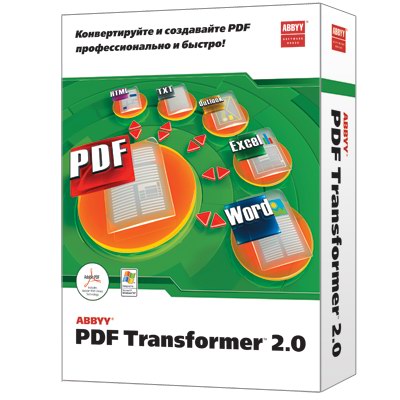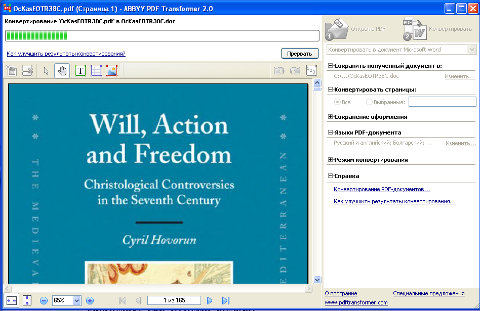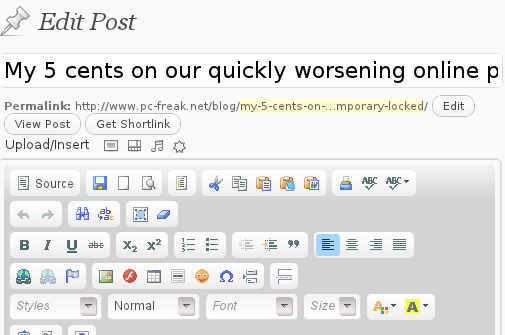Today is a glorious feast in Eastern Orthodox Churches (especially in Slavonic ones) because on this day an ArchAngel Gabiel on Holy Mount Athos in year 773 handed an Angel song in praise of the Theotokos (Virgin Mary), Mother of our Lord and Saviour Jesus Christ.
![]()
Liturgical use
The hymn is chanted at Matins, Compline, and other services; but its most important occurrence is at the Divine Liturgy, where it is chanted at the conclusion of the Anaphora. The second half of the hymn, "More honorable…" is frequently chanted before the dismissal which concludes services.
Often, the chanting of this hymn is followed by either a metania or a prostration.
It is truly meet In Church Slavonic
Досто́йно ’е́сть ’я́ко вои́стину блажи́ти Тѧ֨, Богоро́дицу,
Присноблаже́нную ’и Пренепоро́чную ’и Ма́терь Бо́га на́шего.
Честне́йшую херуви́мъ ’и сла́внейшую безˈ сравне́ния серафи́мъ, безי ᾿истле́ния Бо́га Сло́ва ро́ждшую,
су́щую Богоро́дицу, Тя֙ велича́емъ.
It is Truly Meet in Bulgarian / Достойно есть
Достойно е, наистина, да Те облажаваме, Богородице,
винаги блажена и пренепорочна и Майка на нашия Бог.
По-чтима от херувимите и несравнено по-славна от серафимите,
нетленно родила Бог Слово, същинска Богородица, Те величаем.
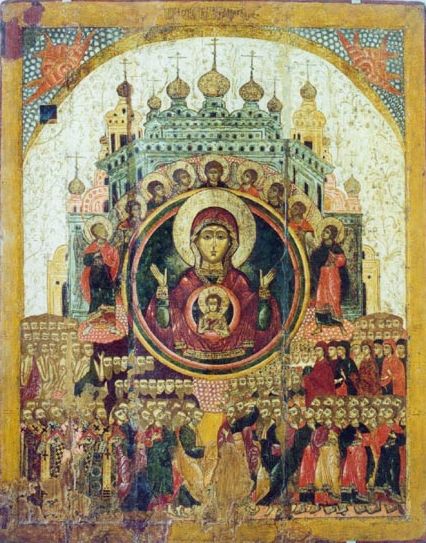
All the World rejoices in You Holy Icon
Axion Estin (Greek) – It is truly meet
It is truly right to bless thee, O Theotokos,
thou the ever blessed, and most pure, and the Mother of our God.
Thou the more honorable than the cherubim,
and beyond compare more glorious than the seraphim,
who without corruption gavest birth to God the Word,
thou the true Theotokos, we magnify thee.