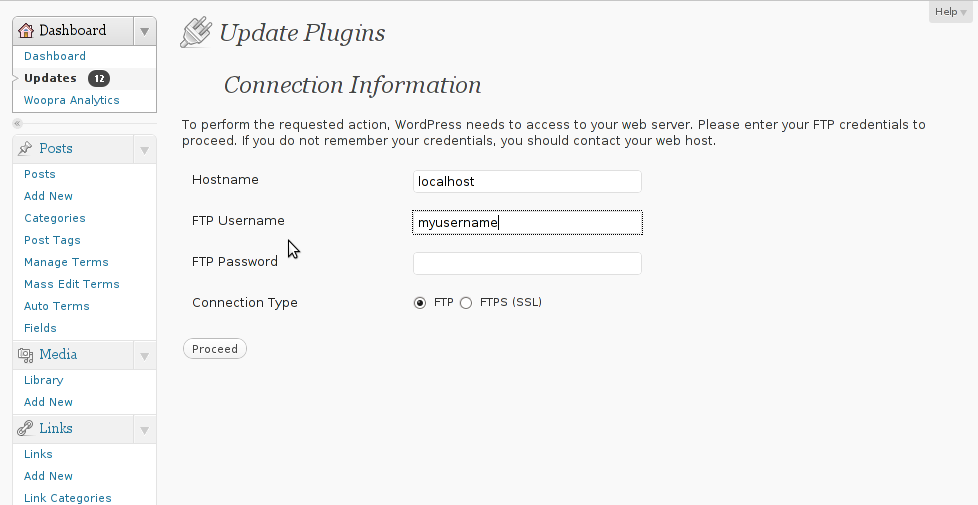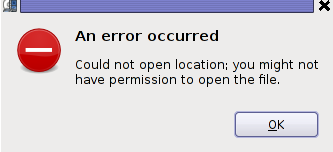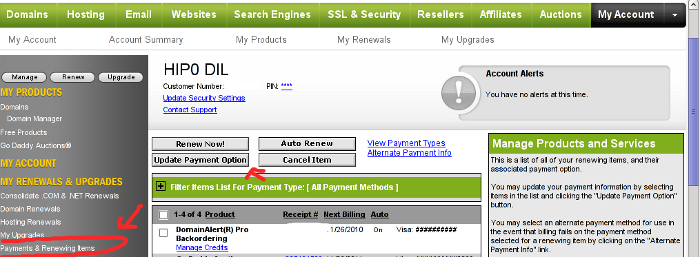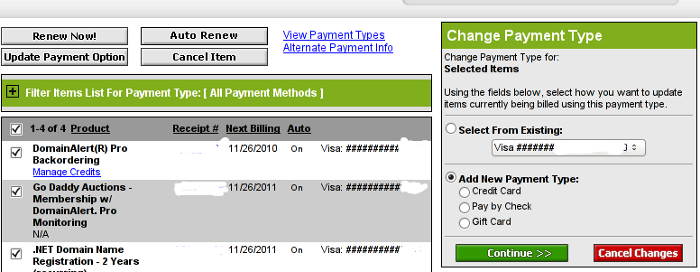Posts Tagged ‘update’
Tuesday, October 25th, 2011 I needed to add a newly created MySQL user with no access to any database with no special permissions (user is created from phpmyadmin) with some permissions to a specific database which is used for the operation of a website, here are the MySQL CLI client commands I issued to make it work:
# mysql -u root -p
mysql> GRANT ALL ON Sql_User_DB.* TO Sql_User@localhost;
mysql> FLUSH PRIVILEGES;
Where in the Example Sql_User_DB is my example database to which the user is granted access and my sample user is Sql_User .
Note that without FLUSH PRIVILEGES; new privileges might not be active.
To test further if all is fine login with Sql_User and try to list database tables.
$ mysql -u Sql_User -p
password:
mysql> USE Sql_User_DB;
mysql> SHOW TABLES;
...
Tags: cli, client, Database, Delete, example, example database, FLUSH, Insert, localhost, Mysql, operation, phpmyadmin, Privileges, root, sample, SQL, TABLE, table permissions, update, User, website
Posted in Linux, MySQL, System Administration, Various, Web and CMS | No Comments »
Monday, July 4th, 2011 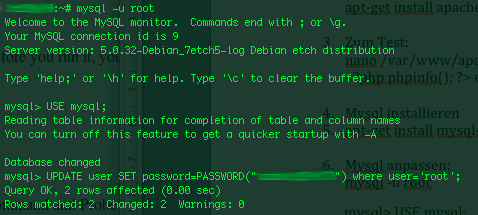
On a couple of occasions, I’ve had the issue of loosing / forgetting a MySQL password at other times I had to login to servers which contained MySQL servers with a password I don’t know.
In any of this occasions I was required to restore the ROOT access to the mysql server.
Sadly recoving a mysql lost root password is not really possible in a easy way, thus in most cases the only option one have is to stop the mysql server and run it again in a special skip-grant-tables mode, which runs the server in a sort of passwordless safe mode and makes it accessible without admin password through mysql cli .
To Omit the password check the skip-grant-table option instructs the MySQL server not to check in mysql.user while any request to connect with mysql client to the server is made.
Therefore one can login to the mysql server passwordless and reset the current (lost) password to another one.
Thease can be achived in the following four easy steps:
1. Stop the MySQL server
mysql:~# /etc/init.d/mysqld stop
2. Run the mysql server with the –skip-grant-tables option
mysql:~# mysqld_safe --skip-grant-tables &
3. Login to the mysql and change current mysql root password
mysql:~# mysq -u root
mysql> UPDATE user SET password=PASSWORD('yournewpassword')
WHERE user='root';
mysql> FLUSH privileges;
4. Stop and Start the Mysql server again
mysql:~# killall -9 mysqld_safe
mysql:~# /etc/init.d/mysqld start
..
Now the new mysql password will be identical to the yournewpassword . Cheers 😉
Tags: amp, Cheers, cli, client, couple, FLUSH, issue, killall, login, Mode, mysq, mysql password, mysql servers, mysqld, occasions, password, password check, Privileges, request, root, root password, safe mode, safemysql, server root, servermysql, Set, sort, Stop, thease, update, way, WHERE
Posted in Linux, MySQL, System Administration | No Comments »
Sunday, July 24th, 2011  My sister has forgotten the administrator account for her wordpress blog as she did not blogged for a while.
My sister has forgotten the administrator account for her wordpress blog as she did not blogged for a while.
I decided to help her and reset the WORDPRESS blog password to another one.
The easiest way of course in normal circumstances is to use wordpress's Lost your password password reset via email.
However with this blog it seems I used an email address which I forgot so I couldn't really use this as a mean to reset the blog password.
Therefore as I'm addicted to command line 😉 I decided to do it straight via connecting to mysql server with mysql cli and change the encrypted password value directly there. Here is how I did it:
1. First I logged in to the mysql server with my root user/pass
pcfreak# mysql -u root -p
Enter password: Welcome to the MySQL monitor. Commands end with ; or \g.
Your MySQL connection id is 39263
Server version: 5.0.83-log FreeBSD port: mysql-server-5.0.83
Type 'help;' or '\h' for help. Type '\c' to clear the current input statement.
2. Then I checked current set user and password for the wp-admin admin user
mysql> use wordpress1;
mysql> select * from wp_users where user_login like '%admin%';
+----+------------+--------------+---------------------+-------------+--------------+
| ID | user_login | user_pass | user_nicename | user_email | user_url | user_registered | user_activation_key | user_status | display_name |
+----+------------+------------------------------------+---------------+----------------+----------+---------------------+----
| 1 | admin | $P$BG9eMoysG8ztywLp25AOpJSkWlRZMu. | admin | invoke@emailaddress.com | | 2011-03-10 13:44:26 |
| 0 | admin | +----+------------+------------------------------------+---------------+----------------+----------+---------------------+---
1 row in set (0.25 sec)
3. Used a query to reset the current encrypted password you see below shown under the user_pass column
mysql> UPDATE wp_users SET user_pass= MD5('my_new_wordpress_password_to_reset') where ID = '1';
4. I've changed the email set for user_email to which mail is sent, in case of forgotten password again
I've done this to prevent my sister to bother me again, if she forgets her password once again 😉
mysql> UPDATE wp_users SET user_email='invoke_@abv.bg' where ID = '1';
One important note here is that in step 3
I've used the MD5(); mysql embedded function to generate the MD5 crypted password which is inserted in above's sql query, however the MD5 function is only available in MySQL servers version 5.x, therefore in older releases of MySQL e.g. ver 4.x, one will have to first generate the md5 password with let's say md5sum linux command or bsd's md5 cmd like so:
a. On Linux
hipo@noah:~$ echo 'my_new_wordpress_password_to_reset' | md5sum
f0ed1489e6d9e7eae8b363b1b5e4a864 -
b. On FreeBSD
pcfreak# echo 'my_new_wordpress_password_to_reset' | md5
f0ed1489e6d9e7eae8b363b1b5e4a864
Afterwards the SQL query that can be used with the above generated string to issue on the MySQL 4.x server or earlier versions would be:
mysql> UPDATE wp_users SET user_pass='f0ed1489e6d9e7eae8b363b1b5e4a864' where ID = '1';
That's all now the password is set to the newly generated my_new_wordpress_password_to_reset pass string.
Cheers 😉
Tags: administrator account, circumstances, cli, com, Commands, connection, connection id, course, Display, eae, email address, encrypted password, function, help, input statement, login, monitor, mysql connection, password, pcfreak, reset, root, root user, row, server version, status, update, url, value, wordpress blog, wp, ztywLp
Posted in FreeBSD, Linux, MySQL, System Administration, Wordpress | 7 Comments »
Tuesday, July 17th, 2012 
I use Debian Linux for my desktop for quite some time; Even though there are plenty of MP3 / CD players around in Debian, I’m used to the good old XMMS, hence I often prefer to use XMMS to play my music instead of newer players like RhythmBox or audacious.
Actually audacious is not bad substitute for XMMS and is by default part of Debian but to me it seems more buggy and tends to crash during playing some music formats more than xmms ….
As most people might know, XMMS is no longer supported in almost all modern Linux distributions, so anyone using Debian, Ubuntu or other deb derivative Linux would have to normally compile it from source.
Compiling from source is time consuming and I think often it doesn’t pay back the effort. Thanksfully, though not officially supported by Debian crew XMMS still can be installed using a deb xmms prebuilt package repository kindly provided by a hacker fellow knuta.
Using the pre-build deb packages, installing xmms on new Debian installs comes to:
debian:~# echo 'deb http://www.pvv.ntnu.no/~knuta/xmms/squeeze ./' >> /etc/apt/sources.list
debian:~# echo 'deb-src http://www.pvv.ntnu.no/~knuta/xmms/squeeze ./' >> /etc/apt/sources.list
debian:~# apt-get update && apt-get -y install xmms
There are also deb xmms built for Ubuntu, so Ubuntu users could install xmms using repositories:
deb http://www.pvv.ntnu.no/~knuta/xmms/karmic ./
deb-src http://www.pvv.ntnu.no/~knuta/xmms/karmic ./
That’s all now xmms is ready to use. Enjoy 🙂
Tags: amp, Auto, buggy, Compiling, consuming, Crew, deb, deb packages, Debian, Desktop, Draft, fellow, hacker, Installing, Linux, linux distributions, mp3 cd players, music, music formats, package, pvv, quite some time, repositories, repository, RhythmBox, squeeze, substitute, Thanksfully, time, time consuming, Ubuntu, update, way, XMMS, xmmsThere
Posted in System Administration | No Comments »
Wednesday, April 20th, 2011 After some upgrades of Ubuntu from 9.10 to Ubuntu 10.04.2, I faced problems during apt-get upgrade && apt-get dist-upgrade
I had to fix it up with apt-get upgrade -f , however the “fix” which was targetting a fix up to the apt-get dist-upgrade removed about 260 packages, among which were the grub boot loader , xorg-server and even gnome
As in order to fix the package mishap the apt-get update -f was my only possible solution I went by and confirmed that I would like to wipe out all the packages.
Logically afterwards it was required that I install my missing xorg-server and gnome in order to make the Ubuntu desktop work again.
Here is how:
ubuntu:~# apt-get update && apt-get xorg-server ubuntu-desktop
The ubuntu-desktop is a meta package which installs the GNOME environment.
Tags: amp, boot, Desktop, desktop work, environment, fix, Gnome, gnome environment, grub, grub boot loader, loader, Logically, LTS, Lucid, meta, meta package, mishap, order, package, possible solution, server, solution, Ubuntu, update, upgrade, work
Posted in Gnome, Linux and FreeBSD Desktop | 1 Comment »
Sunday, September 5th, 2010 Earlier I’ve written an article tagged How to reset to factory defaults (hard reset) hanged Nokia 9300i device / How to format your Nokia 9300i
Therein I explained how I ended up with an unbootable telephone after improperly shutting down my Nokia directly removing the battery instead of pressing the Nokia front turn off button first and then remove the battery.
Two months ago in order to get rid of the annoying nokia hanging on boot up bug I decided to flush my firwmare.
The firmware was a flushed by a friend of me who is a Mobile software specialist he used a special so called double cable and a special software programmer device which is required to flush up a certain range of mobile phones models.
Since the firmware update my Nokia was equipped with the latest firmware version provided by Nokia corp before Nokia dropped the support for the phone.
The latest Nokia firmware version available which was installed on my phone was 6.27.(0)
For two months the Nokia worked just fine, however just recently once again after a couple of different SIM card changes with the phone, the phone hanged the same time as described in my earlier written article How to reset to factory defaults (hard reset) hanged Nokia 9300i device / How to format your Nokia 9300i
This pissed me off and I once again had to follow the necessary described steps about formatting the Nokia 9300i Communicator mobile device as it’s explained in the up-mentioned article.
The format went fine nevertheless the newer phone firmware version.
The format completed quite quickly once again it took in between 30 seconds and a minute to complete.
The good news after the format of my hanged Nokia phone was that it kept the newer firmware version, even after reverting to facture defaults with the firmware format.
Now thanksfully still my Symbian OS version is still 6.27(0)
It’s rather strange that even the newest avaialable firmware patch for the Nokia 9300i doesn’t fix such a vital boot up mobile hang error.
Hope this info is helpful to somebody out there.
Tags: battery, Button, card changes, Communicator, Corp, doesn, factory defaults, facture, firmware version, fix, info, minute, mobile device, Mobile phones, mobile software, nokia, nokia 9300i, nokia corp, nokia firmware, nokia phone, old telephone, order, os version, phone, pissed, programmer, range, sim card, software, software programmer, software specialist, special software, specialist, Symbian, symbian os, Therein, time, update, version, version 6
Posted in Mobile Phone Apps & Games | 5 Comments »
Thursday, February 2nd, 2012 I'm managing few wordpress installations which requires me to type in:
Hostname , FTP Username and FTP Password , every single time a plugin update is issued and I want to upgrade to the new version.
Below is a screenshot of this annoying behaviour:
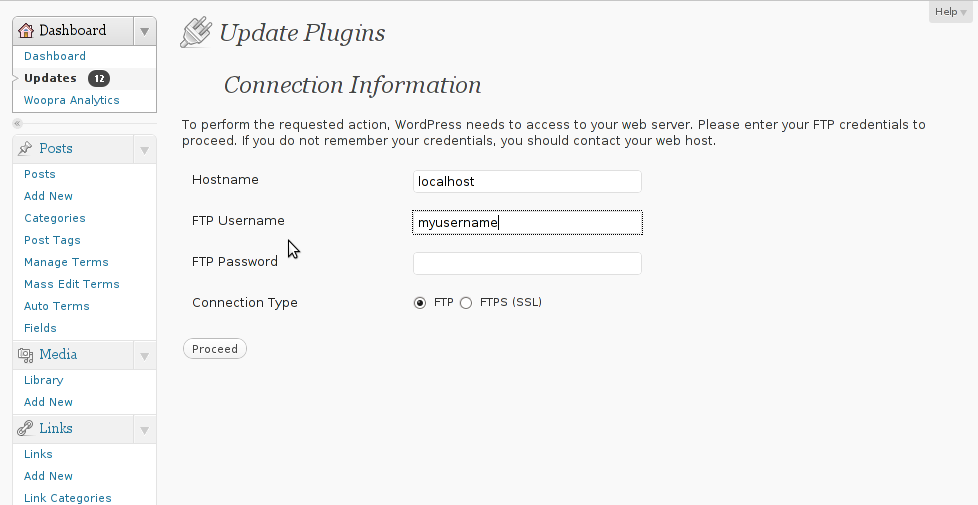
As you can see in the above screenshot, there is no way through Update Plugins web interface to store the password permanently. Hence the only option to store it permanently is to manually edit wp-config.php (file located in wordpress docroot, e.g. /path/to/wordpress/wp-config.php , inside the file find the line:
define ('WPLANG', '');
Right after it put a code similar to:
define('FS_METHOD', 'ftpsockets');
define('FTP_BASE', '/path/to/wordpress/');
define('FTP_CONTENT_DIR', '/path/to/wordpress/wp-content/');
define('FTP_PLUGIN_DIR ', '/path/to/wordpress/wp-content/plugins/');
define('FTP_USER', 'Username');
define('FTP_PASS', 'Password');
define('FTP_HOST', 'localhost');
Change the above defines:
path/to/wordpress/ – with your wordpress location directory.
Username and Password – with your respective FTP username and password. The localhost
That's all, from now onwards the User/Password prompt will not appear anymore. Consider there is a security downside of storing the FTP User/Pass in wp-config.php , if someone is able to intrude the wordpress install and access the documentroot of the wordpress install he we'll be able to obtain the ftp user/pass and log in the server directly via FTP protocol.
Tags: Auto, base path, behaviour, config, content, documentroot, downside, Draft, file, g path, host, line, localhost, location, location directory, password, Path, php, plugin, Protocol, screenshot, security, someone, time, type, update, User, version, way, web interface
Posted in System Administration, Web and CMS, Wordpress | 1 Comment »
Friday, October 28th, 2011 One of the qmail servers I manage today has started returning strange errors in Squirrel webmail and via POP3/IMAP connections with Thunderbird.
What was rather strange is if the email doesn’t contain a link to a webpage or and attachment, e.g. mail consists of just plain text the mail was sent properly, if not however it failed to sent with an error message of:
Requested action aborted: error in processing Server replied: 451 qq temporary problem (#4.3.0)
After looking up in the logs and some quick search in Google, I come across some online threads reporting that the whole issues are caused by malfunction of the qmail-scanner.pl (script checking mail for viruses).
After a close examination on what is happening I found out /usr/sbin/clamd was not running at all?!
Then I remembered a bit earlier I applied some updates on the server with apt-get update && apt-get upgrade , some of the packages which were updated were exactly clamav-daemon and clamav-freshclam .
Hence, the reason for the error:
451 qq temporary problem (#4.3.0)
was pretty obvious qmail-scanner.pl which is using the clamd daemon to check incoming and outgoing mail for viruses failed to respond, so any mail which contained any content which needed to go through clamd for a check and returned back to qmail-scanner.pl did not make it and therefore qmail returned the weird error message.
Apparently for some reason apparently the earlier update of clamav-daemon failed to properly restart, the init script /etc/init.d/clamav-daemon .
Following fix was very simple all I had to do is launch clamav-daemon again:
linux:~# /etc/inid.d/clamav-daemon restart
Afterwards the error is gone and all mails worked just fine 😉
Tags: action, amp, cause and solution, checking, Clamav, clamd, daemon, email, examination, fine, fix, g mail, google, imap connections, init script, link, logs, mail, online, outgoing mail, pl script, processing, Qmail, qq, reason, Requested, scanner, Search, servers, solution, Squirrel, strange errors, Thunderbird, today, update, usr, Viruses, weird error message
Posted in Linux, Qmail, System Administration | No Comments »
Monday, September 26th, 2011 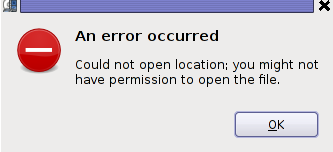
A friend of mine gave me a VCD with some coptic Orthodox Christian exorcism, where there pope was chasing some evil spirits from possessed muslims who came to the Coptic Orthodox Church in egypt. The video was made to be in VCD and as you can expect this did not worked out of the box with Totem and VLC out of the box.
Putting in the VCD video inside my cdrom poped up an error like the one in the header of the post.
In order to make the video play I had to use the old school and now a bit obsolete mplayer.
Hence in order to play the VCD on Debian Linux I had to install mplayer and w32codecs packages first e.g.:
debian:~# apt-get update && apt-get install mplayer w32codecs
Second to play the video from gnome-terminal, I had to switch to the mounted cdrom location /media/cdrom0 and launch the video with mplayer cmd like so:
debian:~$ cd /media/cdrom0/vcd
debian:/media/cdrom0/vcd$ mplayer vcd://2
...
In some cases it might be necessery to play the video with mplayer command like:
debian:/media/cdrom0/vdd$ mplayer vcd://2 vcd://3
Watching it with mplayer from console has some downsides as I couldn’t make the fast rewind work, but still it’s way better than nothing.
Too bad in Debian Squeeze 6 gmplayer is no longer installable. The gmplayer can probably be installed if mplayer is compiled from source, but I’m too lazy to try it out.
I’ve red also in some forums online that gxine is capable of playing the VCD play nice, but I couldn’t install it from my existing Debian repositories so I did not give it a go.
Tags: cd media, cmd, codecsSecond, command, coptic orthodox christian, coptic orthodox church, Debian, debian cd, debian linux, debian repositories, ERROR, evil spirits, exorcism, fast rewind, gmplayer, Gnome, gxine, location, mine, mplayer, muslims, necessery, old school, online, order, poped, post, rewind, squeeze, totem, update, VCD, vdd, video, video play, VLC, way, work
Posted in Entertainment, Everyday Life, Linux Audio & Video, Various | 1 Comment »
Monday, June 20th, 2011 After my Debit VISA card has been declined by my Bank (had to issue a new one), which of course had a new card number and a new secret code.
Therefore to continue be able paying for domains in Godaddy I had to Update my Credit Card information in Godaddy‘s website.
Here is how I updated my Credit card details:
1. Login to Godaddy
My Account -> Payments and Renewing Items
2. Click on Update Payment Options
Here is a screenshot with pointers of where one should go to change the payment method or update number and type of his Debit/Credit card:
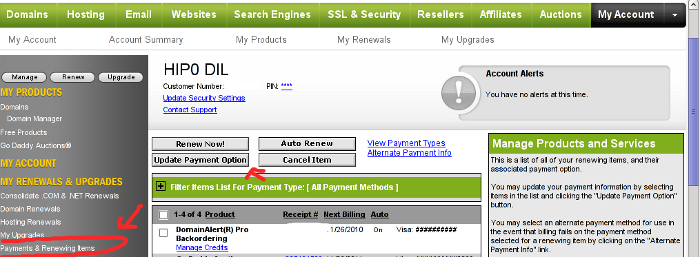
After clicking on Update Payment Options, on the right side a window pane will appear titled Change Payment Type
For a newly issued bank card, to update the recent input bank card credentials, one should click on the:
Add New Payment Type:.
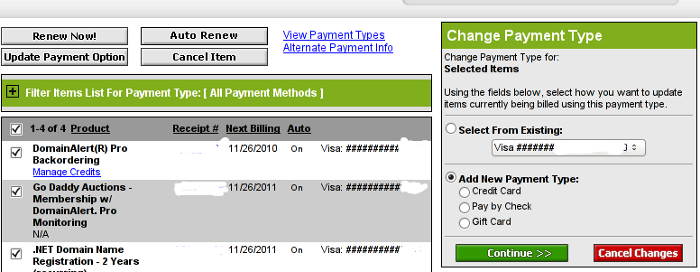
Change Payment Type Godaddy Menu
Further on in my case I had to select Credit Card , even though I’m using a VISA Debit card, as see in above’s screenshot, there is no option of Debit card visa :).
Filling in the data and saving the changes with Save Changes completes the new bank card inclusion, I can now use my new valid card with Godaddy once again.
Tags: Account, Bank, card visa, change, Click, course, credentials, Credit, credit card details, credit card information, debit credit card, debit visa card, godaddy, inclusion, information, login, menu, New, number, option, payment, payment options, pointers, Renewing, screenshot, side, type, update, VISA, visa debit card, website, window pane
Posted in Various | 1 Comment »
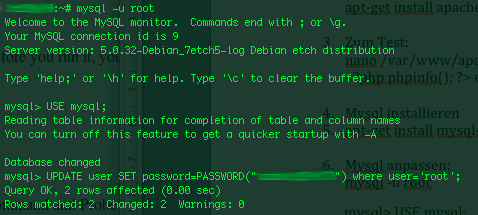
 My sister has forgotten the administrator account for her wordpress blog as she did not blogged for a while.
My sister has forgotten the administrator account for her wordpress blog as she did not blogged for a while.