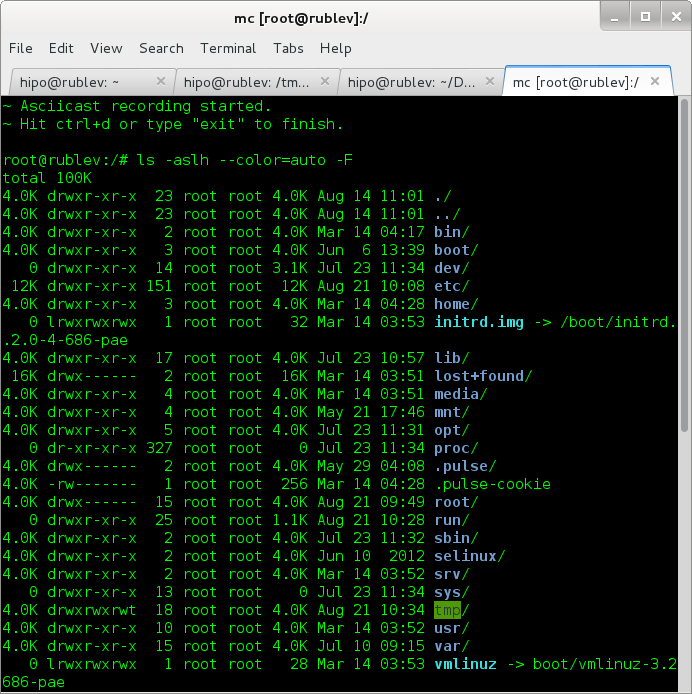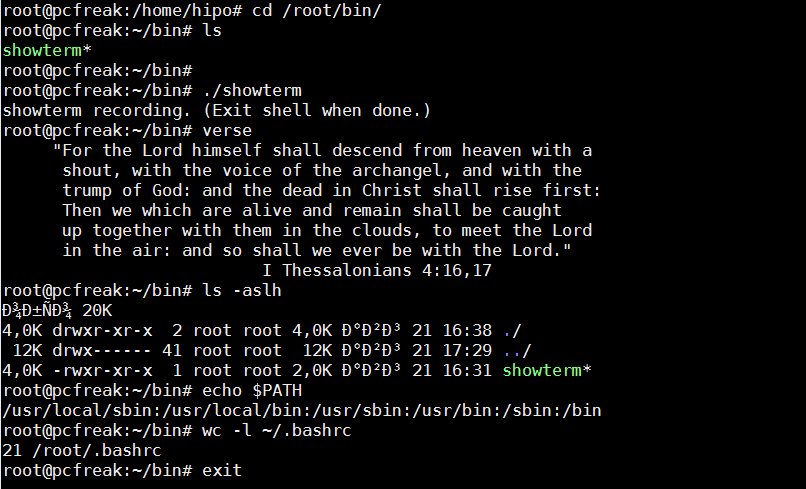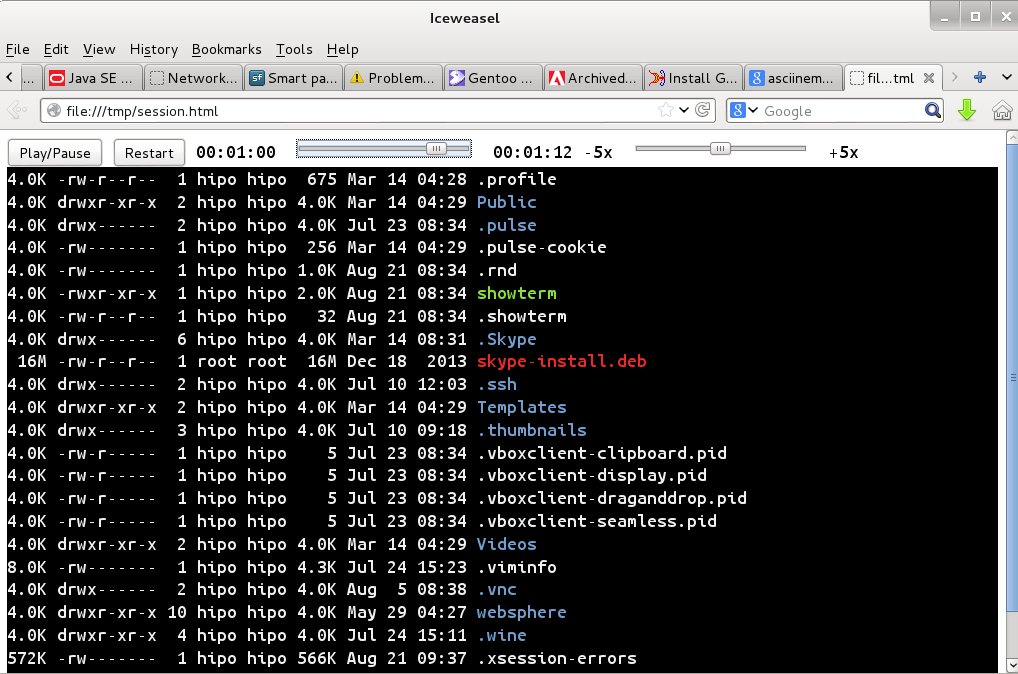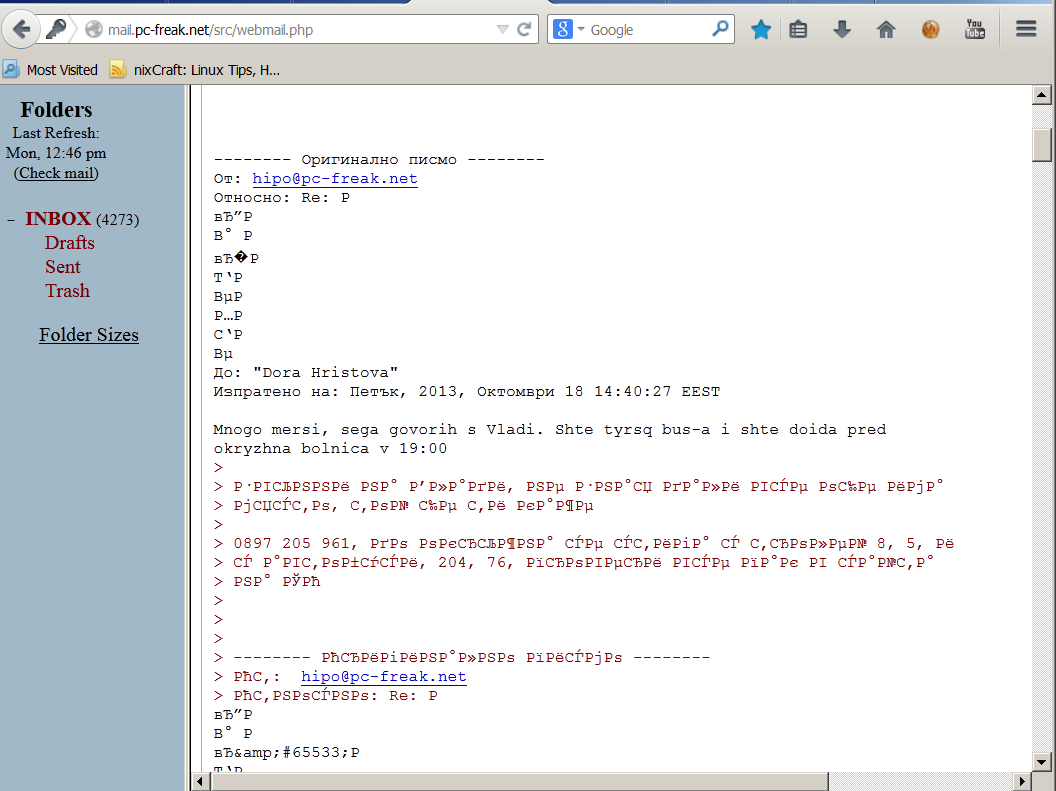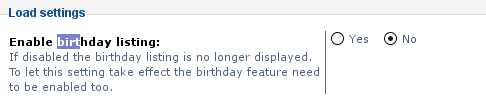Posts Tagged ‘solution’
Thursday, August 21st, 2014 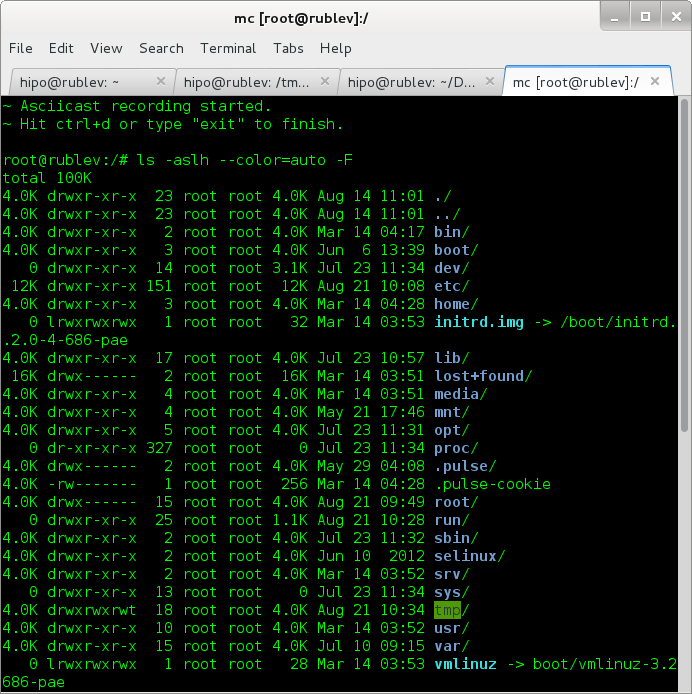
You probably already know of existence of two Linux commands available by default across all Linux distributions script – which makes a text based save of all commands executed on console and scriptreplay – which playbacks saved script command typescripts. Using this two you can save terminal sessions without problem, but in order to play them you need to have a Linux / UNIX computer at hand.
However If you want to make a short video record displaying what you have done on Linux console / terminal, you have few other options with which you can share your Linux terminal sessions on the web. In this short article I will go through 3 popular tools to do that – asciinema, showterm and termrecord.
1. Asciinema Current most popular tool to create video from Linux terminal
Here is how ASCIINEMA's website describes it:
"Asciinema is a free and open source solution for recording the terminal sessions and sharing them on the web."
apt-get –yes install python-pip
To install it with pip – python package installer
pip install asciinema
Or if the machine is in DMZ secured zone and have access to the internet over a Proxy:
pip install –proxy=http://internet-proxy-host.com:8080 asciinema
It will get installed in /usr/local/bin/asciinema to make a terminal screen video capture just launch it (nomatter if it is privileged or non-privileged user):
asciinema
To finalize and upload the recorded terminal session, just type exit (to exit the shell), hopefully it will get you an upload link.
exit
You can claim authorship on video you issue:
asciinema auth
Use can then embed the new Linux terminal session video to your website.
2. ShowTerm – "It's showtime in a terminal near you!"
ShowTerm have same features as AsciiNema. Just like AsciiNema, what it does is it creates a record of your terminal session and then uploads it to showterm.io website, providing you a link over which you can share your terminal lesson / ascii art video / whatever with your friends. ShowTerm is written in, the world famous Ruby on Rails – ruby web development framework, so you will need to have ruby programming language installed before use. As showterm uses the Internet to upload video, so it is not really an option to create videos from remote terminal session on servers which are in DMZ with no access to the internet, I will explain in a little while how to create video of your terminal / console for private purpose on local server and then share it online on your own site.
a) To install ShowTerm:
– First be sure to have ruby installed:
On Debian / Ubuntu and derives deb Linux, as supersuser:
apt-get install –yes ruby curl
On CentOS / RHEL / Fedora Linux
yum -y install ruby curl
NB! curl is real requirement but as showterm.io website recommends downloading the script with it and later same curl tool is used to upload the created showterm file to http://showterm.io .
– Then to finalize install, download showterm script and make it executable
curl showterm.io/showterm > ~/bin/showterm
% Total % Received % Xferd Average Speed Time Time Time Current
Dload Upload Total Spent Left Speed
100 2007 100 2007 0 0 2908 0 –:–:– –:–:– –:–:– 8468
mkdir ~/bin
chmod +x ~/bin/showterm
This will save the script into your home folder ~/bin/showterm
b) Using showterm
To run it to create video from your terminal simply start it and do whatver you will in terminal.
~/bin/showterm
After you're done with the video you like type exit
exit
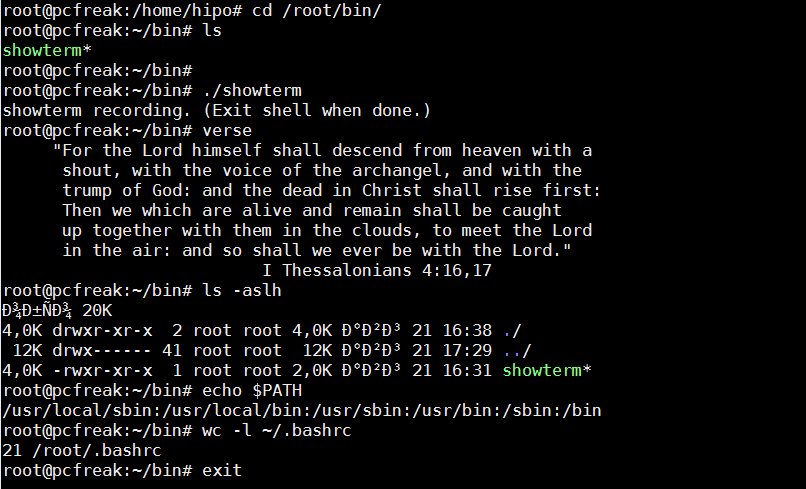
Note that if your server is behind a proxy curl will not understand proxy set inside Linux shell variable with http_proxy var, to upload the file if you're behind a proxy you will have to pass to curl –proxy setting, once you get the curl line invoked after failure to upload use something like:
curl –proxy $(echo $http_proxy) https://showterm.herokuapp.com/scripts –data-urlencode cols=80 –data-urlencode lines=24 –data-urlencode scriptfile@/tmp/yCudk.script –data-urlencode timingfile@/tmp/lkiXP.timing
Where assuming proxy is defined already inside http_proxy shell variable.
3. Creating video from your terminal / console on Linux for local (private) use with TermRecord
In my humble view TermRecord is the most awesome of all the 3, as it allows you to make records with an own generated Javascript based video player and allows you to keep the videos on your own side, guaranteeing you independence of external services. Its
pip install TermRecord
TermRecord -o /tmp/session.html
You can further access the video in a local browser in Firefox / Chrome / Epiphany type in URL address bar:
/tmp/session.html to play the video
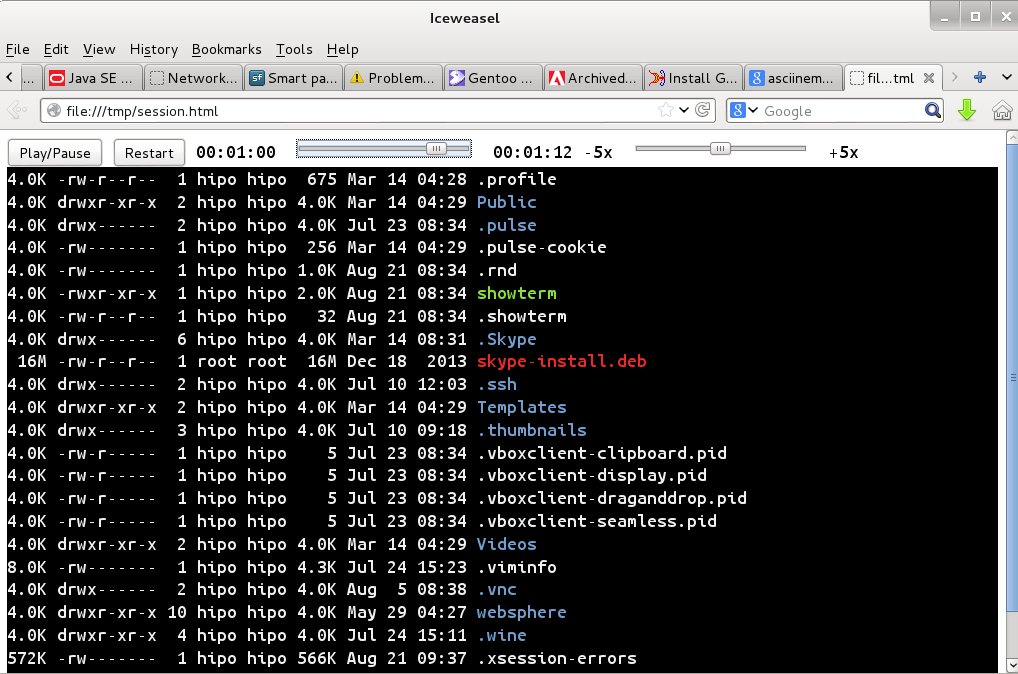
TermRecord uses term.js javascript to create the video web player and play the video which is directly encoded inside session.html.
If you want to share the video online, place it on your webserver and you're done 🙂
Check out my TermRecord generated video terminal sample session here.
Tags: ASCIINEMA, bin, Creating, Dload Upload Total Spent Left Speed, exit, Linux, make, open source, proxy, recording, sessions, share, solution, terminal session, use, video, website
Posted in Entertainment, Everyday Life, Linux, Linux and FreeBSD Desktop, Linux Audio & Video, System Administration, Various | No Comments »
Monday, September 8th, 2014 
I'm using Squirrelmail (with OutLook skin theme) as a webmail client for my home running Qmail mail server and few other squirrelmail plugins, generally I'm quite happy with Squirrelmail as it perfectly serves me as a web IMAP client the only issue I have is when I'm replying to messages which are written Cyrillic UTF-8 or Cyrillic windows cp-1251 encoding (Bulgarian letters) – I guess Russians which are using squirrelmail with KOI-8R encoding also probably face some similar mail encoding issues. That's pretty annoying because the person message which I'm Replying to gets scrapped and old content becomes unreadable so old correspondence gets broken, because the encoding in which the message is replied is in non-utf-8 encoding ISO-8859, you see example of what I mean in below screenshot:
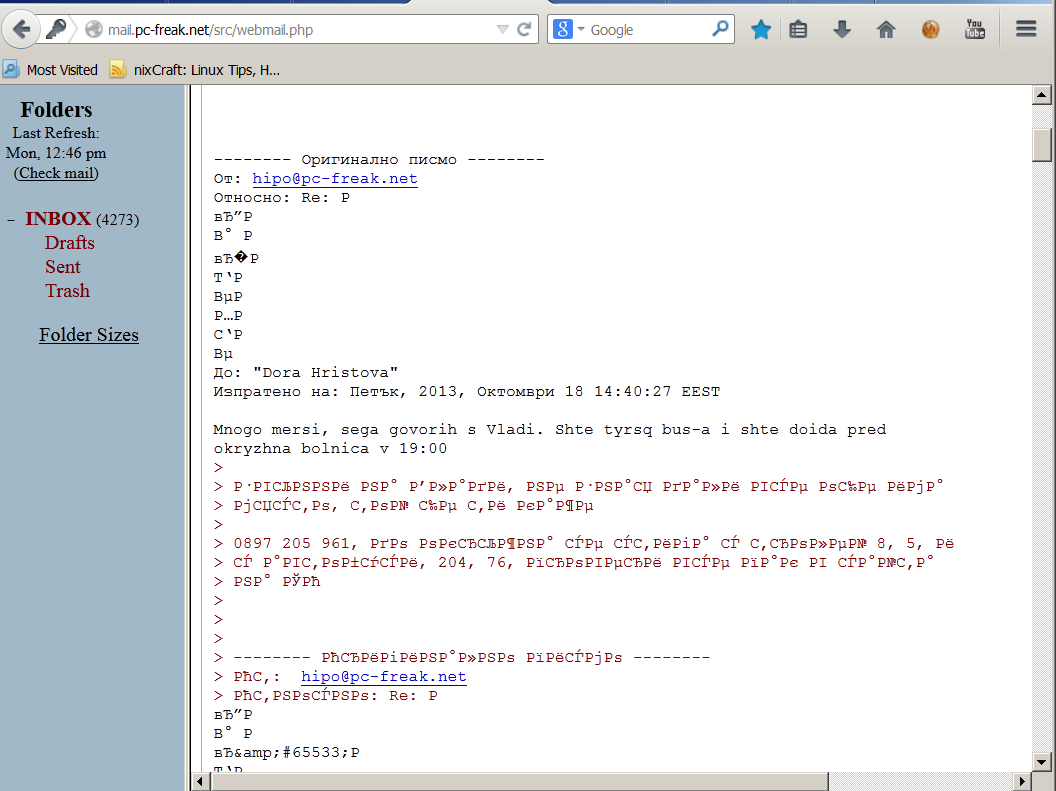
So here is how to fix that:
Solution is to convert the Bulgarian translation from windows-1251 to UTF-8 in squirremail.po:
find . -iname squirrelmail.po
./themes/squirreloutlook-1.0.3/locale/pt_BR/LC_MESSAGES/squirrelmail.po
cd themes/squirreloutlook-1.0.3/locale/pt_BR/LC_MESSAGES/
iconv -f CP1251 -t UTF-8 squirrelmail.po > squirrelmail.utf-8.po
sed 's/cp1251/UTF-8/' squirrelmail.utf-8.po > squirrelmail.po
rm squirrelmail.utf-8.po
msgfmt -o squirrelmail.mo squirrelmail.po
cd ../../../../../
For Squirrelmail version 1.4
find . -iname i18n.php
./functions/i18n.php
./themes/squirreloutlook-1.0.3/functions/i18n.php
vim ./themes/squirreloutlook-1.0.3/functions/i18n.php
vim functions/i18n.php
Paste below, the commented section about Bulgarian Language (//) (below configuration):
$languages[‘bg_BG’][‘NAME’] = 'Bulgarian';
$languages[‘bg_BG’][‘CHARSET’] = 'utf-8';
$languages[‘bg_BG’][‘LOCALE’] = 'bg_BG.UTF-8';
$languages[‘bg’][‘ALIAS’] = 'bg_BG';
For Squirrelmail version 1.5
locale/bg_BG/setup.php
Finally to make new Squirrelmail configuration affective restart Apache Webserver
/etc/init.d/apache2 restart
…
Fixing issues with broken (Russian) cyrillic KOI8-R encoding in reply mail in squirrelmail should be analogical.
Tags: fix, imap, languages, locale, make, message, php, problem, solution, squirrelmail
Posted in Everyday Life, Various, Web and CMS | No Comments »
Wednesday, November 10th, 2010 
For my Business Ethics module I follow at HAN (Hogelschool van Arnhem and Nijmegen – Arnhem Business School) I was assigned to work on a group project on the recent scandal of the huge oil spill caused by an accident on the DeepWater Horizon platform in the Gulf of Mexico.
In my assignment I was assigned to work of a group of 4 students initially, however after the first week one of the students decided to just quit the work group and we were left with a group of 3.
I had quite a struggle in the beginning and somewhere in the middle of the project because one of my group members were not showing on the first 2 or 3 meetings. Luckily with time that was managed and he started showing and parcipated actively and I even can say was quite happy with his input.
The guys I’ve worked on the project were: Ervan (Indonesian) and Miguel (Spanish). It took us about 4 weeks to complete the project but at the end the report become a good one.
The report was graded by the Business Ethics teachers Stephan and Silvia. The report was graded with the mark of 8.0 on the scale of 10 maximum, which btw is quite a good mark if it’s matched to the normal grading standards here in the Netherlands.

The aim of the report was to define a Problem Statement based on the oil spilling issue in terms of:
1. Problem owner
2. How the problem owner should act
3. The Moral Nature of the Problem
4. Overall Problem Analysis
5. Possible options for actions to solve the BP Deepwater Horizon catastrophe
6. A cooperating strategy way as a mean to solve the Mexico Gulf contamination
7. Solution in terms of Black & White Strategy
8. Using a creative middle way solution to solve the BP problem
9. Ethivcal Evaluation
9.1 Ethical evaluation baesd on intuition
9.2 Ethical evaluation in light of Utilitarianism
9.3 Ethical evaluation of the problem according to John Stuart Mill's freedom principle
9.4 Case study in light of Kantian's categorical imperative
9.5 Case evaluation in terms of Aristotle's virtual ethics
9.6 Problem from Care Ethics perspective
10 Criticism on major ethical theories
11 Moral acceptable action to solve the BP Deepwater Horizon problem
Here I also post for download the Business Ethics report on British Petroleum in a PDF
and Business Ethics report on Deepwater Horizon oil spill
I hope this report will be an interesting learning point for Business Ethics students for the upcoming years in Arnhem Business School and will be an example report on how to write and structure their Business Ethics group assignment reports.
Tags: arnhem business school, business ethics, good, middle, My Business Ethics assignment at HAN (A Report on The DeepWater Horizon BP oil spill from a Business Ethics perspective), owner, Problem Statement, project, report, solution, work
Posted in Business Management, Everyday Life | 1 Comment »
Wednesday, September 16th, 2009 I tried using festival today just to realize it doesn’t work anymore.
For instance # echo test |festival -tts would fail with the annoying
“Linux: can’t open /dev/dsp” error message. I found the solution in ubuntuforums,
the solution is originally taken from “the Gentoo Speechd Howto“.
The solution is to create .festivalrc in your home as well as to the homes of all usersintending to use festival.
Here is how:
printf ";use ALSAn(Parameter.set 'Audio_Method 'Audio_Command)n(Parameter.set 'Audio_Command "aplay -q -c 1 -t raw -f s16 -r $SR $FILE")n" > .festivalrc
Tags: alsa, dev, doesn, dsp, echo, fix, home, Linux, message, solution, today, use, work
Posted in Linux and FreeBSD Desktop, Linux Audio & Video | No Comments »
Wednesday, January 22nd, 2014 
A colleague of mine working on MySQL database asked me How it is possible to disable a MySQL database. He is in situation where the client has 2 databases and application and is not sure which of the two databases the application uses. Therefore the client asked one of the database is disabled and wait for few hours and see if something will break / stop working and in that way determine which of the two database is used by application.
My first guess was to backup both databases and drop one of them, then if it is the wrong one to restore from the SQL dump backup, however this wasn't acceptable solution. So second I though of RENAME of database to another one and then reverting the name, however as it is written in MySQL documentation RENAME database function was removed from MySQL (found to be dangerous) since version 5.1.23 onwards. Anyhow there is a quick hack to rename mysql database using a for loop shell script one below:
mysql -e "CREATE DATABASE \`new_database\`;"
for table in `mysql -B -N -e "SHOW TABLES;" old_database`
do
mysql -e "RENAME TABLE \`old_database\`.\`$table\` to \`new_database\`.\`$table\`"
done
mysql -e "DROP DATABASE \`old_database\`;"
Other possible solution was to change permissions of Application used username, however this was also complicated from mysql cli, hence I thought of installing and using PHPMyAdmin to make modify of db user permissions easier but on this server there wasn't Apache installed and MySQL is behind a firewall and only accessible via java tomcat host.
Finally after some pondering what can be done I came with solution to request to disable mysql database using chmod in /var/lib/mysql/data/, i.e.:
sql-server:~# chmod 0 /var/lib/mysql/databasename
Where databasename is the same as the database is named listable via mysql cli.
After doing it that way with no need to restart MySQL server database stopped to appear in show databases; and client confirmed that disabled database is no longer needed so we proceeded dropping it.
Hope this little article will help someone out there. Cheers :
Tags: application, break, cli, client, com, databases, guess, How to, lib, mine, Mysql, Rename, server, situation, solution, something, wait, wasn, working
Posted in MySQL, System Administration, Various, Web and CMS | 4 Comments »
Saturday, April 7th, 2012 I've recently wanted to use PHP's embedded system(""); – external command execute function in order to use ls + wc to calculate the number of files stored in a directory. I know many would argue, this is not a good practice and from a performance view point it is absolutely bad idea. However as I was lazy to code ti in PHP, I used the below line of code to do the task:
<?
echo "Hello, ";
$line_count = system("ls -1 /dir/|wc -l");
echo "File count in /dir is $line_count \n";
?>
This example worked fine for me to calculate the number of files in my /dir, but unfortunately the execution output was also visialized in the browser. It seems this is some kind of default behaviour in both libphp and php cli. I didn't liked the behaviour so I checked online for a solution to prevent the system(); from printing its output.
What I found as a recommendations on many pages is instead of system(); to prevent command execution output one should use exec();.
Therefore I used instead of my above code:
<?
echo "Hello, ";
$line_count = exec("ls -1 /dir/|wc -l");
echo "File count in /dir is $line_count \n";
?>
By the way insetad of using exec();, it is also possible to just use ` (backtick) – in same way like in bash scripting's “.
Hence the above code can be also written for short like this:
<?
echo "Hello, ";
$line_count = `ls -1 /dir/|wc -l`;
echo "File count in /dir is $line_count \n";
?>
🙂
Tags: Auto, backtick, bad idea, behaviour, browser, code lt, command, command execution, count, default behaviour, dir, Draft, exec, execution, file, fine, function, idea, kind, libphp, line, online, order, performance, performance view, quot, solution, task, way
Posted in Programming, Web and CMS | 2 Comments »
Monday, March 26th, 2012 
I had to install two PHPBB based internet forums, some long time ago. Since long time passed and I haven't checked what's happening with them I just noticed. They start filling up spam threads. The phpbb installations are done using the standard shipped deb packages in Debian Linux Lenny.
After checking online, I found one smart solution to . The idea is very simple most spam bots are written in a way that they don't have a properly set timezone. Therefore the quickest way to get rid of spam bots which try to auto register and put spam content inside the a forum category or post is to add a simple if condition in php to check the browser set timezone:
The file to add the php if condition is ucp_register.phpThe phpbb package install places default phpbb path on Debian is /usr/share/phpbb3/ and hence the file I had to modify is located in:
/usr/share/phpbb3/www/includes/ucp/ucp_register.php
To make the TZ check one needs to modify ../www/includes/ucp/ucp_register.php and look for php array definition:
$data = array(
'username' => utf8_normalize_nfc(request_var('username', '', true)),
'new_password' => request_var('new_password', '', true),
'password_confirm' => request_var('password_confirm', '', true),
'email' => strtolower(request_var('email', '')),
'email_confirm' => strtolower(request_var('email_confirm', '')),
'confirm_code' => request_var('confirm_code', ''),
'lang' => basename(request_var('lang', $user->lang_name)),
'tz' => request_var('tz', (float) $timezone),
);
Right after this chunk of code add the if condition code which is like so:
if ($data['tz'] == '-12.00')
{
die('Die, bot! Die.');
}
From now onwards, any attempt for new user registration with an incorrect timezone of -12.00 will be immediately stopped while the forum spammer bot will be offered an empty page 🙂
Another good practice is to disable Birthday Listing from phpbb Admin Control panel (ACP). Go to menus:
ACP -> General -> Board Settings -> Enable Birthday listing: (No)
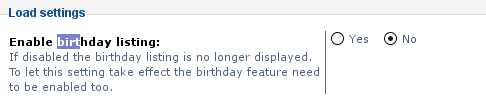
I like disabling birthday listing, as when it is enabled and you have some spammer registrations, which even though didn't succeeded to contaminate your forum content has specified a birthday and therefore there profiles gets popping up each different day on the main page of the forum.
This will not eradicate all spammer bots, but at least will significantly decrease spammer bot registrations.
Tags: array definition, Auto, checking, chunk, code 39, deb, deb packages, Debian, debian gnu, debian linux, Draft, email, forum, forum category, GNU, Internet, internet forum, internet forums, Linux, long time, online, PHPBB, smart solution, solution, spam, spam bots, threads, time
Posted in System Administration, Web and CMS | No Comments »
Wednesday, April 20th, 2011 After some upgrades of Ubuntu from 9.10 to Ubuntu 10.04.2, I faced problems during apt-get upgrade && apt-get dist-upgrade
I had to fix it up with apt-get upgrade -f , however the “fix” which was targetting a fix up to the apt-get dist-upgrade removed about 260 packages, among which were the grub boot loader , xorg-server and even gnome
As in order to fix the package mishap the apt-get update -f was my only possible solution I went by and confirmed that I would like to wipe out all the packages.
Logically afterwards it was required that I install my missing xorg-server and gnome in order to make the Ubuntu desktop work again.
Here is how:
ubuntu:~# apt-get update && apt-get xorg-server ubuntu-desktop
The ubuntu-desktop is a meta package which installs the GNOME environment.
Tags: amp, boot, Desktop, desktop work, environment, fix, Gnome, gnome environment, grub, grub boot loader, loader, Logically, LTS, Lucid, meta, meta package, mishap, order, package, possible solution, server, solution, Ubuntu, update, upgrade, work
Posted in Gnome, Linux and FreeBSD Desktop | 1 Comment »
Thursday, January 5th, 2012 While configuring JWchat domain, I've come across around an error:
pcfg_openfile: unable to check htaccess file, ensure it is readable
The exact error I got in /var/log/apache2/error.log looked like so:
[crit] [client xxx.xxx.xxx.xxx] (13)Permission denied: /var/lib/ejabberd/.htaccess pcfg_openfile: unable to check htaccess file, ensure it is readable, referer: http://jabber.mydomain.com/
The error message suggested /var/lib/ejabberd/.htaccess – is missing or not readable, however after checking i've seen .htaccess existed as well as was readable:
debian:~# ls -al /var/lib/ejabberd/.htaccess
-rw-r--r-- 1 www-data www-data 114 2012-01-05 07:44 /var/lib/ejabberd/.htaccess
At first glimpse it seems like the message is misleading and not true, however when I switched to www-data user (the user with which Apache runs on Debian), I've figured out the error meaning of unreadability is exactly correct:
www-data@debian:$ ls -al /var/lib/ejabberd/.htaccess
ls: cannot access /var/lib/ejabberd/.htaccess: Permission denied
This permission denied was quite strange, especially when considering the .htaccess is readable for all users:
debian:~# ls -al /var/lib/ejabberd/.htaccess
-rw-r--r-- 1 www-data www-data 114 2012-01-05 07:44 /var/lib/ejabberd/.htaccess
After a thorough look on what might go wrong, thanksfully I've figured it out. The all issues were caused by wrong permissions of /var/lib/ejabberd/.htaccess .You can see below the executable flag for all users (including apache's www-data) is missing :
debian:/var/lib# ls -ld /var/lib/ejabberd/drw-r--r-- 3 ejabberd ejabberd 4096 2012-01-05 07:45 /var/lib/ejabberd/
Solving the error, hence is as easy as adding +x flag to /var/lib/ejabberd :
debian:/var/lib# chmod +x /var/lib/ejabberd
Another way to fix the error is to chmod to 755 to the directory which holds .htaccess:
From now onwards pcfg_openfile: unable to check htaccess file, ensure it is readable err is no more 😉
Tags: apache, Auto, Cannot, cause and solution, client, domain, Draft, drw, ejabberd, ERROR, error message, exact error, first glimpse, glimpse, htaccessAfter, jwchat, ld, lib, log, look, message, pcfg, Permission, readableThe, solution, unreadability, var, way, www data, xxx
Posted in Linux, System Administration, Various, Web and CMS | No Comments »
Tuesday, May 31st, 2011 This content editor is really awesome compared to the default editor TinyMCE. If you want to have an options rich content editor for Joomla, then this is the one for you 🙂
download JCE Content Editor here
After installing the JCE Joomla content editor in order to enable it as a default editor you need to go to the following location:
Site -> Global Configuration -> Default WYSIWYG Editor
There place on Editor TinyMCE and change it with Editor – JCE
Now go to edit some article, and you will see the difference in the editor 🙂
7. Add gallery Joomla capabilities with sigplus (Image Gallery Plus) and Very Simple Image Gallery
sigplus Image Gallery Plus is a straightforward way to add image or photo galleries to a Joomla article with a simple syntax. It takes a matter of minutes to set up a gallery but those who are looking for a powerful gallery solution will not be disappointed either: sigplus is suitable for both beginner and advanced users.
Tags: beginner, capabilities, Configuration, content, content editor, default editor, download, EditorThere, gallery, Global, global configuration, Image, image gallery, JCE, location, location site, matter, matter of minutes, nbsp, order, photo, photo galleries, place, Plus, site, solution, syntax, TinyMCE, way, WYSIWYG
Posted in Joomla, Various, Web and CMS | 1 Comment »