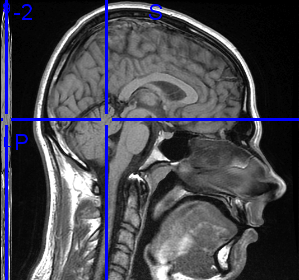
Digital Imaging and Communications in Medicine is a well established standard for handling storing, printing and transmitting information in medical imaging.
I’ve recently been through a RMI Scan
The image in the beginning of the blog post is actually the RMI scan of my brain :)!
The Doctors which took participation in the Magnetic Resonance Examination gave me a whole CD with pictures of my brain in the DICOM file format. Though the CD I was provided with included a Windows version of a program called Dicom Viewer I didn’t have a way to open the DICOM file format on my Debian Linux
A quick research in Google indicated that happily the DICOM file format is able to be opened also in GNU/Linux
There are few options if you’d like to open the file format on Linux.
The easiest one seemed through the KDE’s Kradview DICOM opening application. Kradview is quite simple, it is created for just one purpose opening DICOM file format on Linux, nothing more or less. So don’t expect too much!
Kradview didn’t have a precompiled package for the Debian Linux distrubution, that’s why if you indend to use this software on Debian Linux you’ll have to compile it from source as explained on Kradview’s website Install instructions
I am naturally a Gnome user and therefore Kradview was not something that fits my Gnome taste. Trying to compile it on my gnome ended with the nasty compile time error:
checking for Qt... configure: error: Qt (>= Qt 3.0) (headers and libraries) not found. Please check your installation!For more details about this problem, look at the end of config.log.
Definitely not cool, thefore I was forced to look for some alternatives to Kradview which will either be easily compiled and installed from source on Debian or even better will be prepackaged in the debian’s deb file format.
A quick search led me to the Debian’s Neuro Science Repository!

Truly I never suspected Debian is SO BIG! This guys even have a separate repository for neuro science, that’s wild seriously!
Quick look through Debia’s neuro science repository led me to a nifty software called MRICron

MRICron is a package which includes few gui based executables which are capable of:
magnetic resonance image conversion, viewing and analysis quite cool!
There was even a package for sid which good suited me since my Desktop is running on top of Debian Testing Unstable.
I used the Following repository link to download the Debian Sid testing/unstable MRICron package
I’m running a 64 bit debian (amd64) therefore I needed to download and install the 64 bit release of MRICron.
Here is how I did it:
hipo@noah:~# wget http://neuro.debian.net/debian/pool/main/m/mricron/mricron-data_0.20100422.1~dfsg.1-1~sid.nd1_all.deb
hipo@noah:~# wget http://neuro.debian.net/debian/pool/main/m/mricron/mricron_0.20100422.1~dfsg.1-1~sid.nd1_amd64.deb
Then I used Debian’s dpkg to install the packages, as you can see down:
hipo@noah:~# dpkg -i mricron-data_0.20100422.1~dfsg.1-1~sid.nd1_all.deb
hipo@noah:~# dpkg -i mricron_0.20100422.1~dfsg.1-1~sid.nd1_amd64.deb
I was lucky that I had all the dependcy packages required by mricron-data and the mricron debian sid packages. And the two ones installed “in a blink of an eye without no further issuesâ€.
As I already had the mricron installed I had to invoke from command line the:
hipo@noah:~# /usr/bin/dcm2niigui
I used the dcm2niigui selecting the DICOM medical imaging data files to convert them to the Nifty file format (*.nii)
Next I used the
hipoa@noah:~# /usr/bin/mricron
to open the converted DICOM format files to the Nifty Format.I won’t sink into details about how to use the two forementioned problems since their user interface is quite self-explanatory.
The results from the RMI scan examinations prooved my fears that I could be suffering a severe brian damage completely groundless.
Praise the Lord for that!
In another post I’ll sink into details on what kind of thought tortures I’ve been through before the RMI examination showed I don’t have problems with my brian.
Here is one more wondeful looking picture from above taken by the RMI machine during the RMI examinations.
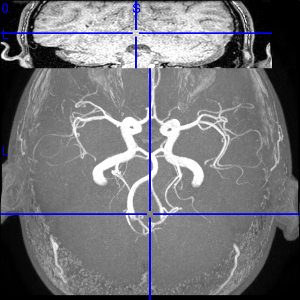
I’m really happy that Linux is developing day by day and that I could see the DICOM pictures of my brain even on a free software platform as Linux is!




