I'm running a two servers for a couple of home hosted websites. One of the servers is serving as Apache host1 and has configured MySQL running on it and the second is used just for database host2 – (has another MySQL configured on it).
The MySQL servers are not configured to run as a MySQL MASTER and MySQL SLAVE (no mysql replication), however periodically (daily), I have a tiny shell script that is actualizing the data from the active SQL host2 server to host1.
Sometimes due to electricity problems or CPU overheats the active MySQL host at host2 gets stoned and stops working causing the 2 WordPress based websites and One joomla site inaccessible.
Until I manually get to the machine and restart host2 the 3 sites are down from the net and as you can imagine this has a very negative impact on the existing website indexing (PageRank) in Google.
When I'm at home, this is not a problem as I have physical access to the servers and if somethings gets messy I fix it quickly. The problem comes, whether I'm travelling or in another city far from home and there is no-one at home to give the hanged host hard reboot ….
Lately the problems with hang-ups of host2 happaned 3 times or so for 2 weeks, as a result the websites were inaccessible for hours and since there is nobody to reboot the server for hours; the websites keep hanging until the DB host is restarted ;;;;
To work-around this I came with the idea to write a tiny shell script to check if host2 is ping-able in order to assure the Database host is not down and then if script determines host2 (mysql) host is down it changes wp-config.php (set to use host2) to a wp-config.php (which I have beforehand configured to use) host1.
Using the script is a temporary solution, since I have to actually find the real hang-up causing troubles, but at least it saves me long downtimes. Here is a download link to the script I called change_blog_db.sh .
I've configured the script to be run on the Apache node (host1) via a crontab calling the script every 10 minutes, here is the crontab:
*/10 * * * * /usr/sbin/change_blog_db.sh > /dev/null 2>&1
The script is written in a way so if it determins host2 is reachable a copy of wp-config.php and Joomla's configuration.php tuned to use host2 is copied over the file config originals. In order to use the script one has to configured the head variables script section, e.g.:
host_to_ping='192.168.0.2';
blog_dir='/var/www/blog';
blog_dir2='/var/www/blog1';blog_dir3='/var/www/joomla';
notify_mail='hipo@www.pc-freak.net';
wp_config_orig='wp-config.php';
wp_config_localhost='wp-config-localhost.php';
wp_config_other_host='wp-config-192.168.0.2.php';
joomla_config_orig='configuration.php';
joomla_config_other_host='configuration-192.168.0.2.php';
You will have to manually prepare;;;
wp-config-localhost.php, wp-config-192.168.0.2.php ,configuration-192.168.0.2.php, wp-config-localhost.php to be existing files configured to with proper host1 and host2 IP addresses.
Hope the script will be useful to others, experiencing database downtimes with WordPress or Joomla installs.
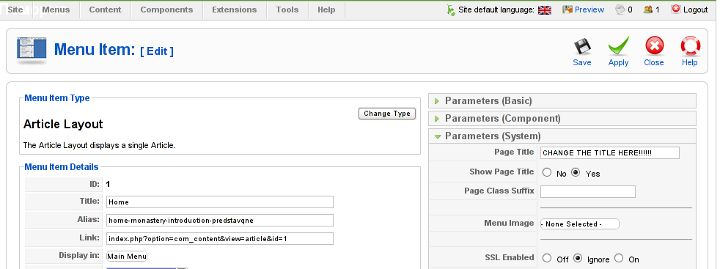





How to fix / Resolve WordPress Blog /comments/feed/ redirect loop
Wednesday, July 7th, 2010I have recently figured out that accessing https://www.pc-freak.net/blog/comments/feed/ would end up in a Redirect Loop I’m using feedburner to manage my blog feeds so I assume this redirect loop is probably caused by the use of feedburner
Since this kind of redirect loop is definitely not professional and has a negative influence on search engine indexing (the SEO), I have playeda bit until I finally found a way to resolve the /comments/feed/ redirect loop.
In order to resolve the redirect loop issue it appeared to be really easy.
To fix the issue Navigate to:
Tools -> RedirectionTherein add a Source URL to redirect to a Target URL:
For instance:
Source URL: https://www.pc-freak.net/blog/comments/feed/Target URL: https://www.pc-freak.net/blog/feed/
Press the Add Redirection button to confirm the redirection.
That’s all your problems with feeds redirect loop while the /comments/feed/ url is accessed should be resolved.
Tags: end, fix, How to, How to fix / Resolve Wordpress Blog /comments/feed/ redirect loop, indexing, negative influence, net, Redirect Loop, redirection, Resolve Wordpress Blog, www
Posted in Linux, SEO, System Administration, Various, Web and CMS | 2 Comments »