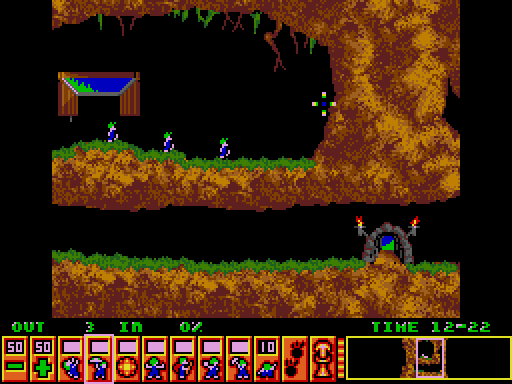Every now and then as an ex-gamer I do remember the good glorious times of the DooM oldschool 3d shooter game.
As a Linux user I do have the option to play Doom 1 and Doom 2 straight using the GPLed version of the game called FreeDoom
FreeDoom comes with a custom wad file called freedoom.wad which is a considerably good remake of the doom game, but still I don't find so funny and bringing memories as the original game.
Thus in order to experience the original doom game play, levels and sound on my Linux, I need to use the original doom wad files
The DooM original wad files are already an abandonware and nowdays it's a bit hard to be found. Still the wad files for the games are available for download on some major torrent trackers like piratebay but it takes time to find them therefore I decided to publicly share the Doom 1, Doom 2 and Doom 3 wad files to be easier for me to later put and play them on Linux and BSD operating systems, on the other hand I do think this files might be useful for many other oldschool DooM fans out there.
Here are the files for download:
1. Download doom 1, doom 2 and doom 3 wad files + extra of plutonia wad and tnt wad rar archive
2. Download Doom1.wad file
3. Download Doom2.wad file
4. Download Doom3.wad file
(Note that this is not original Doom3.wad – For free, its custom doom wad for prboom engine!!!)
5. Download Doom Plutonia.wad
6. Download Doom Tnt.wad
On my Debian Linux with the freedoom package in order to play the Doom1 or Doom2 wad files it's necessary to download and place the doom1.wad or doom2.wad files into the directory /usr/share/games/doom
It's important that the WAD files names does not contain capital letters (e.g. the files need to be placed with file names doom1.wad and doom2.wad)
The FreeDoom port package in Debian Lenny and Squeeze is available to be installed easily through apt like so:
debian:~# apt-get install prboom freedoom
To start up the doom2 game, issue the command:
debian:~# prboom
prboom also allows you to select a custom .wad file you want to play, for a custom wad file you can invoke the command:
debian:~# prboom -file yourwadfilename
UPDATE: A bonus you might seriously Enjoy, if you happen to be DooM 2 game fan / addict is an Awesome MIDIS Soundtrack by Bobby Prince you can download it song by song in midi format here or if you prefer download the whole doom 2 Bobby Prince midi songs archive
Enjoy the nice oldschool game 😉