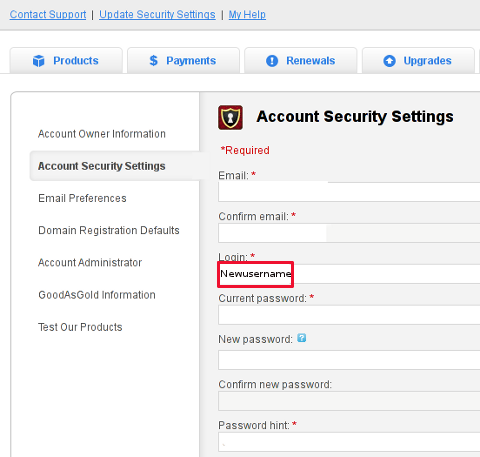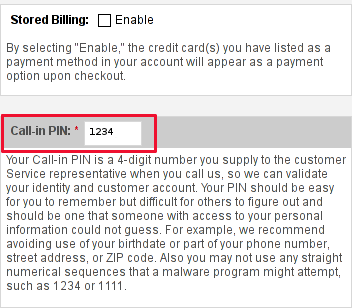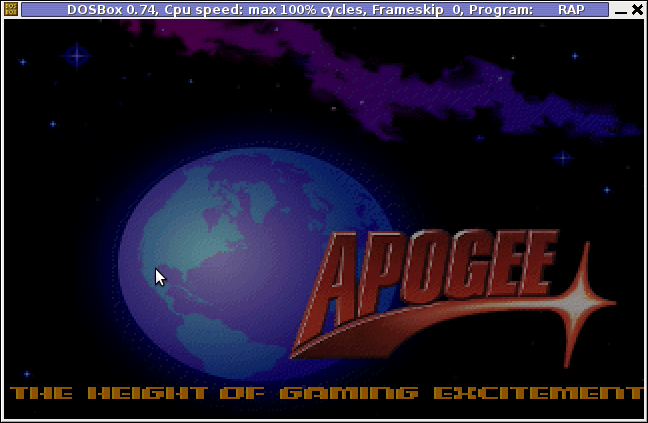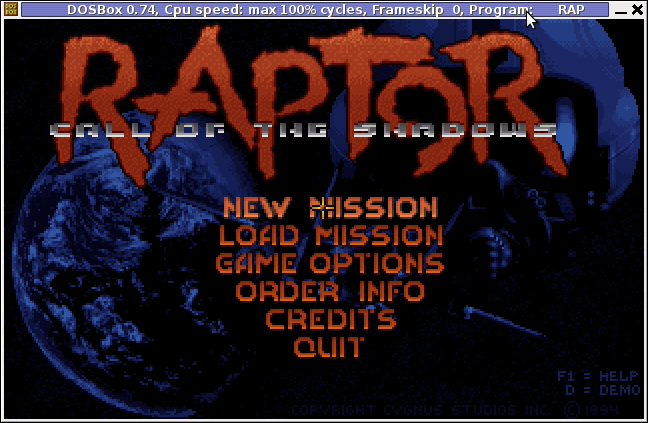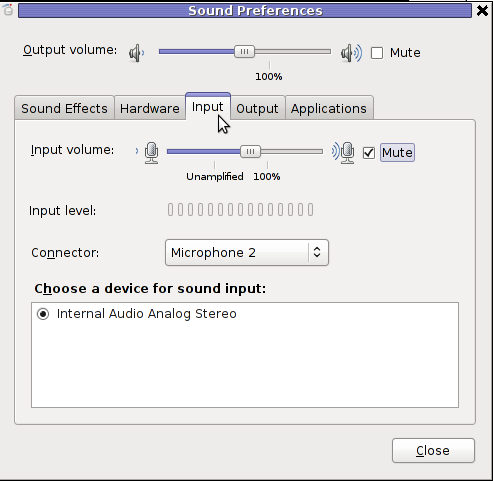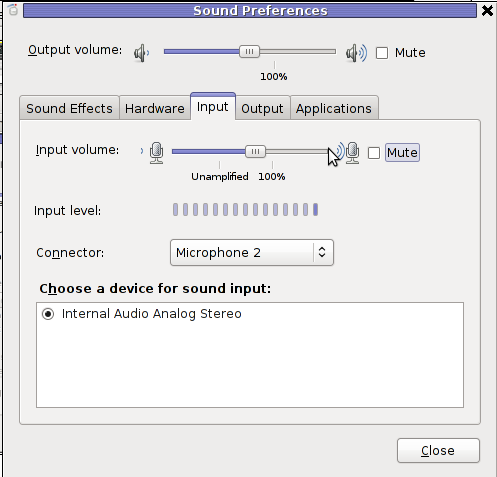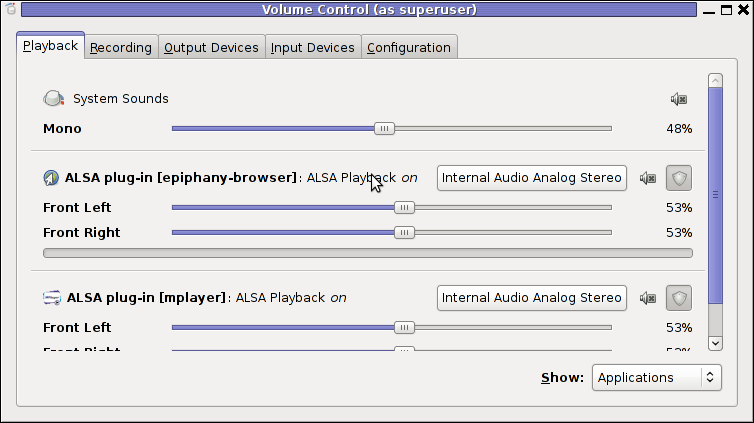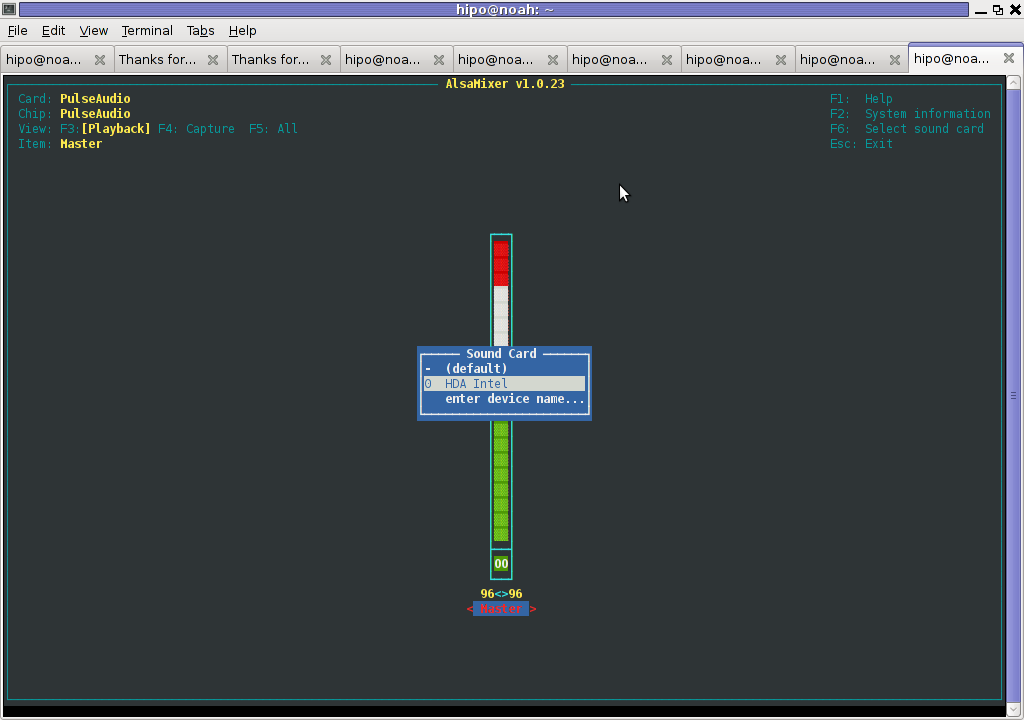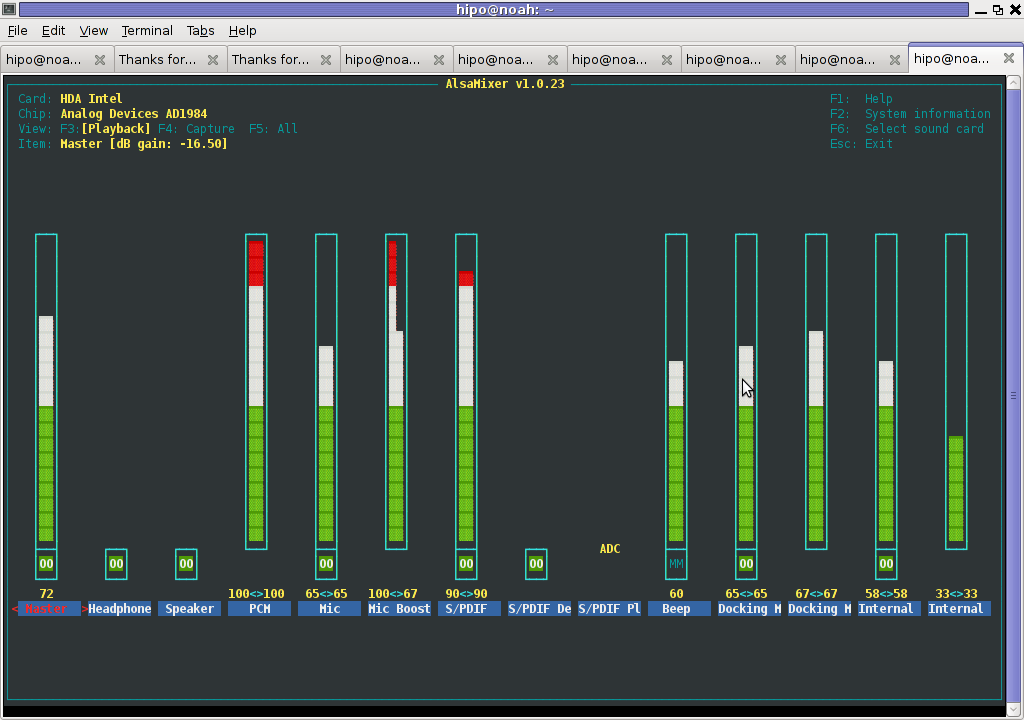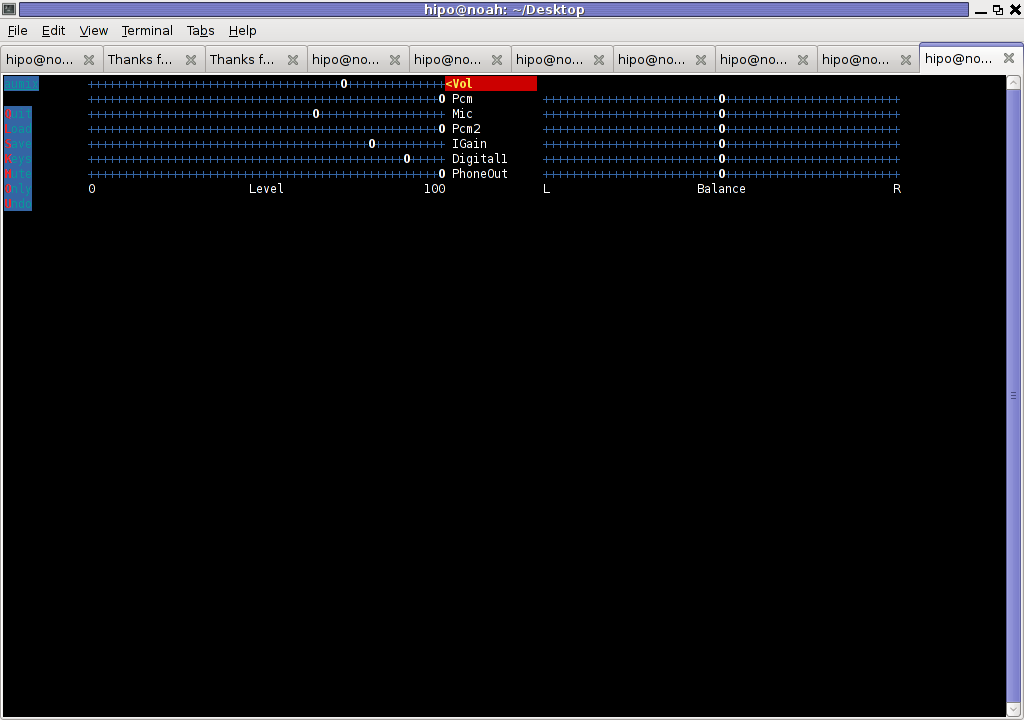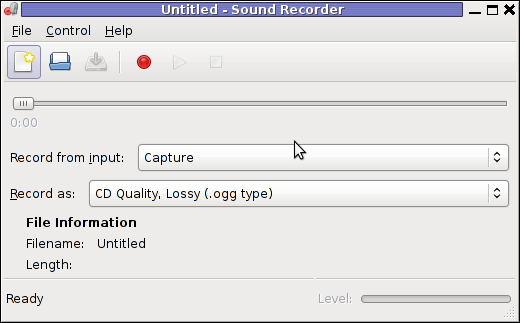In the Eastern Orthodox World to which my homeland Bulgaria belongs is deeply saddened and worried about the all time worsening situation with the New Worldwide pandemics which caused suffering and death to already thousands of people. We the Orthodox Christians have the rule that if you can't manage a problem you have to pray God to fix the problem and repent and try to fix what is at your power. This is exactly what pushed the Monks from Biggest on Earth Monk Republic situated on an Island near Greece the Holy Mount Athos to create a All Monasteries Night Vigil for concillation of the The God the Holy Trinity – The Father, The Son and The Holy Spirit with the mankind who has done a terrible deeds over the last 30 years against Gods well known law.
All kind of well known and prohibited sins about which the Holy Church, The Saint Writtings, Church Tradition and The Holy Bible warned us would cause a mass suffering, deaths and a havoc, that their unfollowing will bring. As the warnings and signs given by God to mankind in the form of various Cataclysms especially visible in Italy over the last few years and in virtually all countries has been ignored and the attention of the people was falsely led to material stuff and for the never ending consumer needs by the spiritually highly blind mankind, well it is not strange the payback for the Godlessness of mankind is at hand with the quickly spreading new infectious disease codenamed Coronavirus COVID-19.
Of course atheists reject that and they are giving the result of the Coronavirus to Biological Warfare / animal origin or simply a human hygiene breach, but nomatter that for anyone that has the desire to see it, it is clear that what is happening is one of the many God's mercies to mankind.
As over the centuries many times we were send the Lord, other misfortunes wars and epidemics as an attempt to save us and bring up our eyes out of the material things which are doomed to be gone one day to the Heavenly and All time lasting spiritual things.
Since the boom of the COVID-19 pandemics, Monks from Holy Mount Athos has made a Call to all Orthodox Christians world wide from All the Holy Eastern Orthodox country 14 Churches and every Orthodox Christian on Earth to read every day at 21:00 o'clock psalms and a special prayers to The well Known helper in Epidemics and Deadly diaseses Saint Haralambos (Св. Харалампий) / Saint Charalampos of Magnesia on the Maeander (Greek city in Ionia so called Asia Minor).

and the Mother of God (Theotokos) called Acathist to Panagia ( Всецарица ) Pantanassa – a miraculous icon of the Virgin Mary from the holy and great Monastery of Vatopedi, Mount Athos, Greece depicting the Theotokos enthroned and holding her son Lord Jesus Christ.
![]()
As the result of this Pandemics would be a prison like state for humanity economics and a decay of civillization as we know it and the clear realization of the Monks on Holy Athos whose spiritual seeing has been widely open to see the things happening on earth such as they're and the overall late temptations within the Church and the actions of some of the Hierarchs that are trying to destroy the unity and love we had for the last 2020 years …
The athonites today decided to pray all night long continuously as they do on a Big Christian feasts such as Resurrection, Nativity and Dormition etc. (which by the way for the Athos island are relatively common but all monasteries all Night vigil together is unique and only happened in most harsh times in human history, where full spiritual backup was necessery).
In each and every monastery just like in every Holy Liturgy served we pray for the inceasingly praying for the sick with Coronavirus, the lonely, the suffering the hungry, the saddened, people in pay for our parents, grandma, grandpas, sons daughters all Nations the God-fearing governmental powers and us the childs of the Holy Eastern Orthodox Church.
This prayer is to be streamed straight from the Monasteries is to be streamed online for everyone who can to be unite to become part of the prayer by listening it and secretly repeating deep in his heart the prayer that is said to be giving the highest goods on earth, the so called Jesus Prayer.
This prayer is very simple and the long version os if consists of the words "Lord Jesus Christ, Son of the Blessed God, have mercy of me the sinner!".
The shorter one is simply "Lord Jesus Christ Have mercy on me", and the shortest one is "Lord Have Mercy".
Monks on Athos depending on their nationality repeat "Lord Have Mercy, Lord Have Mercy, Lord Jesus Christ have mercy on me …" in Greek Bulgarian, Romanian, Serbian, Greek, Georgian, Russian etc. praying for themselves and benefitting from the spiritual well of Eternity spreading this Grace through themselves for the world.
![]()
Lets not forget that the Holy Bible and The experience from the Church history and tradition, tells us about multiple epidemics such as Black Death who were destroyed by many miracles for the humility and prayers of the saintly man and the merfiness of Christ and his Holy Mother The Holy Theotoks Virgin Mary and numerous Saints.
It is in the Church tradition in this heavy times of pestilence to make Lithia (Holy Cross Procession, Procession with Miracle making icons, Holy relics from saints) has been used to put an end to the diseases and the God's grace which has been attarcted for the faith of People and their timely repentance stopped the diseases, this can be checked in multiple ancient manuscripts and history books, written by various historions.
Also the story of the paralytic, the blindly born, the lepper, the deaf and innumerous other sick people is found in the Bible and we read that they were easily healed by the savior, so we need to come back to our faith, which we have changed with the Friday lustful enjoyment meet in Discos, Caffeterias, Bars Cinema, Theather and kind of spiritually unhealthy and most of time unusuable activities from the perspective of the Eternal Soul…
Perhaps it is not a coincidence that this difficult for every living soul situation happened exactly during the time of the Great Lent in which the whole Church is praying to God for forgiveness of the multitude of sins done since the last year Lent time …
Let us pray that this terrible disease who is physically separating us, do on the contrary unite us and bring us spiritual-growth, Knowledge of God, turning out from the sinful habits, thoughts and deeds to do what is pleasant good and wonderful as the Bible says and which has been the ultimate reason why we Human were created in the Beginning.
Lord Jesus Christ son of the Blessed God have mercy on us the Sinners !!!! Lord Jesus Save and Heal the Sick, protect the Healthy, give us repentance, give us your love and strenght, forgive us our terrible sins, be with us always until the End of Ages and in all Eternity !
Amen