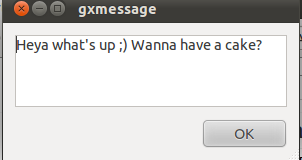Posts Tagged ‘cake’
Tuesday, May 8th, 2012 
I believe, the quickest way to take notes on Linux and BSD and later view the notes is to use the command line.
A very easy simple way to keep record of various short notes is just to use a simple text editor like (vim) and store each note in a separate file in lets say ~/notes/ directory.
Actually, I'm using this way to take notes and store sensitive info for various important information I need for further reference, since 5 years or so..
Opening a new text editor for each note and then doing cd ~/notes/; ls |grep -i 'string' is a bit time consuming.
Fortunately there is a quick two shell functions hack that shortens time for note taking. The following two bash functions has to be added in ~/.bashrc:
n() {
vim ~/notes/"$*".txt
}
nls() {
ls -c ~/notes/ | grep "$1"
}
Copy / Paste this two functions in the beginning or the end of ~/.bashrc in order to use them.
Also if ~/notes directory is not existing, yet create it:
hipo@noah:~$ mkdir notes
To make the two new input functions active across opened bash shells on console or terminal either re-login or reread the .bashrc by "sourcing it", e.g.
hipo@noah:~$ source ~/.bashrc
Afterwards, note taking becomes a piece of cake to store a new note with login credentials (user/password) for a new registration to a random named website, type something like:
hipo@noah:~$ n my_website_name-user-pass
This will open for editting ~/.notes/my_website_name-user-pass.txt, type the new desired note content and do save and exit from vim (press esc and type :x!.
Then to get a quick list of all previously stored notes use:
hipo@noah:~$ nls website
my_website_name-user-pass.txt
If you already have a directory containing subdirectories with various taken notes (like me), you will need to use an improved version nls written by Jason Ryan, the nls improved is like this:
nls () { tree -CR --noreport ~/notes | awk '{
if ((NR >) gsub(/.txt/,"")); if
(NF==1) print $1; else if (NF==2)
print $2; else if (NF==3)
printf " %s\n", $3}';
}
This two functions, were not my creation but was suggested in Linux Magazine issue 135 article entitled Command-line task managers and note-taking tools written by Dmitri Popov.
Hope this two functions, will be helpful to console geeks out there.
Tags: Auto, BSD, cake, consuming, copy paste, cr, Draft, file, freebsd, gnu linux, hack, hipo, important information, info, information, input functions, jason ryan, Linux, login, login credentials, mkdir, need, nls, noah, opening, password, piece, piece of cake, sensitive info, Shell, shell functions, shells, something, store, subdirectories, terminal, text, time, time consuming, Tip Quick Note, txtIf, type, use, vim, websitemy
Posted in Curious Facts, Linux, System Administration, vim editor | 2 Comments »
Tuesday, May 13th, 2014 
GNU Grep is equipped with a special option "-r" to grep recursively. Looking for string in a file in a sub-directories tree with the -r option is a piece of cake. You just do:
grep -r 'string' /directory/
or if you want to search recursively non-case sensitive for text
grep -ri 'string' .
Another classic GNU grep use (I use almost daily) is whether you want to match all files containing (case insensitive) string among all files:
grep -rli 'string' directory-name
Now if you want to grep whether a string is contained in a file or group of files in directory recursively on some other UNIX like HP-UX or Sun OS / Solaris where there is no GNU grep installed by default here is how to it:
find /directory -exec grep 'searched string' {} dev/null ;
Note that this approach to look for files containing string on UNIX is very slowThus on not too archaic UNIX systems for some better search performance it is better to use xargs;
find . | xargs grep searched-string
A small note to open here is by using xargs there might be weird results when run on filesystems with filenames starting with "-".
Thus comes the classical (ultimate) way to grep for files containing string with find + grep, e.g.
find / -exec grep grepped-string {} dev/null ;
Another way to search a string recursively in files is by using UNIX OS '*' (star) expression:
grep pattern * */* */*/* 2>/dev/null
Talking about recursive directory text search in UNIX, should mention another good GNU GREP alternative ACK – check it on betterthangrep.com 🙂 . Ack is perfect for programmers who have to dig through large directory trees of code for certain variables, functions, objects etc.
Tags: cake, code, directory, file, filesystems, GNU, grep, How to, Linux, look, match, note, piece, piece of cake, recursively, string, text, unix, variables, xargs
Posted in Programming, System Administration, Various | 1 Comment »
Tuesday, December 7th, 2010 I’m using a template youbizz just recently for a website. The website is already configured to use Joomla as a CMS.
This is a website related to the university so joomla was the perfect choice for a quick and easy to configure Content Management System
The youbizz template really makes difference and make the website layout look & feel quite a business looking.
However I needed a way to make my general configured menu buttons on the website to have a dropdown sub-menus in it
I even didn’t know if Joomla is supporting this, but by a chance I’ve made a submenu to the website Home buttom menu and thus I learned it how I can make submenus.
It actually appears creating the submenus to a menu in Joomla is a piece of cake, all you have to do in joomla administrator is go to to:
Menus -> Main Menu
From there you can configure as website buttons and link them to the ones already prepared in Article Manager
Just in case if you don’t know to add a buttons to a new joomla installation it’s necessary from admin to first go to:
Content -> Article Manager
Next press the New button (a green button with an image of a plus sign)
Thereon put a Title , Alias and in the input box put on everything you want this button pressed to show up in ur website.
Completing that simply press the Apply button and it should be done.
Next step to make the article appear in Menus -> Main Menu is to go this section and respectively from there use the green button with the plus sign to add up a new element to the main menu.
Right after you will have the Menu Item: [ New ] to appear it looks like in the pic below:
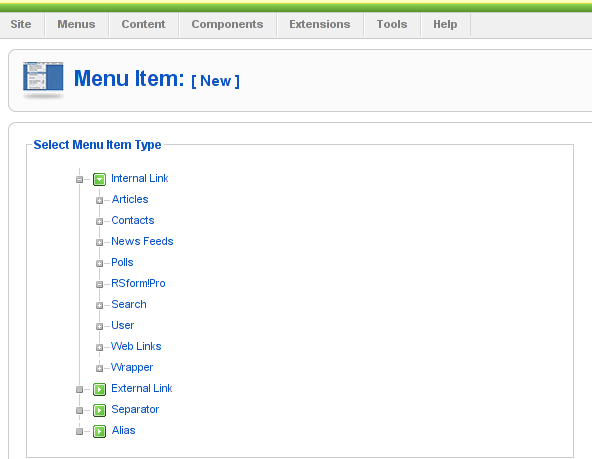
From the list of items to select you need to select the Article menu element. A submenu will appear in your browser to the Articles reading:
Article Layout
Article Submission Layout
etc.
From this menu you will have to select the Article Layout
The next screen to appear will look like the pic below:

Here in article layout few things needs to be adjusted, again you will need to place the Title and the Alias, further after from the Parameters (Basic) located on the right you will have to select an article to link the new menu you’re just creating in Joomla’s new menu.
This is achieved via pressing the Select button located nearby the Select Article
Here it’s important to note the existence of Parent Item scrolldown field. This field will have all the created menu buttons in Main Menu . In case if this is the first one to create in main menu then it could be also empty.
The Parent Item field is really an important field and through it the menu’s submenus are created in Joomla.
For instance let’s say you want the current creating article to be listing as a sub-benu button to another already existing category, instead of listing as a separate button to the Joomla’s main menu navigation.
Well it’s pretty easy just choose from the Parent Item the name of an already existing menu button in Joomla main menu to be the parent of the sub-menu button you want to have.
That’s it now you will have the sub-menu button to appear as a drop down button (if of course your template supports dropdown menus).
There are few more options to choose in between which I found to be quite self explanatory, so I want explain them
But I hope I was able to explain at least the basics how menu subbuttons can be created in Joomla 1.5I find it a bit harder to explain in a bit plain way, but anyways if some of my dear readers is not understanding how to achieve the sub-menus I’m more than willing to help out further via the comments.
Tags: alias, article layout, article manager, article menu, article submission, buttom, Button, cake, chance, cms, configure, content management system, difference, dropdown menus, element, everything, green button, home, How to Add sub-menus to Joomla main navigation buttons (Making dropdown menus) in Joomla, Image, input box, installation, Item, menu, menu buttons, menu element, menus, navigation buttons, new button, new element, parent, perfect choice, piece, piece of cake, Plus, submenu, template, Thereon, website buttons, website layout, youbizz
Posted in Everyday Life, Joomla, Linux, Programming, System Administration | No Comments »
Wednesday, December 14th, 2011 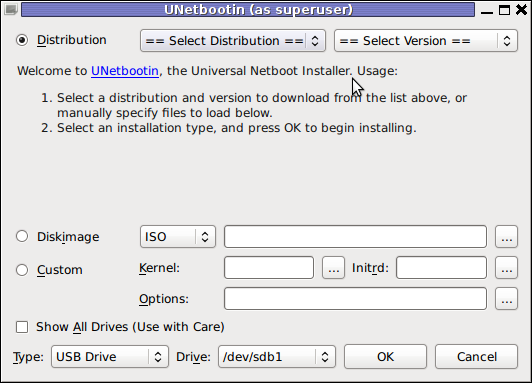
UNetbootin is a nice easy to use Free Software Universal mutli OS program that makes creation of Bootable USB Stick Linux, FreeBSD, NetBSD and other free operating systems a piece of cake
UNetbootin support the three major operating system architectures Windows, Mac OS X and GNU / Linux .
In Debian and Ubuntu based distributions Unetbootin is available as a deb binary package:
debian:~$ dpkg -l |grep -i 'usb' |grep -i 'install'
ii unetbootin 471-2
installer of Linux/BSD distributions to a partition or USB drive
To install it with apt:
debian:~# apt-get install unetbootin
...
debian:~# unetbootin
Alternatively for all those who prefer to run it via the GNOME Application menu follow to the menu path:
Applications -> System Tools -> Unetbootin
If the program is launched with non privileged account (like via GNOME Application menu), in order to to properly tamper with any connected USB Flash drive you will be asked about the super user password.
The shipped uniboot version in current Debian stable version Squeeze is 471-2 is a bit outdated. For everyone eager to use the latest version which as of time of writting is 565 check out UnetBootin’s Official Homepage on SourceForge
Installing the distributed binary of unetbootin downloadable from its website is a trivial one. Simply download the file from the Download (for Linux) link and run the binary unetbootin-linux-565:
debian:~$ ./unetbootin-linux-565
There is one annoying thing about the latest downloadable (static compiled) unetbootin version, it was built to run using KDE’s QT library and therefore the interface that poped up while trying it was KDE like, pitily did not take advantage of my native GNOME GTK2 library :
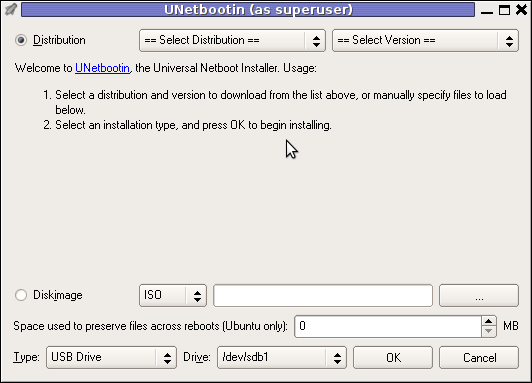 Though this little note, unetbootin developers has done a truly great job! I tried unetbootin and was more than pleasently surprised that it prepares bootable USB sticks with only 4 mouse clicks!!! 😉
Though this little note, unetbootin developers has done a truly great job! I tried unetbootin and was more than pleasently surprised that it prepares bootable USB sticks with only 4 mouse clicks!!! 😉
The program worked out of the box without any external or additional hacks like many of the programs I daily use it just worked 😉
UNetbootin has a thoroughful list of Free Software operating system distributions in the distributions list. Many of the offered Open Source & Free Software distributions has even possibility of installing a multiple versions of the respective distro.
Here is a complete list of all the Free & Open Source Operating Systems, unetbootin program can burn and make bootable on USB stick.
- 1. Ubuntu
- 2. Debian
- 3. Fedora
- 4. PCLinuxOS
- 5. Linux Mint
- 6. Sabayon Linux
- 7. Gentoo
- 8. OpenSUSE
- 9. MEPIS
- 10. Zenwalk
- 11. Arch Linux
- 12. Slax
- 13. Dream Linux
- 14. Damn Small Linux
- 15. SliTaz
- 16. Elive
- 17. CentOS
- 18. Puppy Linux
- 19. Mandriva
- 20. FreeBSD
- 21. LinuxConsole
- 22. Frugalware Linux
- 23. NetBSD
- 24. xPUD
- 25. gNewSense
- 26. GeeXboX
- 27. Gujin
- 28. Kaspersky Rescue Disc
- 29. NimbleX
- 30. Sabayon Linux
- 31. Puppy Linux
- 32. Mandriva
- 33. SuperOS
- 34. Xubuntu
- 35. Parted Magic
- 36. Super Grub Disk
- 37. Smart Boot Manager
- 38. 0phcrack
- 40. FreeNAS
- 41. NetBootCD
- 42. FreeDOS
- 43. Dr. Web Antivirus
- 44. CloneZilla
- 45. Kubutun
- 46. BackTrack
To burn and make bootable on the USB flash drive any of the listed distributions, choose the distribution name and version number as well as the Drive: (which usually will be selected by default to the first sticked USB drive let’s say /dev/sdb1).
Afterwards press on the OK button and that’s it, lay down your back and wait until the distribution is downloaded from the Internet, burned into the USB pendrive and made bootable.
I’ve tested Unetbootin with two distributions;
1. Xubuntu 10_04_live and;
2. Fedora 13
Both of the distributions got burned properly to the USB drive usng the CD images and booted fine on a Packard Bell notebook on.
Having an USB drive with LiveCD GNU / Linux or BSD everywhere with you is hand and is a sort of substitute to the old linux boot floopy disk of Tomsrtbt linux distribution, I used to keep everywhere with me . Now I can move to any PC installed with Windows and use my preferred Free Software OS using an USB Stick.
Besides that, there are laptops whose CD-ROM / DVD-ROM drive is broken and therefore if one wants to re-install an improperly working Windows XP / Vista / 7 and substitute with Free operating system this task is only possible using USB Flash Disk or NetBoot Install.
Installing using USB has its advantageous as you don’t depend on the network as well as the installation from USB is in most of the cases few times faster.
There are plenty of other USB Linux installer programs, most of them however are only available with a Windows version.
Here are few prgrams which can be used to burn a number of Linux and *BSD installations using Microsoft Windows to create Linux / BSD liveUSB:
- Universal USB Installer – http://live.learnfree.eu/download
- YUMI – Your Universal Multiboot Installer – http://www.pendrivelinux.com/yumi-multiboot-usb-creator/
- xBOOT – http://sites.google.com/site/shamurxboot/
I was happy to find out ’bout the existence of Universal USB Installer (this proggie written in Python) is made by a Bulgarian mate! Proud to be Bulgarian 😉 Universal USB Installer is actually multiplatform since written in Python and therefore can be used to burn a LiveUSB on GNU / Linux and (possibly on FreeBSD?)I would be glad to get feedback from other people who had experience with programs to prepare LiveUSB bootable sticks on Free Software OSes. Does anybody tried that on who *BSDs? Cheers 😉
Tags: annoying thing, application menu, binary package, BSD, bsd distributions, cake, debian gnu, Disk, distribution, dpkg, drive, drive memory, Free, free operating systems, Gnome, gnome application, gnu linux, liveUSB, mac os x, menu, menu path, nbsp, NetBSD, number, Open, os program, package, package debian, partition, password, piece, privileged account, qt library, software, sourceforge, stable version, substitute, support, system architectures, Ubuntu, UnetbootinIf, uniboot, Universal, usb flash drive
Posted in FreeBSD, Linux, Linux and FreeBSD Desktop, Linux Audio & Video, System Administration, Various | 2 Comments »
Thursday, September 29th, 2011 ffmpeg is the de-facto standard for Video conversion on Linux and BSD platforms. I was more than happy to find out that ffmpeg is capable of converting an .ogv file format to .flv (Flash compressed Video).
Ogg Vorbis Video to Flash’s conversion on Linux is a real piece of cake with ffmpeg .
Here is how to convert .ogv to .flv:
debian:~# ffmpeg -i ogg_vorbis_video_to_convert_.ogv converted_ogg_vorbis_video_to_flash_video.flv
...
Conversion of a 14MB ogg vorbis video to flv took 28 seconds, the newly produced converted_ogg_vorbis_video_to_flash_video.flv has been reduced to a size of 9MB. This is on a system with 2 GB of memory and dual core 1.8 Ghz intel CPU.
Tags: BSD, bsd platforms, cake, conversion, core, CPU, de facto standard, Debian, dual core, ffmpeg, file, file format, Flash, flv, format, freebsd, ghz intel, intel, intel cpu, Linux, memory, Ogg, ogv, piece of cake, platform, size, standard, system, video conversion, Vorbis
Posted in FreeBSD, Games Linux, Linux Audio & Video | No Comments »
Friday, August 12th, 2011 
I’m responsible for some GNU/Linux servers which are shared hosting and therefore contain plenty of user accounts.
Every now and then our company servers gets suspended because of a Phishing websites, Spammers script kiddies and all the kind of abusers one can think of.
To mitigate the impact of the server existing unwanted users activities, I decided to use the Clamav Antivirus – open source virus scanner to look up for potentially dangerous files, stored Viruses, Spammer mailer scripts, kernel exploits etc.
The Hosting servers are running latest CentOS 5.5. Linux and fortunately CentOS is equipped with an RPM pre-packaged latest Clamav release which of the time of writting is ver. (0.97.2).
Installing Clamav on CentOS is a piece of cake and it comes to issuing:
[root@centos:/root]# yum -y install clamav
...
After the install is completed, I’ve used freshclam to update clamav virus definitions
[root@centos:/root]# freshclam
ClamAV update process started at Fri Aug 12 13:19:32 2011
main.cvd is up to date (version: 53, sigs: 846214, f-level: 53, builder: sven)
WARNING: getfile: daily-13357.cdiff not found on remote server (IP: 81.91.100.173)
WARNING: getpatch: Can't download daily-13357.cdiff from db.gb.clamav.net
WARNING: getfile: daily-13357.cdiff not found on remote server (IP: 163.1.3.8)
WARNING: getpatch: Can't download daily-13357.cdiff from db.gb.clamav.net
WARNING: getfile: daily-13357.cdiff not found on remote server (IP: 193.1.193.64)
WARNING: getpatch: Can't download daily-13357.cdiff from db.gb.clamav.net
WARNING: Incremental update failed, trying to download daily.cvd
Downloading daily.cvd [100%]
daily.cvd updated (version: 13431, sigs: 173670, f-level: 60, builder: arnaud)
Downloading bytecode.cvd [100%]
bytecode.cvd updated (version: 144, sigs: 41, f-level: 60, builder: edwin)
Database updated (1019925 signatures) from db.gb.clamav.net (IP: 217.135.32.99)
In my case the shared hosting hosted websites and FTP user files are stored in /home directory thus I further used clamscan in the following way to check report and log into file the scan results for our company hosted user content.
[root@centos:/root]# screen clamscan -r -i --heuristic-scan-precedence=yes --phishing-scan-urls=yes --phishing-cloak=yes --phishing-ssl=yes --scan-archive=no /home/ -l /var/log/clamscan.log
home/user1/mail/new/1313103706.H805502P12513.hosting,S=14295: Heuristics.Phishing.Email.SpoofedDomain FOUND/home/user1/mail/new/1313111001.H714629P29084.hosting,S=14260: Heuristics.Phishing.Email.SpoofedDomain FOUND/home/user1/mail/new/1305115464.H192447P14802.hosting,S=22663: Heuristics.Phishing.Email.SpoofedDomain FOUND/home/user1/mail/new/1311076363.H967421P17372.hosting,S=13114: Heuristics.Phishing.Email.SpoofedDomain FOUND/home/user1/mail/domain.com/infos/cur/859.hosting,S=8283:2,S: Heuristics.Phishing.Email.SSL-Spoof FOUND/home/user1/mail/domain.com/infos/cur/131.hosting,S=6935:2,S: Heuristics.Phishing.Email.SSL-Spoof FOUND
I prefer running the clamscan in a screen session, because it’s handier, if for example my ssh connection dies the screen session will preserve the clamscan cmd execution and I can attach later on to see how scan went.
clamscan of course is slower as it does not use Clamav antivirus daemon clamd , however I prefer running it without running the daemon, as having a permanently running clamd on the servers sometimes creates problems or hangs and it’s not really worthy to have it running since I’m intending to do a clamscan no more than once per month to see some potential users which might need to be suspended.
Also later on, after it finishes all possible problems are logged to /var/log/clamscan.log , so I can read the file report any time.
A good idea might also be to implement the above clamscan to be conducted, once per month via a cron job, though I’m still in doubt if it’s better to run it manually once per month to search for the malicious users content or it’s better to run it via cron schedule.
One possible pitfall with automating the above clamscan /home virus check up, might be the increased load it puts to the system. In some cases the Webserver and SQL server might be under a heavy load at the exactly same time the clamscan cron work is running, this might possible create severe issues for users websites, if it’s not monitored.
Thus I would probably go with running above clamscan manually each month and monitor the server performance.
However for people, who have “iron” system hardware and clamscan file scan is less likely to cause any issues, probably a cronjob would be fine. Here is sample cron job to run clamscan:
10 05 01 * * clamscan -r -i --heuristic-scan-precedence=yes --phishing-scan-urls=yes --phishing-cloak=yes --phishing-ssl=yes --scan-archive=no /home/ -l /var/log/clamscan.log >/dev/null 2>&1
I’m interested to hear if somebody already is using a clamscan to run on cron without issues, once I’m sure that running it on cron would not lead to server down-times, i’ll implement it via cron job.
Anyone having experience with running clamscan directory scan through crond? 🙂
Tags: antivirus, cake, center, CentOS, Clamav, clamav antivirus, company servers, dangerous files, exploits, gnu linux, hosting servers, impact, Installing, kernel, kind, linux servers, m center, mailer, open source, Phishing, piece, piece of cake, plenty, root, rpm, scanner, script kiddies, spammer, Spammers, time, unwanted files, unwanted users, ver, virus, virus scanner, Viruses, writting, yum
Posted in Linux, System Administration, Web and CMS | 2 Comments »
Thursday, July 7th, 2011 Every now and then I had to tamper routing tables in Linux and every time I had to do it I forgot how I did it last time so finally I decided to put it on my blog and find how I can delete from Linux routing table easier
Deleting a record from a wrong routing table on Linux is a piece of cake basicly, here is an example:
linux:~# route -n
Kernel IP routing table
Destination Gateway Genmask Flags Metric Ref Use Iface
192.168.0.1 0.0.0.0 255.255.255.0 U 0 0 0 eth0
169.254.0.0 0.0.0.0 255.255.0.0 U 0 0 0 eth0
0.0.0.0 192.168.0.1 0.0.0.0 UG 0 0 0 eth0
Let’s say this is the routing table and it’s incorrect as the routing through the node 169.254.0.0 should not be there.
Here is how the routing through 169.254.0.0 can be deleted:
linux:~# /sbin/route del -net 169.254.0.0 netmask 255.255.0.0
Now here is the difference after deletion:
linux:~# route -n
Kernel IP routing table
Destination Gateway Genmask Flags Metric Ref Use Iface
192.168.0.1 0.0.0.0 255.255.255.0 U 0 0 0 eth0
0.0.0.0 192.168.0.1 0.0.0.0 UG 0 0 0 eth0
If you want to delete the default gateway just use 0.0.0.0, e.g. -net 0.0.0.0 .. in above cmd example.
This would delete default gateway record from routing table which by the way in routing tables is marked with the UG flag.
Cheers 😉
Tags: basicly, blog, cake, Cheers, default gateway, deletion, difference, eth, flags, Genmask, Iface, last time, Linux, Metric, Netmask, nKernel, piece, piece of cake, Ref, routing, routing table, sbin, TABLE, tableDestination, time, way
Posted in Linux, System Administration | No Comments »
Wednesday, July 27th, 2011 I just had some fun as, my work day is over. I was curious if I can send message directly to a logged in Gnome user on Ubuntu / Debian environment.
After quick investigation I’ve found gxmessage which is available as deb package for both Debian and Ubuntu.
I installed it and use in the following way:
root@linux:~# apt-get install gxmessage
hipo@linux:~$ ssh root@remotehost.com
hipo@remote-desktop:~$ DISPLAY=:0; XAUTHORITY=~owner_of:0/.Xauthority; export DISPLAY XAUTHORITY
hipo@remote-desktop:~$ gxmessage 'Heya what's up ;) Wanna have a cake?"
Below you see what pops up on the screen on the remote-desktop Gnome Desktop 😉
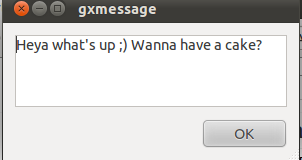
Tags: cake, deb, deb package, Desktop, export, export display, Gnome, gnome desktop, gnome user, gxmessage, gxmessagehipo, investigation, Linux, package, remote desktop, remotehost, root, root linux, screen, ssh, terminal, terminal session, Ubuntu, use, way, work, Xauthority, XAUTHORITYhipo
Posted in Linux, Linux and FreeBSD Desktop, Linux Audio & Video | No Comments »
Thursday, July 21st, 2011 
It’s again 20th of July and we in the Bulgarian Orthodox Church, celebrate the Holy memory of st. Prophet Elijah (Elias
St. Elijah is among the greatest Old Testamental prophets. He lived before the birth of our saviour Jesus Christ in a time when apostacy from true faith was severe.
In Elias’s time (few centuries B.C.), there used to be also a severe hunger on the land.
Elias was among the little number of Jews who did continued to honour the True God creator of Heaven and of Earth instead of turning to false religious teachings inspired by demons, like it’s the Baal’s cult which was widely spread among Jews back in the time.
Because of his faith in the true God, st. Prophet Elijah was hunted by the king’s wife Jezabel and he was forced to escape from Bersheeba and went alone in the wilderness and sat down in despondency under a juniper tree.
As he slept, an angel touched him, and said unto him, “Arise and eat; because the journey is too great for thee.” He arose and found a cake and a cruse of water. Having partaken of the provision, he went forward on his way for forty days to Horeb, where he took residence in a cave. Here God appeared to him and said, “What dost thou here, Elijah?” In answer to Elijah’s despondent words God manifests to him his glory, and then directs him to return to Damascus and anoint Hazael king over the Arameans (Syria), Jehu king over Israel, and Elisha to be prophet in his room (1 Kings 19:13-21; compare 2 Kings 8:7-15; 9:1-10).
Some six years after this he prophecised and warned by God’s commandment Ahab and Jezebel of the violent deaths they would die (1 Kings 21:19-24; 22:38)
The reason for the great hunger at this times was the fact that no rain has fallen down to the land for two years, as Elias prayed to God that no rain will be given to the people of Israel until they turn back to their true God.
One of the most notable moments of st. Elias’s earhtly living was the great miracle he performed by God’s providence which proofed that only the God of Israel is the true God of heaven and earth.
This happened while he was still in desolation on mount Carmel, it came to pass that Elijah met Obadiah, one of king Ahab’s officers (the king at that time of Israel).
Obadiah was he sent out at this time to seek for pasturage for the cattle (as the hunger on the land was so severe that even pastures for animals was obscure).
Elias’s by God’s word bade him go and tell his master that Elijah was there. King Ahab came forth and met Elias and accused him to be the “Trouble of Israel” as, he thought that his lands troubles are because Elias did not turns to Baal as the the king himself and most of the Jews at that time.
It was then proposed by Elias, that sacrifices should be publicly offered (to determine whose God is in control of taking out the hunger – e.g. Elias’s God of Israel or Baal to whom has many falsely turned.
, for the purpose of determining whether Baal or the Israelite’s God is the one’s master of the Universe.
The competition was accepted by Ahab and many of the prophets of Baal gathered together to “beg” his God for a miracle.
Baal’s false manu prophets gathered around the sacrifice place and started Begging Baal to send fire and burn the sacrificial altar.
Nomatter how hard they screamed, nothing happened so eventually they started cutting their bodies pouring blood in a hope to catch baal’s attention and make him have mercy on them.
As long time passed on and no miracle happened Elias told baal’s worshippers to step back from the sacrificial calf on the built altar and ordered some of the king’s servants to spill water over the calf (three times).
The water brought was so much that the whole altar trench was over-filled with water.
Then saint Elias begged to God: “Oh Lord, God of Abraham, Isaac and Jacob, please hear me! Let oh God this people recognize that You Lord is God and please oh Lord turn the people’s hearts towards you.”, he was still praying when fire came down from heaven and burnt the stones, the water in and the trench itself.
When all the gathered people around saw this great miracle of God, they bowed down and confessed the One and only God.
By Elias’s order the Baal’s false priests has been killed.
After this great miracle, Elias said to Ahab to came back home, before the rain has followed him.
The saint prophet climbed to the mountain top and prayed for a very long time.
After the holy man of God completed his prayers a powerful wind started blowing and the sky has filled with big clouds and a pouring rain come down to the overdried earth.
The king’s wife Jezabel, still kept her stubborness and continued severely hunting for st. Elias and even gave a vow to kill him because all her prophets were killed.
But God again was with st. Elias and saved him by warning him to run away in the wilderness.
Elias was in a big sorrow, here because many of the people still continued to honour the false god baal even though all the great heavenly signs.
God however by a great miracles, has once again shown the prophet he should be of a good spirit always and always to trust in God as he even send his Angel to give Elijah food in the desert.
Elias was among the only 7000 of Israelish man who does rejected to venerate the false god Baal.
By God’s providence st. Elias had a pupil prophet called Elijah.
The time now drew near when he was to be taken up into heaven (2 Kings 2:1-12). He went down to Gilgal, where there was a school of prophets, and where his successor Elisha, whom he had anointed some years before, resided.
Elisha was distraught by the thought of his master’s leaving him, and refused to be parted from him. The two went on and came to Bethel and Jericho, and crossed the Jordan, the waters of which were “divided hither and thither” when smitten with Elijah’s mantle.
Upon arriving at the borders of Gilead, which Elijah had left many years before, it “came to pass as they still went on and talked” they were suddenly separated by a chariot and horses of fire; and “Elijah went up by a whirlwind into heaven,” Elisha receiving his mantle, which fell from Elijah as he ascended.
Elijah’s chosen successor was the prophet Elisha; Elijah designated Elisha as such by leaving his mantle with him (2 Kings 2:13-15), so that his wish for “a double portion” of the older prophet’s spirit (2:9)
Later on in New Testamential time it was again st. prophet Elias, who appearance in glory on Mount Tabor and talked with our Saviour Christ at the Son of God’s Glorious Transfiguration.
An interesting fact is that Elias and Enoch are the only two people who according to the Holy writtings were taken by God straight to heaven. No other mortal man has been taken that way in flesh.
According to Orthodox Church’s tradition, Elias and Enoch will be brought back to earth again by God in the last days of the anti-christ, when they will again testify about our Lord Jesus Christ’s being the truth God and will also expose the anti-christ who will falsely pretend as being the true god of Israel and a true saviour of mankind.
Again according to this church history this two prophets at this last days, will be given an enormous power from God, even a power to stop the rain to come down to earth and the power to command the rivers to stop.
Oh Holy Prophet Elias, let God have mercy on us the sinners by your Holy prayers and save us, give us grace and always show us His great mercies.
Amen!
Tags: Ahab, ahab and jezebel, angel, apostacy, arameans, baal, birth, bulgarian orthodox church, cake, cave, cruse, cult of elias heterodox islam, despondency, eliajah, elias taken to haven, EliasSt, feast, forty days, great hunger, hazael, Heaven, Holy, hunger, jehu, jezabel, journey, juniper, juniper tree, Lord, number, Old, prophet elias, prophet elijah, religious teachings, saviour, saviour jesus christ, st elias, time, tree, true faith, true god, violent deaths
Posted in Christianity | No Comments »
Friday, April 15th, 2011 In my quest to know Linux better and use it capabilities to fulfill a multimedia tasks I came across the question:
How can I extract audio sound and music from Flash Videos .flv file format?
After a bit of investigation online I’ve found out in order to achieve this task the quickest way is via the handy ffmpeg conversion tool .
It’s rather easy actually, all necessery to do the conversion is to have the ffmpeg installed.
FFMpeg is part of Debian and Ubuntu repositories, so if you haven’t installed it yet, go straigh and install it with:
debian:~# apt-get install ffmpeg
...
Many modern day Linux distributions already have the ffmpeg pre-installed by default, ffmpeg even have a Windows version so this little tutorial should be directly applied on a Windows host with installed ffmpeg.
Convertion of a .flv file to .mp3 file for example is a real piece of cake to so do issue the command:
debian:~# ffmpeg -i input_file.flv -ab 128 -ar 44100 output_file.mp3
The few mmpeg options meaning is as follows:
-i (specifies input file)
-ab (Set the audio bitrate in bit/s 64k by default)
-ar (Set the audio sampling frequency (default = 44100 Hz).)
For more options checkout the ffmpeg help.
I found ffmpeg to be a bit slower than I expected. A 17 minutes .flv video file is converted to .mp3 for 38 seconds time.
Here is the textual output I got on my Debian Linux while extracting the flash video’s sound and converting it to mp3:
debian:~# time ffmpeg -i g7tvI6JCXD0.flv -ab 128 -ar 44100 output.mp3
FFmpeg version SVN-r25838, Copyright (c) 2000-2010 the FFmpeg developers
built on Jan 21 2011 08:21:58 with gcc 4.4.5
configuration: –enable-libdc1394 –prefix=/usr –extra-cflags=’-Wall -g ‘ –cc=’ccache cc’ –enable-shared –enable-libmp3lame –enable-gpl –enable-libvorbis –enable-pthreads –enable-libfaac –enable-libxvid –enable-postproc –enable-x11grab –enable-libgsm –enable-libtheora –enable-libopencore-amrnb –enable-libopencore-amrwb –enable-libx264 –enable-libspeex –enable-nonfree –disable-stripping –enable-avfilter –enable-libdirac –disable-decoder=libdirac –enable-libschroedinger –disable-encoder=libschroedinger –enable-version3 –enable-libopenjpeg –enable-libvpx –enable-librtmp –extra-libs=-lgcrypt –disable-altivec –disable-armv5te –disable-armv6 –disable-vis
libavutil 50.33. 0 / 50.39. 0
libavcore 0.14. 0 / 0.14. 0
libavcodec 52.97. 2 / 52.97. 2
libavformat 52.87. 1 / 52.87. 1
libavdevice 52. 2. 2 / 52. 2. 2
libavfilter 1.65. 0 / 1.65. 0
libswscale 0.12. 0 / 0.12. 0
libpostproc 51. 2. 0 / 51. 2. 0
[flv @ 0x1336760] Estimating duration from bitrate, this may be inaccurate
Seems stream 0 codec frame rate differs from container frame rate: 2000.00 (2000/1) -> 29.92 (359/12)
Input #0, flv, from ‘g7tvI6JCXD0.flv’:
Metadata:
duration : 1060
starttime : 0
totalduration : 1060
width : 480
height : 360
videodatarate : 76
audiodatarate : 94
totaldatarate : 179
framerate : 30
bytelength : 23723246
canseekontime : true
sourcedata : B5F9E82C6HH1302704673918653
purl :
pmsg :
Duration: 00:17:40.35, start: 0.000000, bitrate: 174 kb/s
Stream #0.0: Video: h264, yuv420p, 480×360 [PAR 1:1 DAR 4:3], 77 kb/s, 29.92 tbr, 1k tbn, 2k tbc
Stream #0.1: Audio: aac, 44100 Hz, stereo, s16, 96 kb/s
WARNING: The bitrate parameter is set too low. It takes bits/s as argument, not kbits/s
Output #0, mp3, to ‘output.mp3’:
Metadata:
duration : 1060
starttime : 0
totalduration : 1060
width : 480
height : 360
videodatarate : 76
audiodatarate : 94
totaldatarate : 179
framerate : 30
bytelength : 23723246
canseekontime : true
sourcedata : B5F9E82C6HH1302704673918653
purl :
pmsg :
TSSE : Lavf52.87.1
Stream #0.0: Audio: libmp3lame, 44100 Hz, stereo, s16, 0 kb/s
Stream mapping:
Stream #0.1 -> #0.0
Press [q] to stop encoding
size= 16576kB time=1060.81 bitrate= 128.0kbits/s
video:0kB audio:16575kB global headers:0kB muxing overhead 0.002404%
real 0m38.489s
user 0m37.126s
sys 0m0.764s
When talking about conversions, another very useful application of ffmpeg is in case if you want to:
Extract Audio from online streams
Let’s say you have a favourite radio, you often listen and there are a podcast you want to capture for later listening, or just catch a few nice songs, using ffmpeg it’s a piece of cake by using the command like:
debian:~# ffmpeg -i http:///xxx.xxx.xxx.xxx/some -ab 128 -ar 44100 captured-radio-sound.mp3
The possible ways of use of ffmpeg is truly versatily, you can use it for instance if you have to convert some kind of audio or video format to another one I have given a very simple example of converting a .flv file to .avi and vice versa in my previous post
Tags: audio bitrate, audio sampling, BSD, cake, ccache, cflags, conversion tool, convertion, debian linux, ffmpeg, file, format, gcc, height, input file, investigation, jan 21, JCXD, Linux, multimedia tasks, music, necessery, piece, piece of cake, sampling frequency, Set, Sound, sound and music, starttime, textual output, time, tool, Ubuntu, ubuntu repositories, video, video file, Videos, width, windows version
Posted in Linux, Linux and FreeBSD Desktop, Linux Audio & Video | 1 Comment »


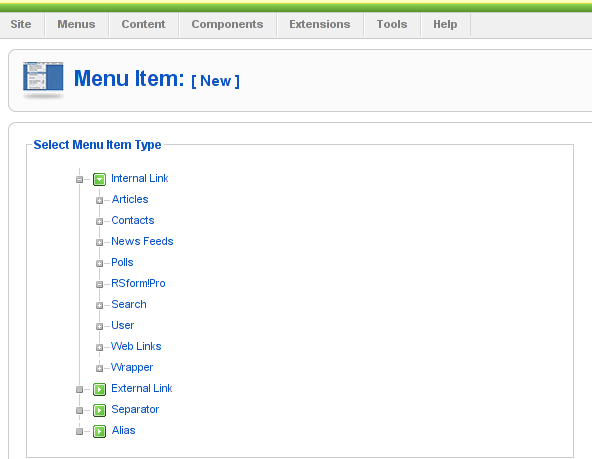

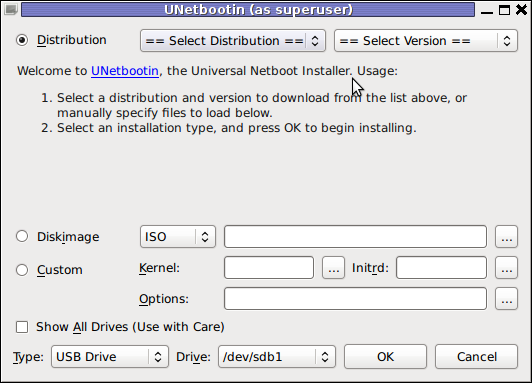
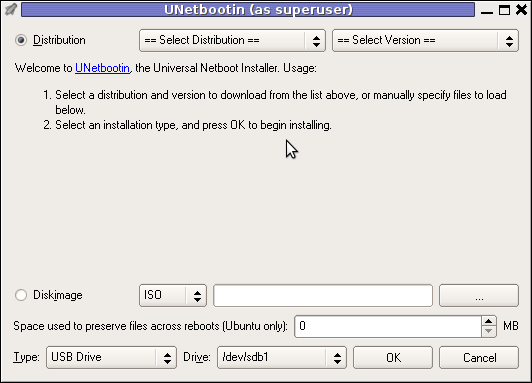 Though this little note, unetbootin developers has done a truly great job! I tried unetbootin and was more than pleasently surprised that it prepares bootable USB sticks with only 4 mouse clicks!!! 😉
Though this little note, unetbootin developers has done a truly great job! I tried unetbootin and was more than pleasently surprised that it prepares bootable USB sticks with only 4 mouse clicks!!! 😉