If you're a steam addict looking for a way to make screenshots while in game and use pictures later. You will be happy to know since Nov 2011 Steam gaming platform (Interface) has support for making any game screenshot. Default key binded in steam to make screenshots is F12 (though you can easily change that from Steam Options). Pressing F12 will make screenshot of current game screen and import it to Steam's Screenshot Manager. By default Steam Manager stores captured screenshots in a Cloud Server Storage which is 1GB.
Once you have the picture stored to access Steam Screenshot Manager follow to:
My Profile > My Screenshots > Upload Screen shots
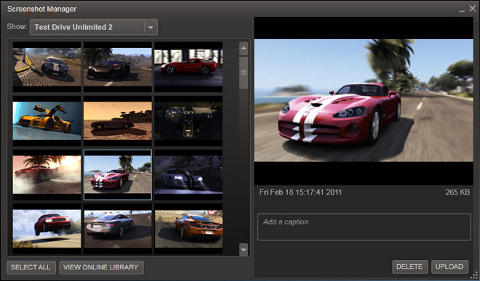
Other way to access Steam Screenshot Manager is;
By Right click your Steam icon in your taskbar and choose Screenshots or
if you right click on Steam on particular game, you get menu "view screenshots"
Steam Screenshot Manager had a nice feature – upload pictures to Facebook, Twitter and Reddit.
More helpful Articles

Tags: Pressing F12, Steam Manager, Steam Options, Steam Screenshot Manager







