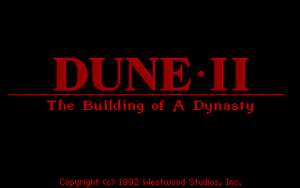
Dune II: The Building of a Dynasty (known also as Dune II: Battle for Arrakis in Europe is a game that my generation will never forget. Dune 2 is the "first" computer Real Time Strategy (RTE) game of the genre of the Warcraft I and Warcraft II / III and later Command and Conquer – Red Aleart, Age of Empires I / II and Starcraft …

I've grown up with Dune2 and the little computer geek community in my school was absolutely crazy about playing it. Though not historically being the first Real Time Strategy game, this Lucas Inc.
game give standards that for the whole RTE genre for years and will stay in history of Computer Games as one of best games of all times.
I've spend big part of my teenager years with my best friends playing Dune2 and the possibility nowadays to resurrect the memories of these young careless years is a blessing. Younger computer enthusiasts and gamers probably never heard of Dune 2 and this is why I decided to place a little post here about this legendary game.

Its worthy out of curiosity or for fun to play Dune 2 on modern OS be it Windows or Linux. Since Dune is DOS game, it is necessary to play it via DOS emulator i.e. – (DosBox).
Here is how I run dune2 on my Debian Linux:
1. Install dosbox DOS emulator
apt-get install --yes dosbox
2. Download Dune2 game executable
You can download my mirror of dune2 here
Note that you will need unzip to uanrchive it, if you don't have it installed do so:
apt-get install --yes unzip
cd ~/Downloads/
wget https://www.pc-freak.net/files/dune-2.zip
3. Unzip archive and create directory to mount it emulating 'C:' drive
mkdir -p ~/.dos/Dune2
cd ~/.dos/Dune2
unzip ~/Downloads/dune-2.zip
4. Start dosbox and create permanent config for C: drive auto mount
dosbox
To make C: virtual drive automatically mounted you have to write a dosbox config from inside dbox console
config -writeconf /home/hipo/.dosbox.conf
My home dir is in /home/hipo, change this with your username /home/username
Then exit dosbox console with 'exit' command
To make dune2 game automatically mapped on Virtual C: drive:
echo "mount c /home/hipo/.dos" >> ~/.dosbox.conf
Further to make dosbox start each time with ~/.dosbox.conf add alias to your ~/.bashrc
vim ~/.bashrc
echo "alias dosbox='dosbox -conf /home/hipo/.dosbox.conf'" >> ~/.bashrc
source ~/.bashrc
Then to run DUNE2 launch dosbox:
dosbox
and inside console type:
c:
cd Dune2
Dune2.exe

For the lazy ones who would like to test dune you can play dune 2 online on this website
More helpful Articles

Tags: alias, bashrc, best games, Computer Games, computer geek, config, debian linux, directory, DoS, dosbox, Download Dune2, drive, echo, exit, game, games, history, home, Install, Linux, Lucas Inc, OS, Play, Real Time Strategy, RTE, Start, sudo, unzip, Windows, zip







