I’ve encountered a shitty problem while trying to access my phpmyadmin.
Here is the error:
phpMyAdmin - Error "Cannot start session without errors, please check errors given
in your PHP and/or webserver log file and configure your PHP installation properly.
After some time spend in investigation I’ve figured out something wrong is happening with my
php sessions, therefore I had to spend some time assuring myself php sessions are working correctly.
To achieve that I used a php code taken from the Internet.
Here is a link to the PHP code which checks, if sessions are correctly configured on a server .
Executing the code proove my sessions, are working okay, however still the problem remained.
Everytime I tried accessing phpMyAdmin I was unpleasently suprised by by:
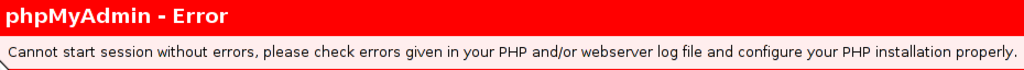
After reconsidering the whole situation I remembered that since some time I’m using varnishd
therefore the problem could have something to do with the varnish-cache.
After checking my default.vcl file and recognizing a problem there I had to remove the following piece
of code from the default.vcl file:
#sub vcl_fetch {
# if( req.request != "POST" )
# {
# unset obj.http.set-cookie;
# }
# set obj.ttl = 600s;
# set obj.prefetch = -30s;
# deliver;
#}
Now after restarting varnishd with:
/usr/local/etc/rc.d/varnishd restart
All is back to normal I can login to PhpMyAdmin and everything is fine!
Thanks God.
More helpful Articles

Tags: Cannot, ERROR, phpmyadmin, session, Start, without








Mozilla/5.0 (X11; U; Linux i686; en-US; rv:1.9.2.10) Gecko/20100920 Fedora/3.6.10-1.fc13 Firefox/3.6.10
works!
View CommentView Commentthanks
Mozilla/5.0 (Windows; U; Windows NT 6.1; en-US; rv:1.9.2.12) Gecko/20101026 AskTbFXTV5/3.9.1.14019 Firefox/3.6.12
but where i can find the “php session” ? i mean in which directory i can find it to make a change in it? is it php.ini ?
View CommentView CommentOpera/9.80 (X11; Linux x86_64; U; en) Presto/2.6.30 Version/10.63
Hi Lisa,
The problem in my case was not caused by PHP but because of external service I used as a caching server, before requests were handled to Apache. Thus the varnishd (the caching server I used) was actually causing the whole mess because it was not properly passing by the initialized sessions to Apache and therefore the php’s sessioning was not working.
Maybe you have a similar problem as well, if you’re trying the code on your localhost then just consider if you’re using something that might make sessions messed up. If you’re using some kind of external hosting, just make sure their sessioning is working correctly, maybe it’s there fault.
Hope this helps you.
Best!
View CommentView CommentGeorgi
Opera/9.80 (X11; Linux x86_64; U; en) Presto/2.6.30 Version/10.63
Hi Lisa,
the problem in my case was not caused by PHP but because of external service I used as a caching server, before requests were handled to Apache. Thus the varnishd (the caching server I used) was actually causing the whole mess because it was not properly passing by the initialized sessions to Apache and therefore the php’s sessioning was not working.
Maybe you have a similar problem as well, if you’re trying the code on your localhost then just consider if you’re using something that might make sessions messed up. If you’re using some kind of external hosting, just make sure their sessioning is working correctly, maybe it’s there fault.
Hope this helps you.
Best!
View CommentView CommentGeorgi
Mozilla/5.0 (Windows; U; Windows NT 6.1; en-US; rv:1.9.2.12) Gecko/20101026 Firefox/3.6.12
i’ve solved it. as i remember..it just because i had to restart xampp from its directory, not from xampp control panel.. :D,
View CommentView Commentthanks..
Mozilla/4.0 (compatible; MSIE 7.0; Windows NT 5.1; TCO_20101220095843; .NET CLR 1.1.4322; .NET CLR 2.0.50727; .NET CLR 3.0.04506.30; InfoPath.2; .NET CLR 3.0.4506.2152; .NET CLR 3.5.30729)
Hi Lisa,
I’m facing the same problem too, here how can we restart the server from its directory?..now im using wamp(not xampp)..any suggestion?
View CommentView CommentMozilla/5.0 (Windows; U; Windows NT 6.1; en-US; rv:1.9.2.13) Gecko/20101203 Firefox/3.6.13
hi..
View CommentView Commenthmm..in xampp i can restart web service from C:\xampp\xampp_restart, i’m just click on it and the server was restarted. but i’m not sure is wamp has the same feature. how about try to open your wamp folder in C: directory as i’ve done? is there any wamp apps to restart the server? but im sorry before if it doesn’t work, i’m not too sure the cause is a way of restarting the server, but indeed i can remember, i’ve had an error that turns out the reason is I have to restart the server from its directory.
thanks. 🙂
Mozilla/4.0 (compatible; MSIE 7.0; Windows NT 5.1; TCO_20101227084215; .NET CLR 1.1.4322; .NET CLR 2.0.50727; .NET CLR 3.0.04506.30; InfoPath.2; .NET CLR 3.0.4506.2152; .NET CLR 3.5.30729)
Hi,
Ok,i had reinstall wamp n the problem resloved now. Actually i think reinstallation is the last resolution/choice n is not the right waybut have to do that day :). Anyway if it is happen again may be can try the way u advised..thanks alot yaa. 🙂
View CommentView CommentMozilla/5.0 (X11; Linux x86_64; rv:7.0.1) Gecko/20100101 Firefox/7.0.1
sol:
View CommentView CommentEMPTY THE CACHE ,COOKIES ETC OF YOUR BROWSER .
Mozilla/5.0 (Windows NT 6.0) AppleWebKit/535.7 (KHTML, like Gecko) Chrome/16.0.912.63 Safari/535.7
Can you be more specific about where do go to make the changes. I am not running Xampp. I have apache2, php5 and… installed, any suggestions.
The error above is exactly the some….
View CommentView CommentMozilla/5.0 (X11; U; Linux x86_64; en-us) AppleWebKit/531.2+ (KHTML, like Gecko) Version/5.0 Safari/531.2+ Debian/squeeze (2.30.6-1) Epiphany/2.30.6
Hi what OS are you running your Apache and PHP? If it is;
1. Debian Ubuntu, restart Apache with:
# /etc/init.d/apache2 restart
2. If Fedora, CentOS RHEL:
# /etc/init.d/httpd restart
3. On FreeBSD
# /usr/local/etc/rc.d/apache2 restart
4. Windows
No clue just see where the Apache init script is and invoke it with restart argument 😉
hope this helps.
best
View CommentView CommentGeorgi