After installing CentOS 7 Linux testing Virtual Machine in Oracle Virtualbox 6.1 to conduct some testing with php / html / javascript web script pages and use the VM for other work stuff that I later plan to deploy on production CentOS systems, I came to requirement of having a working Google Chrome browser.
In that regards, next to Firefox, I needed to test the web applications in commercial Google Chrome to see what its usercan expect. For those who don't know it Google Chrome is based on Chromium Open source browser (https://chromium.org) which is available by default via default CentOS EPEL repositories.
One remark to make here is before installing Google Chrome, I've also test my web scripts first with chromium, to install Chromium free browser on CentOS:
[root@localhost mozilla_test0]# yum install chromium
Loaded plugins: fastestmirror, langpacks
Loading mirror speeds from cached hostfile
* base: mirror.wwfx.net
* epel: mirror.t-home.mk
* extras: mirror.wwfx.net
* updates: mirror.wwfx.net
Resolving Dependencies
–> Running transaction check
—> Package chromium.x86_64 0:85.0.4183.121-1.el7 will be installed
–> Processing Dependency: chromium-common(x86-64) = 85.0.4183.121-1.el7 for package: chromium-85.0.4183.121-1.el7.x86_64
–> Processing Dependency: nss-mdns(x86-64) for package: chromium-85.0.4183.121-1.el7.x86_64
–> Processing Dependency: libminizip.so.1()(64bit) for package: chromium-85.0.4183.121-1.el7.x86_64
–> Running transaction check
—> Package chromium-common.x86_64 0:85.0.4183.121-1.el7 will be installed
—> Package minizip.x86_64 0:1.2.7-18.el7 will be installed
—> Package nss-mdns.x86_64 0:0.14.1-9.el7 will be installed
–> Finished Dependency Resolution
Dependencies Resolved
============================================================================================================================================
Package Arch Version Repository Size
============================================================================================================================================
Installing:
chromium x86_64 85.0.4183.121-1.el7 epel 97 M
Installing for dependencies:
chromium-common x86_64 85.0.4183.121-1.el7 epel 16 M
minizip x86_64 1.2.7-18.el7 base 34 k
nss-mdns x86_64 0.14.1-9.el7 epel 43 kTransaction Summary
============================================================================================================================================
Install 1 Package (+3 Dependent packages)Total download size: 113 M
Installed size: 400 M
Is this ok [y/d/N]: y
Downloading packages:
(1/4): minizip-1.2.7-18.el7.x86_64.rpm | 34 kB 00:00:00
(2/4): chromium-common-85.0.4183.121-1.el7.x86_64.rpm | 16 MB 00:00:08
(3/4): chromium-85.0.4183.121-1.el7.x86_64.rpm | 97 MB 00:00:11
(4/4): nss-mdns-0.14.1-9.el7.x86_64.rpm | 43 kB 00:00:00
——————————————————————————————————————————————–
Total 9.4 MB/s | 113 MB 00:00:12
Running transaction check
Running transaction test
Transaction test succeeded
Running transaction
Installing : minizip-1.2.7-18.el7.x86_64 1/4
Installing : chromium-common-85.0.4183.121-1.el7.x86_64 2/4
Installing : nss-mdns-0.14.1-9.el7.x86_64 3/4
Installing : chromium-85.0.4183.121-1.el7.x86_64 4/4
Verifying : chromium-common-85.0.4183.121-1.el7.x86_64 1/4
Verifying : minizip-1.2.7-18.el7.x86_64 2/4
Verifying : chromium-85.0.4183.121-1.el7.x86_64 3/4
Verifying : nss-mdns-0.14.1-9.el7.x86_64 4/4Installed:
chromium.x86_64 0:85.0.4183.121-1.el7Dependency Installed:
chromium-common.x86_64 0:85.0.4183.121-1.el7 minizip.x86_64 0:1.2.7-18.el7 nss-mdns.x86_64 0:0.14.1-9.el7Complete!
Chromium browser worked however it is much more buggy than Google Chrome and the load it puts on the machine as well as resources it consumes is terrible if compared to Proprietary G. Chrome.
Usually I don't like google chrome as it is a proprietary product and I don't even install it on my Linux Desktops, neither use as using is against any secure wise practice and but I needed this time ..
Thus to save myself some pains therefore proceeded and installed Google Chromium.
Installion of Google Chrome is a straight forward process you download the latest rpm run below command to resolve all library dependencies and you're in:
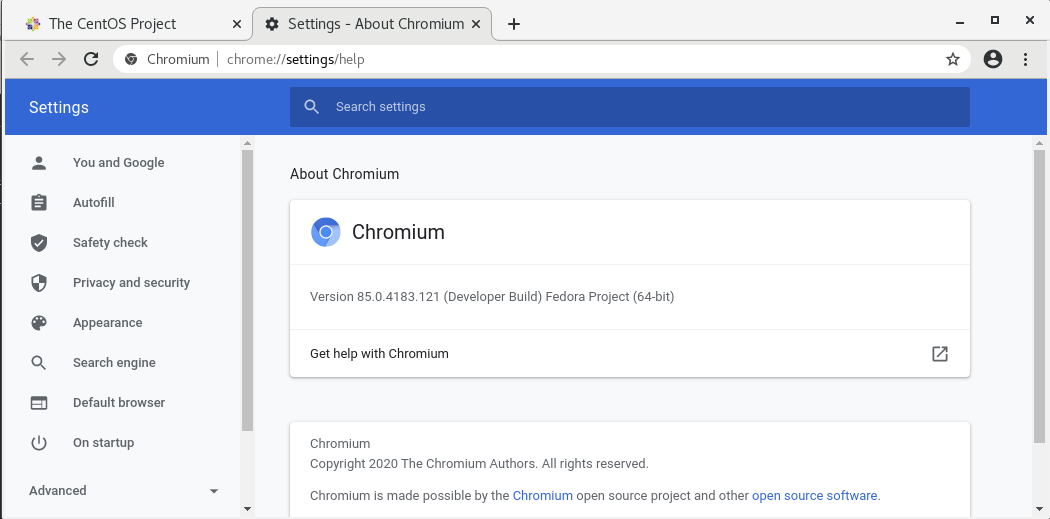
[root@localhost mozilla_test0]# rpm -ivh google-chrome-stable_current_x86_64.rpm
warning: google-chrome-stable_current_x86_64.rpm: Header V4 DSA/SHA1 Signature, key ID 7fac5991: NOKEY
error: Failed dependencies:
liberation-fonts is needed by google-chrome-stable-87.0.4280.88-1.x86_64
libvulkan.so.1()(64bit) is needed by google-chrome-stable-87.0.4280.88-1.x86_64
[root@localhost mozilla_test0]# wget https://dl.google.com/linux/direct/google-chrome-stable_current_x86_64.rpm
–2020-12-11 07:03:02– https://dl.google.com/linux/direct/google-chrome-stable_current_x86_64.rpm
Resolving dl.google.com (dl.google.com)… 172.217.17.238, 2a00:1450:4017:802::200e
Connecting to dl.google.com (dl.google.com)|172.217.17.238|:443… connected.
HTTP request sent, awaiting response… 200 OK
Length: 72280700 (69M) [application/x-rpm]
Saving to: ‘google-chrome-stable_current_x86_64.rpm’
100%[==================================================================================================>] 72,280,700 11.0MB/s in 6.6s
2020-12-11 07:03:09 (10.4 MB/s) – ‘google-chrome-stable_current_x86_64.rpm’ saved [72280700/72280700]
[root@localhost mozilla_test0]# yum localinstall google-chrome-stable_current_x86_64.rpm
Loaded plugins: fastestmirror, langpacks
Examining google-chrome-stable_current_x86_64.rpm: google-chrome-stable-87.0.4280.88-1.x86_64
Marking google-chrome-stable_current_x86_64.rpm to be installed
Resolving Dependencies
–> Running transaction check
—> Package google-chrome-stable.x86_64 0:87.0.4280.88-1 will be installed
–> Processing Dependency: liberation-fonts for package: google-chrome-stable-87.0.4280.88-1.x86_64
Loading mirror speeds from cached hostfile
* base: mirror.wwfx.net
* epel: mirrors.uni-ruse.bg
* extras: mirror.wwfx.net
* updates: mirror.wwfx.net
–> Processing Dependency: libvulkan.so.1()(64bit) for package: google-chrome-stable-87.0.4280.88-1.x86_64
–> Running transaction check
—> Package liberation-fonts.noarch 1:1.07.2-16.el7 will be installed
–> Processing Dependency: liberation-narrow-fonts = 1:1.07.2-16.el7 for package: 1:liberation-fonts-1.07.2-16.el7.noarch
—> Package vulkan.x86_64 0:1.1.97.0-1.el7 will be installed
–> Processing Dependency: vulkan-filesystem = 1.1.97.0-1.el7 for package: vulkan-1.1.97.0-1.el7.x86_64
–> Running transaction check
—> Package liberation-narrow-fonts.noarch 1:1.07.2-16.el7 will be installed
—> Package vulkan-filesystem.noarch 0:1.1.97.0-1.el7 will be installed
–> Finished Dependency ResolutionDependencies Resolved
============================================================================================================================================
Package Arch Version Repository Size
============================================================================================================================================
Installing:
google-chrome-stable x86_64 87.0.4280.88-1 /google-chrome-stable_current_x86_64 227 M
Installing for dependencies:
liberation-fonts noarch 1:1.07.2-16.el7 base 13 k
liberation-narrow-fonts noarch 1:1.07.2-16.el7 base 202 k
vulkan x86_64 1.1.97.0-1.el7 base 3.6 M
vulkan-filesystem noarch 1.1.97.0-1.el7 base 6.3 kTransaction Summary
============================================================================================================================================
Install 1 Package (+4 Dependent packages)Total size: 231 M
Total download size: 3.8 M
Installed size: 249 M
Is this ok [y/d/N]: y
Downloading packages:
(1/4): liberation-fonts-1.07.2-16.el7.noarch.rpm | 13 kB 00:00:00
(2/4): liberation-narrow-fonts-1.07.2-16.el7.noarch.rpm | 202 kB 00:00:00
(3/4): vulkan-filesystem-1.1.97.0-1.el7.noarch.rpm | 6.3 kB 00:00:00
(4/4): vulkan-1.1.97.0-1.el7.x86_64.rpm | 3.6 MB 00:00:01
——————————————————————————————————————————————–
Total 1.9 MB/s | 3.8 MB 00:00:02
Running transaction check
Running transaction test
Transaction test succeeded
Running transaction
Warning: RPMDB altered outside of yum.
Installing : vulkan-filesystem-1.1.97.0-1.el7.noarch 1/5
Installing : vulkan-1.1.97.0-1.el7.x86_64 2/5
Installing : 1:liberation-narrow-fonts-1.07.2-16.el7.noarch 3/5
Installing : 1:liberation-fonts-1.07.2-16.el7.noarch 4/5
Installing : google-chrome-stable-87.0.4280.88-1.x86_64 5/5
Redirecting to /bin/systemctl start atd.service
Verifying : vulkan-1.1.97.0-1.el7.x86_64 1/5
Verifying : 1:liberation-narrow-fonts-1.07.2-16.el7.noarch 2/5
Verifying : 1:liberation-fonts-1.07.2-16.el7.noarch 3/5
Verifying : google-chrome-stable-87.0.4280.88-1.x86_64 4/5
Verifying : vulkan-filesystem-1.1.97.0-1.el7.noarch 5/5Installed:
google-chrome-stable.x86_64 0:87.0.4280.88-1Dependency Installed:
liberation-fonts.noarch 1:1.07.2-16.el7 liberation-narrow-fonts.noarch 1:1.07.2-16.el7 vulkan.x86_64 0:1.1.97.0-1.el7
vulkan-filesystem.noarch 0:1.1.97.0-1.el7Complete!
Once Chrome is installed you can either run it from gnome-terminal
[test@localhost ~]$ gnome-terminal &
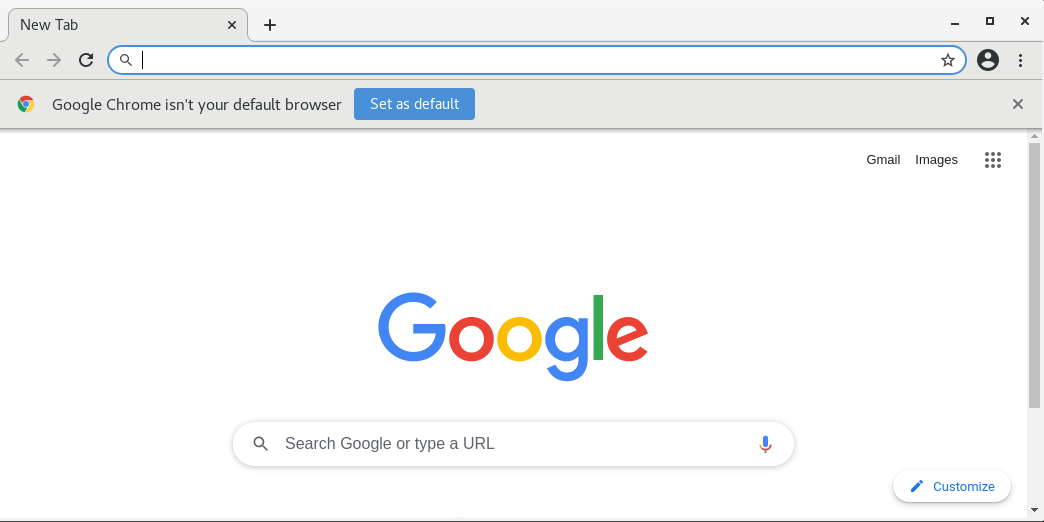
Or find it in the list of CentOS programs:
Applications → Internet → Google Chrome
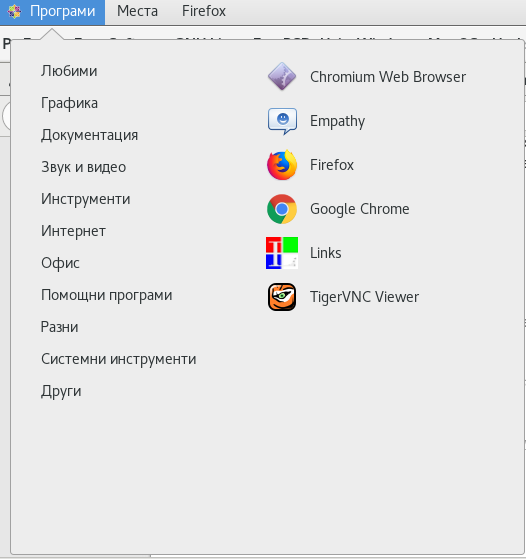
Last step to do is to make Google Chrome easily updatable to keep up VM level on high security and let it get updated every time when apply security updates with yum check-update && yum upgrade
for that its necessery to create new custom repo file /etc/yum.repos.d/google-chrome.repo
[root@localhost mozilla_test0]# vim /etc/yum.repos.d/google-chrome.repo
[google-chrome]
name=google-chrome
baseurl=http://dl.google.com/linux/chrome/rpm/stable/x86_64
enabled=1
gpgcheck=1
gpgkey=https://dl.google.com/linux/linux_signing_key.pub
Now letes import the gpg checksum key
[root@localhost mozilla_test0]# rpmkeys –import https://dl.google.com/linux/linux_signing_key.pub
That's all folks google-chrome is at your disposal.

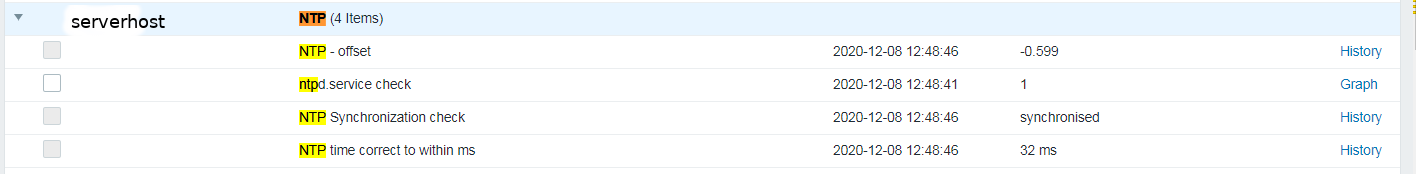
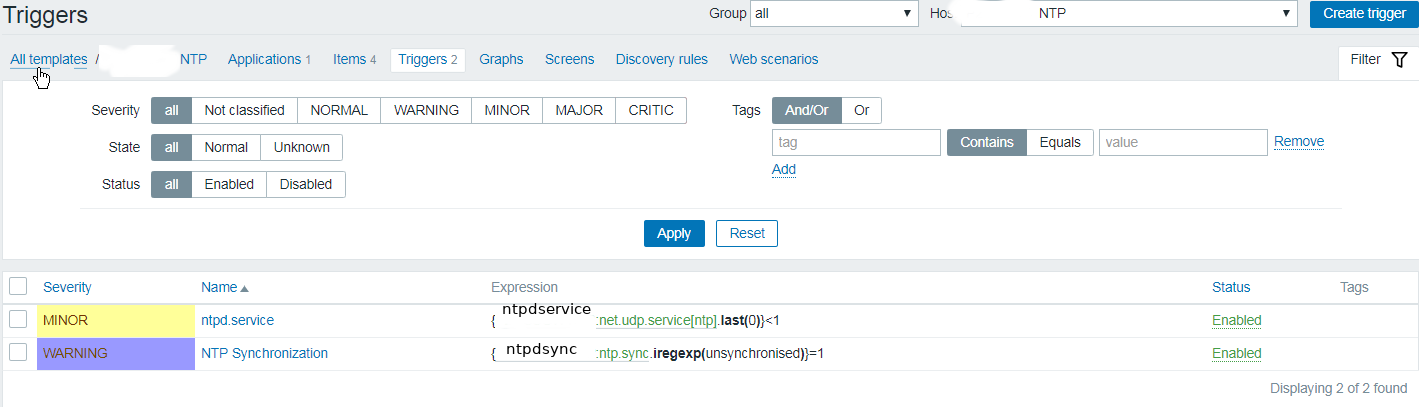
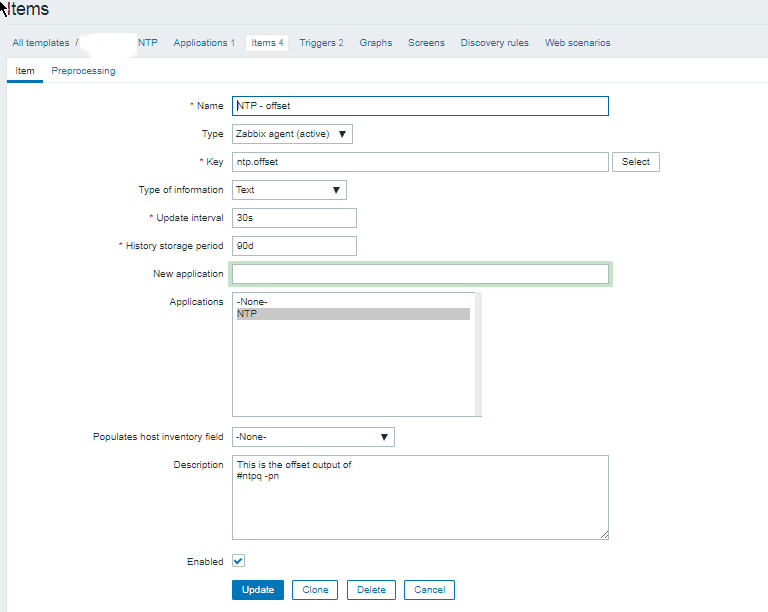
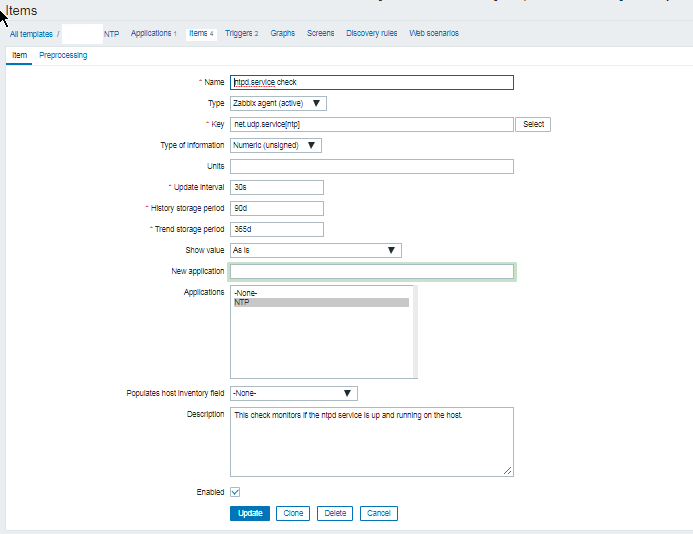
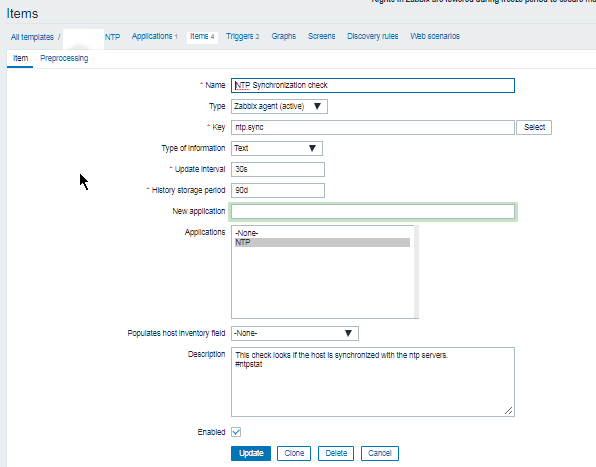
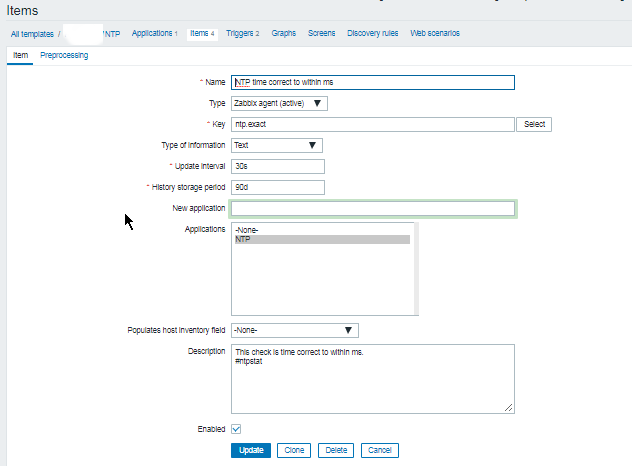

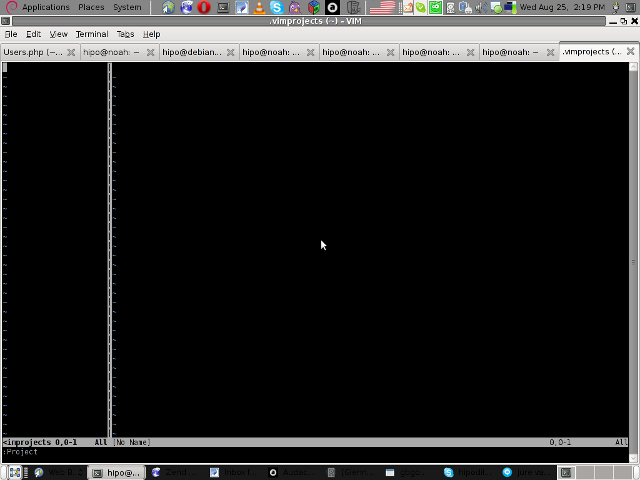
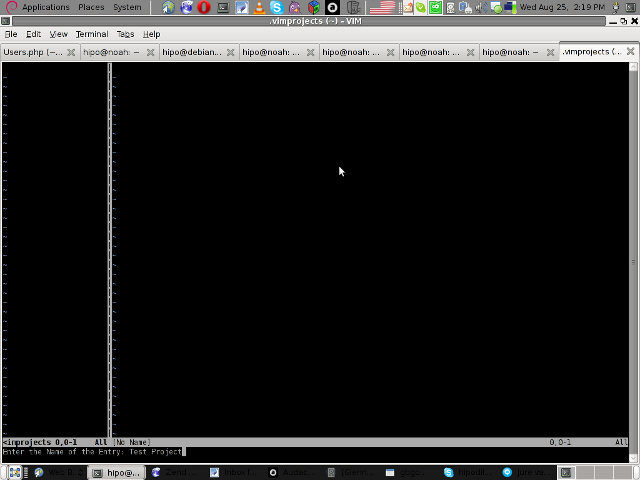
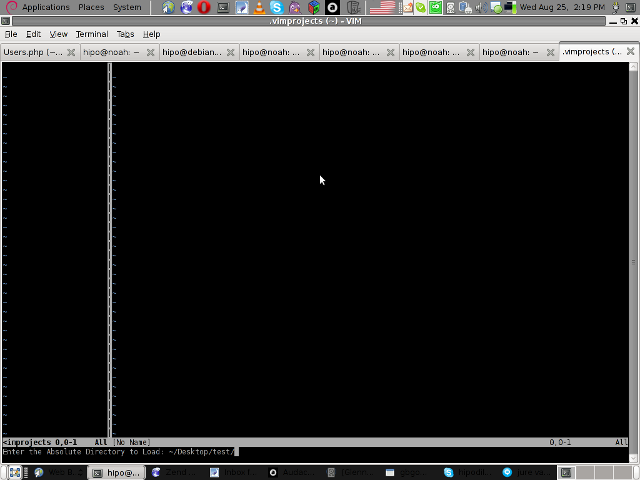
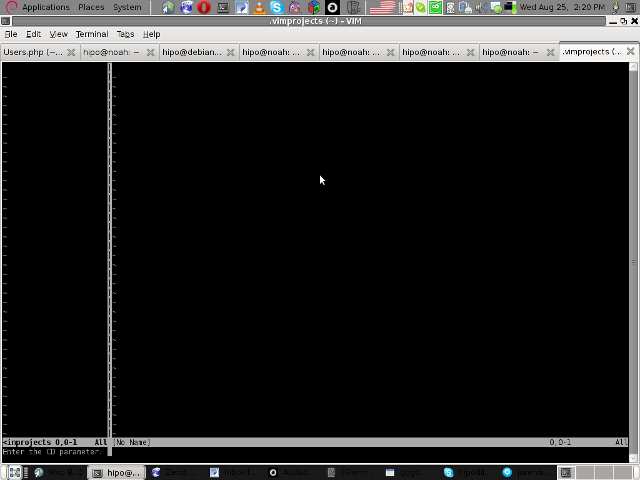
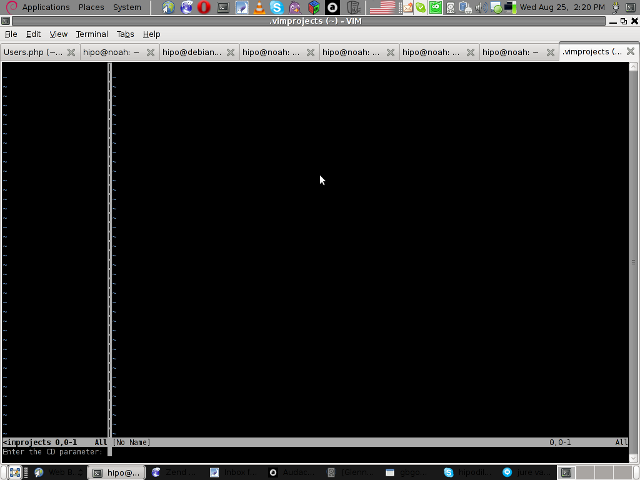
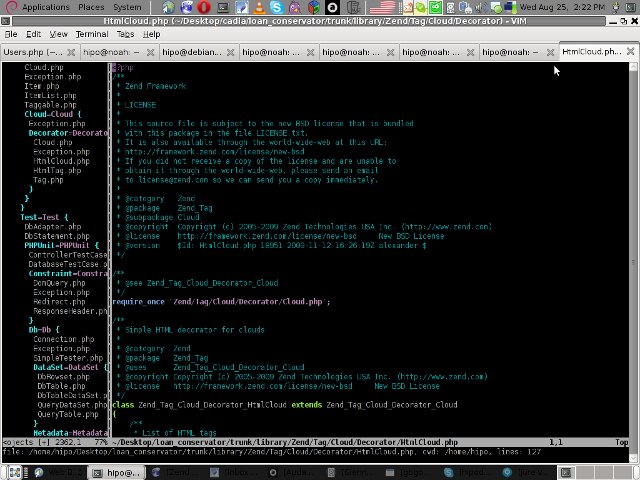
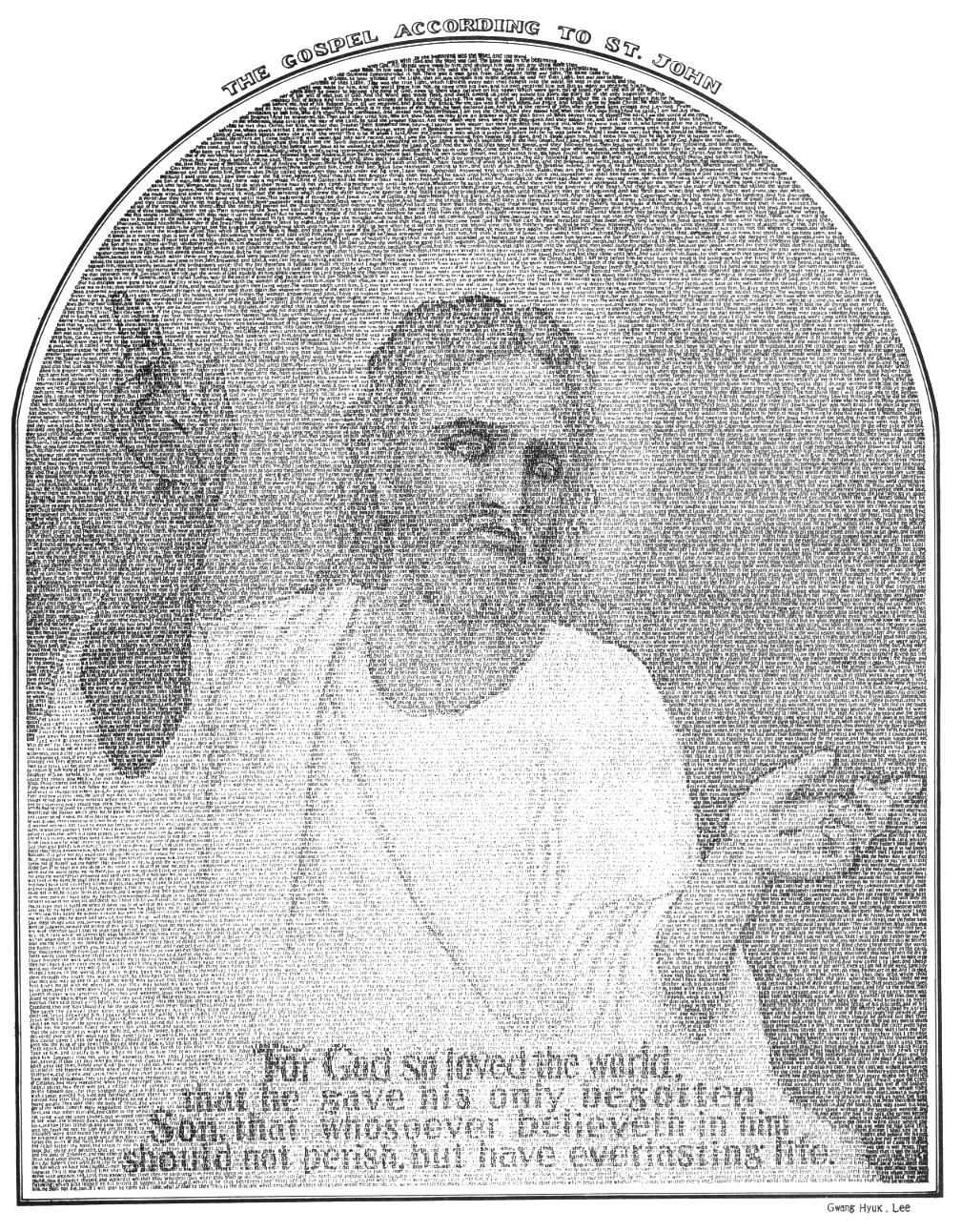
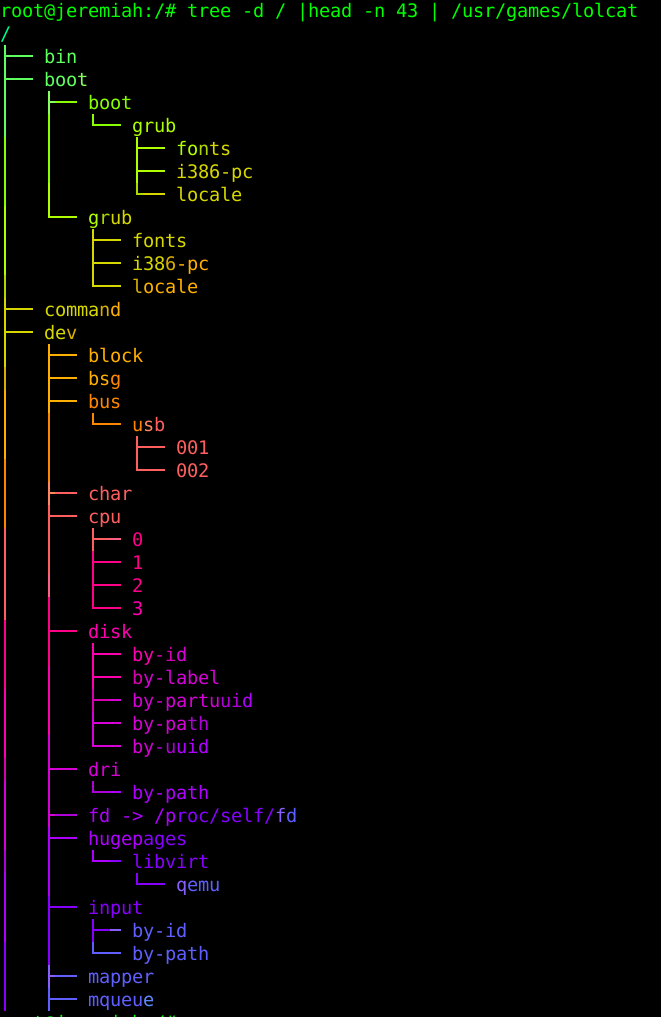
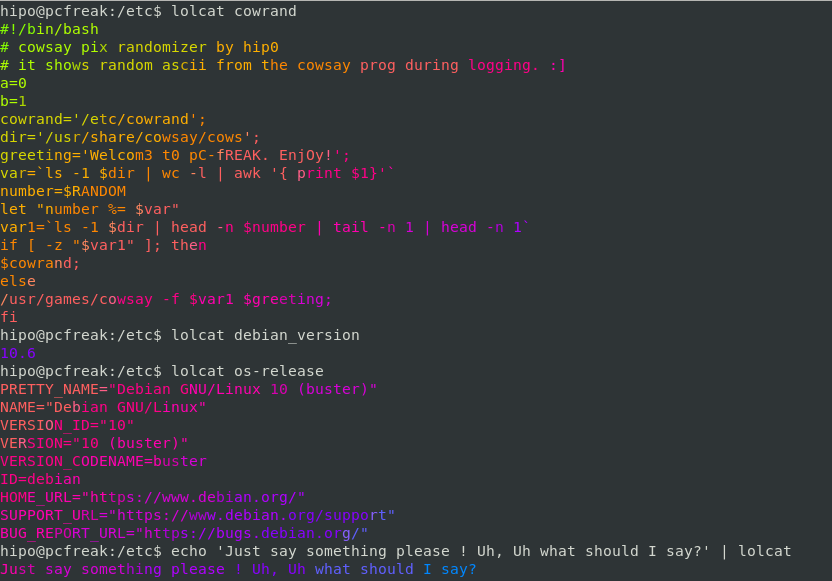
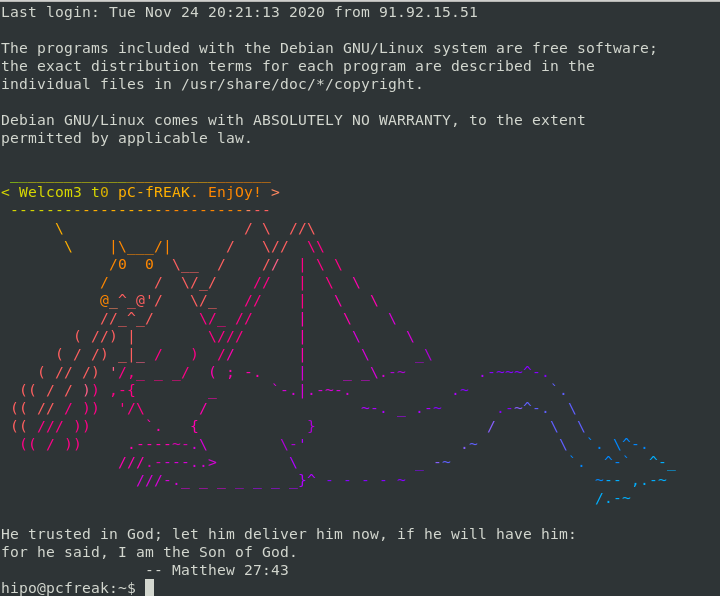
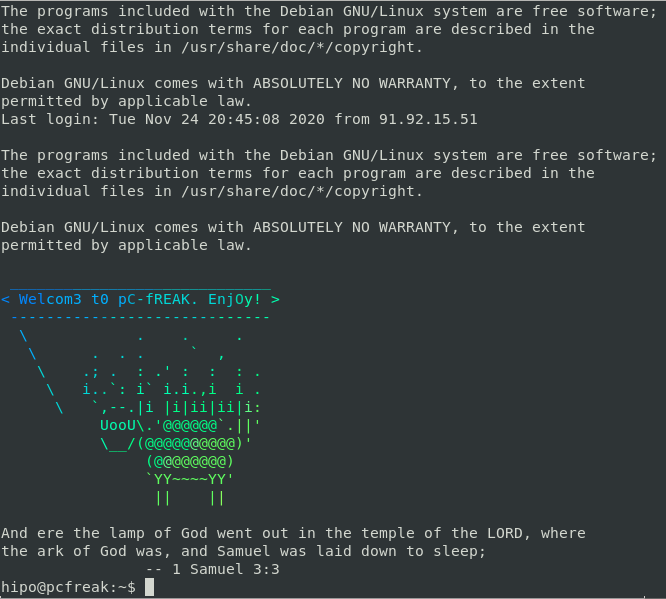
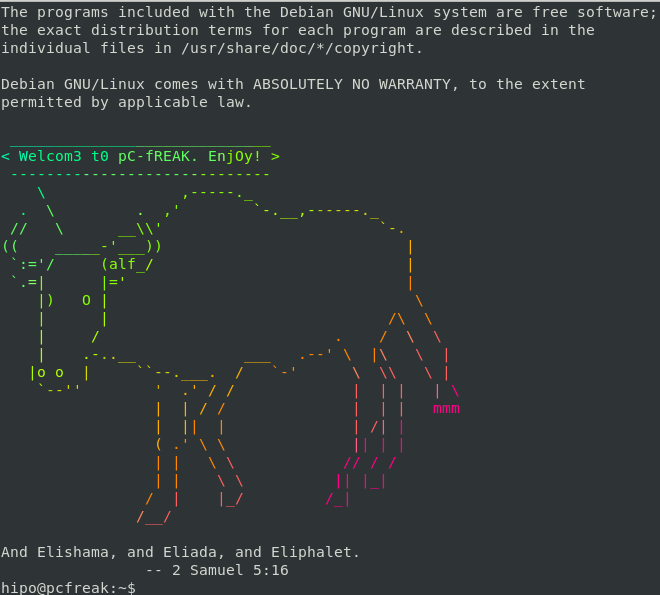
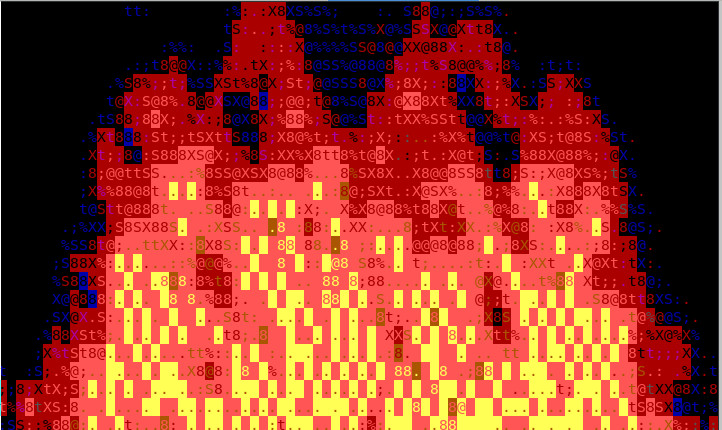



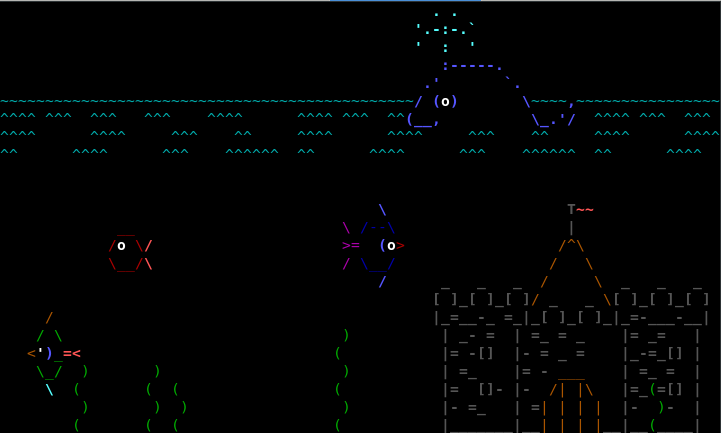
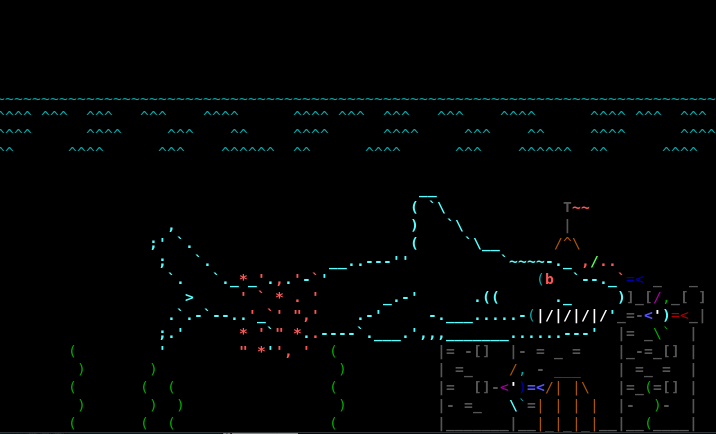

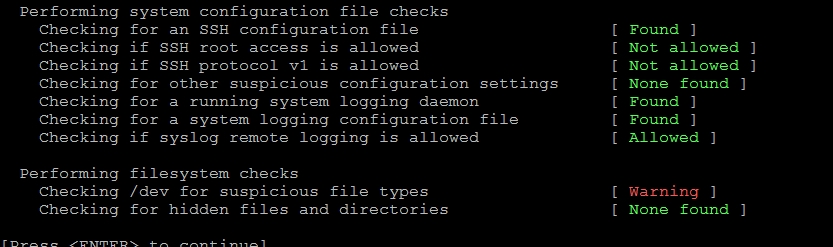
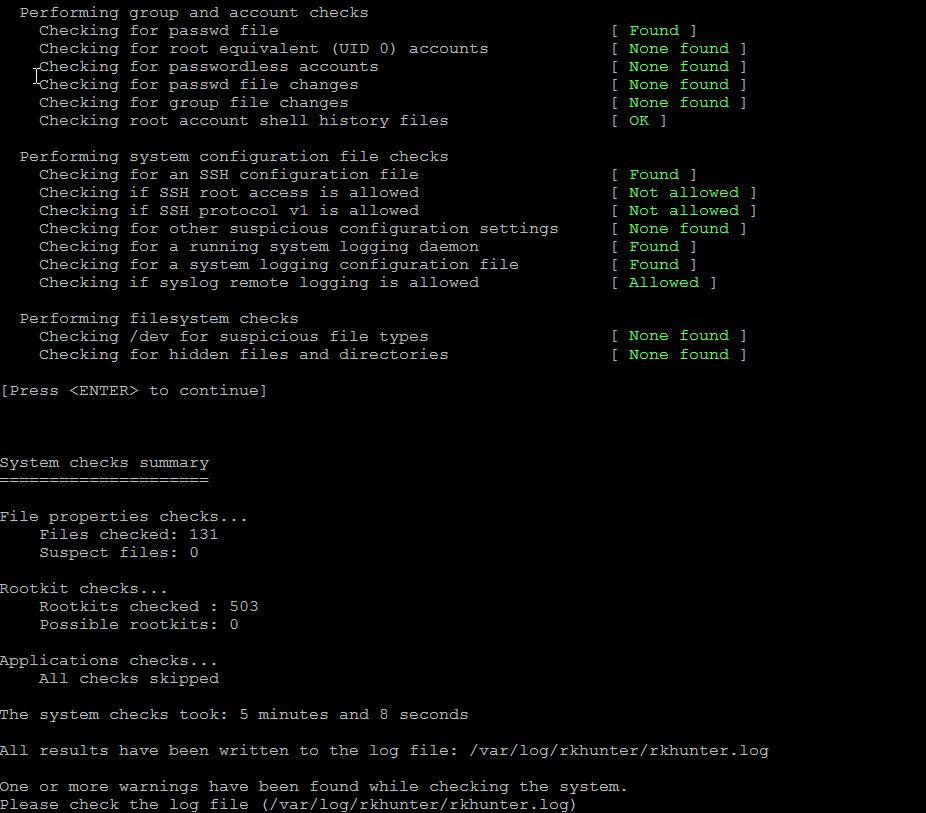
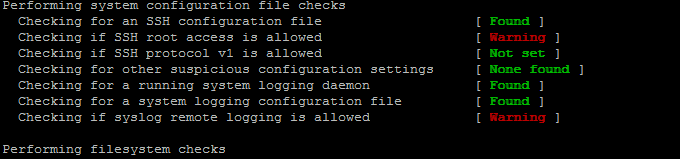
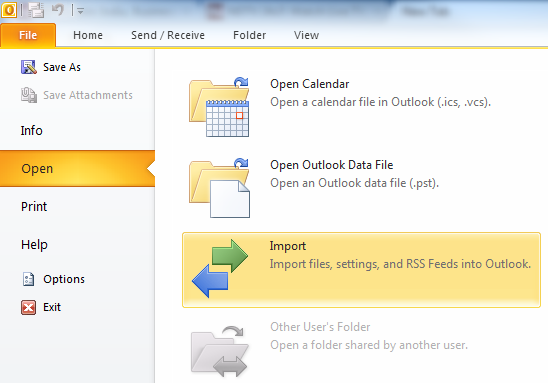
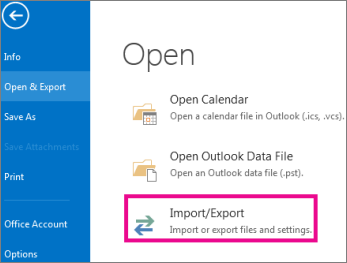
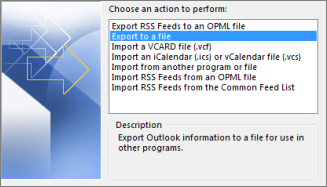
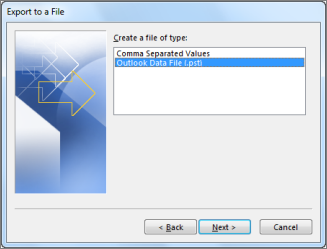
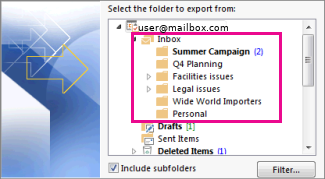
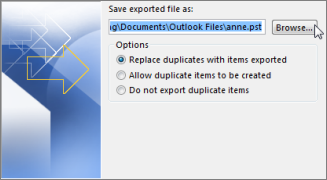

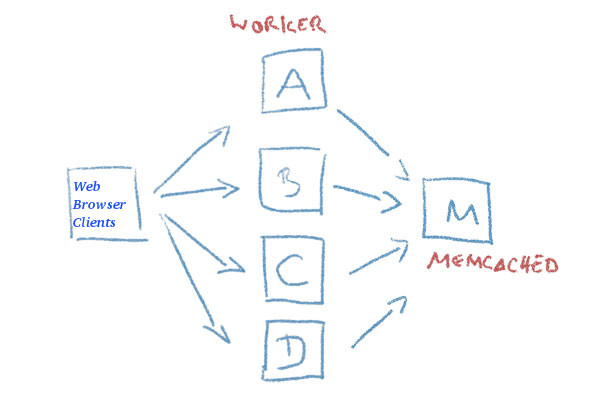
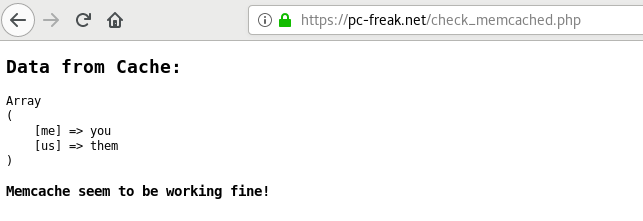
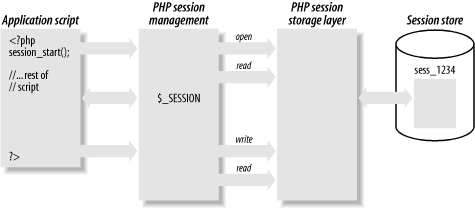
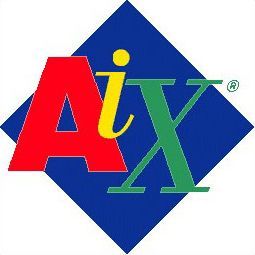






No Comments »