Here are the simple steps needed to go through to change the administrator account password in phpbb
1. Login to PHPBB with your current administrator password
2. Click on User Control Panel, (UCP)
From User Control Panel click over Profile
UCP -> Profile
3. In Profile you have to go to Edit Account Settings
e.g.;
Profile -> Edit account settings
To synthesize in again just go to:
UCP -> Profile -> Edit Account Settings
You will further see PHPBB’s Change Admin password screen as shown in the picture below:
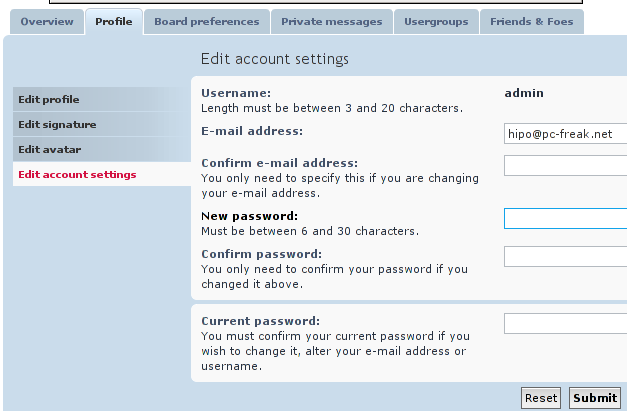
Type your new password New password: and Confirm password and Current password fields and press the Submit button and Voila ! 🙂
More helpful Articles

Tags: How to change admin (administrator acccount) password in PHPBB Forum








&as_qdr=all
Ciao a tutti questo articolo è molto interessante grazie.
View CommentView Comment