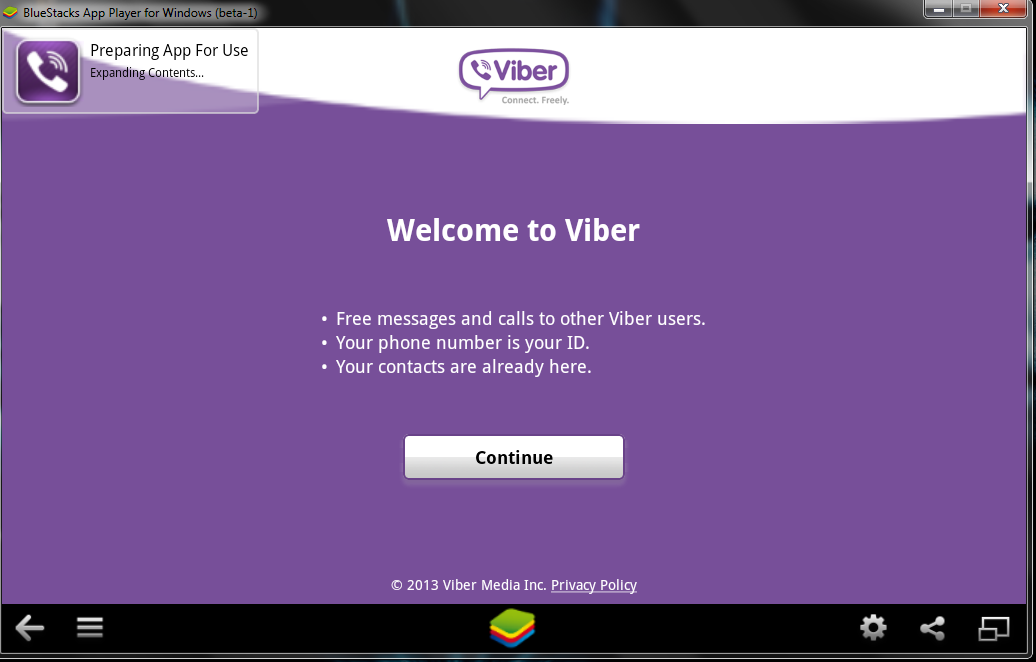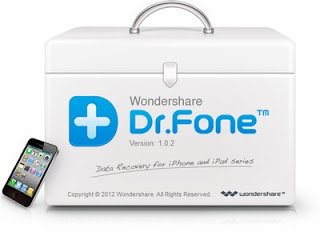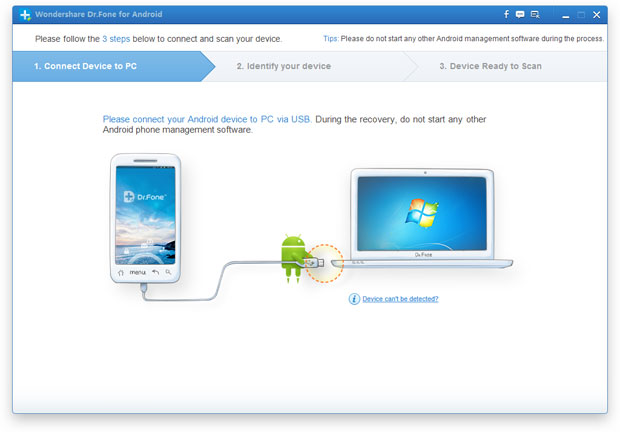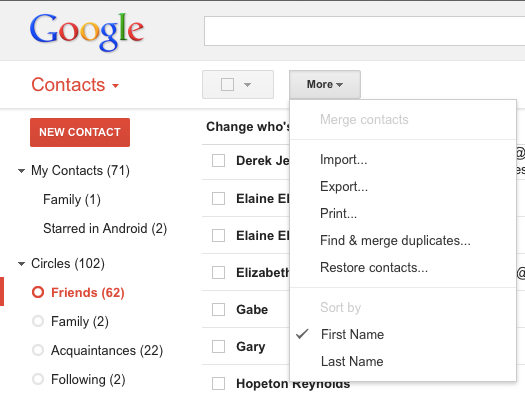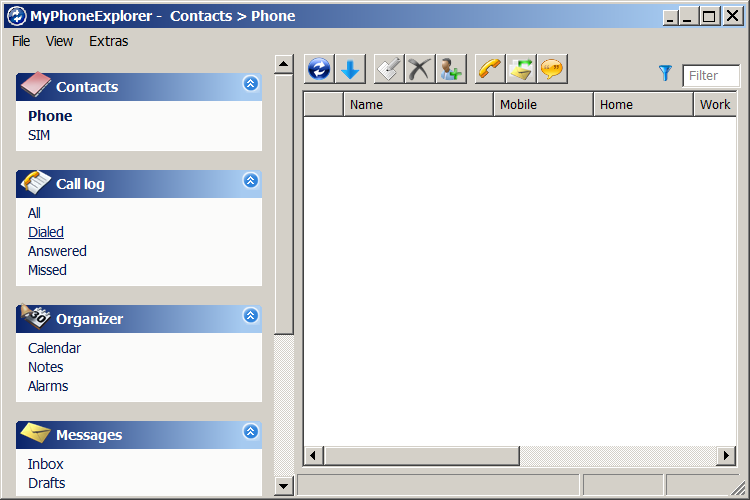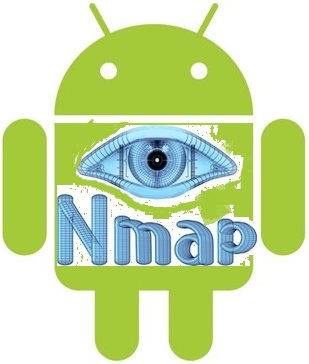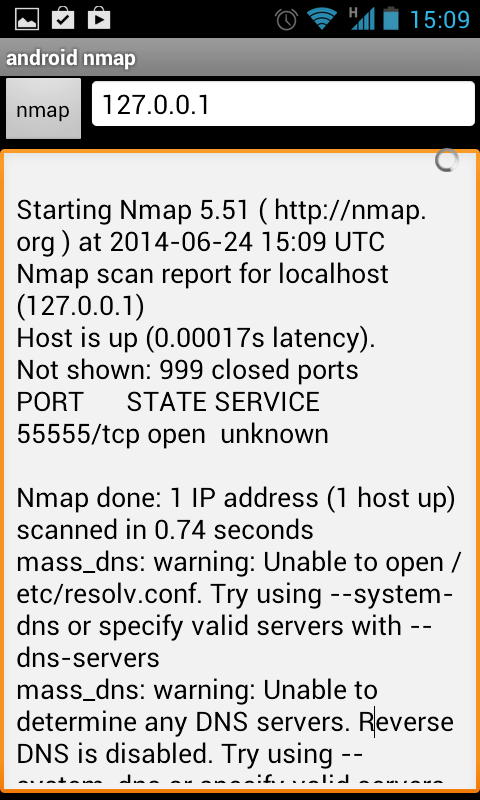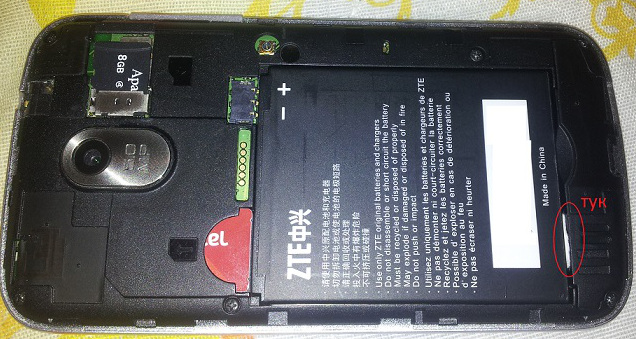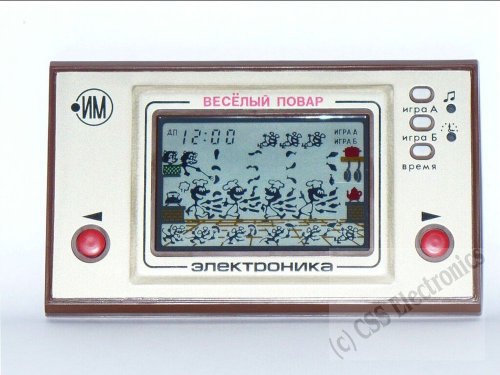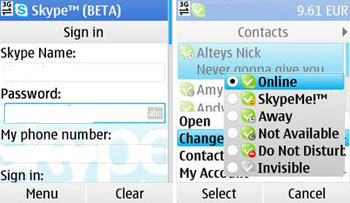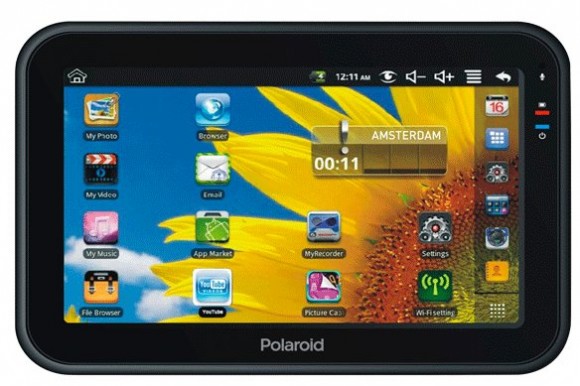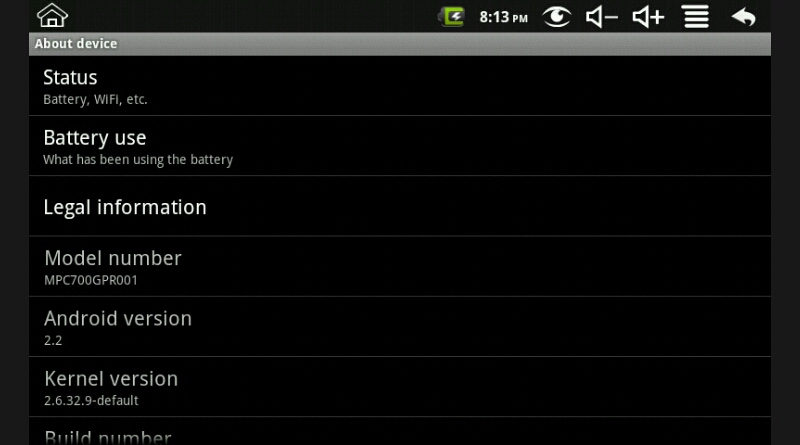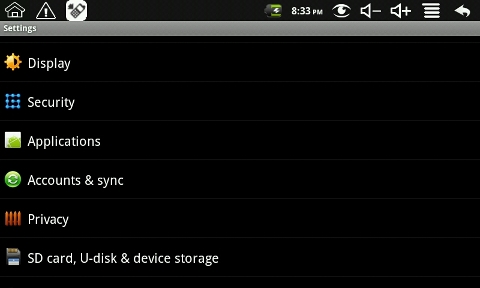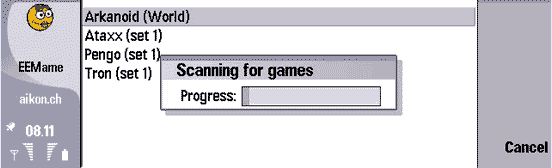
Since I’m keen on old school arcade games I checked online if I can install and play MAME (Multimedia Arcade Machine Emulator) games (roms) to my Nokia 9300i mobile.
The information on the topic on the Net is pretty much muddled so it took me a while until I found that in order to install a MAME port for Nokia 9300i I will have to use EEMame – MAME for Symbian Mobile Phones .
The first thing I came across before I finally found EEMame was EMame 9210 .
Emame is a port of Mame that is compatible with Nokia 9300i since the 9300i mobile has backward compatibility with the older 9210 phone.
To save memory since the Nokia 9210 has low memory capacity the Mame 9210 application is actually separated in 4 applications each of which containing a set of drivers for a number of mame rom game files.:
The whole application Emame9210All.sis is separated into the following parts:
EMame9210Set1.sis
EMame9210Set2.sisEMame9210Set3.sis
EMame9210Set4.sis
For convenience the developers has provided also a .sis file containing all the up-mentioned 4 parts in one .sis archive
For some convenience I have created a mirror from which you can download EMame9210All.SIS
Though the Emame9210 would install on the Nokia 9300i and you’ll be able to run each of the 4 exe files from the Nokia file manager I couldn’t make the application work with any of the listed roms that are marked as a tested on the Emame9210.
Honestly I didn’t really spend much time trying, so it could be my fault that I couldn’t bring the Emame9210 on my 9300i mobile. Be aware that trying to run some rom files downloaded from romnation.net and listed as compatible with the 9210 arcade emulator led the Emame9210 programs to crash.
So assume the Emame9210 is not really compatible with the Nokia 9300 phone. Anyways this first time though mournful was just a plunge-board to the “real dealâ€, e.g. the real joy experienced when I found out that the EEMame port is available for Nokia 9300i
To install the EEMame on my Nokia 9300i I downloaded and installed the eemame-series80-1.1.SIS . The file is also available through EEmame’s official website download section along with few other EEmame for a few other Motorolla and Nokia powered devices.
Another thing I really liked about EEMame is that it’s released under the GNU General Public License
So far so good ’till now I was having a complete working version of MAME to my Nokia 9300i mobile but I was lacking any games and I was absolutely lazy to scrape through the internet to find some working rom files for the EEMame, not to mention that only a exact set of rom files is compatible to the device and you have to check and download the compatible games one by one … this is pretty much insane especially if you’re a busy man as I am.
I assumed somebody has already done the hard task of downloading and creating a pack with rom files that run on the EEMame so I spend approximately some half an hour to look for a preliminary prepared pack of rom files that would run on the EEMame mobile (Multiple Arcade Machine Emulator).
The original announce for the availability for download of eemame 218 rom games which are compatible with EEMame could be red here
You can download MAME_S60v3_and_working_ROMSET_by_herbalb.rar here
Herein I will include herbalb original message found along with his 218 rom games pack for EEMAME :
Some time ago I made a romset that includes 1320 of 1321 Roms known to work with EEMAME (also included). Hope some of you will like it and have fun playing these original arcade games (i.e. Wonderboy, Ghost N Goblins, Joust, Arkanoid, 1943, Burger Time, Contra ...).
By the way, when starting a game and you read 'press OK to continue' just push left and then right on the directional pad on your phone and the game will start.
I tested them (many of them) on my N95.
You can also try this version of EEMame to use with the Set above (I have not tested this version as i am using the one includet in the set)Happy new year and peace to everyone.
herbalb
NOTE: I am happy if you share it with others but please do not say it would be your own work. It took me hours to do find all necessary games for this set, so please be social, thanks.
As you can see in herbalb’s message the ROM games for EEMame are not tested with other mobile phones except the N95.
I downloaded and tested his EEMAME rom pack set and I have to confirm almost all the game are loading with EEMame perfectly fine.
However there is two minor down-sides of the EEMame on Nokia 9300i. First you will probably have to play the rom games without a sound, because when sound is enabled almost all the games will work slow as hell, and second most of the MAME emulated games will occupy just a small portion of your screen and you won’t be able to enjoy the joy of playing the game on a full wide screen on your cellphone.
Anyways life is not perfectly anywhere, being able to play all this wonderful oldschool arcade directly on your Nokia 9300i mobile turns your mobile into a sophisticated game station and guarantees you a lot of fun.
I have prepared a list of all the rom files included with MAME_S60v3_and_working_ROMSET_by_herbalb.rar, you can check the whole list of roms available for EEMame on Nokia 9300i here
I have also made some few modifications in the readme of the herbalb’s archive and have included the necessery sis file to install and run EEMAME on Nokia 9300i the new archive can be downloaded here.
Just in case if you need to download some specific rom files from the whole collection please select your preferred EEMame ROM file here
Well, That’s all folks! All left now is to truly enjoy your classic nitendo & arcade games playable directly on your Nokia 9300i mobile! 🙂