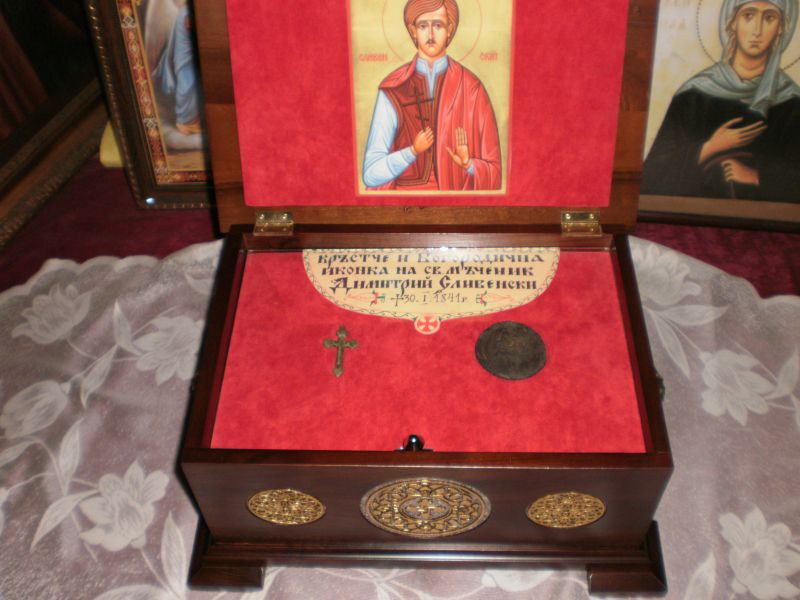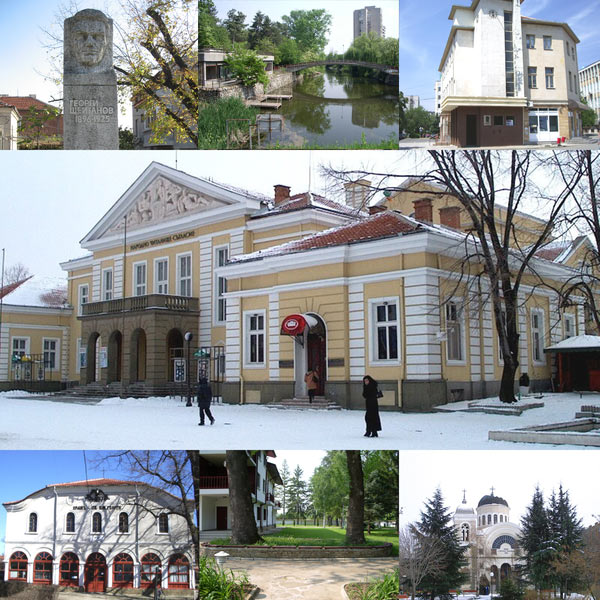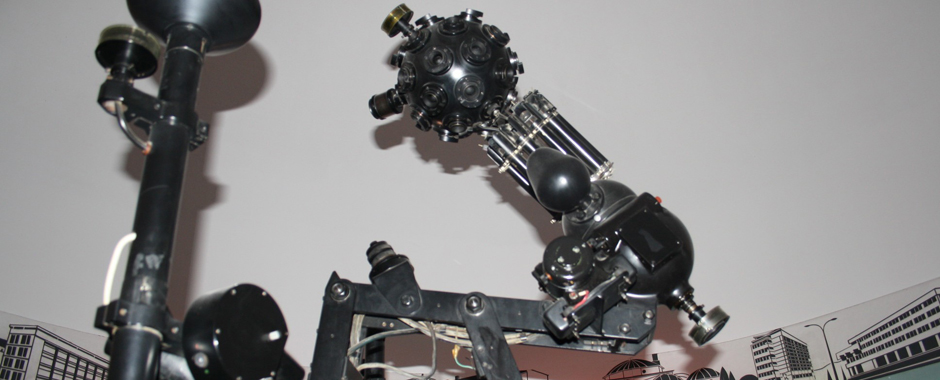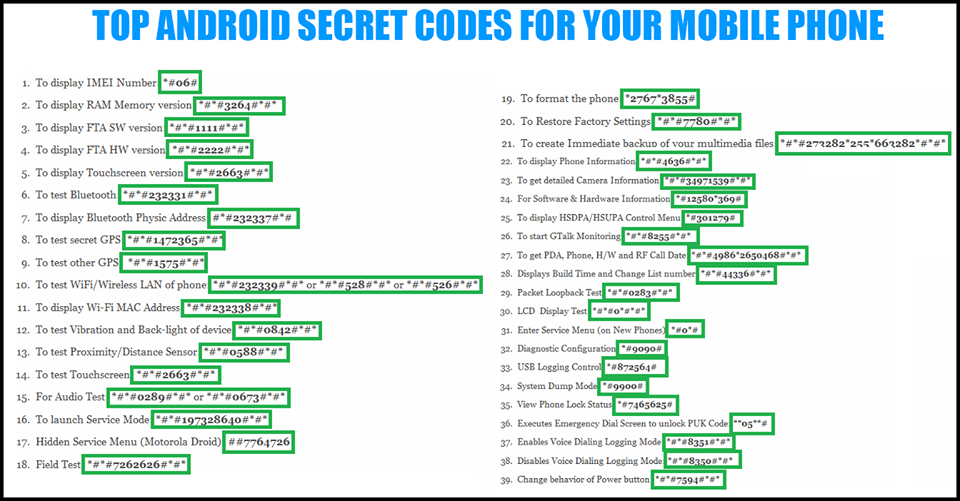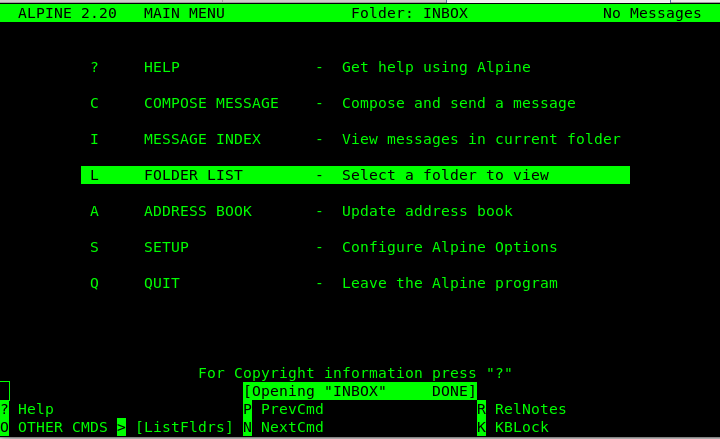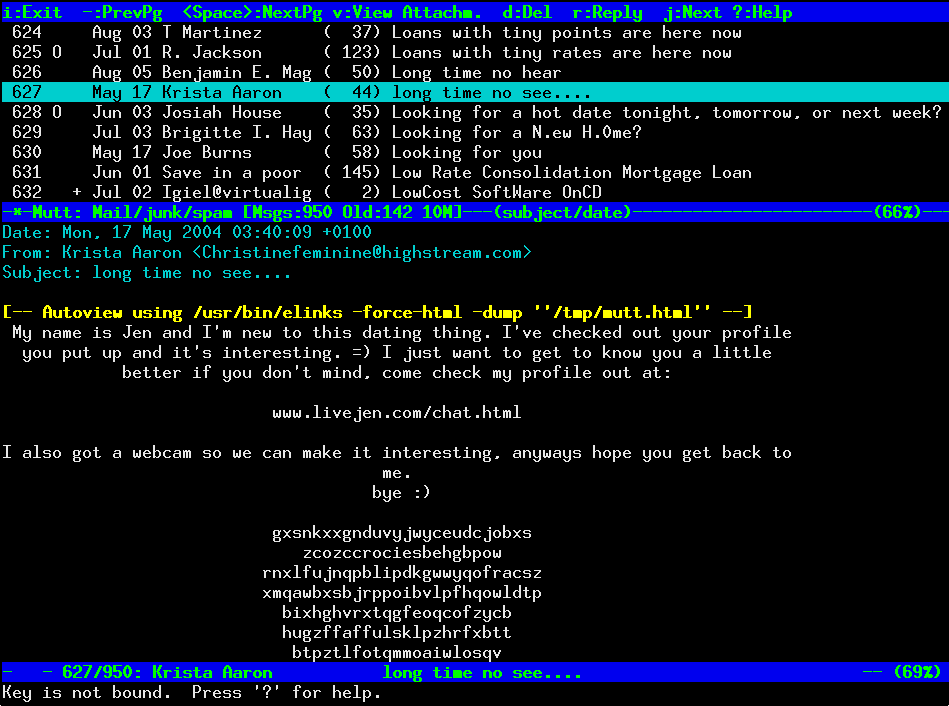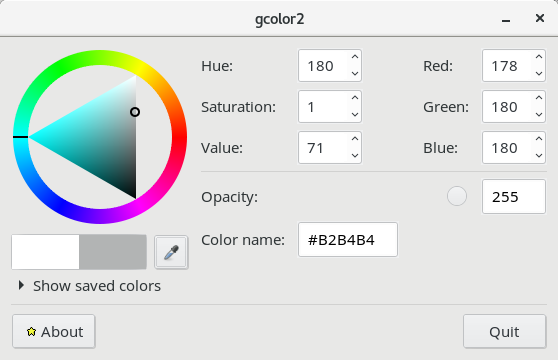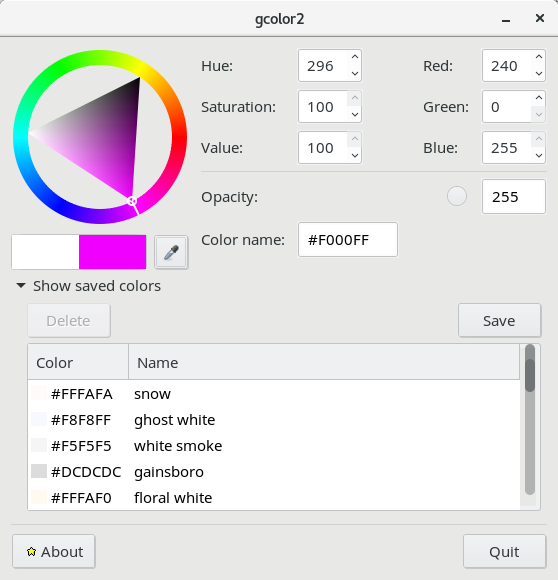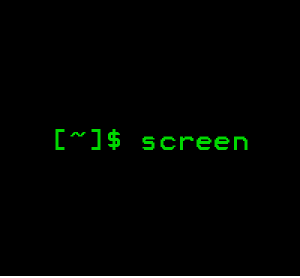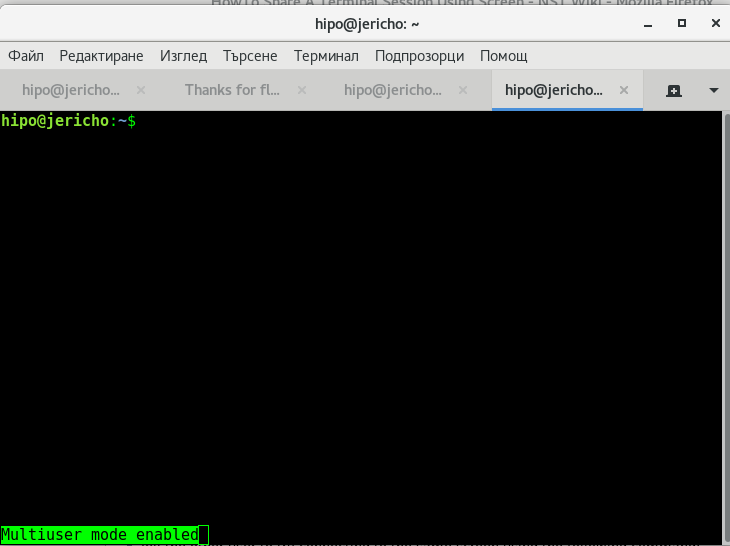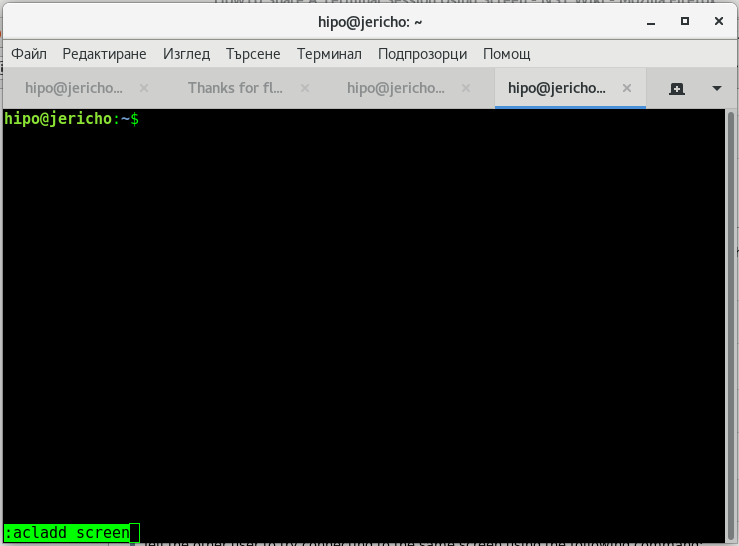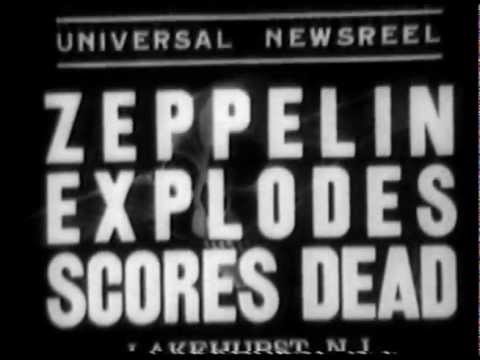Nowdays communiacation between people in different generation is worsening exponentially and as a consequence of the digitalization the real (physical) contact between people is exponentially dropping and this is a fact everyone could realize.
Even in people and more Eastern or sunny countries where traditionally the direct contact has always been of a crucial importance is declining seriously, the social networks such as Facebok, Vkontakte (The Russian space Equivallent of Facebook) – if you have VK and want to add me there My profile there is here , Viber calls, WhatsApp, Instagram, SnapChat and all these are leading people into micro prisons narrowing their worldview up to the box (jail) each of this companies has created for people, just because you don't own the data you communicate over this channels and your data is being used for a severy complicated computerized researches on how you tend to think, how you tend to communicate, what are your triggering keywords and your general mental (mind) structures and cues. Privacy of all of these is also very low as many of this digital medias are designed with the malicious features to serve as a spy networks for end people. Not to mention often data collected about you is being sold to a third party agencies which collect all the time data about product preferences, buying behavior, life style etc.
People who refuse to become part of this electronic prisons built by Megalomaniacs (or Evil Geniuses as Richard Stallman uses to call them), just to name a few Mr. Zack Zuckerberg, Bill Gates or Steve Jobs (let him Rest in Peace), Elon Musk are being pushed into the Outside Zone., The more conservative and less exposed to technology older people or youngsters who value more their freedom and privacy, are slowly starting to being separated from the Digitalization and being looked upon like a little crazies who are psychologically sick.
In my opinion two major "camps", are being built, one of the people who doesn't have the skill or money to keep in track with latest technology advancements, these are usually people with lower education different thinking people, people with strong religious convictions, or burn out people who are overloaded by technology's chaotic ways as well as personalities trying to live as less dependent from society and social systems and are mindfully rejecting or limiting the technology use as much as they can.
The boom of Smart Mobile Phones (and the aggressive campaigns of Mobile operators for everyone to own some kind of Smart Phones be it Android, IPhone, BlackBerry etc.) and the imposed on society Digitalization of society by MultiCorporation companies is in my opinion, no doubt a planned process with a clear goals that people's reality is being more and more controlled and spied on not to mention that it is fully possible to Program People to certain degrees by using computer technology, interfaces, Alarms.

Maybe not much of Citizens has thought over it or realize it but psychologists and peoples in roles within Medias long time are aware of the high role that Social Programming (Social Engineering) historically TV Channels, Radios and Nowadays Internet News / Medias play on disinforming the masses and let them believe an invented stories about wars, problems, famines that doesn't exist to keep them stuck in Fear through Fear Mongering (manipulation techniques). Moreover it is interesting fact that Programming of Human Mind through a slow repeatable processes has been a fact to certain degree and thus with Computers and Mobiles all of us are being programmed subconsciously to things we're not consciously aware (for more on that topic please see my previous article on Color Programming) as well as What is Predictive Programming of Mind (Society) and how it affect us ?
Not to mention the prooven fact that there are psychological mechanisms for making the mind to be addicted to things seen or experienced which are being adopted by Mostly all of large medias on the Internet.
The simplification of access to the Global Net (The Internet) and the unification of (I would say anti-social) web platforms such as Facebook, where mostly all with mid or upper education of people have registrations and are letting you without choice but either to live a lonely life of more or less rejection or join the "company". Those like me who nowadays are abstaining from Facebook and most of modern communication are being cut from the Digitalization slowly.
Through the last 10 – 15 years there has been a serious attempt from Free Software and Hackers to change the game into a more positive and more open frames of communication and give freedom to people with attempts for decentralization of social networks. Unfortunately it seems we're loosing the Game of Freedom at least in the normal nowadays Highly Filtered and more and more government agencies influenced (not to say controlled) Internet, here I'm excluding from the equation the recent attempts of Alternative thinking hackers (and unfortunately) criminals to build alternative internet spaces such as DarkNet / DeepWeb
As I like to experiment with Free Software in general to explore its business applicability, here is my short results on my experience and yearly research on what is there as a free software that gives you options to build a self hosted social network.
1. GNU Social (known historically as StatusNet)

GNU Social is a kinda of Personal Twitter service top recommended project the project started and seemed to be very promising and I myself some long ago Started an own version of it (s.www.pc-freak.net) to blog about my daily life obstacles and interesting info I've learned here.
However with time the project StatusNet become GNU Social and my attempts to upgrade it following provided instructions with the GNU Social files were a failure, so I kept the old version of statusnet and abondoned it just to adopt BuddyPress as a way to keep track of my Personal Interests in organized self owned Twitter like service.

2. BuddyPress

– BuddyPress (The distributed Multi user Self Owned Social Network based on WordPress)
–
"Fun & flexible software for online communities, teams, and groups."
This is the official description of the project my own efforts to establish it cost me at least 3 days up to a week just to establish something workable and a couple of more weeks to tailor it to my likings. I was planning to involve other people and build an online social community.
Most of available plugins for BuddyPress for extra-functionality are either old unmaintained or cost you good amount of moneys. I tried allowing Public Members registrations but soon the Network started filling with nasty spammer registrations. The available free plugins for Anti-Spam protection were real pain in the ass so finally I decided to keep the Network closed just to myself.
And create the user registrations manually after a primary email request contact from anyone who wants to own an account. As you could guess, as of time of writting this post, noone is contacting.
Considering SEO side of the network, even though I have around hundred posts with Videos, Music, Books, information and various Life Stuff of importance somehow Google, Yandex and Bing are indexing the pages (only about 350 pages are properly indexed). I tried to research why is that in Google Search console and Recrawl the site a couple of times, none of that didn't give me a very meaningful answers why BuddyPress Social network posted pages by my user are not ending up indexed properly in Search Engines and I don't have the full time to further investigate why is that, so anyone who is more advanced to Search Engine optimization (or better said have the time desite to help) me with this project is mostly welcome to contact me and we can collaborate and perhaps grow that network.
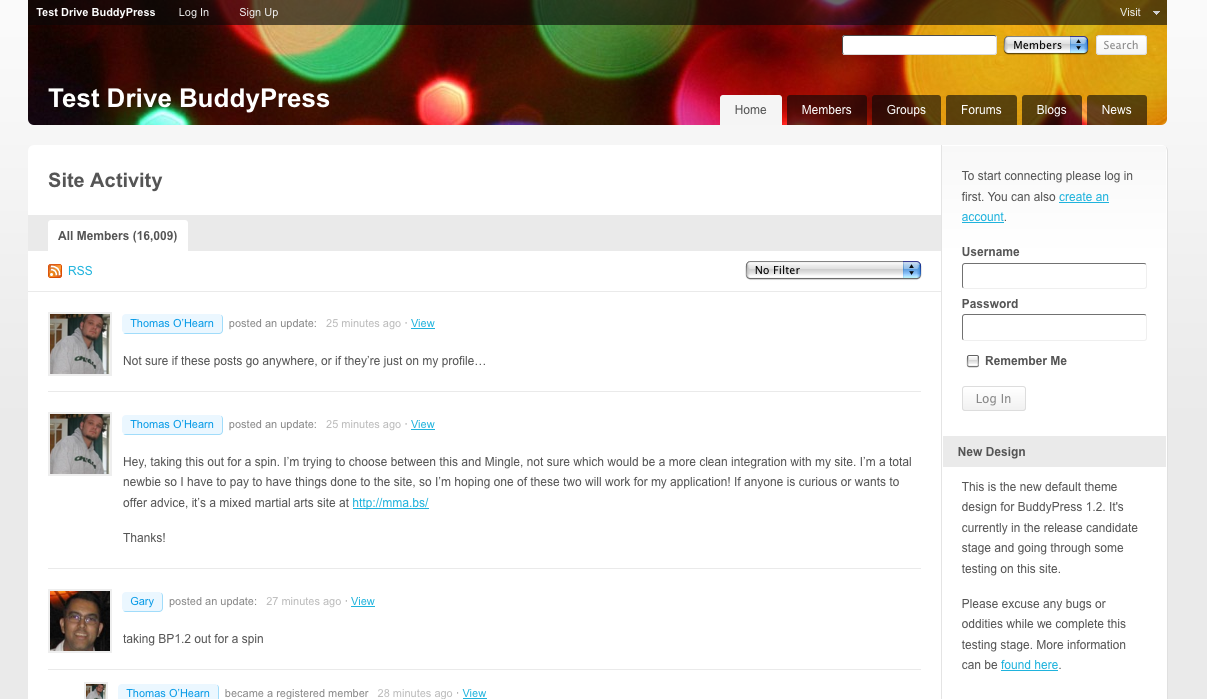
3. Elgg Social Network

A highly customizable web framework and CMS for building social apps with PHP and MySQL. – however my personal experience with Elgg few years ago just shows, elgg is far from ready for a productive use, and anyone who want to start an Online Social Network has to seriously work with at least of small team of developers and system administrators and testers to make the thing good enough for daily use for the masses. There are some Elgg based social networks out there performing, however the project needs much more work until it is ready for an easy and mass use and anyone who is willing to build a custom social network needs to seriously invest a good amount of money for it to be tailored and maintained properly and the multitued of its bugs to be fixed.
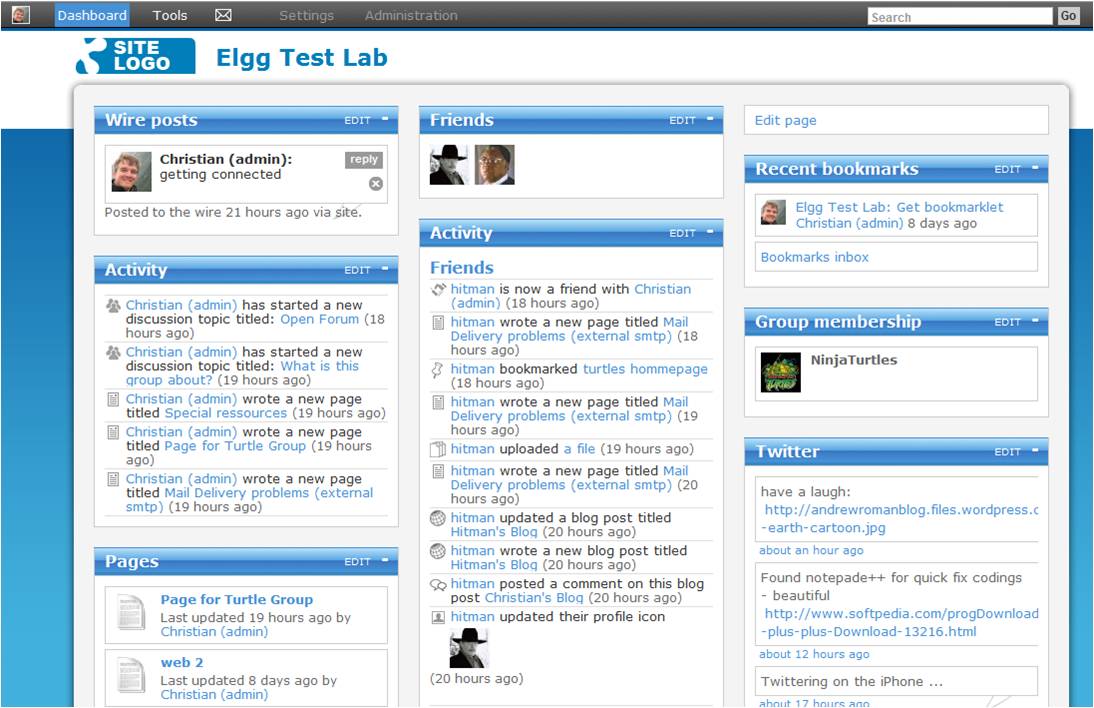
4. Pligg
Is a a Free software social network designed from scratch with the help of many contributors to help you build up your website. This open source social network software can be used used and helps to lively setup communities, similar to Facebooks. Anyways for anyone who is willing to invest time and nerves, let him try and understand the project is still far from completeness.
Historically I tried to install Pligg as I was investigating on best options to build a free software based social network in 2015 but though I was aable to bring a workable version the spam problem still persisted and I brought down Pligg install in a couple of days because of its lack of enough functionality plugins and rapid development, as overall my personal experience was that Elgg was a much more grown product ready for use …
5. Oxwall

"Oxwall® is an open source mobile-friendly community website platform that is suitable for brand communities, interest-based social networks, and other online community projects."
Oxwall has been actively developed since 2010 after the team behind it developed plenty of community site projects.
Today Oxwall is a strong project with 3rd party development community.
It uses PHP and MySQL environment for social network development. It comes with a varied range of plugins that helps you personalize with add-ons to add functionality to the website. Its CMS is compatible with both small and large scale networking sites and even with executive websites.
I never personally tried Oxwall.
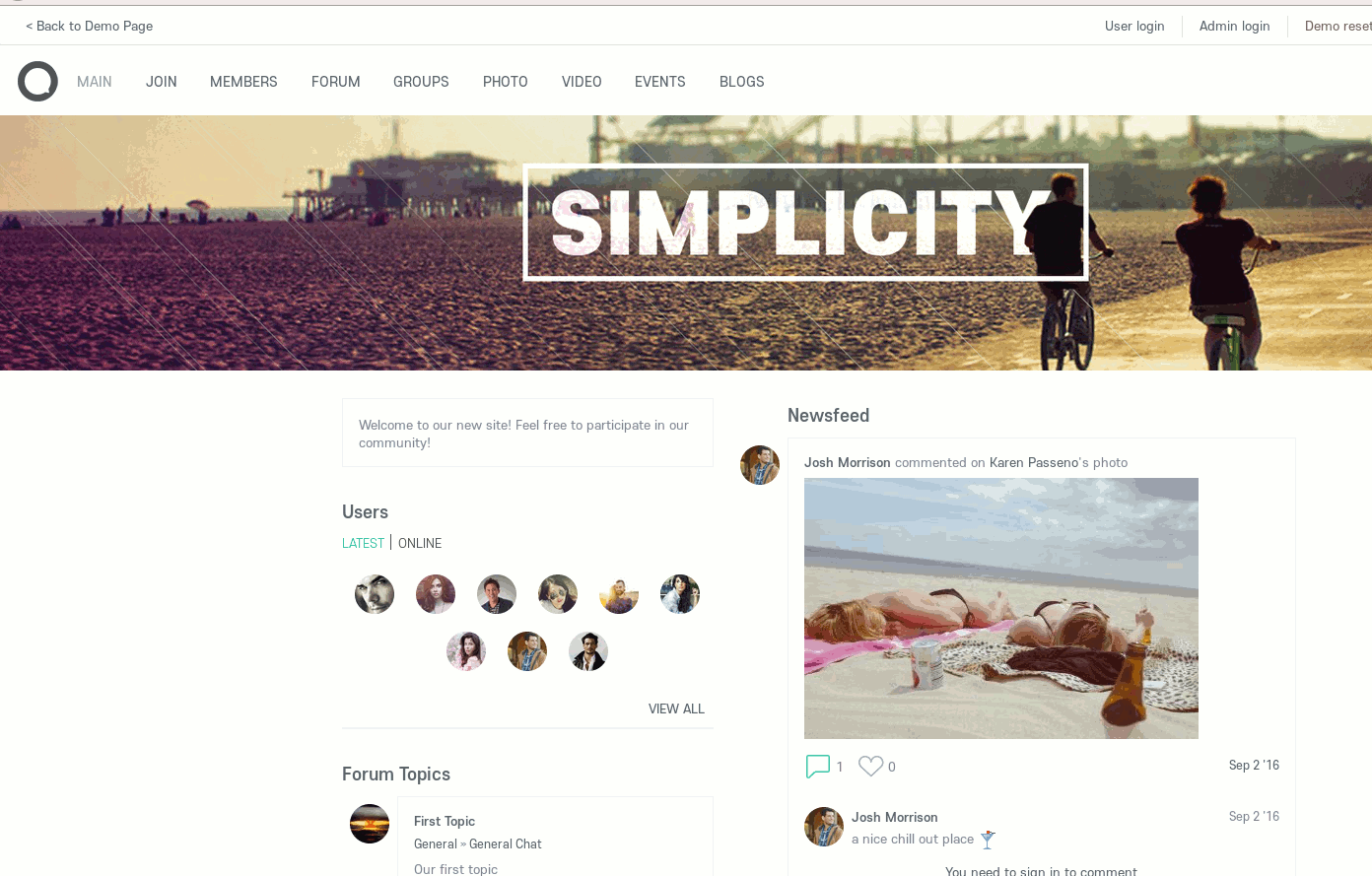
The development process is done by a small but dedicated team of 22 peoples which makes the project quite promising, but as the other options availabe for building an self hosted social network community, the project has still a long way to go …
I have never tried to install and use it myself but the site offered demo (you can see it here) seems promising and seems to make Oxwall an adequate competitor to ELGG.
6. AstroSpaces

Claiming to be the world's first open source social networking solution. Coded from scratch, it is highly efficient and very easy to use. As you can imagine its neither the first nor among the ones to easily build you workable solution, but for those who have intention to build something similar to facebook to the masses with the right Finances and Crowd Up raising or Business Angels eventually it can turn into something usuable with a lot of work and the right people
These free software (open source) based social networks are into a workable state, but because the enormous size of such projects and the fact that these projects are being done on a primary voluntееrs with almost little or none financial investitions the projects are moving slowly, have a lot of bugs, have a higher complexity to install and use by an ordinary uneducated people with little to less experience in the fields such as programming or system administration.
6. Mixxt is a social network design company, developing social extranets and intranets. It enables collaboration, communication, and Knowledge management through a single tool. It has a dedicated platform for fast development and enhancement. Develop your site with the help of custom designs, forums, wikis, and photos.
7. XOOPS
(XOOPS) is claiming or aiming to be "a classic tool for evolving from small to big community sites, intra-company web portals, and more. XOOPS has a modular format that can be extended as per needs. The web content management system helps in it. You may start with a blog and further augment it into a social networking website and with more functionality.
The module that is used to build a website with XOOPS is Yogurt. Environments used are MySQL, Linux, PHP, and Apache. But mainly MySQL and PHP are used. YouTube, friend list, pictures, communities, mp3 tracks, wall to post your messages are some of the features of XOOPS.".
Obviously even a little experiments with it shows, that the project has still a long way to go until it is usable enough without much tailoring for production use.

To sum it up, all of the 7 top free software social network projects gives a lot of options for free (if you have a network of dedicated developers with passion who are ready to commit work for free), mostly all of them offered a custom tailored packages with Themes and plugins sold for few hundred of dollars, for those who don't want to make things from scratch. But nomatter that developing a full featured ready to use solution, that is less buggy is amount of at least moderate to big investments.
If you happen to be a person who have an bright idea for the next competitor of Facebook at some time in future, you need to invest a lot and have to build an excellent company team and put the right amount of money / management effort to make the project succeed. However for a small and unpretencious social communities of up to few hundred of users (1000 to 100 000) users or so with the right scaling each of above projects could play well.
If you're interested just like me to build an alternative less-restricted more human rights respecting social network as an alternative to the already overcrowded commercial ones out there please get in contact with me, and perhaps we together can make a change for better!