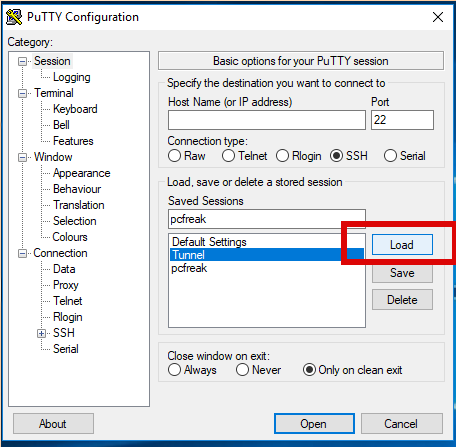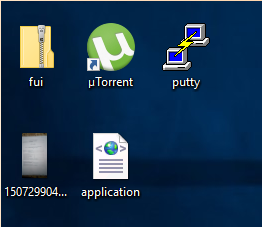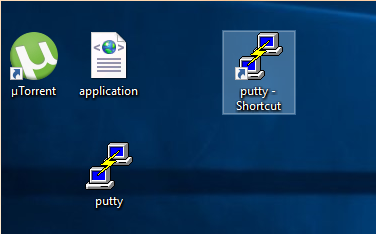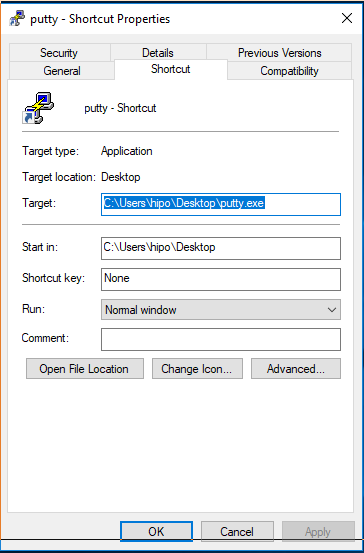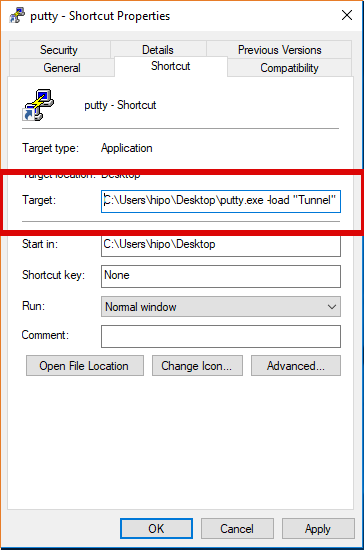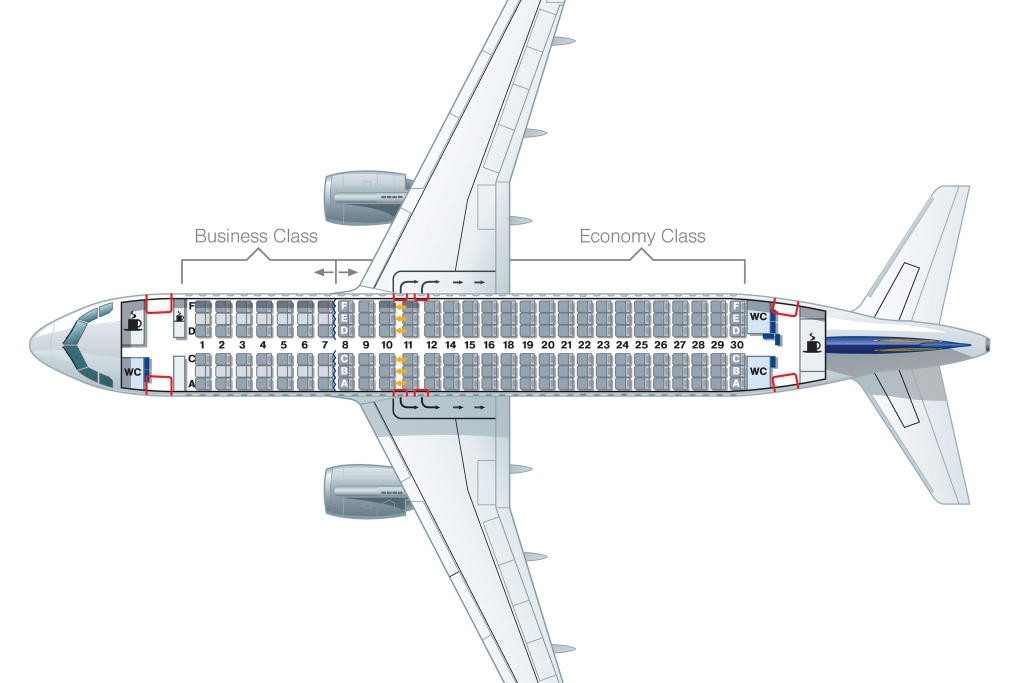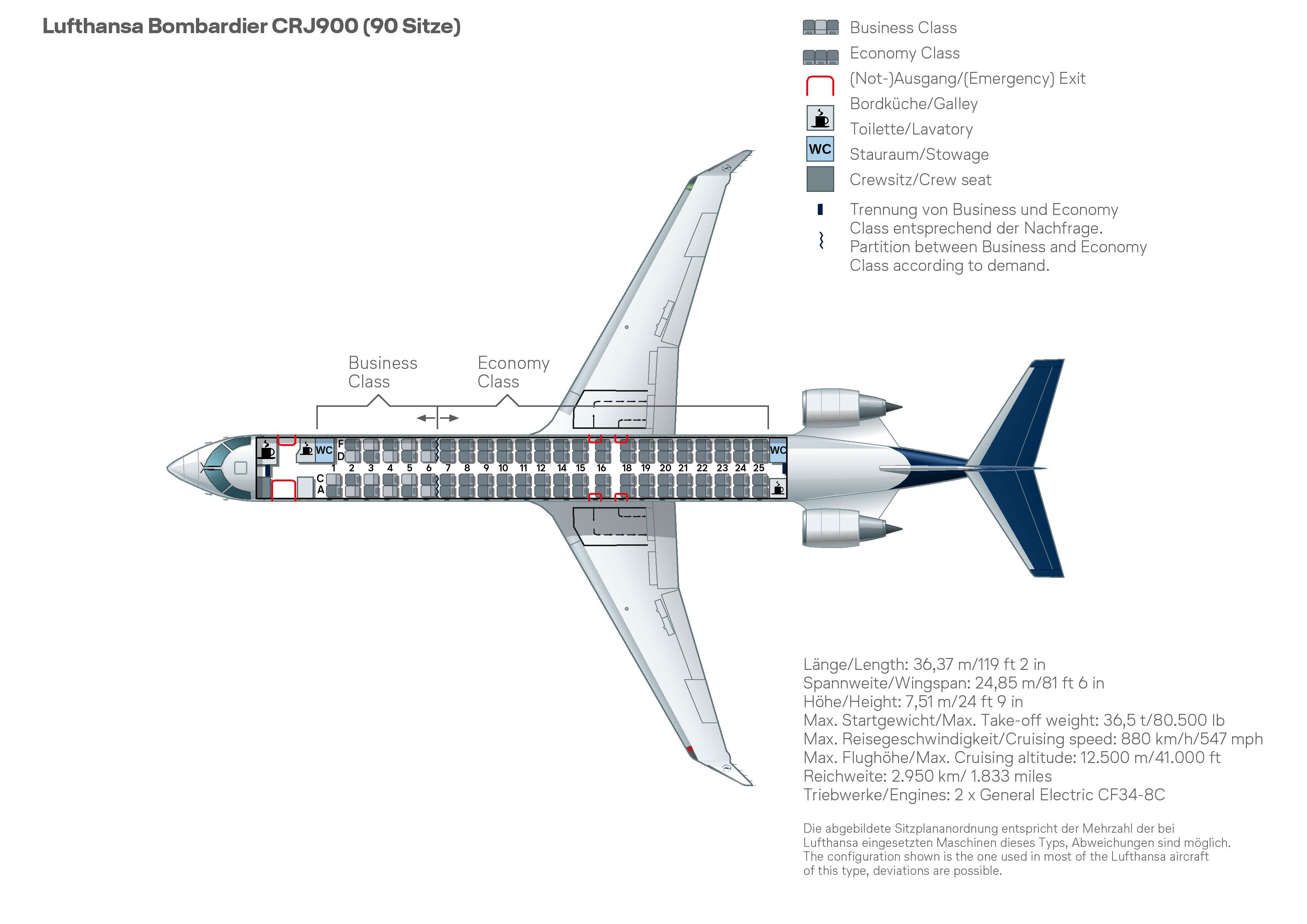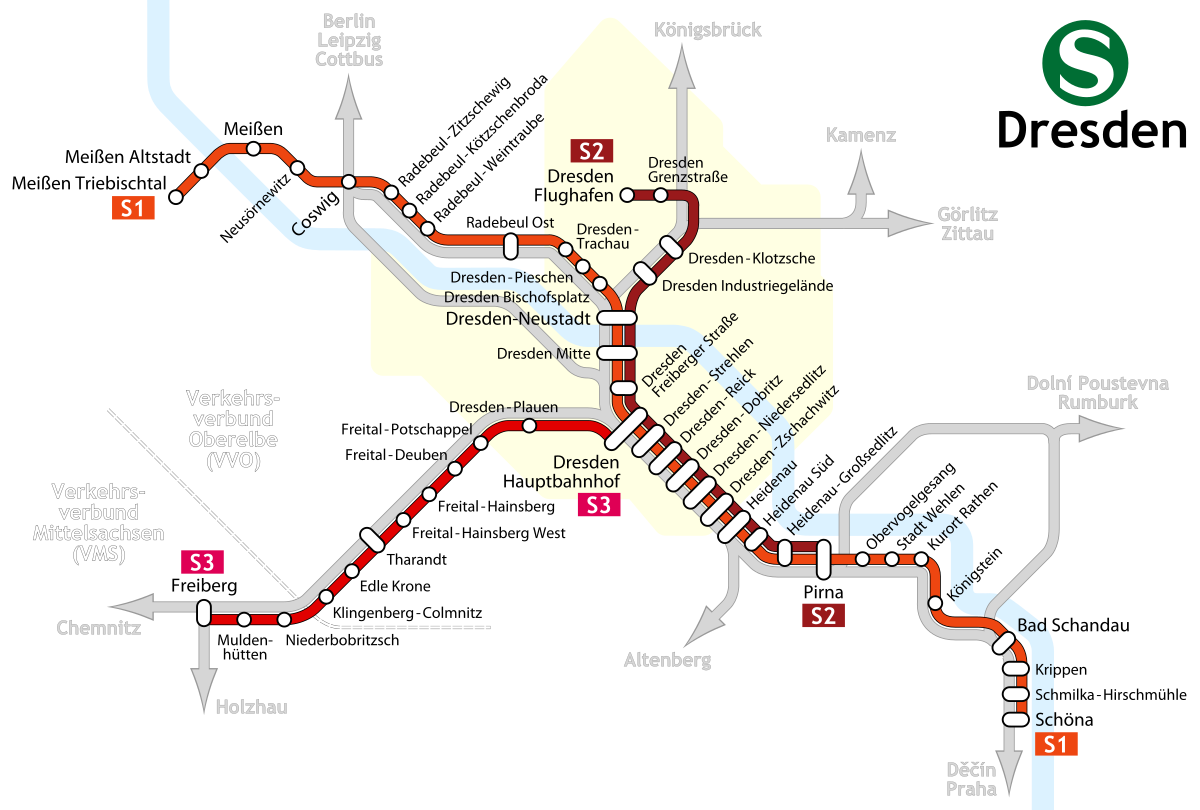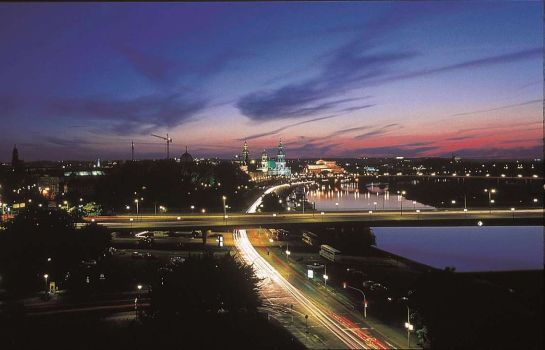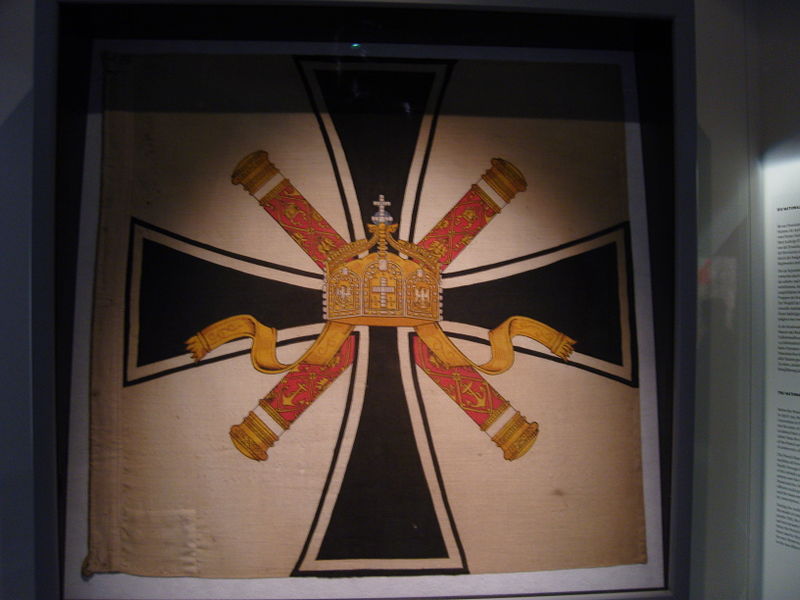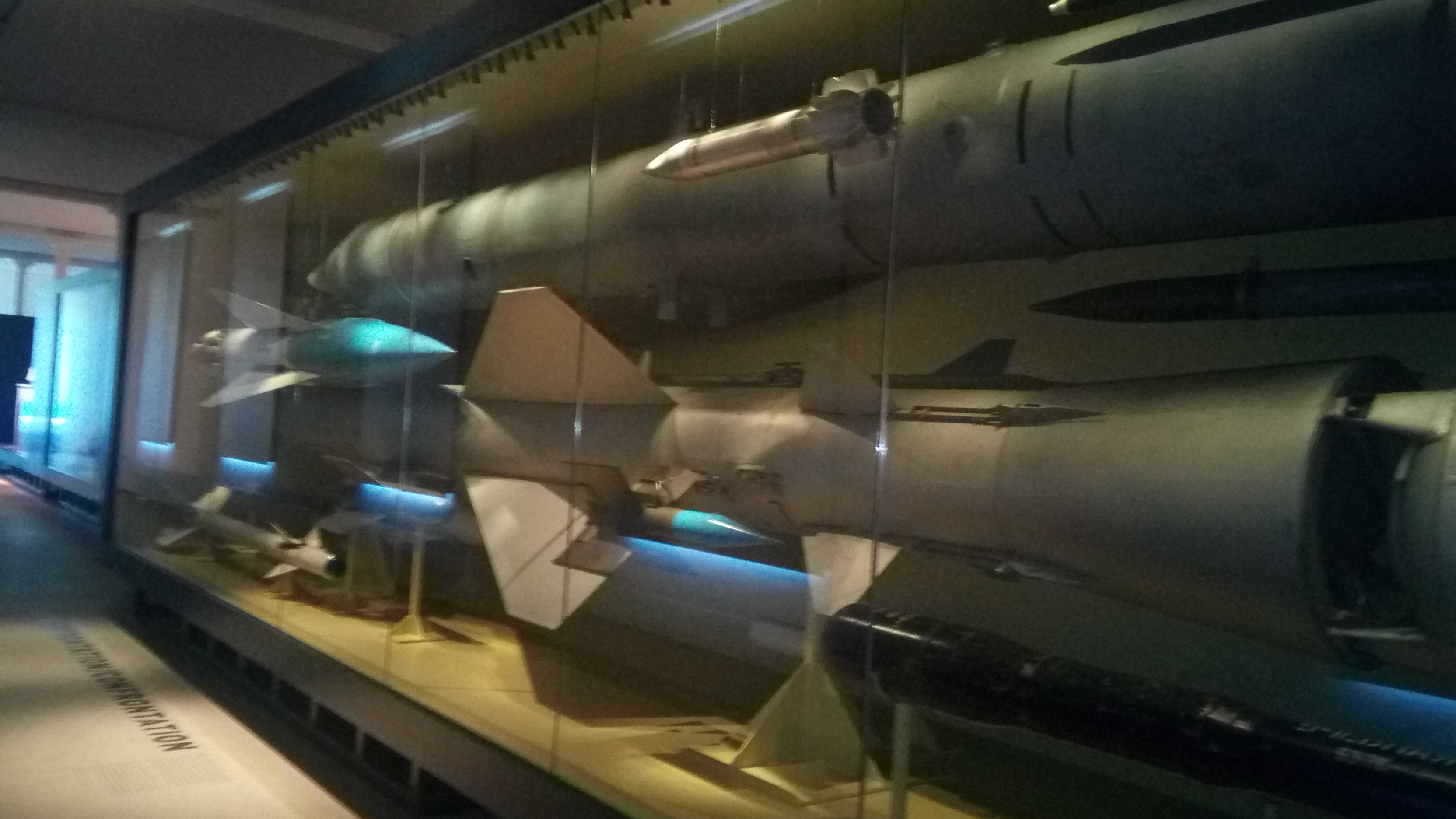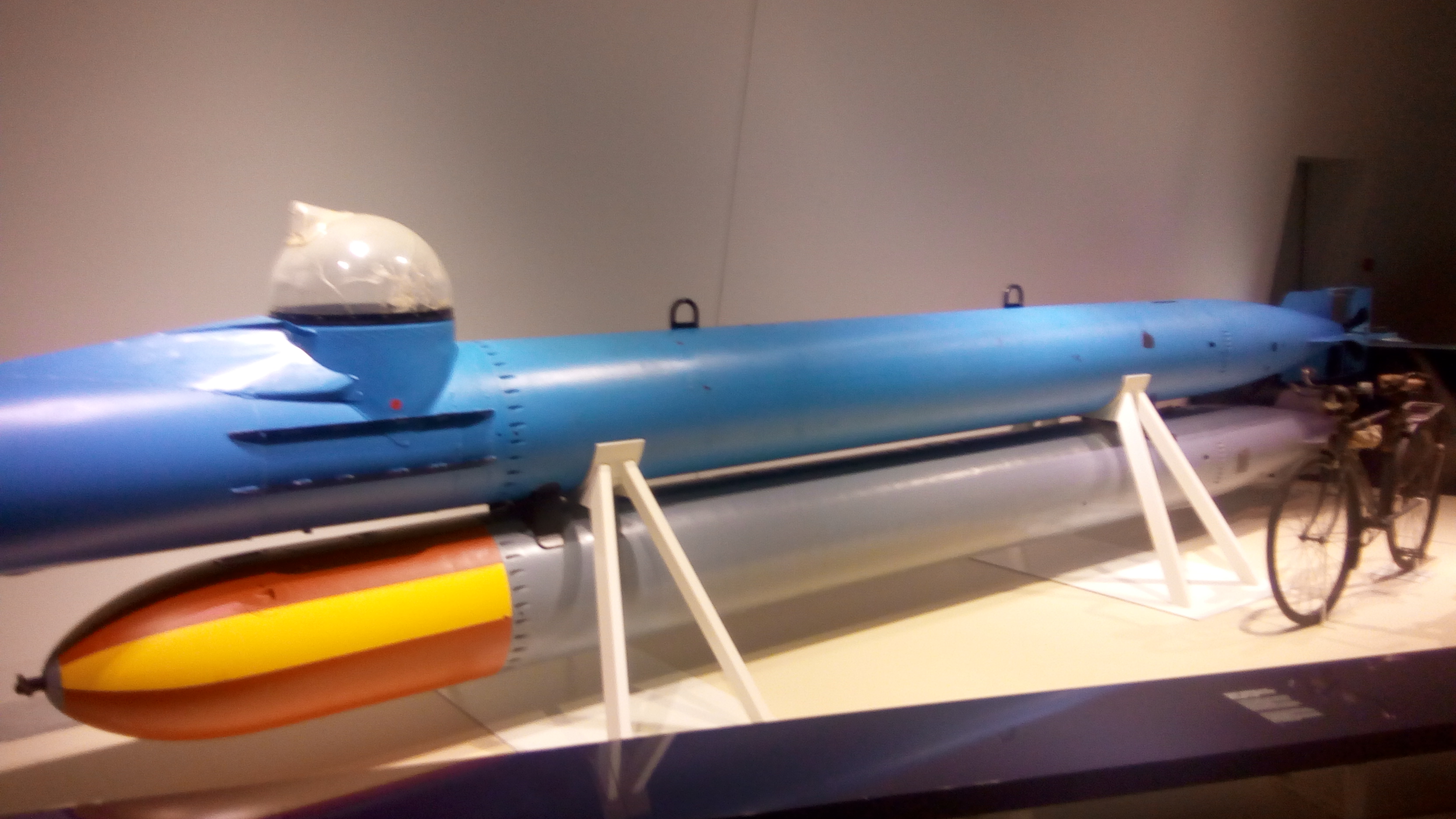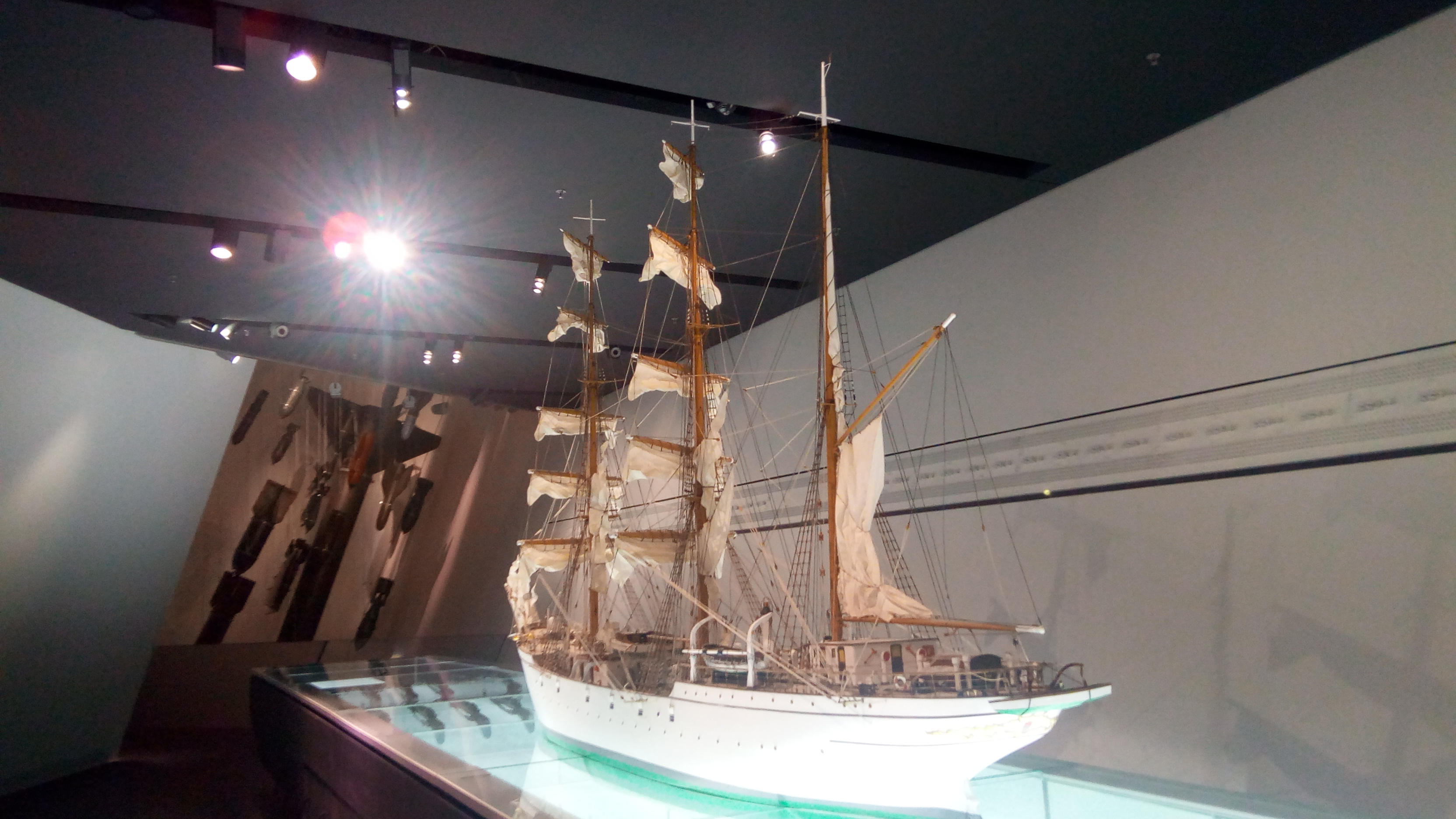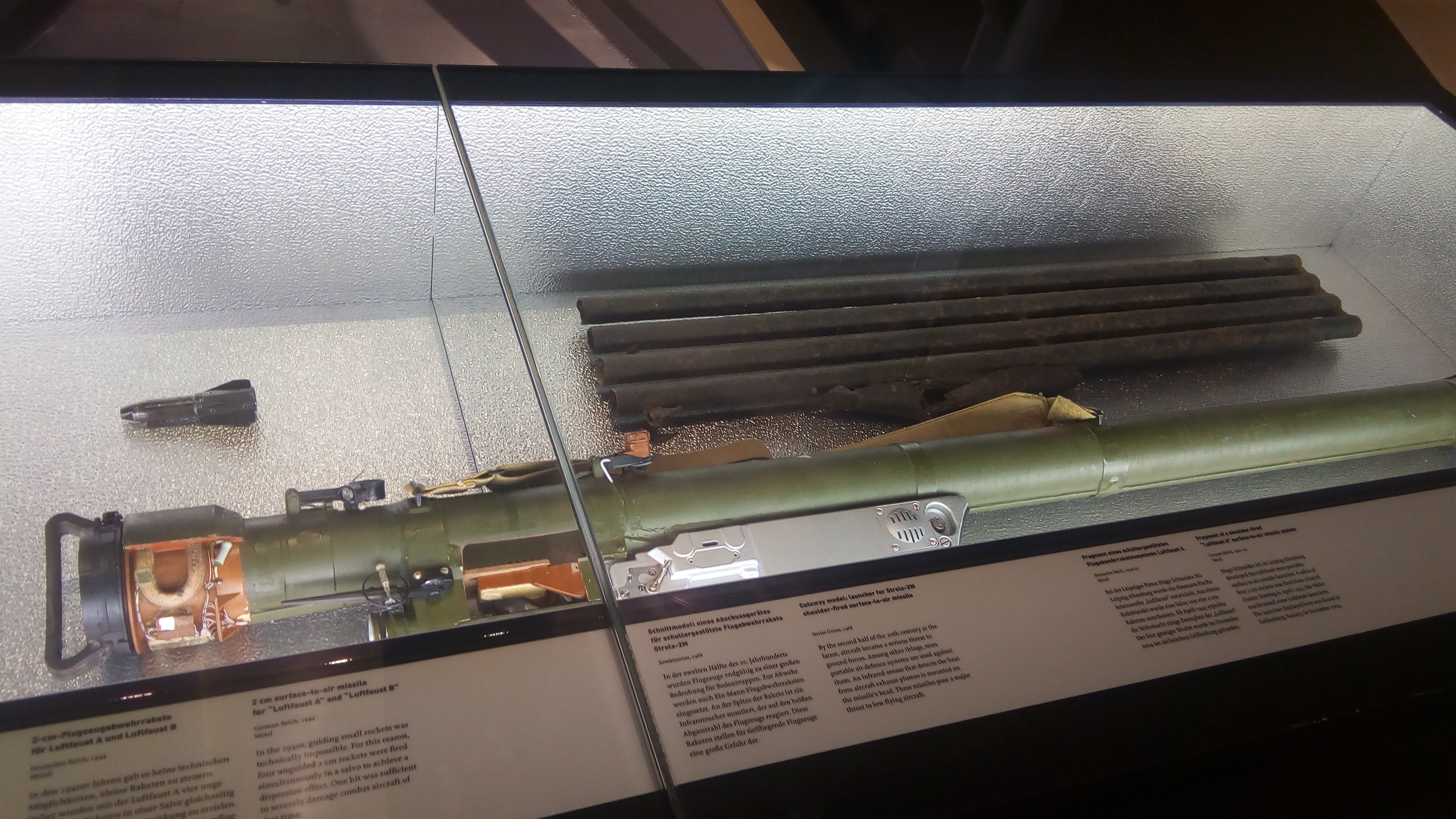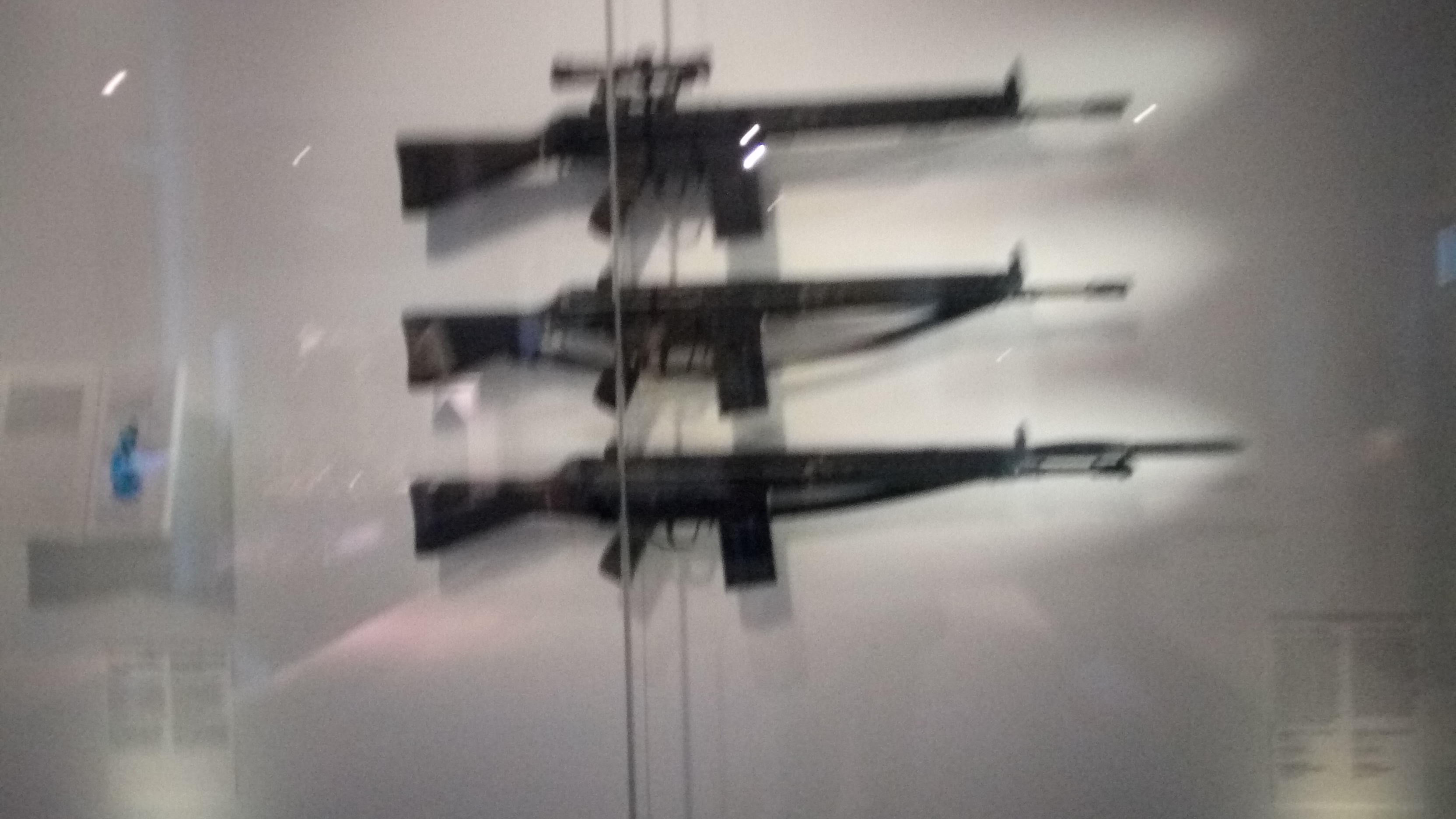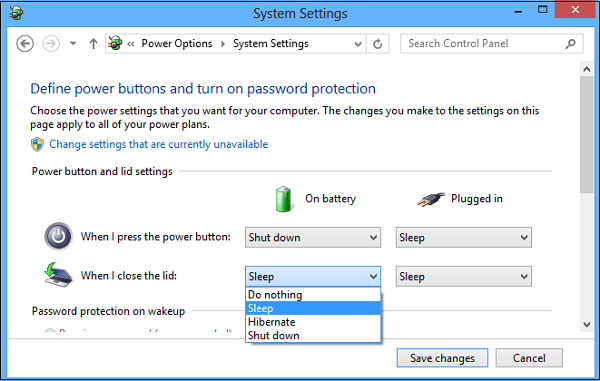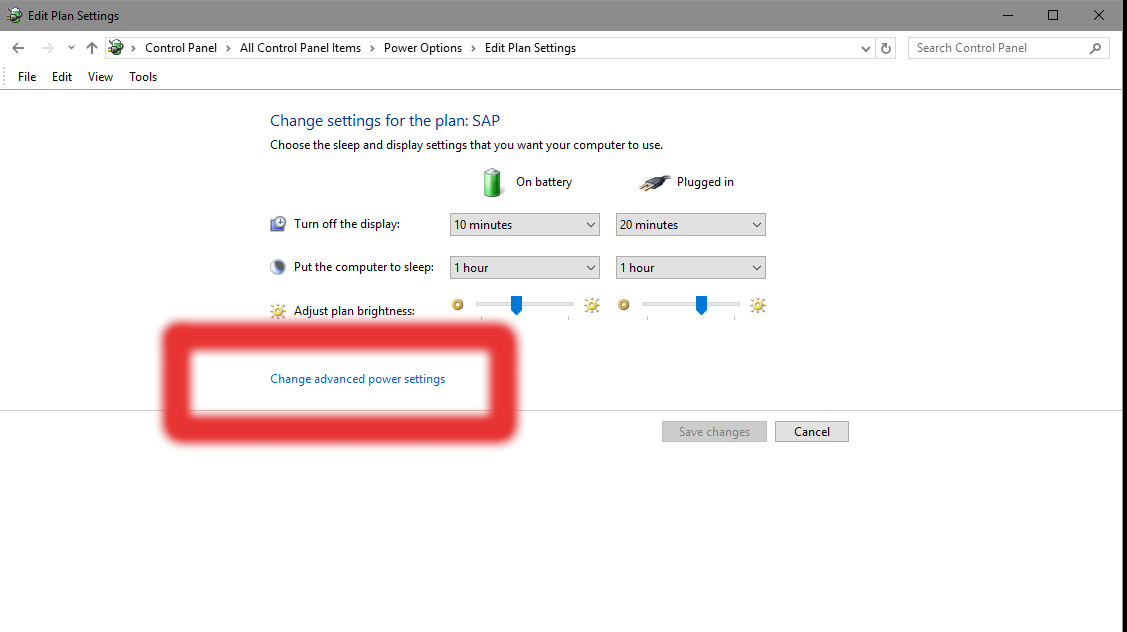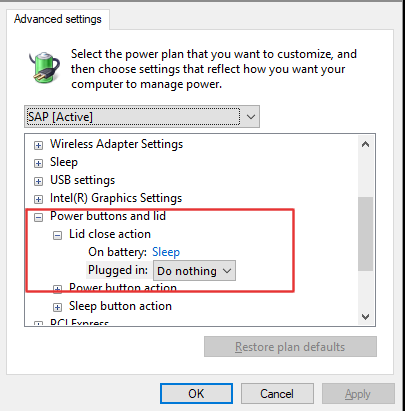Last week I've flew to Germany to start as a contractor for Itelligence AG a SAP contractor company on its own.
I've been hired by a small bulgarian company called BST (Business Services and Technologies), but let me skip the details and go to the main goal of article to just share few impressions on my flight from Sofia Airport Terminal 2 (code named SOF), Bulgaria to Germany Munich Airport (Flughafen Munich – codename MMC).
Flight To Munich
My flight was an International one from Sofia to Munich and then a secondary (local Germany Shengen zone flight Dresden -> Munich) and this happens to be my second flight with Lufthansa, previous one was from Sofia -> Poland, Warsaw see my previous blog post Trip from Sofia Bulgaria to Minsk Belarus through Warsaw and how to issue VISA for Belarus.

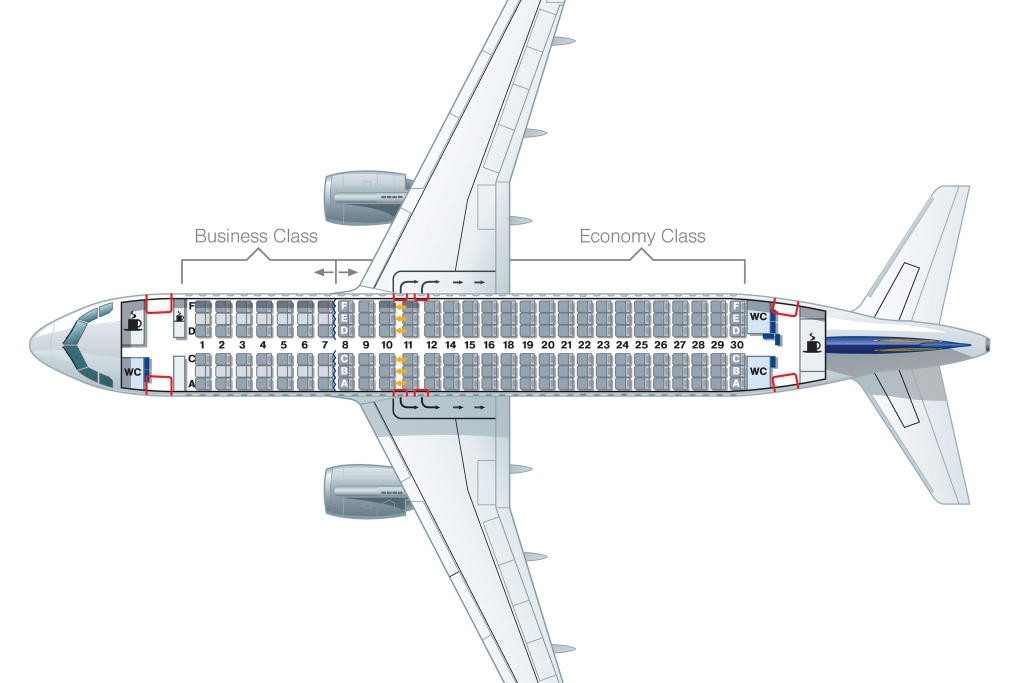
Both flights went pretty smoothly and I can confirm the general good reputation of Lufthansa as a flight company, the first flight was the longer one about 2 hours flight on a Airbus A320 which is a relatively big plane.
The second flight which was a short one about an 1 hour time was on a small Charter plane with the funny name Bombardier CRJ 900.

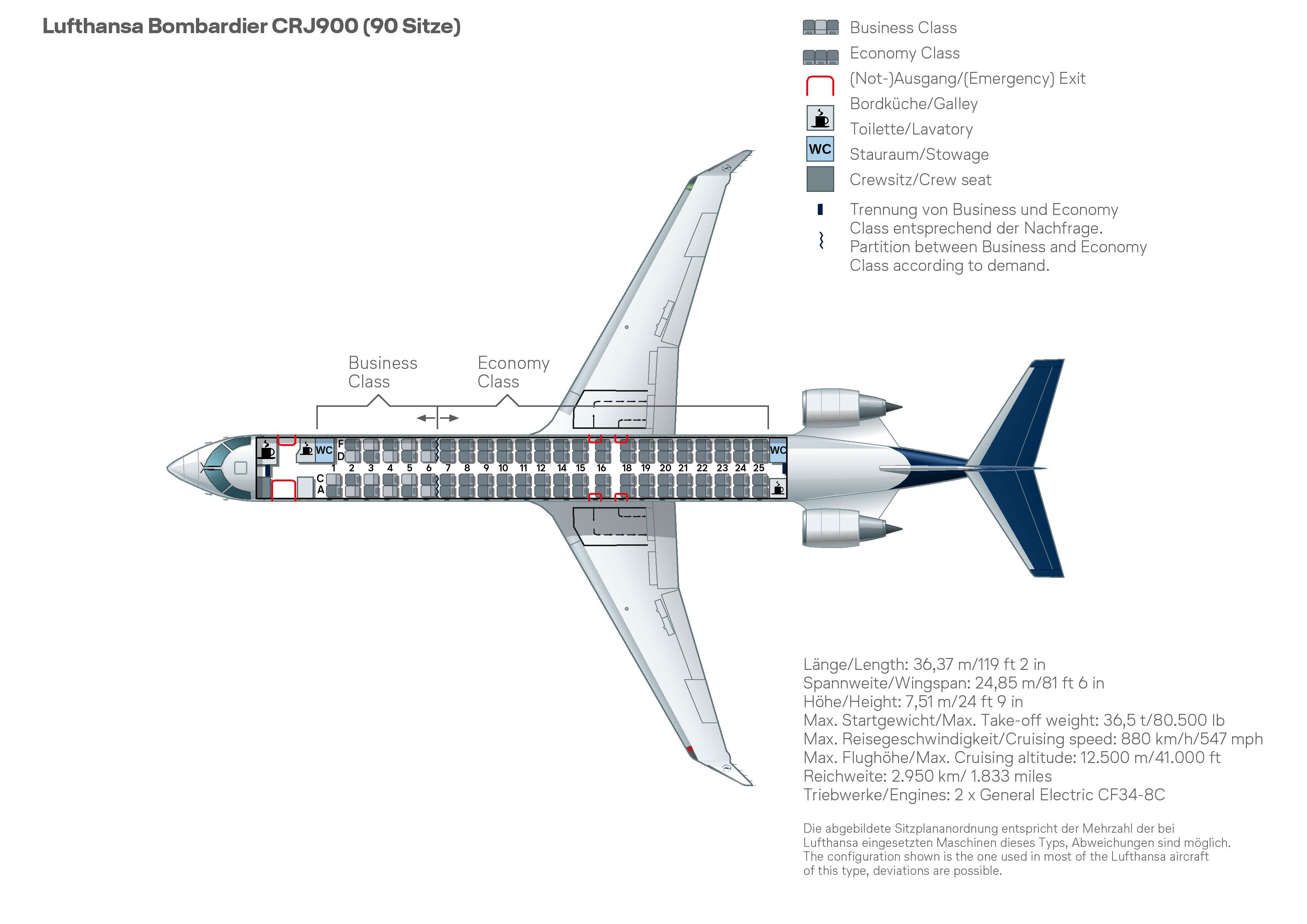
Well I thought good that I've been send for a Company Start-up training but I never planned bombing Germans 🙂 … But well enought jokes, its enough the hell they went through mainly from British and American bombings during World War II …
Anyways the trip with both planes went smoothly thanks God. This time I travelled with my future colleague Hristos Hristov and as always the travel with someone is less scary and more enjoyable.
The Munich to Dresden flight
The Munich (the German word for Munchen) airport is the second-busiest airport in Germany in terms of passenger traffic after Franfurt Airport and the 7th busiest airport in Europe and is in the top 40 biggest airports in the world, even though that if compared to Netherlands Schiphol airport it was a cozy and a very easy to orient, the passport control after the flight was a quick and efficient in a German way. We had to further reach for Terminal E on the airport and it happened that to reach the Terminal we need to pick-up a an S-Bahn train (a free one) which moved us to the other opposite passengers building.

East Germany DDR Times Flag
An Airport Surprise The East German Car of Future 🙂 Trabant !
Arriving in Dresden around 12:30, my first impression was the Trabant car (old cardboard made of car produced in the times of DDR (Deutsche Demokratische Republic) / GDR or (German Democratic Republic) was state a part of the Eastern Bloc (Communist Bloc).

Trabant was like the car of the future, it was low cost cheap to produce, very light (a one person could move the car!) used little gasoline to run but it used a lot of oil 🙂
In Bulgaria it was a mass used car during Socialist Times. Nowadays the car is sold mostly in United States as an antique
for its low price. For example in Bulgaria one can buy one of this cardboard cars for 150 EUR or so 🙂
The problem with the car is if you enter an accident with 50 to 70 km you die 100%, so it is only suitable for small villages nowadays or maximum of a small town use for short distances.

The car is super simplistic and surprisingly has even a baggage space in the back 🙂


For more check what wikipedia says about this magical car Trabant 🙂 …
The Transportation in Dresden (ticket fees and few impressions)
Immediately on Dresden's airport we head to information and asked the nice German old lady on how and where we can buy a monthly all transport ticket for Dresden and Surprise, Surprise the ticket was sold on Information Kiosk itself it costed 61.50 EURO (divided by 30 days that's about 2.05 eur per day), for Germany its a great price.
The normal ticket costs 2.80 eur per single trip and 6 euro for a daily ticket for all transports.
To arrive to Dresden Central from Airport it was quite quick and efficient with the S-Bahn (S-Train) which is partially kinda of partially underground train similar to Metro for rapid transportation but not exactly. Iit seems this transport is very popular in Germany and Austria).

To arrive to Dresden Main (Central) Train Station, we had to travel to Haupbahnhof – the German Word for TrainStation and go down on Dresden Hbf.
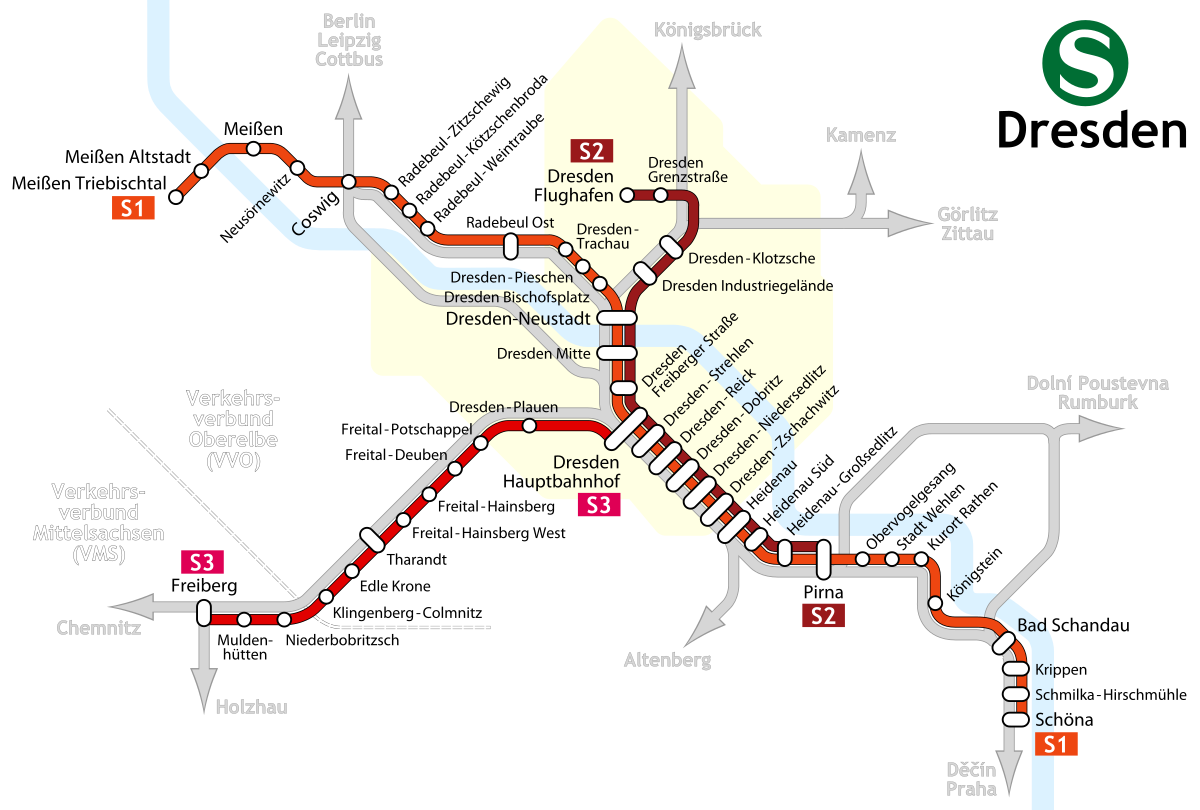
Schema for S-Bahn Dresden Germany

We had reservation for Hotel Terrasenufer which is on old socialist times Hotel situated 5 minutes from the Dresden Old City (Alt City) with an unique sideview to Elba River.

To reach there, we had to walk about 300 meters and pick up a Tram number 3 and go down on stop the Synagogue tram stop.
Trams in Dresden are clean modern and very fast, so you have a speed which can be a concurrency of a normal Metro.
The overall infrastructure the bus stops and everything is outstanding and designed obviously by great Dresdners great engineering mind.
The city's transportation includes Bus / Tram and Trolley and the frequence of shuttles is really short about 3 / 5 to 10 minutes time.
For most important destinations New / Old / City, I've used Tram or bus number 3 / 7 or 8.
The Synagogue
The Synagogue stop is called that way for a reason as on those stop there is a new rebuild Jewish Synagogue
– The Fuhrer Adolf Hitler would definitely not been happy to see it in 2018, but as the War hell is over and German attitudes to Jewish are friendly that's not a problem.

Hotel Terrasenufer
As I've seen it being lighted and many people to go and go the building it seems the Synagogue is functioning.

The Terrassenufer is an inner city street in the city center of Dresden directly on the left bank of the Elbe and part of an important inner-city east-west axis. It runs on the northern edge of the districts Inner Old Town and Pirnaische suburb, following the Elbbogen. It is named after the Brühl Terrace, which stands on its south side. On the terrace bank is the mooring of the Saxon steamship. Parts of the terraced shore are protected as a cultural monument.

Terrasenufer is famous for being a non-smoker hotel and even though being an old construction inside is a confortable and the big advantage of it is the rooms are big ones for a hotel rooms (in my opinion). As you can see from the picture the sideview to Elba River and City Center Gothic styled buildings is unique, especially in night time.
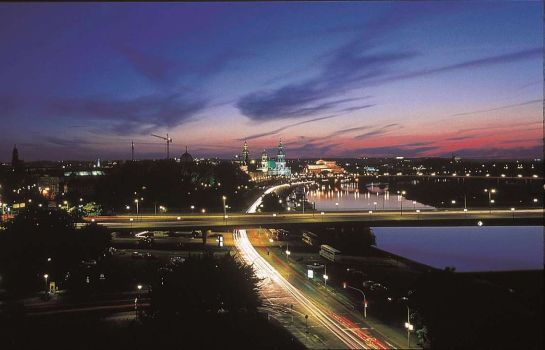
What is impressing in Germany that it is genererally really clean in the city and obviously it is invested in maintaining the greenery parks, trees. People also are really polite and helpful and most of people speak a decent English.
Dresden food prices the old and new city
The prices of the Alt Stadt city center are a little bit expensive especially for us Bulgarians a decent Dinner costs about 10 to 15 euro, but the new city (Neue Stadt)'s is full of relatively cheap fast food a lot of small breakfast rooms offering Shoarma (Duners) / Pizza / Noodes most of which run and served by Pakistans / Turkish or people from far east and a couple of Asian / Viatnamese run by Chineese / Viatnamese.
To grab one of that "fast foods" costs about 3.50 to 6 euro, a food I tried on a few times is 30 Cm Pizza which costs 4.5 euro and the best thing is the beer's price is 1.50 / 2 euro in some of the pizzerias like for example a small one called Pizza Bitte owned by a Pakistanian guys, where we eat many times and it was pretty good. The prices pretty much okay and not far different from Sofia.
We ate a couple of times at a small pizzeria ran by a Pakistani. The pizza price for that quality was fantastic.

I've spend about 1 week now in Dresden and I can say the city is much calmer and "there is no feeling of stress in the air", people here perhaps of the good living standard seems more relaxed and stressed than in Bulgaria.
As an ex Eastern Bloc country there are some remains of the Soviet times in Dresden before the fall of the Berlin Wall a building Communistic (Soviet) Mosaic near the square of the Old city is a good example of that.
Dresden Socialist Soviet Architecture remains

Of course as a country which was almost a member of the Soviet Union, there is a lot of pannel construction near the end of the city, but even they are nowadays seriously renovated and doesn't look so scary like a lot of the old unmaintained buildings in Bulgaria, Ukraine (Smaller towns in Russia) and even partially Romania.

Churches in Dresden and few old city landmarks
A notable building in the city is the Frauenkirche (Protestant Cathedral Church) from year 1738 that was fully destroyed in World War 2.

and rebuild in 1993 – 1994.
Very near is found a majestic architectural master piece the Catholic Church

the Catholic Church Holy Trinity (Sanctissimae Trinitatis) of the royal court of Saxony / Katholische HofKirche
Near the Roman-Catholic Gothic Style Church is situated the Zwinger Palace, a unique peace of Barocue Art architecture.

Zwinger Palace Dresden

The Orthodox Russian Church
The Address of Orthodox Church in Dresden is Fritz-Löffler-Straße 19, 01069 Dresden an information about their and information about the Holy Liturgies, Vespers and Night services is on Dresden's Church official site here. to reach there from Synague Tram stop near Synagogue I've to pick up Tram Number 3.
As an Orthodox Christian both of them does not hold any spiritual interest, even though I personally think Roman-Catholicism is closer to the true faith which is closer to ours the Holy Eastern Orthodoxy.
The best Architectural master piece in the city in my opinion is the Russian Church / Russisch Orthodoxe Kirche – des Heiligen Simeon vom wunderbaren Berge (Saint Simeon Styler the Younger)

and just as a proof of the true faith in my opinion it was not a coincidence that those church was the only building within a wide area which remained relatively intact (only the bell tower suffered damge), through the brutal bombing of city in February 1945 by British / American Allied forces. The Church has a historical value as it was build in 1872 – 1874 before Soviet Revolution in 1917 During Russian Empire Tsarist times and (currently is about 147 years old).

The world famous Russian Composer Rachmaninov himself as he lived a 3 winters in Dresden donated money for a new gas installation of the Church which is in operation to this very day.


In 1875 the Russian Emperor Alexander II visited the Church a memory board donation by him is still present in. It is interesting fact that one of the Great Russian Novelist and perhaps, the greatest psychologist of all times Fyodor Dostoevski named Lubov was baptized in the Orthodox Christian Church
This Sunday I visited the Church for a Sunday Holy Liturgy and was nicely surprised to find the Church choire was singing like Angels.
The priest is an aged one and seems a very gracious man. The Church was full of people, among which were many young people and parents who brought their kids to receive the Holy Sacraments.


The Church alter is painted back in the day of Church cration by a German painter the Alter wall of iconostasis is made of marble.

As it is often seen in Russian Church, there is a crucifix on one of the sides of the Church in those it was left side and in front as usual were burning candles for remember of deceased.

Among the impressing bits of the Dresden Orthodox Church are the Window glass frescos, that are so common for Western Europe Cathedrals, except that the frescos are purely Orthodox, it is the first time I saw such and I can see it is really beautiful.

Climate in Dresden
The Climate here is more moderate when compared to Bulgarian and even though at times it is a bit windy with a cold wind, the weather feels quite nice in Autumn seasen time and temperatures are more stable – the temporature is stable at least for my stay and it feels more like an Autumn should be and in that sense resembles Dutch climate. The weather is sunny enough so the Dresdener Germans are privileged to have less of that gloomy Netherlands cloudy weather.
The Military History Museum Dresden
Next after the Sunday Holy Liturgy service, I've visited the War Museum (The Bundeswehr Museum of Military History in Dresden) which on address Olbrichtplatz 2, 01099 Dresden.

To reach there the Tram number 7 goes from Synagogue Bus stop, the bus stops about 150 meters from the Musem.
The museum exhibits about 10000 military artefacts and things connected to pre and post WW2.
In the museum coutryard as common for military objects are some old Tanks and heavy military vehicles, tanks, mine destroying machine, cutters, armored personnel carrier and even a Patriot rocket launcher platform and even a nuclear head transporter.
The tanks were mostly German tanks from 1955 'till late 1980s and few Russian machines T72 and other Soviet equipment.
Inside the museum are exhibited many traditional German flags, remains of Napeleon war times, a few Nazis equipment and more modern American one guns, uniforms etc.
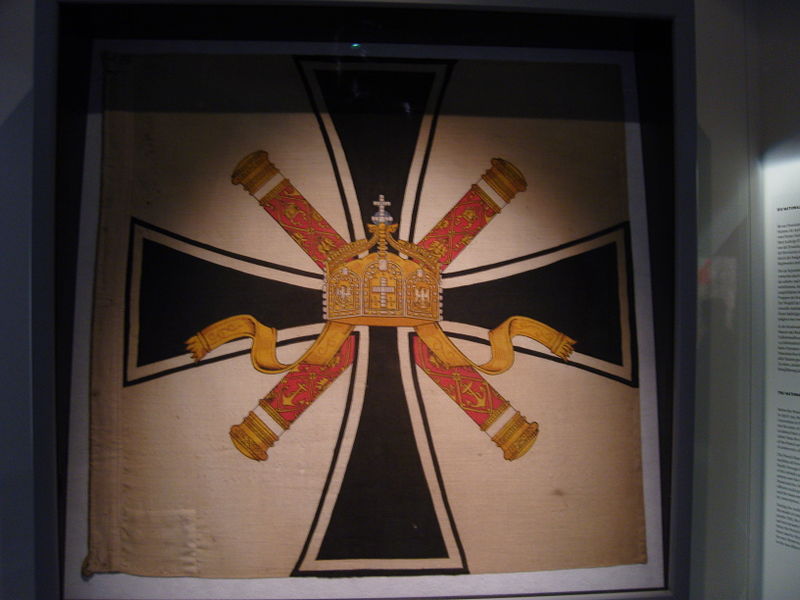
Most impressing are the few enormous rockets that are directly in the building. The 5 stages show political stuff related to war, old military cars, nearly 10000 war related paintings, flamethowers and reconstruction dummy models of various submarines, tanks, helicopters, ships and pieces of military art and military time German life and propaganda posters from Nazi times ….

Mine searching and destroying heavy machine

The German Eagle and Uniforms

Animals used in War – museum section
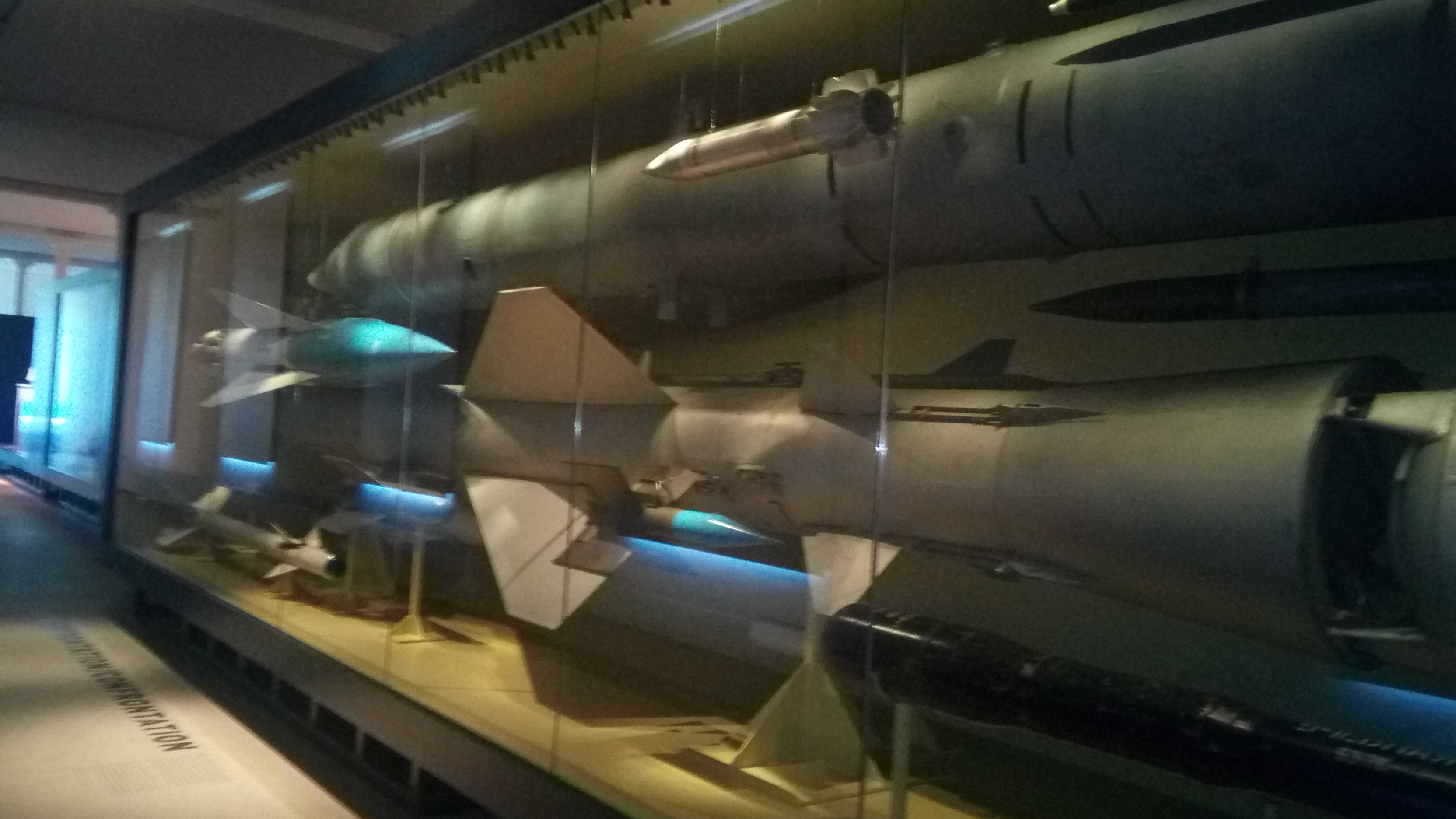
Rockets

Soviet Union Gazka Emergy Medical Aid

German anti-aircraft missle tank with Radar on top
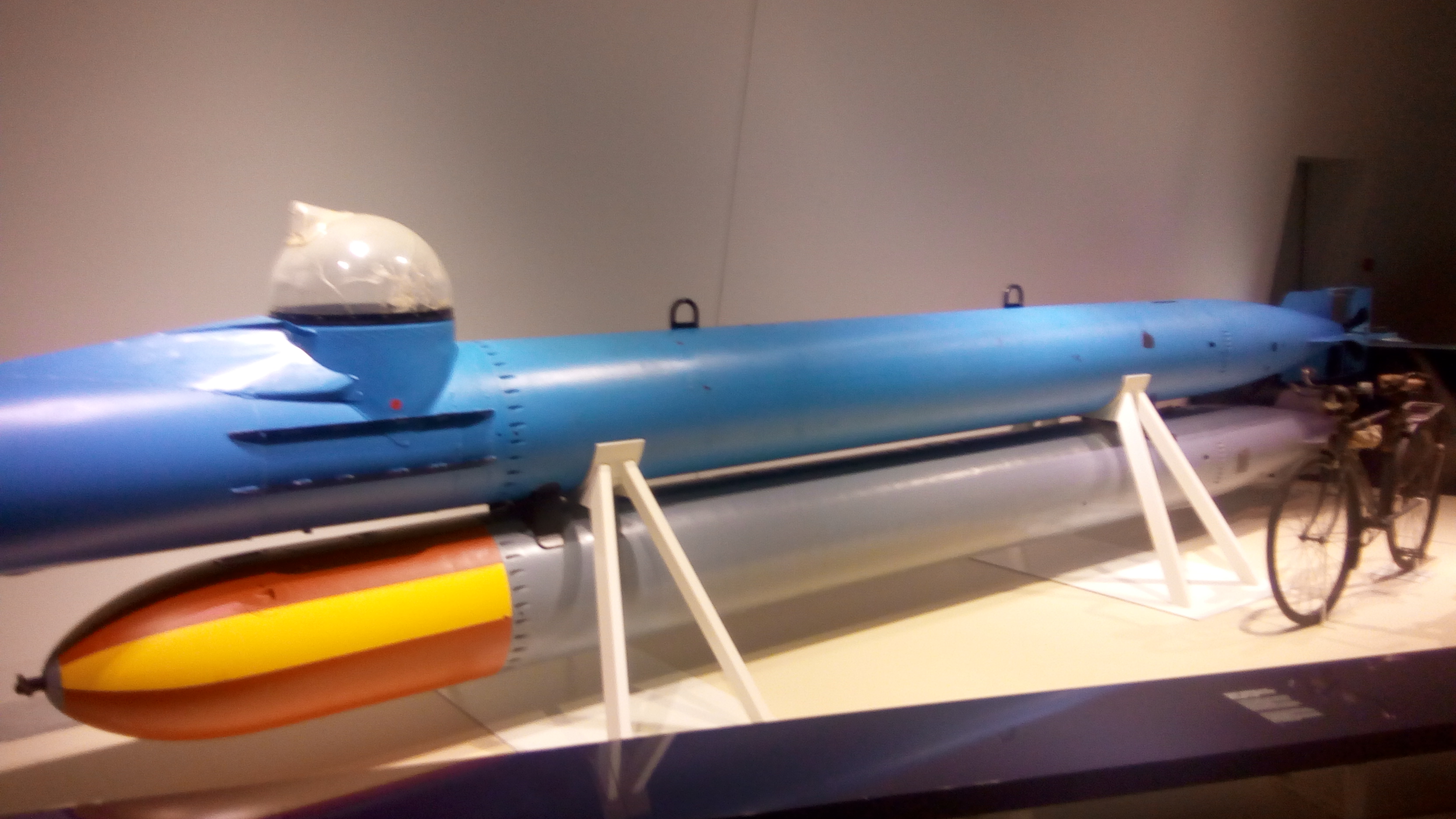
Ballistic Rocket (Maybe?)
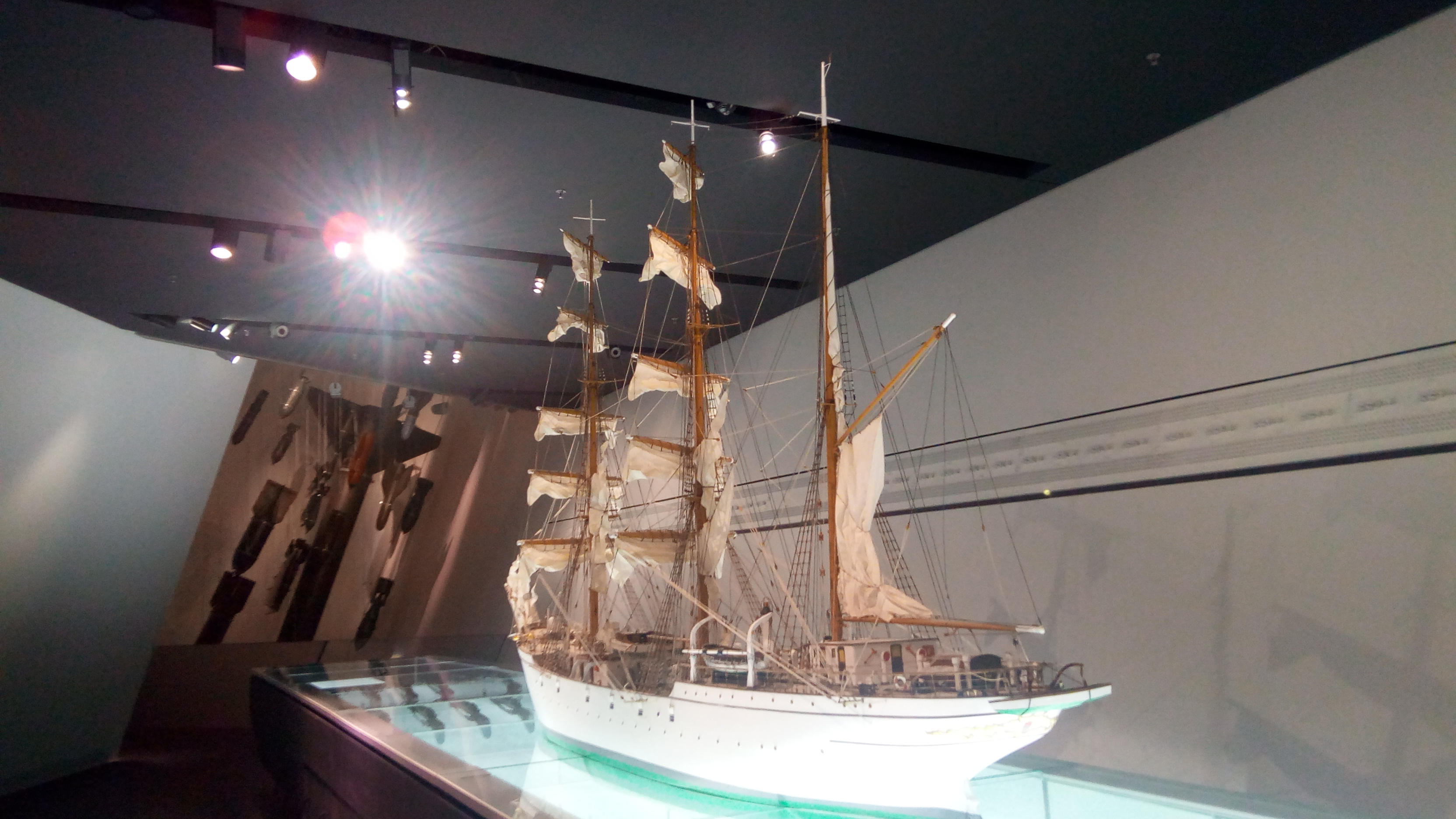
Model of Old Ship
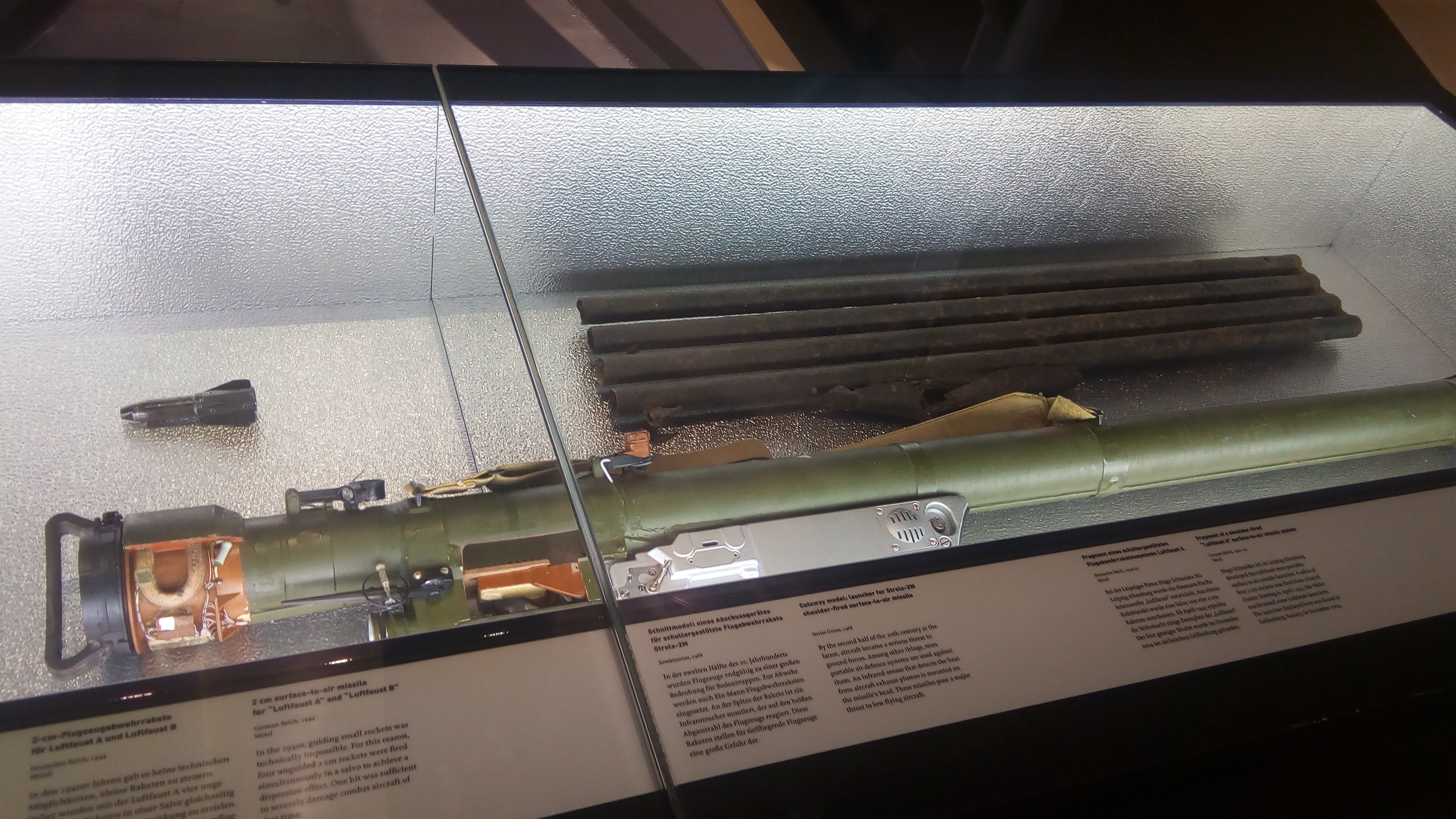
Rocket Launcher

Nuclear Head Transporter
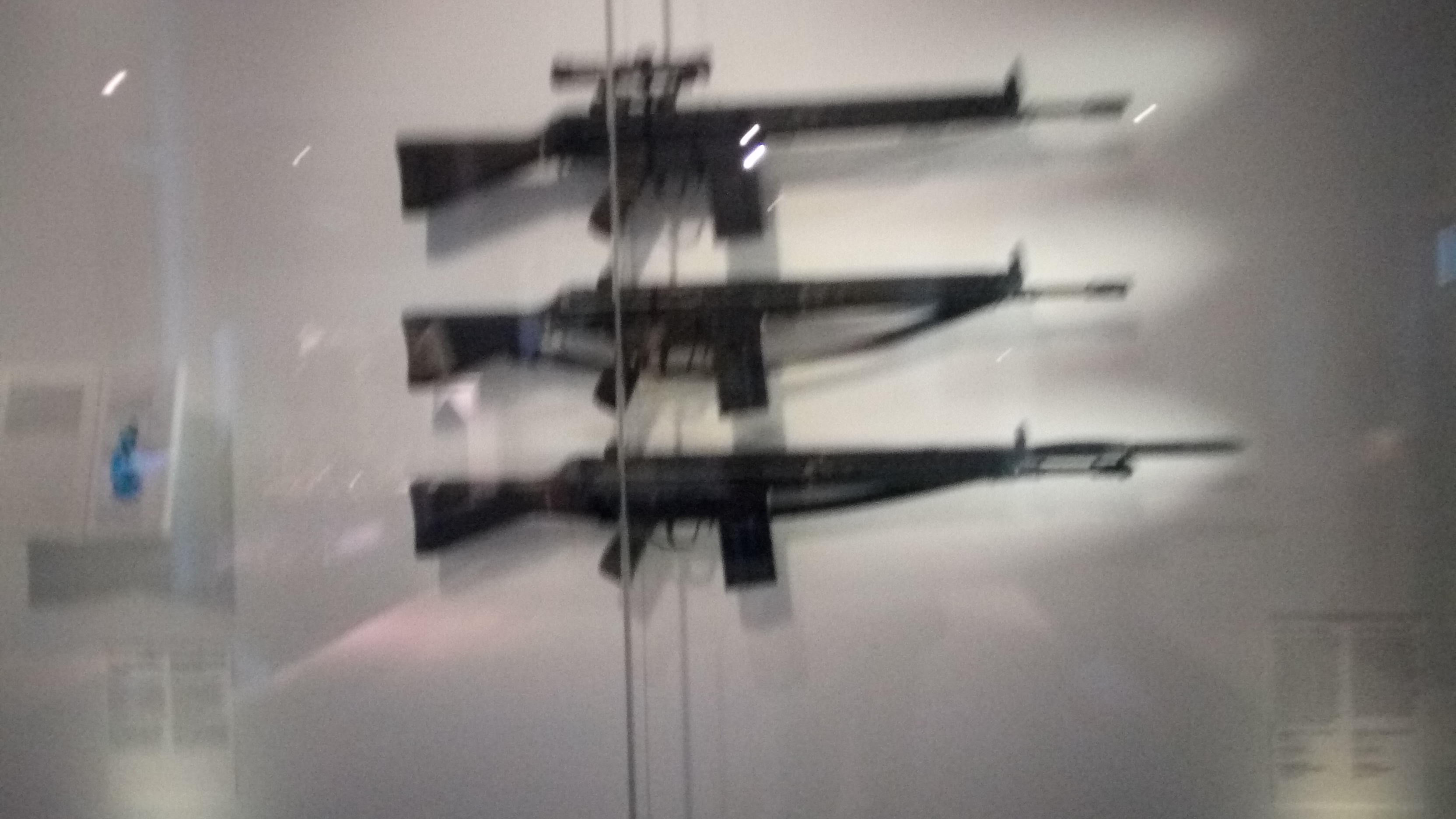
Machine gun rifles
There is perhaps much more to see on Dresden, the Zoo, the Porcelan Museum, the famous Dresden Painting Gall, the Royalty Zwinger Palace, The Semper Opera, The Socialist Museum, The Museum of Hygiene but I still have time for that once I see some more or get impressions I'll come back to update this article.