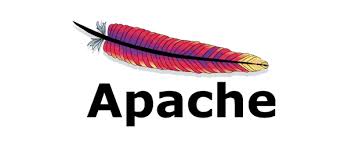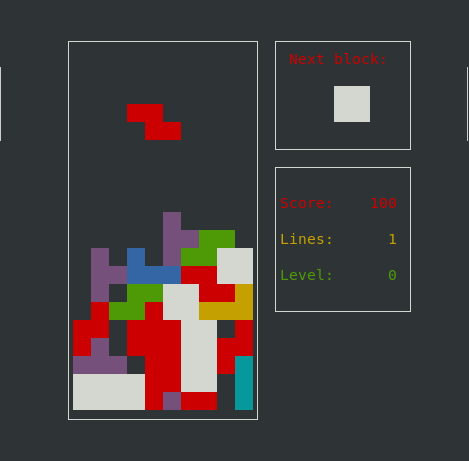
Do you remember the bsdgames package which had the good old tetris-bsd – an ASCII tetris for terminal / console along with nethack, hunt and number of other cool ascii games? If you don't you can give a try to install the package if you don't have it yet, install it on Debian Linux / Ubuntu with.
linux:~# apt-get install –yes tetris-bsd
…
Then launch tetris-bsd like so:
$ /usr/games/tetris-bsd
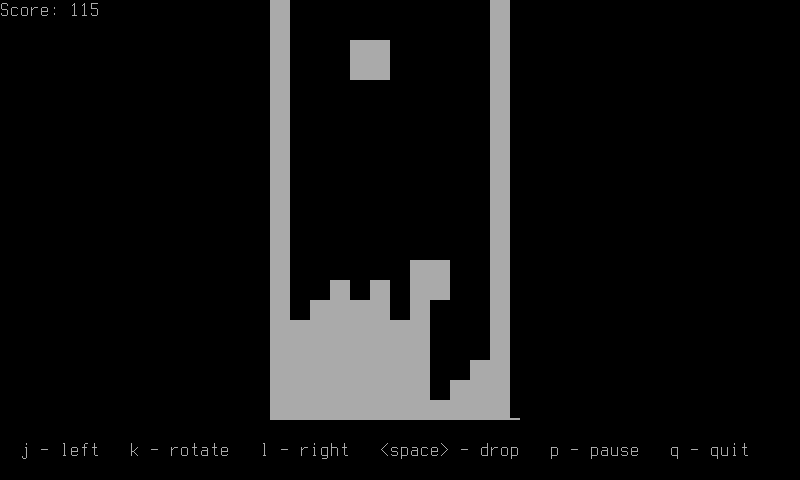
But wait there is more just recently I found out there is a modern colorful version remake of bsd-tetris called bastet
To give it a try install it with apt-get on Deb based Linuces
linux:~# apt-get install bastet
Четене на списъците с пакети… Готово
Изграждане на дървото със зависимости
Четене на информацията за състоянието… Готово
Следните допълнителни пакети ще бъдат инсталирани:
libboost-program-options1.55.0
Следните НОВИ пакети ще бъдат инсталирани:
bastet libboost-program-options1.55.0
0 актуализирани, 2 нови инсталирани, 0 за премахване и 1 без промяна.
Необходимо е да се изтеглят 219 kB архиви.
След тази операция ще бъде използвано 858 kB допълнително дисково пространство.
Искате ли да продължите? [Y/n] Y
Изт:1 http://ftp.uk.debian.org/debian/ jessie/main libboost-program-options1.55.0 amd64 1.55.0+dfsg-3 [143 kB]
Изт:2 http://ftp.uk.debian.org/debian/ jessie/main bastet amd64 0.43-3+b1 [75,7 kB]
Изтеглени 219 kB за 0с (220 kB/сек)
Предварително настройване на пакети …
Selecting previously unselected package libboost-program-options1.55.0:amd64.
(Reading database … 172280 files and directories currently installed.)
Preparing to unpack …/libboost-program-options1.55.0_1.55.0+dfsg-3_amd64.deb …
Unpacking libboost-program-options1.55.0:amd64 (1.55.0+dfsg-3) …
Selecting previously unselected package bastet.
Preparing to unpack …/bastet_0.43-3+b1_amd64.deb …
Unpacking bastet (0.43-3+b1) …
Processing triggers for hicolor-icon-theme (0.13-1) …
Processing triggers for man-db (2.7.0.2-5) …
Processing triggers for desktop-file-utils (0.22-1) …
Processing triggers for mime-support (3.58) …
Setting up libboost-program-options1.55.0:amd64 (1.55.0+dfsg-3) …
Setting up bastet (0.43-3+b1) …
Processing triggers for libc-bin (2.19-18+deb8u10) …
linux:~$ /usr/games/bastet
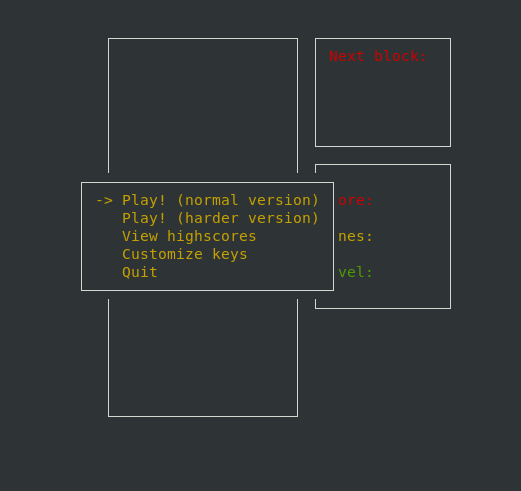
FreeBSD users can also install it either via freebsd ports :
freebsd# cd /usr/ports/games/bastet/ && make install clean
or through binary package with:
freebsd# pkg install bastet
…
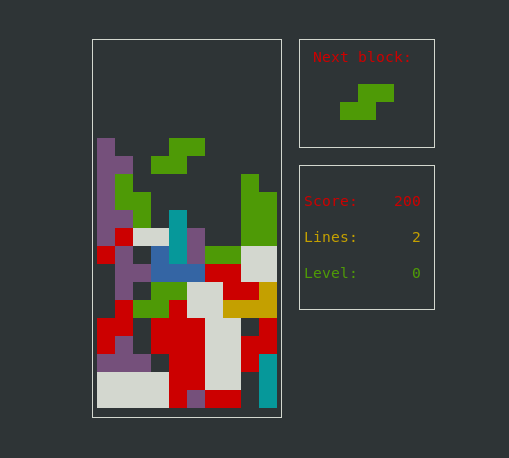
Mac OS X users can also enjoy it but you need to install Mac OS X home brew package manager
Once having brew command install the tiny ASCII tetris game through Mac OS X terminal with:
$ brew install basket
…
Enjoy bastet 🙂