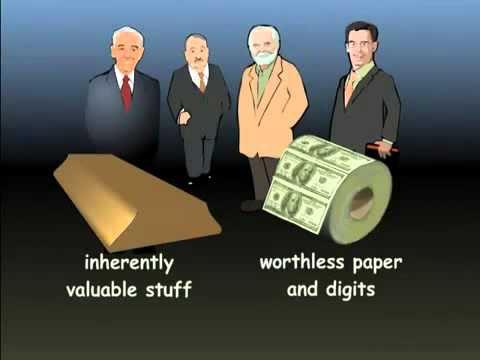
All of us Americans strive for the American Dream,and this film shows you why your dream is getting farther and farther away.
Do you know how your money is created?
Or how banking works?
Why did housing prices skyrocket and then plunge?Do you really know what the Federal Reserve System is and how it affects you every single day?
The movie is pretty much similar in spirit to Money as Debt and to American Debt Explained for Dummies. Just like every movie there is a high element of manipulation in the movie. But anyways the general things explained are sadly very true. The trend of Borrowing to generate new money was embraced by Western European civilization and now is slowly starting to be adopted by Eastern Civilization and Ex-communist countries and newest members of EU like Bulgaria, Romania etc. A whole bunch of nations are pursueing after the "American Dream", non realizing they're destroying there national country and sovereignty and selling their citizens to Private Banking self-issuing structures like America's Federal Reserve. By taking the loans, in case of dying or unabling to pay the loan this loan is transferred to relatives and by taking loans those who do so leave a bad heritage to future generations. Hopefully those watching this little video will take moral and keep their ass away from credits. Enjoy 🙂




