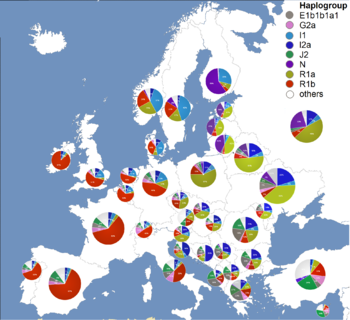If you happen to install a modern GNU / Linux distribution to a relatively old computer hardware with an ISA non-PNP (Plug and Play) soundcard it will be not visible neither among PCI devices list with (lspci) command nor in USBs list (lsusb). Thus with ISA cards, the way to configure a 16 bit SoundBlaster is via a special kernel modules snd-es18xx and snd-sb16 which thanksfully is still existent even on latest Linux distros. Without this two modules enabled in the kernel trying alsamixer command will be unable to launch the mixer as the soundcard is not detected on run of /etc/init.d/alsa start – ALSA enabling boot script – loaded during the system enters runlevel 2.
For one time test of sound card driver, I tested by running:
manastir-pomorie@manastir-pomorie:~# /sbin/modprobe snd-es18xx
manastir-pomorie@manastir-pomorie:~# /sbin/modprobe snd-sb16
On enabling enabling the sound card via above two drivers on the speakers – volume raised to Loud a kind of beep sound was heard, this led me to thoughts now it might work. Before testing the sound in running Youtube Video with sound in Firefox, I launched alsamixer to see if volume settings for SoundBlaster are not muted. Not surprisingly they were set raised to lowest level as you can see on picture:
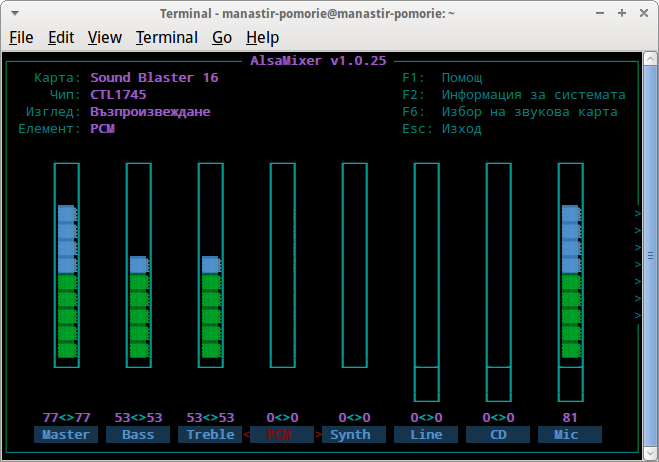
After raising the volume level for PCM and testing in browser thanksfully soundblaster worked fine.
To make the two kernel modules making the ISA card work, I added the modules to /etc/modules
manastir-pomorie@manastir-pomorie:~# echo 'snd-es18xx' >> /etc/modules
manastir-pomorie@manastir-pomorie:~# echo 'snd-sb16' >> /etc/modules
Even after restarting XUbuntu sound drivers gets loaded. Though I tested this on Xubuntu as Xubuntu is Debian based, same kernel module should be working fine on Ubuntu and Debian. The exact Xubuntu version and kernel on which the ISA card worked is;
manastir-pomorie@manastir-pomorie:~$ cat /etc/issue
Ubuntu 12.04.2 LTS \n \l
manastir-pomorie@manastir-pomorie:~$ uname -a;
Linux manastir-pomorie 3.2.0-38-generic #61-Ubuntu SMP Tue Feb 19 12:20:02 UTC 2013 i686 i686 i386 GNU/Linux