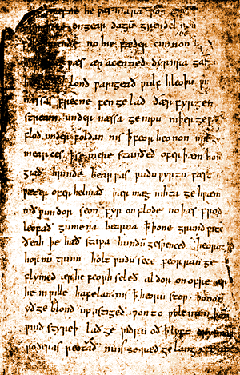![]()
Whether you're a self employed free-lancer, a manager using Linux as a desktop or just a freaky enthusiast concerned of tracking, optimizing and future spending his time efficiently you will definitely need to know of existence of GNOME little tool called Time Tracker.
Time Tracker is installed on Debian GNU / Linux by installing a package hamster-applet.
The Official name under which time tracker is popular is Project Hamster – check out site here.
hamster-applet version installed on my Debian stable Squeeze as of time of writing is a bit obsolete cause Hamster Project Time Tracking tool is official part of GNOME and already Debian Squeeze GNOME version is about 2 years old (still running GNOME 2.30.2). In future Debian releases and current Debian unstable releases, the package under which it is installed is hamster-time-tracker
Below is package description;
hipo@noah:~$ apt-cache show hamster-applet | grep -i desc -A 7
Description: time tracking applet for GNOME
I've not tested it on Fedora and RPM based Linux distributions but I assume there Time Tracker should be installed as part of GNOME.
Project Hamster helps you to keep track of how much time you spend on various
activities during the day. Whenever you move from one task to another, you
change your current activity in the GNOME applet.
.
It can present graphical statistics of how long you have spent on each task,
and may be useful for project management or keeping employee timesheets.
Homepage: http://live.gnome.org/ProjectHamster
Hamster Time Tracker can be set as applet in GNOME as well as can be run straight from gnome-terminal with:
$ hamster-standalone
or
$ gnome-time-tracker
Hamster Time Tracker is programmed in Python and uses GNOME GTK2 interface, actually above 2 commands are python scripts.
![]()
To use GNOME applet in GNOME2, just add it to GNOME panel by pressing on Panel with right mouse button and selecting;
Add to Panel -> Project Hamster
Below is example, of Time Tracker applet in action. No Activity indicates there is no current started work on Task. It is pretty easy to add new Tasks and bind tags to it. Type Activity (type), the tags and click Start Tracking. Activity is tracked from this moment until stopped.
![]()
Time Tracker supports also Task tagging as well as sorting separate tasks into task Categories, this is done by pressing on little paper with pencil icon located right of each task.
Standalone application hamster-standalone, also has support for statistics, however to generate statistics for your Tasks and work habits you need to use the soft and have data for at least 1 week time. To get statistics follow use menus:
Tracking -> Statistics
![]()
It has also nice Task reporting embedded to get Report through pressing CTRL+0;
Tracking -> Overview
![]()
Using Save Report button reports, can be exported to HTML files, so it is quite easily to export statistics over worked time to lets say a Samba Share, or hard disk configured to be visible via WebServer so you can get information about your work efficiency via Web.
Program also supports automatic stop of certain Task tracking in case if computer is inactive for a while. For those who tend to remember what kind of task is active, there is embedded auto reminder timer to set from Preferences
![]()
WorkSpaces tab from preferences allows configuring Time Tracker to automatically stop / start Task on Switch Workspace action.
Time Tracker is good software for anyone looking for good Task Management (non-centralized) software for Office Company environment working with Free Software. Hamster Project – Time Tracker still lacks support for centralized server reporting auto-upload and multiple employees stats generation however if from multiple computers reports are send to e certain e-mail account to process reports it will be relatively easy and cheap to embed it for multiple Office employees Task Tracking and preparing Employee worked Tasks hours / efficiency in Weekly, Monthly, Quarterly reports. For big projects, where planning and GANTT charts are required it is useful to use reports from Time Tracker together with Linux Project Planning (Microsoft Planner) like tools – Trac, Gantt Project or Task Juggler