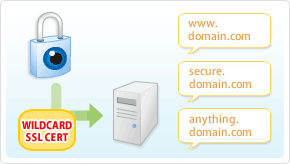Holy Mount Athos st. Georgi the Glory Bringer – Zographus Monastic main Church
I start this post with the St. George Zographus Monastery’s main Church as the Zographus Monastery on Holy Mount Athos was our brother Georgi last eartly place he wanted to spend the remaining of his eartly life.
Today it’s the 40th day since our brother in Christ (ipodeacon) Georgi Nedev has presented his humble soul to our Saviour Jesus.

This is the only picture I have of our brother Georgi
His living was as humble as his departure from this life and his passing I believe in the eternal life with God.
Georgi had the severe desire to become a monk in Holy Mount Athos and has multiple friends in there which loved him and often prayed for him.
Now on this 40 day in our Bulgarian monastery in Holy Mount Athos, Saint George – The GloryBringer (Zographus) monks will be serving a requiem service (Panihida – as we say in Slavonic)
His departure was striking and sudden for of us in the Church community here in Dobrich’s Holy Trinity Church, as well as not less shocking for the Holy Mount Athos Zographus monks Christian community who loved our brother sincerely.
Some short biographic facts about our brother ipodeacon Georgi Nedev are here
Unfortunately the bio-facts I know about Georgi are very little, as I only knew him for a couple of years. Even though the short time I used to know him, I can say I was blessed through him and I’m exteremely grateful to him, it was through him I’ve learned a bit more about Holy Mount Athos and our Bulgarian monk community that is in Zographus, as well as some very minor details concerning the spiritual Church life that I’ve never thought about.
It was thanks to him I was being encouraged on numerous times in terrible times of desparation and loss of faith and track in life.
Thanks to him I was being explained for a first time, how one can go for a pilgrimage journey to Holy Mount Athos and how one can get the pilgrim’s permit documentation related to going there called in greek diamontirium
He also told me about numerous miracles about Holy Mount Athos, and explained me one needs to pray to the Holy Theotokos Virgin Mary and ask her that is being allowed to enter this holy place.
This last lent, even though his sickness Georgi was regularly visiting the evening services in the Church and was dilegent in his spiritual life.
I remember him expressing his enormous joy the last time I saw him on a Holy Liturgy for he took the Holy Communion.
After the Church service, I asked him how is he, his answer was; I’m not feeling well, but praise be to God! for I was able to take the Holy Communion
Many times when I asked him what are his future plans, he used to answer I don’t know anything, it’s all in the God’s will (hands) for me.
You can see yourself how great his dedicated for God was by his own words.
As our priest, who used to be his confessor said, “Georgi was a righteous man and God took him early on”.
Let eternal be your Memory beloved brother Georgi now and Forver and Ever! Amen!