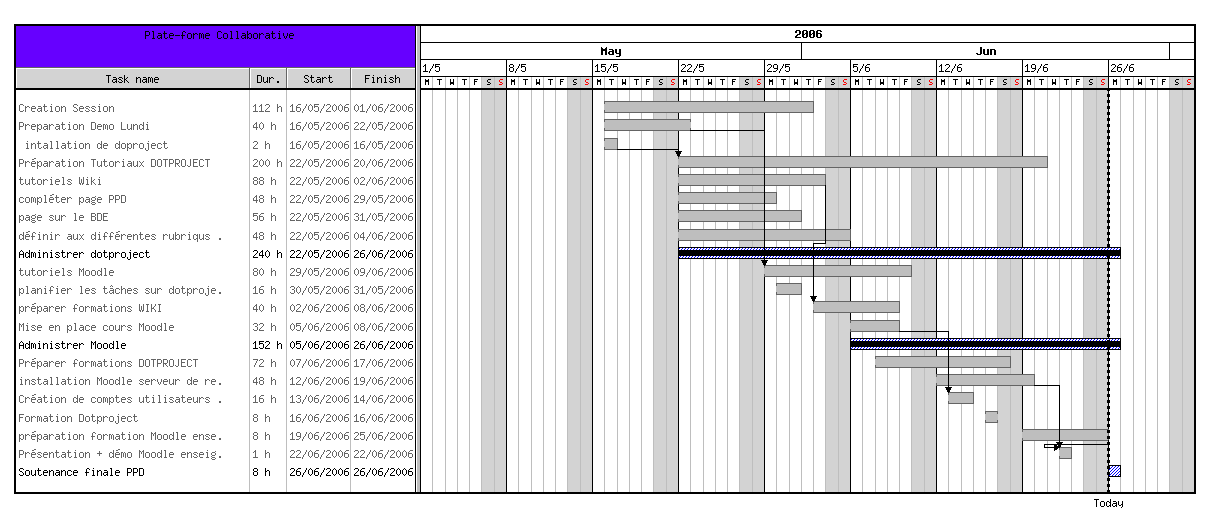Ever wondered how you can set your custom BIND or djbdns nameserver to be ready to add to as a Custom DNS server in Godaddy?
I’ve recently had that issue and after some try/fails and a bit of reading online I’ve come up with it.
Here is how I added my custom host running already a configured primary master Bind server to godaddy.
1. Login with your account to Godaddy
Click on the Domains link after logging in.
2. Click on your domain name
Here choose Manage Domains
Now scroll down to the end of the page under the left bottom corner of the page you will see the:
Host Summary (add) button
3. A new popup window will emerge
Therein you will have to fill in as a minimum:
Host Name:
Host IP1:
Besides that it might be a good idea to also fill IP2, IP3 if your nameserver machine possesses, more than one IP addresses.
As you can see you can fill up to 13 IP addresses to be assigned to the domain.
Here it’s important to note that actually the Host Name: you fill in is a new subdomain that will get created under your mail domain name choosen under step 2 explained above.
As far as you’ve finished click the OK button. You will have to wait for up to 12 hours until the new subdomain is set as a subdomain for a new custom DNS server with Godaddy.
If you don’t do that probably you won’t be able to set your subdomain (ns1.yourdomain.com) under the Set Nameserver from Godaddy’s Total DNS.
To close this post here is the Godaddy’s DNS subdomain registering (Set Host and IP addresses) popup Window 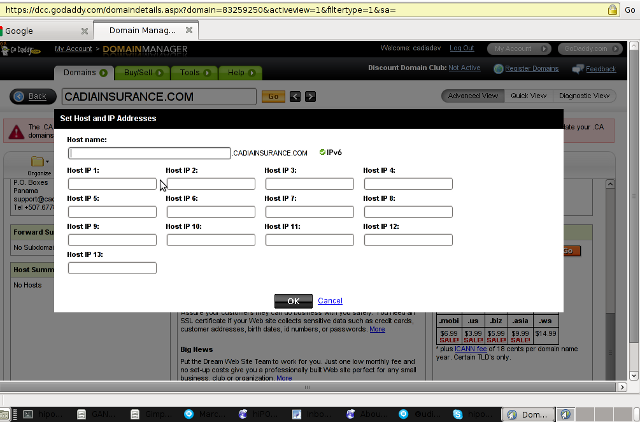
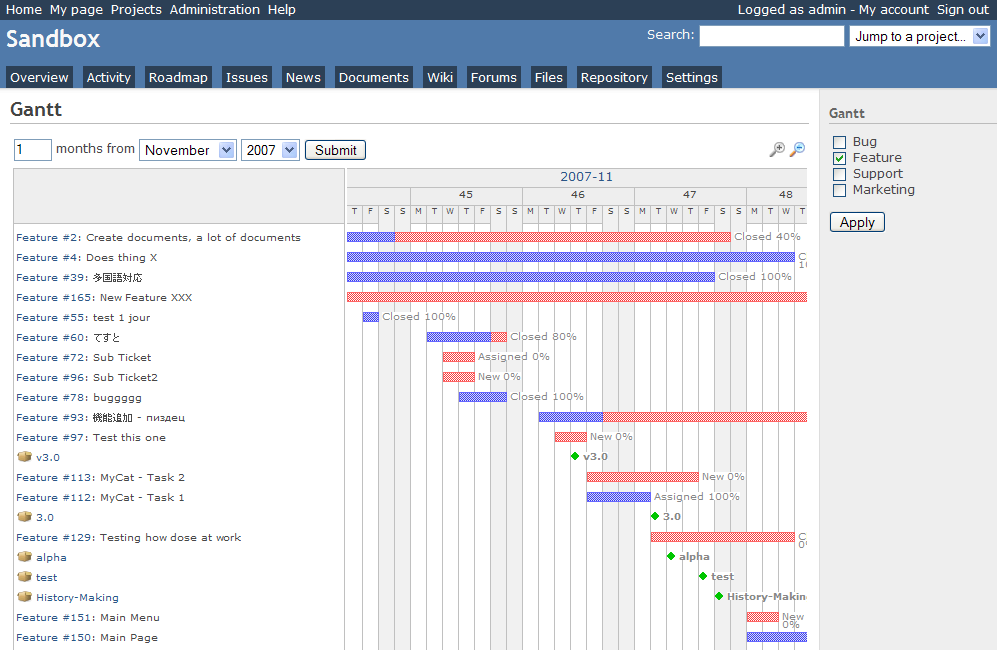
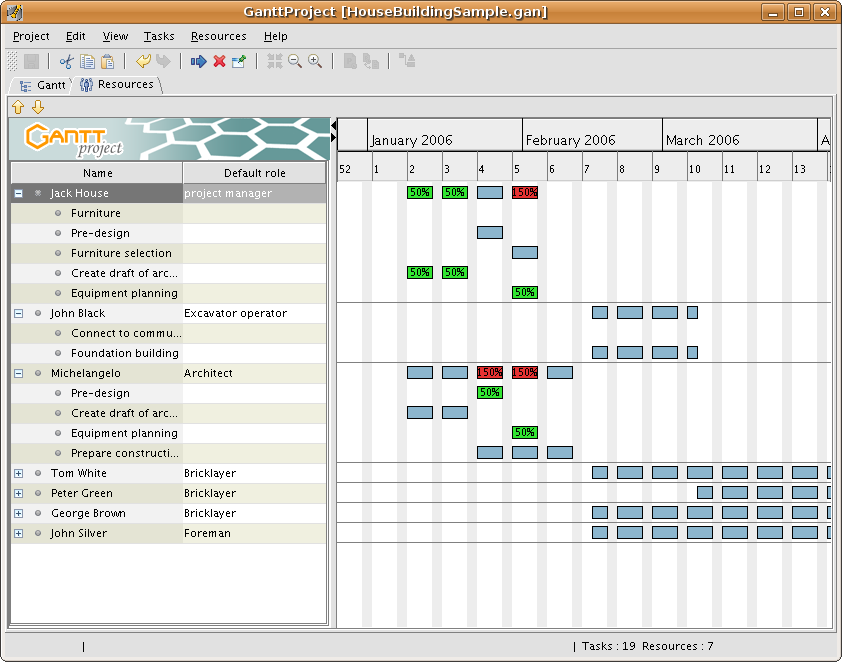 GANTTProject Chart
GANTTProject Chart 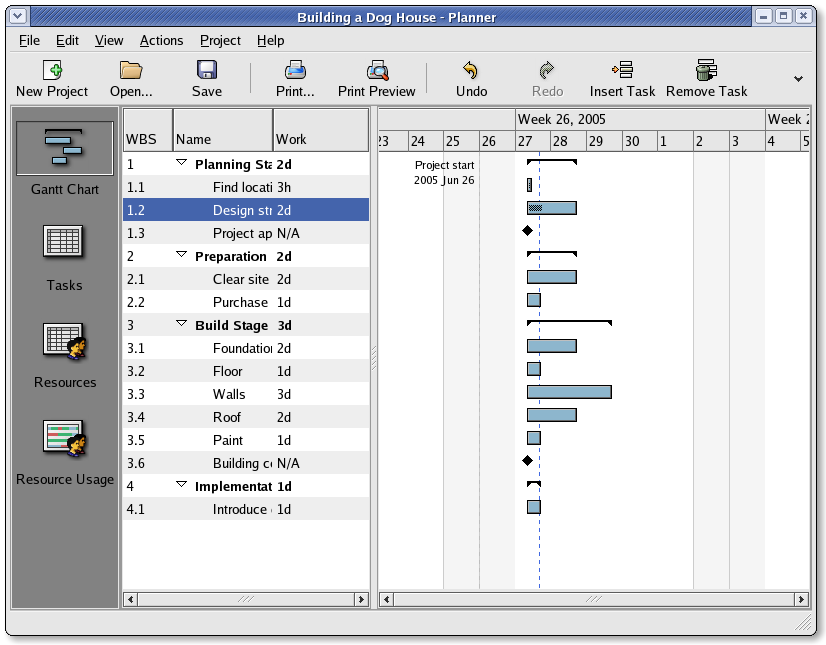 Planner GANTT Chone Chart
Planner GANTT Chone Chart 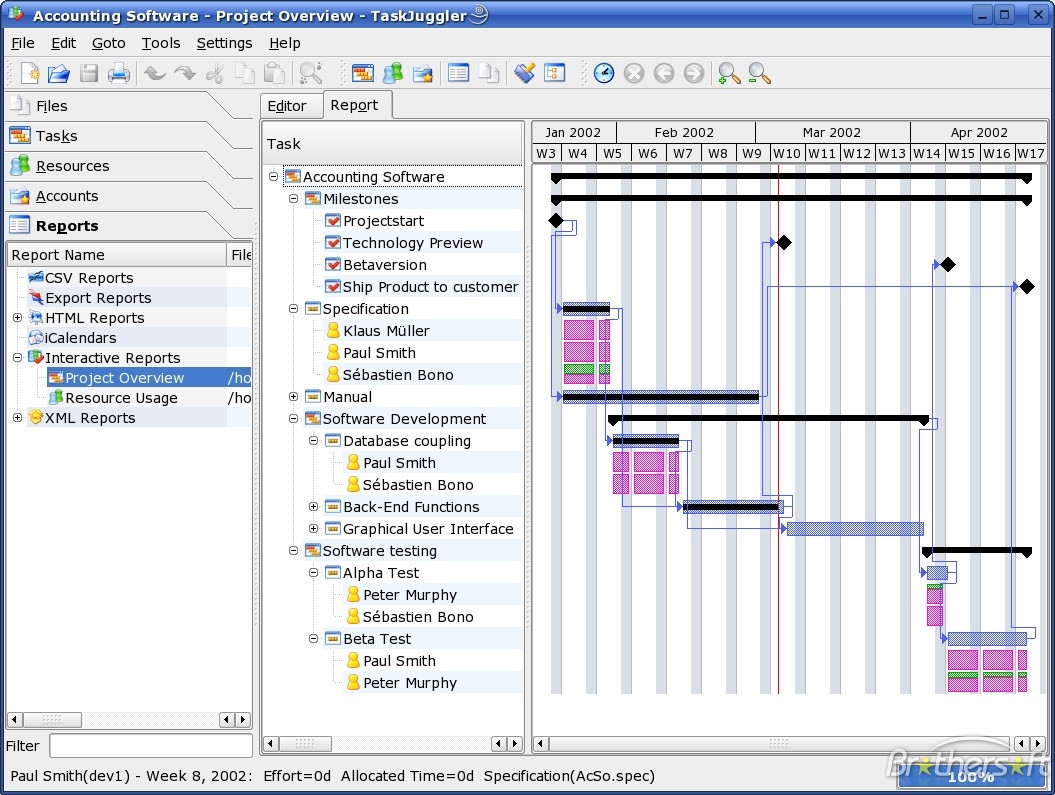 Task Juggler
Task Juggler