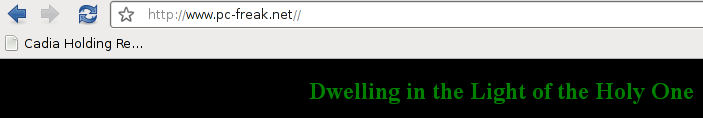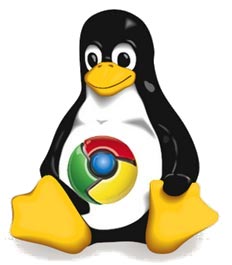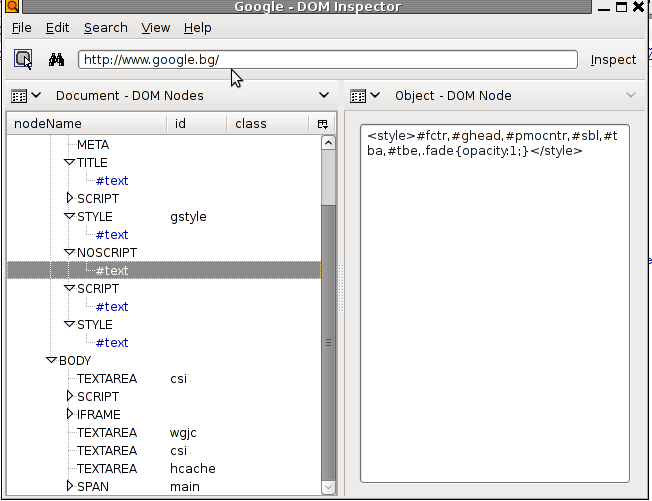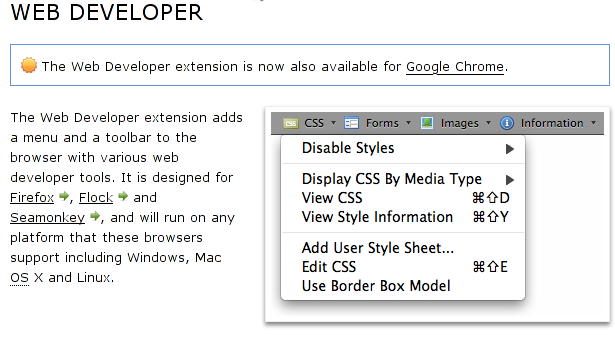His Beautitude Patriarch Maxim – Patriarch of the Bulgarian Orthodox Church
While browsing online I have came across an interesting page which explains the Clergy Etiquette accepted in the Orthodox Christian Church
Since the reading could seem too long for the lazy ones I’ll try to synthesize some of the proper appeals to the priesthood and the clergy.
1. Greeting a Priest a Deacon or their wives
If we have to address a Deacon or a Priest we should use the the title “Father”. The Priest’s wife is addressed differently according to the Orthodox Church nationality she belongs to.
In the Greek Orthodox Church, she is called Presbytera , in Russian Orthodox Church she is called Matushka in Serbian Orthodox Church priest’s life is called “Papadiya” in Bulgarian Orthodox Church respectively Priest or Deacon’s life is called “Popadyia” :), in Ukrainian Orthodox Church Prist life is called Panimatushka
The wife of a Deacon is called “Diakonisa” (derives from Greek).
2. How to properly greet a Bishop, Metropolitan or a monastery Abbot
We should properly address Metropolitans and Bishops with the title “Your Grace”. Though all Bishops (including Patriarchs) are equal in the Orthodox Church, they do have a different administrative duties and honours that accrue to their rank in that sense.
Here it’s important to mention that if a Bishop who has a suffragan or assistant Bishop, Metropolitan or Archibishop) should be addressed “Your Beautitude”.
The Abbot of a monastery is addressed as “The Very Reverend Abbot,” whether he holds Priestly rank or not and whether or not he is an Archimandrite by rank.
3. How to address a Patriarch of an National Orthodox Church
“Your Beatitude” is the proper title for Patriarchs (except for the Ecumenical Patriarch in Constantinople, who is addressed as “Your Al Holiness”).
4. How to address a Deacon
Deacons in the Orthodox Church are addressed as “The Reverend Deacon,” if they are married Deacons. If they are Deacons who are also monks, they are addressed as “The Reverend Hierodeacon.”
5. How to address to Monk
All male monastics in the Orthodox Church are called “Father,” whether they hold the Priesthood or not, and are formally addressed as “Monk (name),” if they do not have a Priestly rank. If they are of Priestly rank, they are formally addressed as “Hieromonk” or “Hierodeacon”.
6. How to properly address a Num or an Abbess
Women monastics are formally addressed as “Nun (name)” or “Rasophore-nun (name),” etc., and the Abbess of a convent is addressed as “The Very Reverend Abbess.” Though traditions for informal address vary, in most places, Rasophore nuns are called “Sister,” while any monastic above the rank of Rasophore is called “Mother.” Novices are addressed as “Sister.”
7. How to request a blessing from a Priest, A Bishop Archibishop, Hieromonk a Metropolitan or a Patriarch
When we approach near an Orthodox Priest, a Bishop, Archibishop a Hieromonk an Abbot a Metropolitan or Patriarch the right order of things is to come near the person then bow down until touching the floor with our right hand, then place our right hand over the left (palms upward), and say: Bless Father or Bless Your Grace or Bless Your Eminance , herein as you see after the Bless phrase we should include the Church rank of the blessing Clergyman.
The Priest, Metropolitap, Bishop, Patriarch etc. then answers gives us a blessing with a words similar to:
“May the Lord bless you,” or “May God bless you.
It’s interesting to explain that whenever a Bishop, Archibishop a Metropolitan or a Patriarch Blesses us he forms the The Sign of the Cross and places his right hand in our hands.
Receiving his spiritual blessing, we then kiss the blessing one’s hand.
We do this as a reverence for his Apostolic Office or Priesthood rank (if priest) and as a sign of our humility to Christ and his Church order.
More importantly, however, since both hold the Holy Mysteries in their hands during the Divine Liturgy, we show respect to the Holy Eucharist when we kiss their hands.
In fact, Saint John Chrysostomos once said that if one were to meet an Orthodox Priest walking along with an Angel, that he should greet the Priest first and kiss his hand, since that hand has touched the Body and Blood of our Lord. For this latter reason, we do not normally kiss the hand of a Deacon.
When we take leave of a Priest or Bishop, we should again ask for a blessing, just as we did when we first greeted him.
When the Priest or Bishop blesses us, he forms his fingers to represent the Christogram “ICXC” a traditional abbreviation of the Greek words for “Jesus Christ” (i.e., the first and last letters of each of the words “IHCOYC XRICTOC”).
Besides that it’s not proper for us laymen to address a monk with the title “Brother”, this is a traditional latin custom and is not correct according to Orthodox Church tradition.
Here an important moment to note is that it’s not correct to address a Priest, Bishop, Metropolitan patriarch with his family name.
They should be addressed with their first names like for instance: “Bishop John of San Francisco”).
Its also important to explain that in many Slavonic Orthodox Churches we use to call the Bishops or Metropolitans with the title “Vladika”, which literally translated to English means “Master”.
8. How to Greet a Clergy on the Telephone
Whenever you speak to Orthodox clergy of Priestly rank on the telephone, you should always begin your conversation by asking for a blessing: “Father, bless.” When speaking with a Bishop, you should say “Bless, Despota” (Greek) or “Bless Vladika” (Slavonic). It’s also appropriate to say “Bless Your Grace” or “Bless your Eminance”.
Again before ending the concersation with the cleric you should ask for a blessing once again.
9. Proper form to address a Clergy in a Letter
When we write to a clergyman (and, by custom, monastics), we should open our letter with the greeting, “Bless, Father.”
At the end of the letter, it is customary to close with the following line: “Kissing your right hand….”
It is not appropriate to invoke a blessing on a clergyman, as many do: “May God bless you.” Not only does this show a certain spiritual arrogance before the image of the cleric, but laymen do not have the Grace of the Priesthood and the prerogative to bless in their stead.
Even a Priest properly introduces his letters with the words, “The blessing of the Lord” or “May God bless you,” rather than offering his own blessing.
Though he can do the latter, humility prevails in his behavior,too. Needless to say, when a clergyman writes to his ecclesiastical superior, he should ask for a blessing and not bestow one.