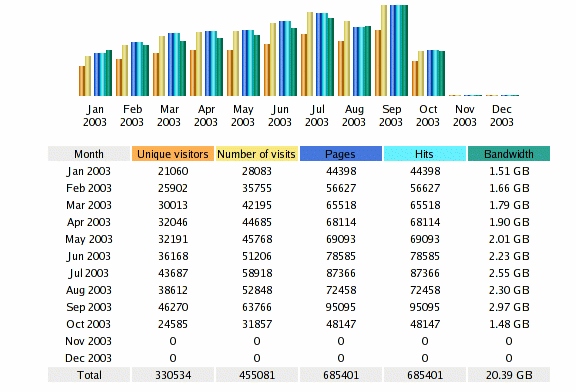
I’ve created a small shellscript that allows the administrator to build log statistics for multiple domain names.
You can download the script to generate statistics from multiple log files awstats_generate_multiple_sites.sh from here .
The usage of the script is quite self explanatory. You have to follow the instructions in the commented head of the script.
After you have properly configured the script all you have to do is set it to be executed via crontab.
Again in the script head I’ve included information with an example on how to add it to a crontab. The script takes all subdirectories from /var/log/apache2 assuming that each of the subdirectories contains access.log and error.log file names.
It generates a number of configuration files to be later red by awstats and after finishing, invokes awstats to generate the statistics from the previously generated awstats domain configuration files.
Finally the script generates an html files with links to each of the domains for whom awstats has generated statistics.
The idea for the script hit me, before a week time, after I’ve red an article which explains how to achieve something similar to what the script does manually.
You can read the article configuring multiple awstats for multiple domain on dreamhost here . I believe the script can be quite useful to the administrators out there who are looking for a quick way to generate awstats statistics from their many domain log files.
Cheers! 🙂





Enable Rsyslog and Syslog cron events logging in /var/log/cron.log on Debian Lenny
Friday, April 9th, 2010By default Debian doesn’t log it’s cron events in a separate log file.
All the cron events got logged along with all the other syslog events configured by default in either syslog or rsyslog.
So you end up with a /var/log/syslog which includes many versatile messages. That’s really unpleasent if you want to keep track of your cron events separately.
I always change this behaviour while configuring new servers or Desktop systems running Debian.
Therefore I decided to share here what I do to enable separate cron logging. The logged cron events would go to var/log/cron.log.
As a starter please make sure you have the file /var/log/cron.log existing on your filesystem tree, if you have it not then please create it:
debian:~# touch /var/log/cron.logTo configure your crond to log to /var/log/cron.log on a system running syslogd all you have to do is edit /etc/syslog.conf and either include the line:
cron.* /var/log/cron.logor simply uncomment the same line already laying commented in the syslog.conf.
If you’re using the enhanced version of syslogd for Linux (Rsyslog) the code syntax that is necessery to be included is absolutely identical.
Again you have to include:
cron.* /var/log/cron.login /etc/rsyslog.conf or uncomment the line shown above in /etc/rsyslog.conf.
Now last step to do is to reload syslogd or rsyslogd.
With syslogd running on your system execute:
debian:~# killall -HUP syslogdWith rsyslogd as a default system logger:
debian:~# killall -HUP rsyslogdNow you should have your crond logging to the separate /var/log/cron.log, wish you happy cron.log reading 🙂
Tags: configured, cron, Debian Lenny, default, filesystem, line, Linux Rsyslog, running, uncomment, var
Posted in System Administration | 2 Comments »