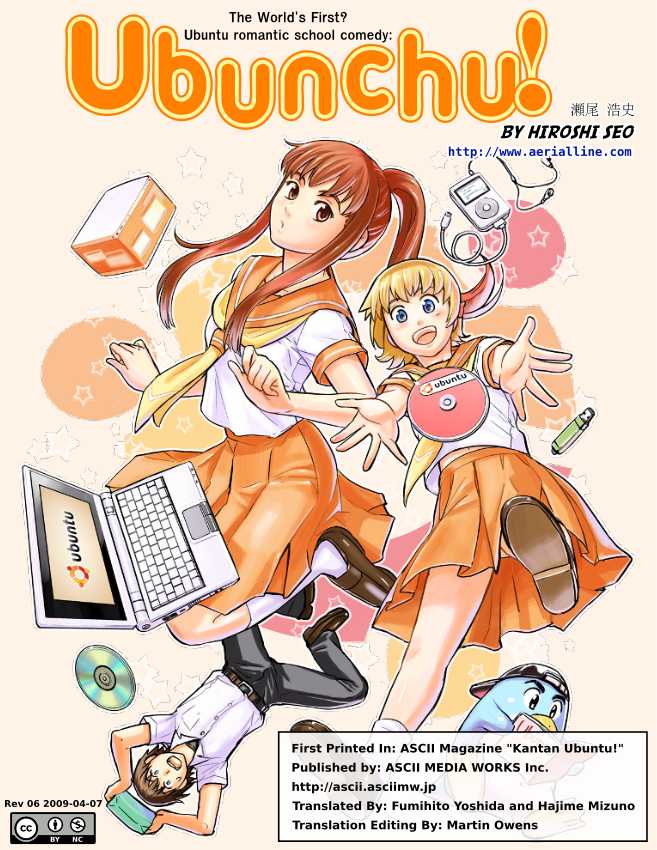In accordence to a recent qmail install, here is few things to install in order to improve the native spamassassin anti-spam mail server protection capabilities.
1. Install Pyzor and Razor
debian-server# apt-get install pyzor razor
2. Edit /etc/mail/spamassassin/local.cf and put the following lines in it:
use_razor2 1
razor_config /etc/razor/razor-agent.conf
razor_timeout 8
use_pyzor 1
pyzor_path /usr/bin/pyzor
add_header all Pyzor _PYZOR_
clear_report_template
3. Edit /etc/mail/spamassassin/v310.pre and make sure the following lines are included and uncommented:
loadplugin Mail::SpamAssassin::Plugin::DCC
loadplugin Mail::SpamAssassin::Plugin::Pyzor
loadplugin Mail::SpamAssassin::Plugin::Razor2
loadplugin Mail::SpamAssassin::Plugin::SpamCop
4. Now we modify /etc/mail/spamassassin/local.cf once more to enable Bayesian Filtering, so include in the conf the following:
use_bayes 1
bayes_file_mode 0700
bayes_path /var/spamd/.spamassassin/bayes
bayes_auto_learn 1
bayes_auto_learn_threshold_nonspam 0.1
bayes_auto_learn_threshold_spam 8.0
use_auto_whitelist 1
In my case I use /var/spamd/.spamassassin directory for bayesian filter files, anyways you might desire to have it in a different lacation, however if you desire to use the same directory as me, make the appropriate directories and files as shown below:
debian-server# mkdir -p /var/spamd/.spamassassin/
debian-server# touch /var/spamd/.spamassassin/bayes_{seen,toks} /var/spamd/.spamassassin/bayes
debian-server# chown -R vpopmail:vchkpw /var/spamd/
Note that in the above example whenever I’m using user vpopmail:vchkpw I did that because my spamassassin is running under the vpopmail:vchkpw user and group, in case if you’re using a different uid and gid please change the commands in accordance with ‘em.
5. Next we need to download and install the required DCC (Distributed Checksum Clearing Houses) binaries, Regrettably no debian package is available so we will compile it and install it from source:
debian-server# wget http://www.rhyolite.com/dcc/source/dcc.tar.Z
debian-server# tar -zxvf dcc.tar.Z
debian-server# cd dcc-1.3.120/
debian-server# ./configure && make && make install
debian-server# cdcc info > /var/dcc/map.txt
debian-server# chmod 0600 /var/dcc/map.txt
debian-server# rm /var/dcc/map
debian-server# cdcc "new map; load /var/dcc/map.txt"
debian-server# cdcc "delete 127.0.0.1"
6. Again we have to edit /etc/mail/spamassassin/local.cf and include in it:
use_dcc 1
dcc_timeout 8
dcc_home /var/spamd/
dcc_path /usr/local/bin/dccproc
add_header all DCC _DCCB_: _DCCR_
7. Last I include few configuration options I find handy, this is not required to have pyzor, razond and DCC properly configured, so it’s completely up to you to decide if you want that or not:
rewrite_subject 1
subject_tag [SPAM found in message]
dns_available yes
ok_locales all
add_header spam Flag _YESNOCAPS_
report_safe 1
Herein I also include a link to my whole local.cf spamassassin configuration file in a hope that it’s easier to check the above directives directly in the conf.