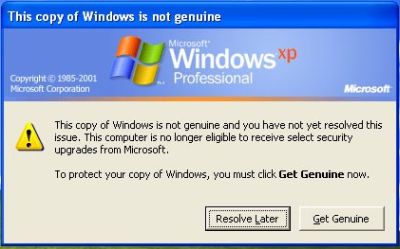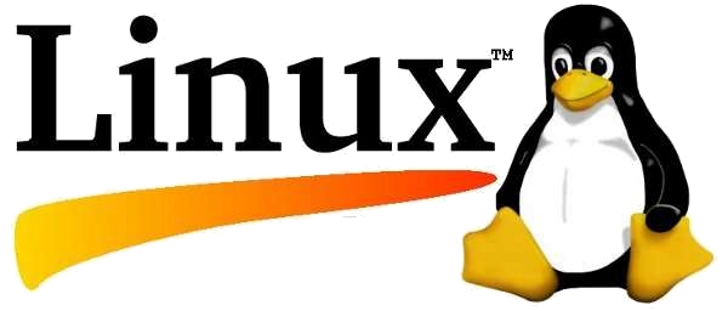
In Linux there are plenty of tools to measure input / ouput – read / write server bottlenecks. Just to mention a few such are, the native part of all Linux distributions IOSTAT – which is a great tool to measure hard disk bottlenecks. However as iostat requires certain sysadmin skills for novice sys-admins, there is also ofcourse more interactive tools such as DSTAT or even better GLANCE which monitors not only disk writes but memory use, CPU load and Network use.
This tools can help you measure which processes are writting most (a lot) to hard disk drive but there is another quick and efficient way to track disk i/o by directly using the Linux kernel this is done via kernel parameter :
/proc/sys/vm/block_dump
To enable block_dump kernel logging:
echo 1 > /proc/sys/vm/block_dump
To later track in real time output from kernel interactively on which running process calling the kernel is writing to server hard drive
tail -f /var/log/syslog
The output looks like so:
Nov 13 12:25:51 pcfreak kernel: [1075037.701056] kjournald(297): WRITE block 482293496 on sda1
Nov 13 12:25:51 pcfreak kernel: [1075037.701059] kjournald(297): WRITE block 482293504 on sda1
Nov 13 12:25:51 pcfreak kernel: [1075037.701062] kjournald(297): WRITE block 482293512 on sda1
Nov 13 12:25:51 pcfreak kernel: [1075037.701066] kjournald(297): WRITE block 482293520 on sda1
Nov 13 12:25:51 pcfreak kernel: [1075037.701069] kjournald(297): WRITE block 482293528 on sda1
Nov 13 12:25:51 pcfreak kernel: [1075037.701072] kjournald(297): WRITE block 482293536 on sda1
Nov 13 12:25:51 pcfreak kernel: [1075037.702824] kjournald(297): WRITE block 482293544 on sda1
Nov 13 12:25:52 pcfreak kernel: [1075039.219288] apache2(3377): dirtied inode 3571740 (_index.html.old) on sda1
Nov 13 12:25:52 pcfreak kernel: [1075039.436133] mysqld(22945): dirtied inode 21546676 (#sql_c0a_0.MYI) on sda1
Nov 13 12:25:52 pcfreak kernel: [1075039.436826] mysqld(22945): dirtied inode 21546677 (#sql_c0a_0.MYD) on sda1
Nov 13 12:25:53 pcfreak kernel: [1075039.662832] mysqld(22945): dirtied inode 21546676 (#sql_c0a_0.MYI) on sda1
Nov 13 12:25:53 pcfreak kernel: [1075039.663297] mysqld(22945): dirtied inode 21546677 (#sql_c0a_0.MYD) on sda1
Nov 13 12:25:53 pcfreak kernel: [1075039.817120] apache2(3377): dirtied inode 3571754 (_index.html) on sda1
Nov 13 12:25:53 pcfreak kernel: [1075039.819968] apache2(3377): dirtied inode 3571740 (_index.html_gzip) on sda1
Nov 13 12:25:53 pcfreak kernel: [1075039.820016] apache2(3377): dirtied inode 3571730 (?) on sda1
Nov 13 12:25:53 pcfreak kernel: [1075040.491378] mysqld(22931): dirtied inode 21546676 (#sql_c0a_0.MYI) on sda1
Nov 13 12:25:53 pcfreak kernel: [1075040.492309] mysqld(22931): dirtied inode 21546677 (#sql_c0a_0.MYD) on sda1
Nov 13 12:25:54 pcfreak kernel: [1075041.551513] apache2(3377): dirtied inode 1474706 (_index.html_gzip.old) on sda1
Nov 13 12:25:54 pcfreak kernel: [1075041.551566] apache2(3377): dirtied inode 1474712 (_index.html.old) on sda1
Nov 13 12:25:55 pcfreak kernel: [1075041.769036] mysqld(22941): dirtied inode 21546676 (#sql_c0a_0.MYI) on sda1
Nov 13 12:25:55 pcfreak kernel: [1075041.769804] mysqld(22941): dirtied inode 21546677 (#sql_c0a_0.MYD) on sda1
Nov 13 12:25:55 pcfreak kernel: [1075041.985857] apache2(3282): dirtied inode 4063282 (data_9d97a7f62d54bc5fd791fba3245ba591-SMF-modSettings.php) on sda1
Nov 13 12:25:55 pcfreak kernel: [1075041.987460] apache2(3282): dirtied inode 29010186 (data_9d97a7f62d54bc5fd791fba3245ba591-SMF-permissions–1.php) on sda1
Nov 13 12:25:55 pcfreak kernel: [1075041.988357] flush-8:0(289): WRITE block 51350632 on sda1
Using the kernel method to see which processes are stoning your server is great way especially for servers without connectivity to the Internet where you have no possibility to install sysstat package (contaning iostat), dstat or glance.
Thanks to Marto's blog for this nice hack.