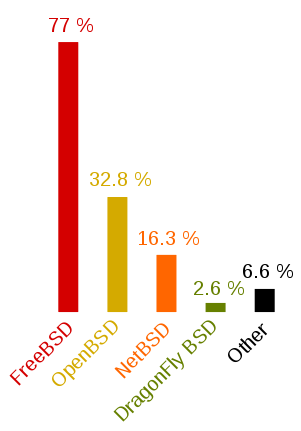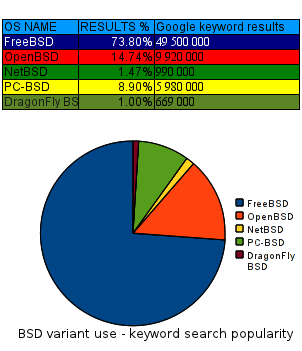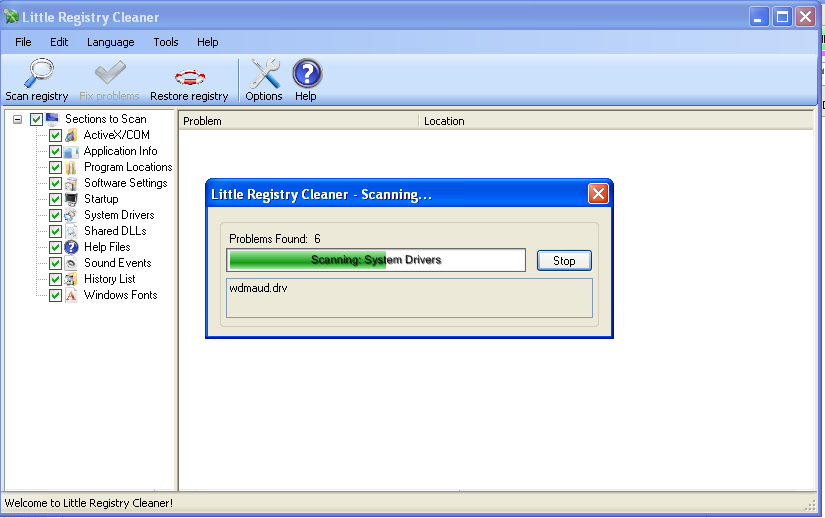I know and I have enjoyed BB – Portable Demo for already a decade.
I'm sure many newbies to the Free And Open Source (FOSS) realm don't know or heard of bb's existence as nowdays ASCII art is not so well known among youngsters. Hence this short post aims to raise some awareness of the existence of this already OLD but GOLD – awesome! text console / terminal demonstation BB 🙂
bb is pretty much in the spirit of Oldschool Assembly DOS demo scene dominating the geeks dome in the late 80's and yearly 90's.
Historically bb used to be one of the main stunning things one could show to a fellow GNU / Linux new comer.
For the year 2000, seeing all this awesome ASCII video demo running on free Operating System like GNU / Linux was a big think.
The fact that such an advanced ASCII art was distributed freely for an OS which used to exist since only (6 / 7 years) was really outstanding of its time.
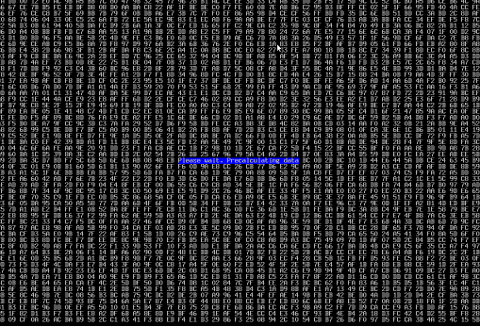
I still remember how much I was amazed seeing a plain ascii video stream was possible only Linux. Moreover the minimal requirements of bb were quite low for its time – it worked on mostly all PCs one can find at the time.
BB's minimum requirements to work with no chops is just an old 486/66 DX2 CPU Mhz with few megas of memory (32MB of memory was more than enough to run it)
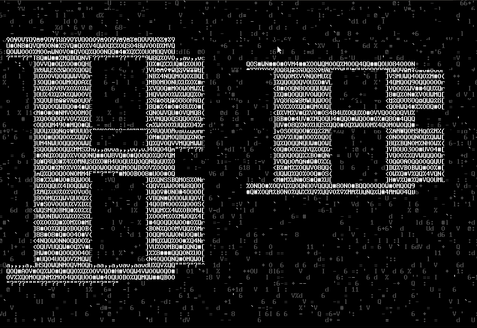
A very unique feature of bb was it was the first Linux demo that succesfully run simultaneously playing on two monitor screens as one can read on the project website.
Unfortunately I didn't owned two monitors back in the day so never ever had the opportunity to see it running on two screens.
Anyhow I've seen it runnign somewhere on some of the Linux install fests visited some years ago…
The demo was developed by 4 man group ppl – the AA group the same digital artists are also the guys behind the AA Project.
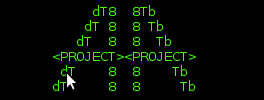
The main aim of AA-lib was to make possible (Doom, Second Reality, X windows) to run rendered in plain ASCII art text.
The project succeeded in a lot of his goals already as there is already existent such an ascii art ports of large games like QUAKE! Be sure to check this awesome project too AAquake ascii quake page is here
, as well as video and pictures could be viewed under a plain console Linux tty or in terminal (via SSH 🙂 )
Thanks to AA-Lib even text mode doom exists.
bb as well as aa-lib has ports for most modern Linux distros in that number one can easily get rpm or deb packages for most of distros.
On Slackware Linux you should compile it from source. Though compilation should be a straightfoward process, not that i tried it myself but I remember a close friend of mine (a great Slackware devotee) who was the one to show me the demo for a first time on his Slackware box.
1. Installing bb on Debian Linux
Debian Linux users like me are privileged as for already many years a Debian package of bb is maintaned thanks to Uwe Herman
Hence for anyone willing to enjoy bb install it by running:
debian:~# apt-get --yes install bb
....
ho@debian:~$ bb
If you're running a X server the aa-lib will immediately run with its X server compiled support:
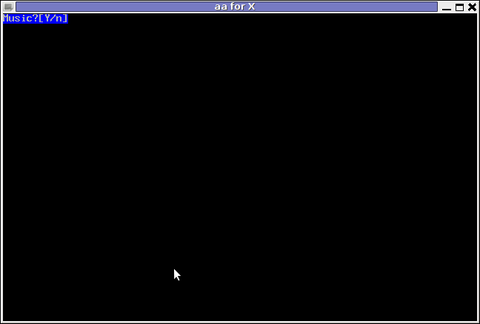
2. Installing BB demo on FreeBSD
On FreeBSD, bb demo has a port to install it run:
freebsd# cd /usr/ports/misc/bb freebsd# make install clean ...
Here is good time to say that even though in most of the machines, I've tested the demo I had on some of the hosts problems with sound due to buggy sound drivers.
As of time of writting hopefully on most machines there will be no troubles as most of the Linux sb drivers are better supported by ALSA.
Everyone interested in both Free Software and ASCII art knows well how big in significance is the AA-lib project for the historical development and attraction for new hackers to the Linux dome.
In that sense AAlib head developer Jan HubickaBy the way Jan Hubicka is also the author of another Linux tool called xaos. Xaos is a tool to deal with some kind of advanced higher mathematics stuff called fractals.
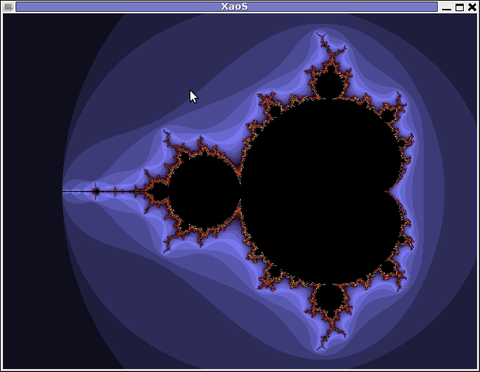
Unfortunately I don't know a bit for fractal maths and what the purpose of the tool is but as you can see on the shot it looks nice running 🙂
Here are also, lot of the major BB parts in shots:
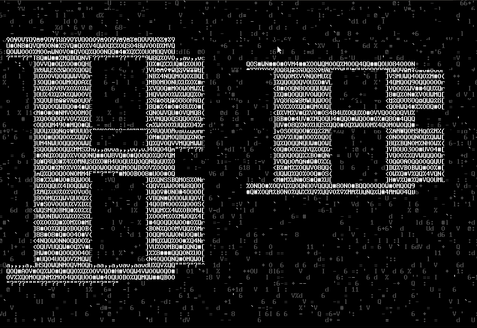
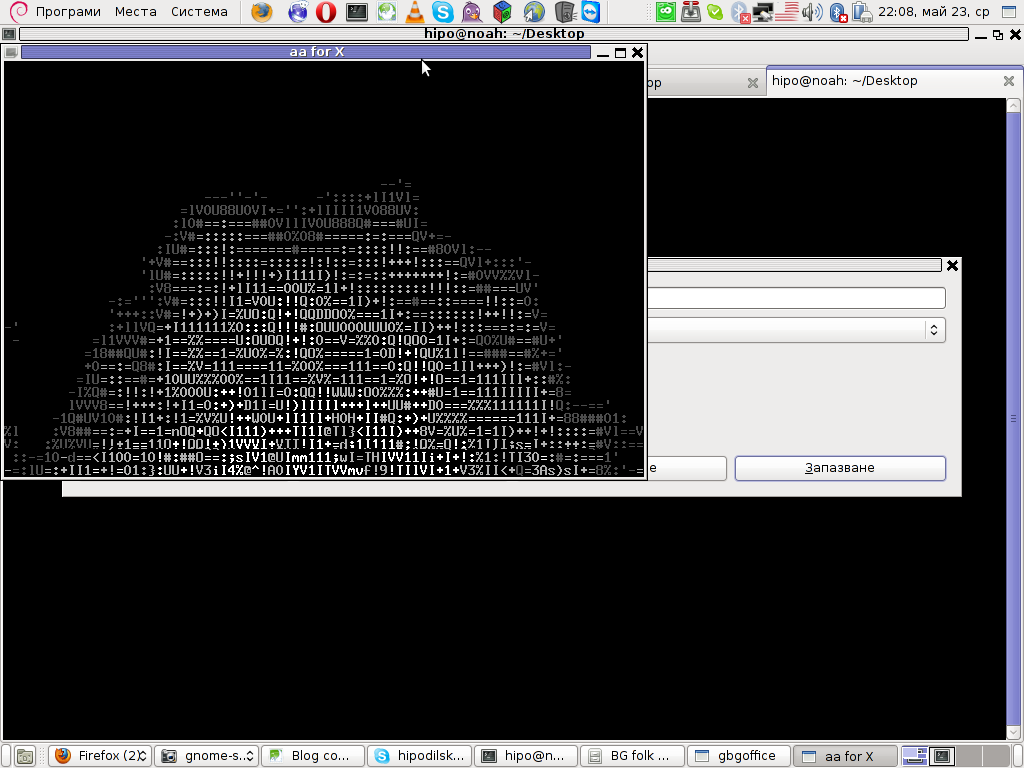
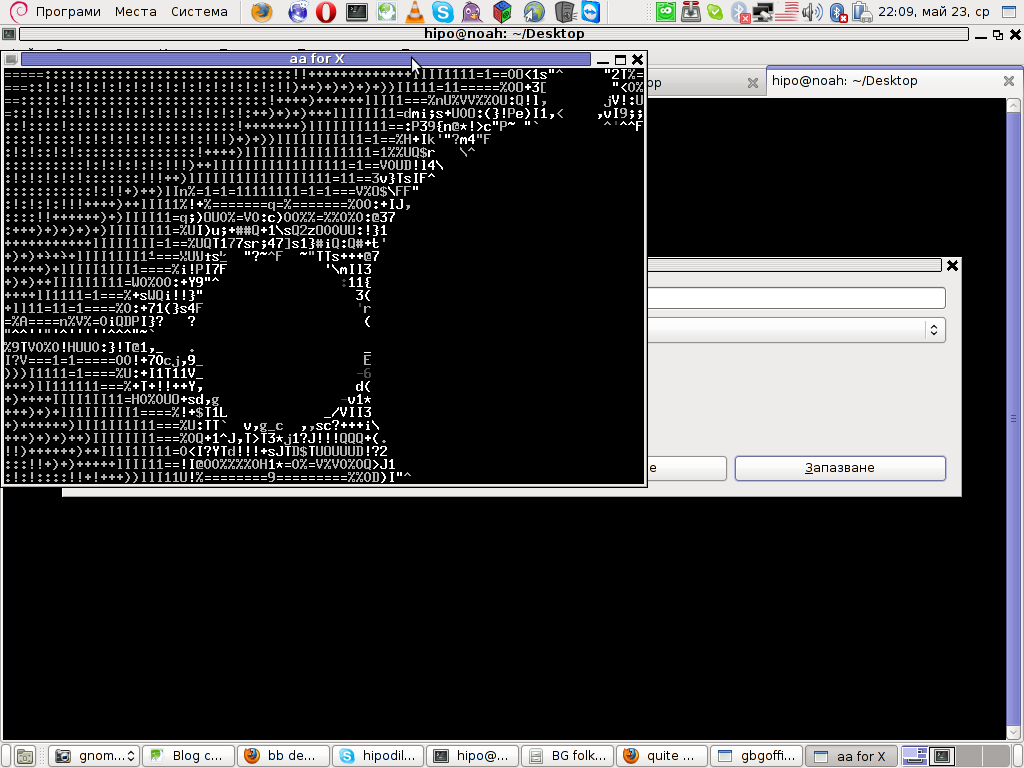
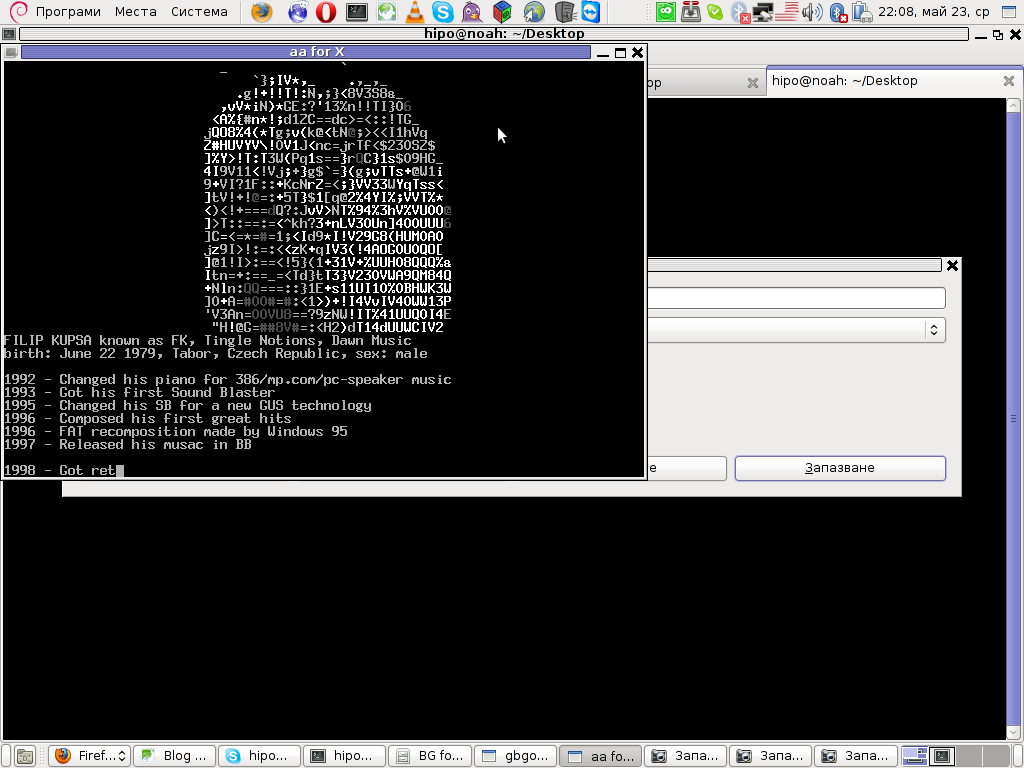
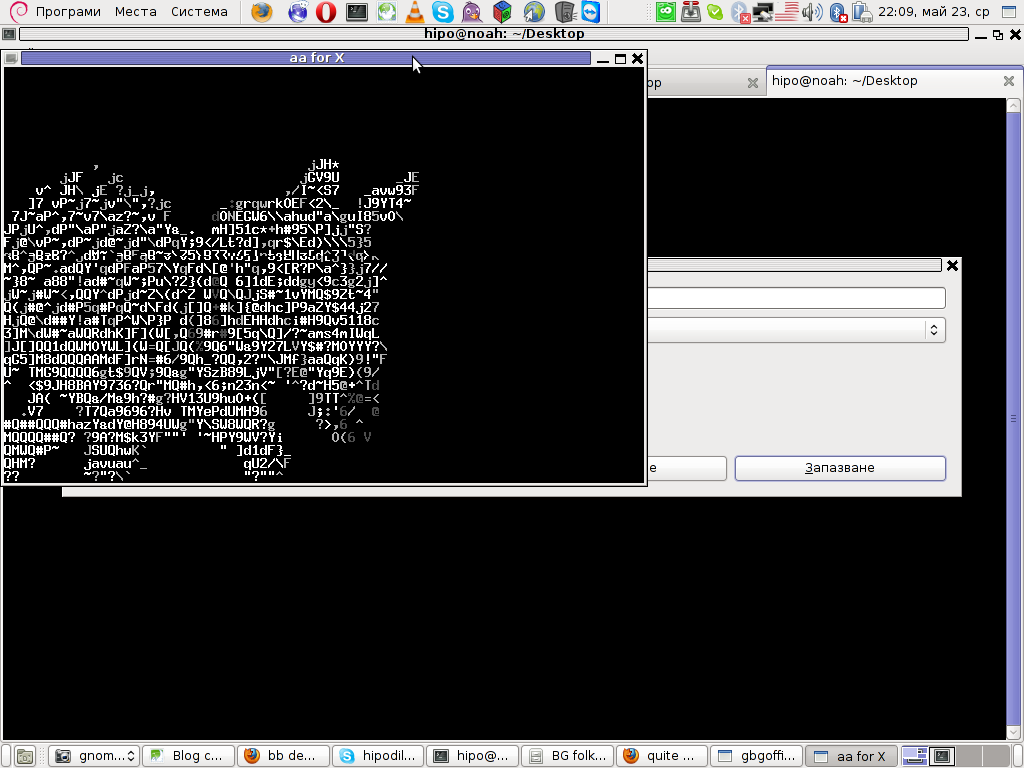
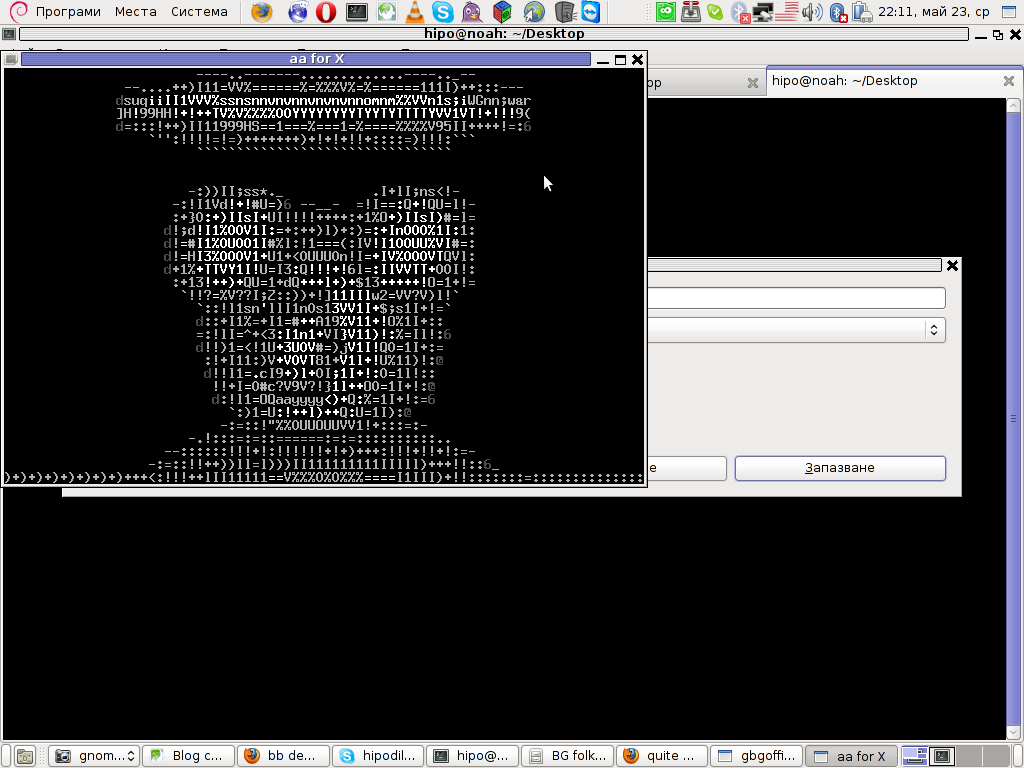
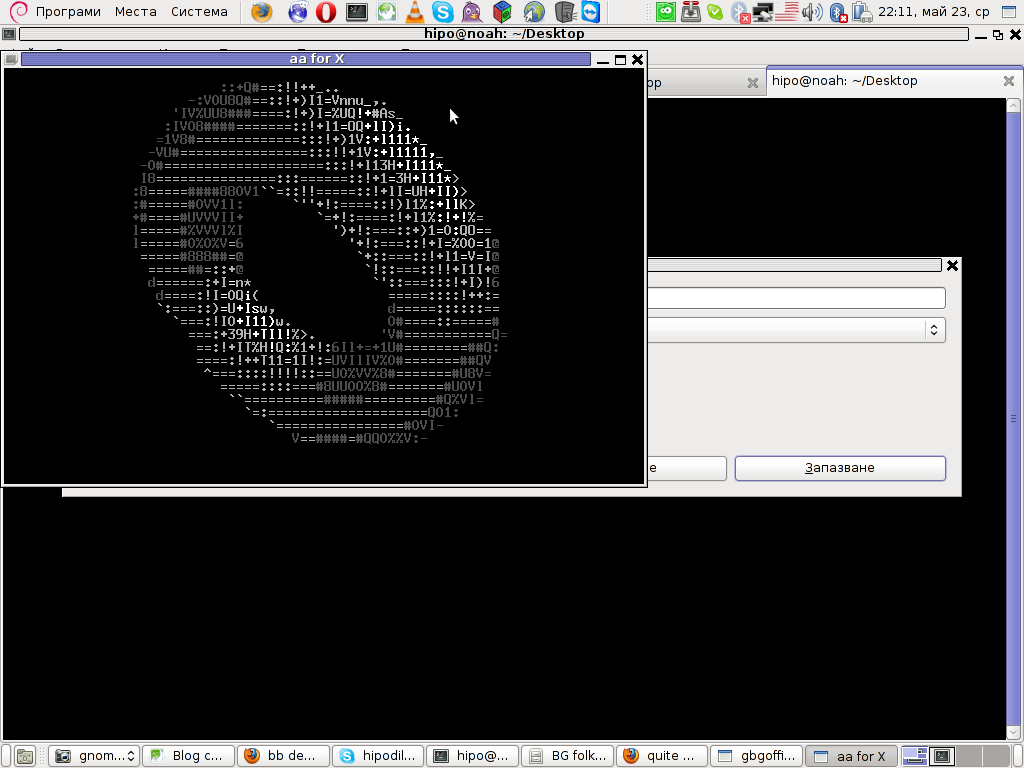
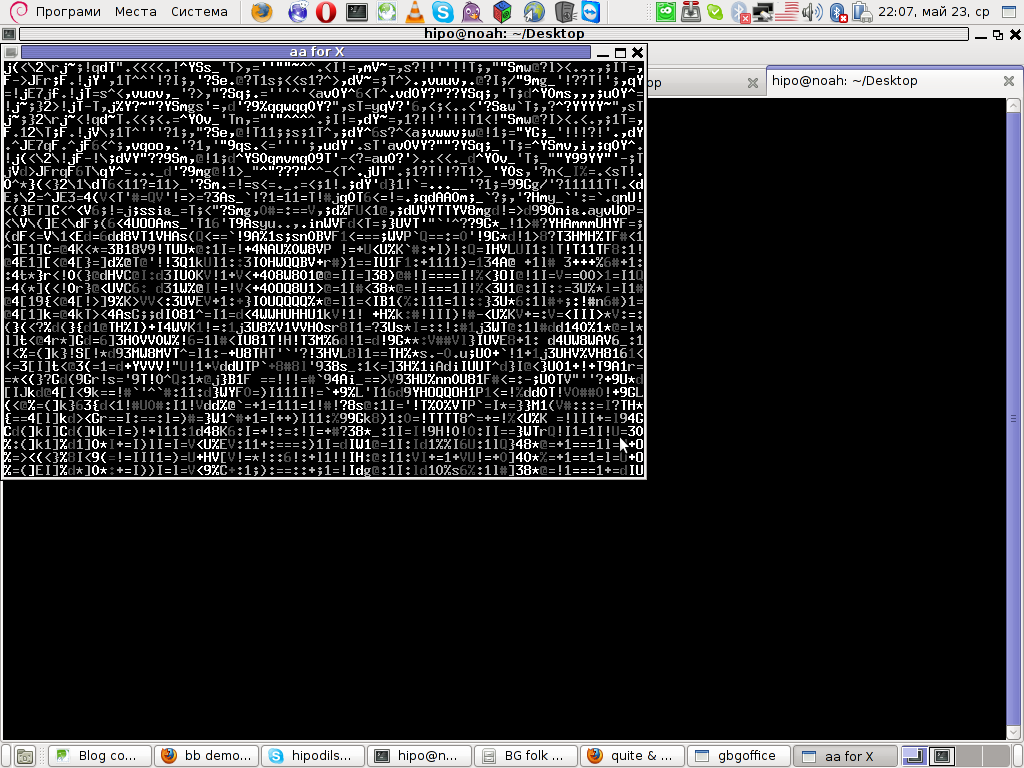
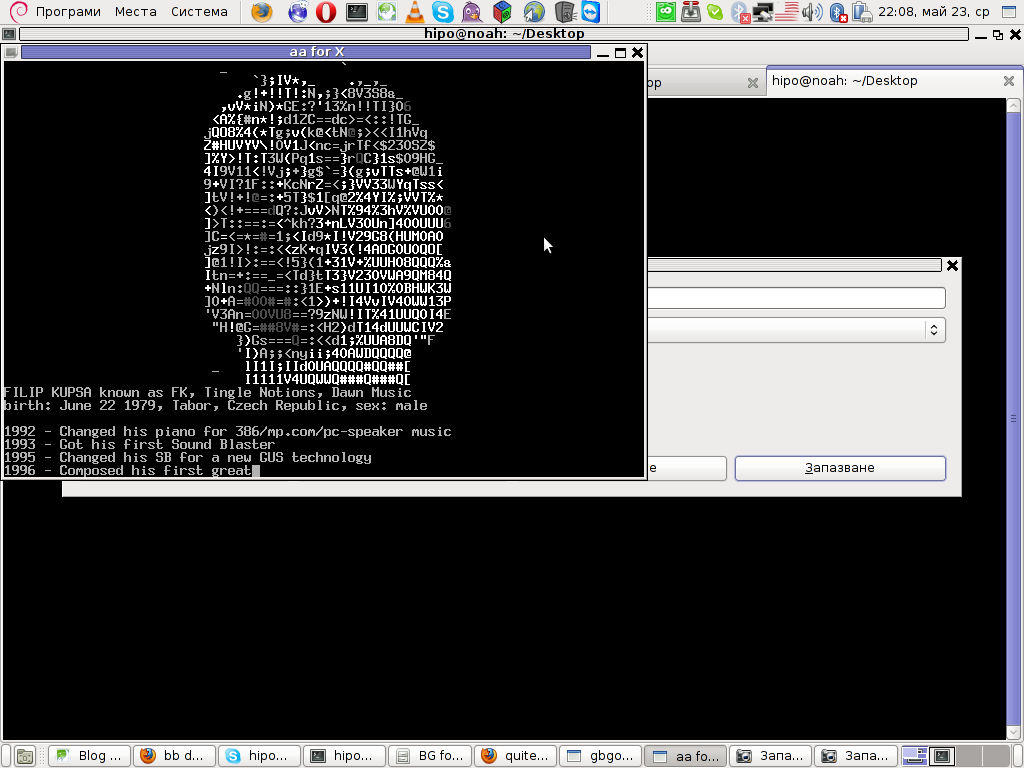
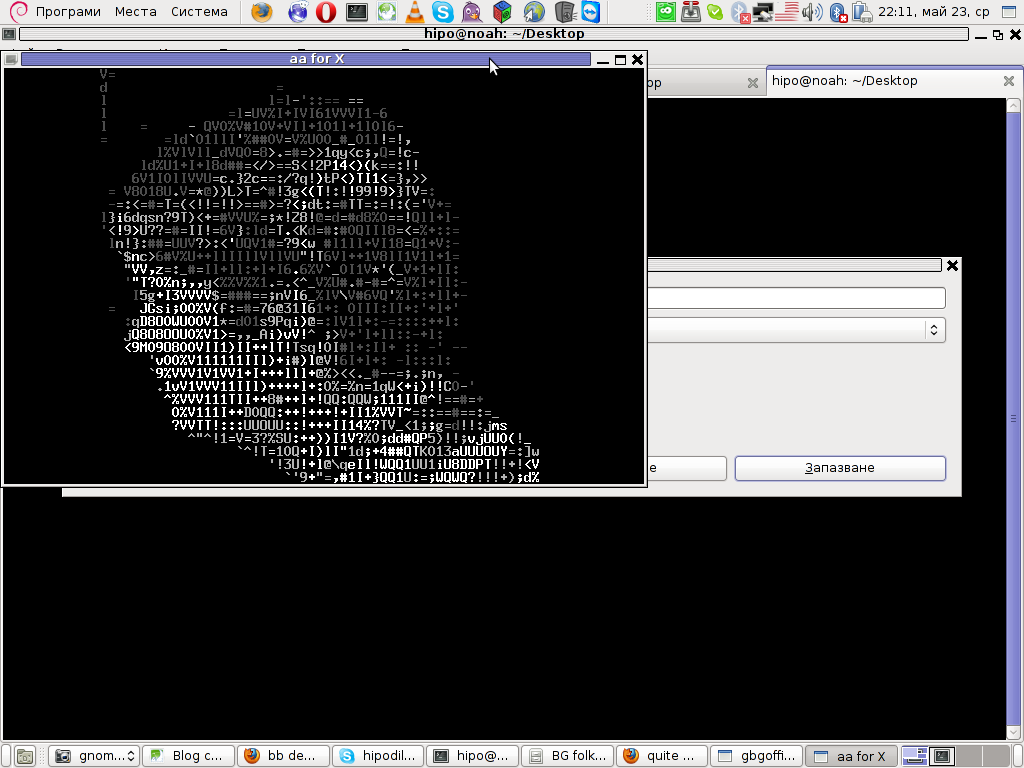
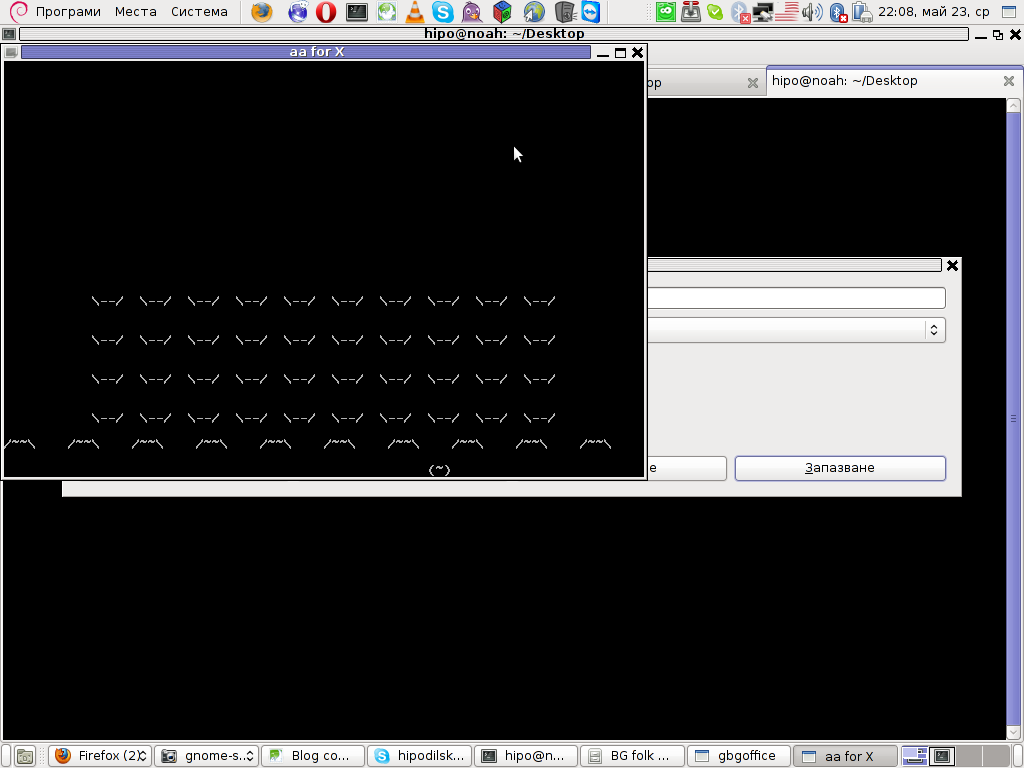
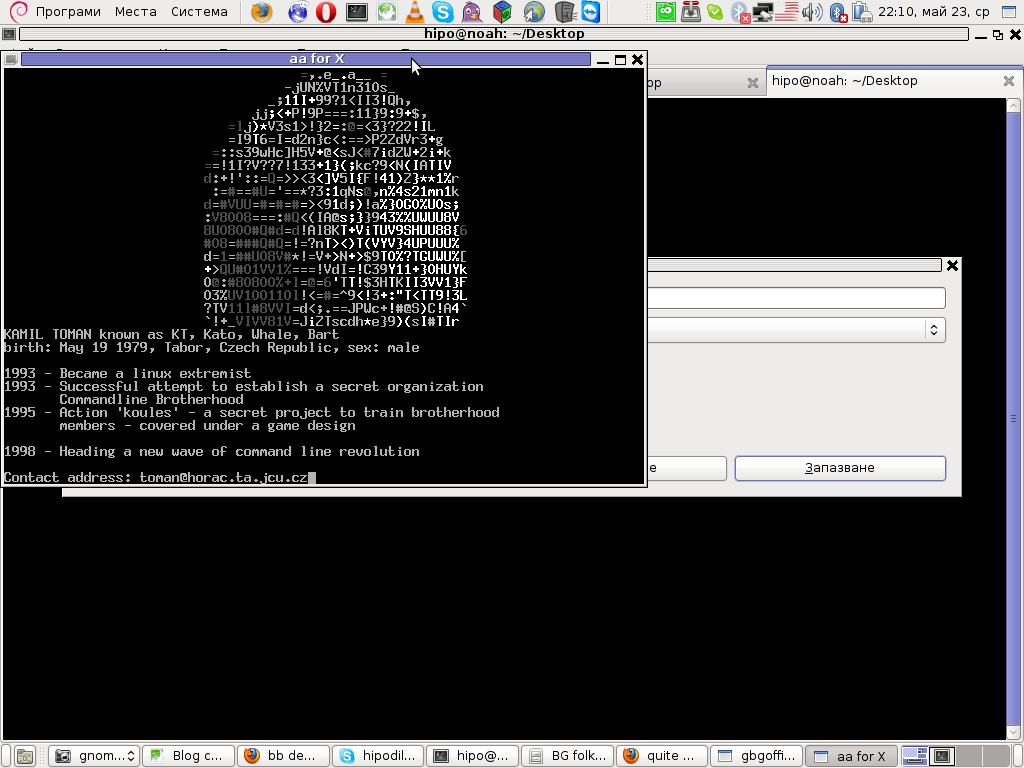
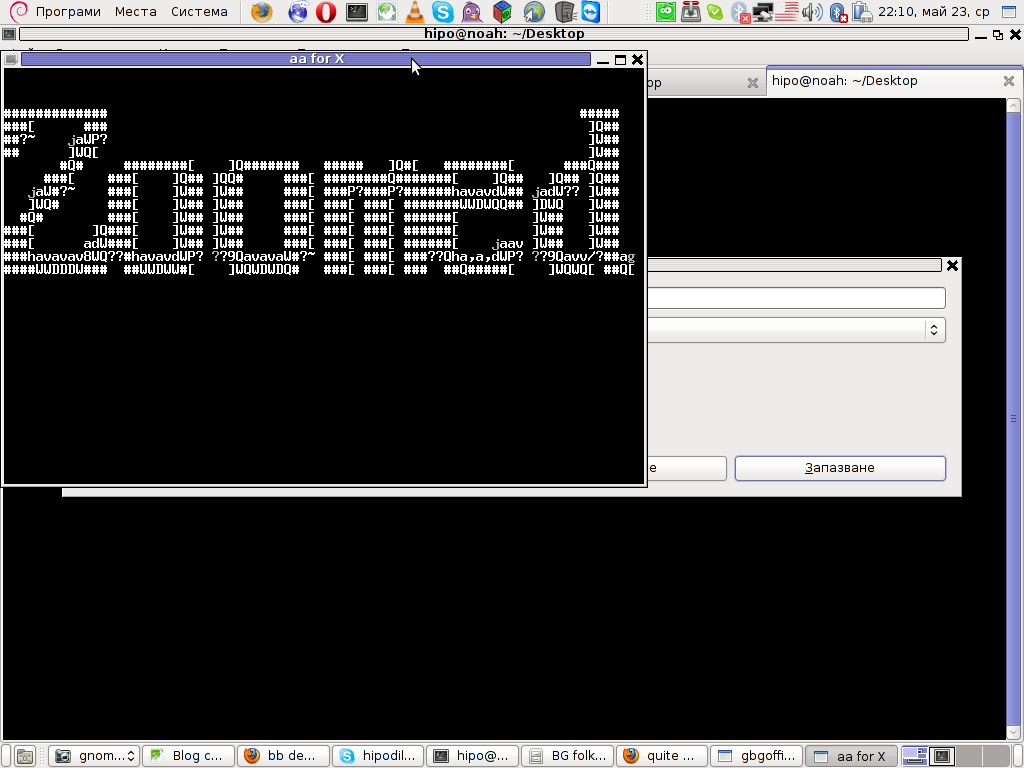
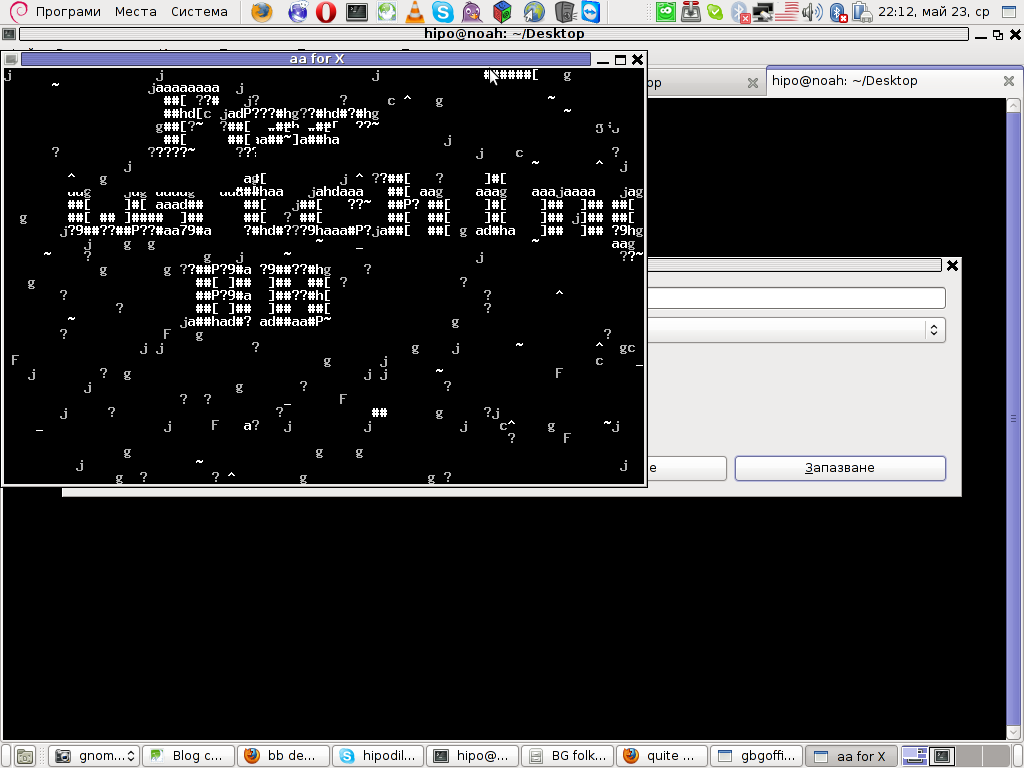
For those on MS-Windows OS platform, here is the demo 🙂
BB ASCII Demo standard size running in Linux (With sound)
Enjoy ! 🙂