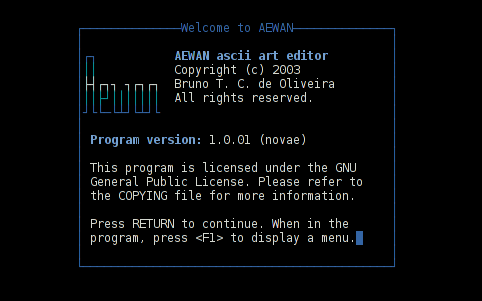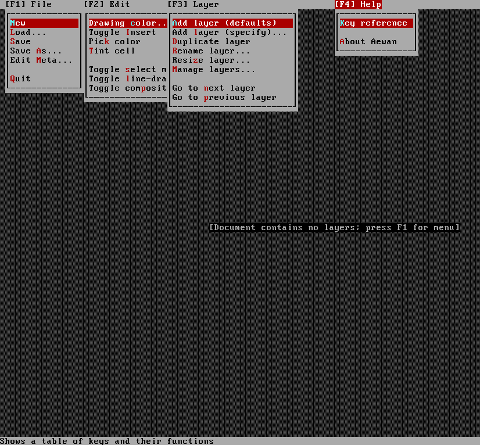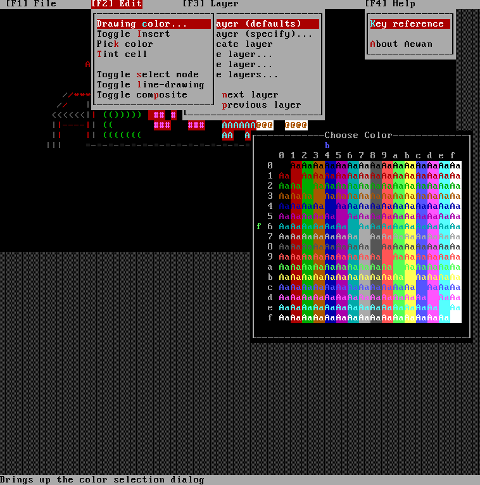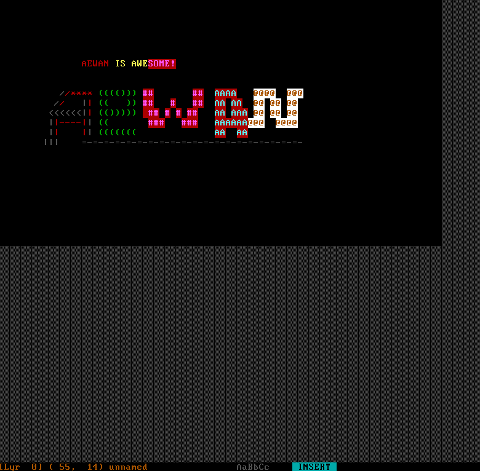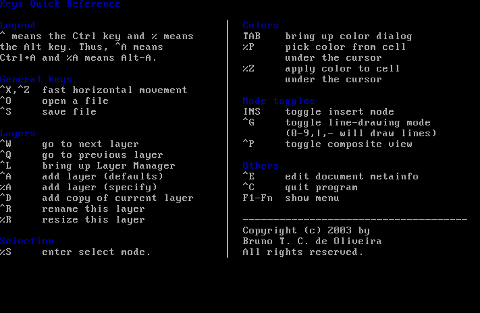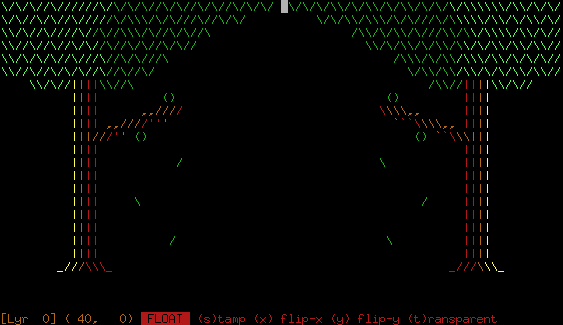As most of computer geeks, music is very important to make up my day and bring me up from bad mood or boredom. I like doing things from console, so even though nowadays Linux Desktop is so convenient, I still often prefer playing my mp3s from command line. In that spirit its worthy share with newer Linux users about existence of few mp3 players I used over the years to play my MODs / XM / Wavs / Mp3 etc.in pure console:
1. First and maybe most used over the years is mpg123 and its clone mpg321
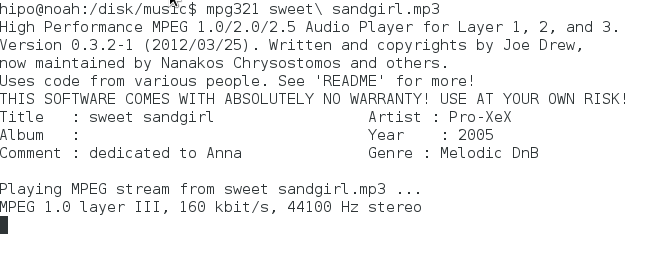
mpg123 is first mp3 player I ever used in Linux with no graphical environment and even to this day I install it on every Linux Desktop I have to configure. Its small its handy and it plays well most of mp3 music. Historically there was some issues with licensing of mpg321 making it not 100% (GPL-ed free software). Therefore a clone of it was made mpg321.
mpg321 is also a good mp3 player, but in some encoded mp3s my experience shows mpg123 plays music better (with less glitches).
Install both mpg321 and mpg123 on Debian and Ubuntu and rest of deb based Linuces is with trivial:
debian:~# apt-get install --yes mpg321 mpg123
...
2. MP3Blaster (More interactiveNcurses mp3 and ogg vorbis player)
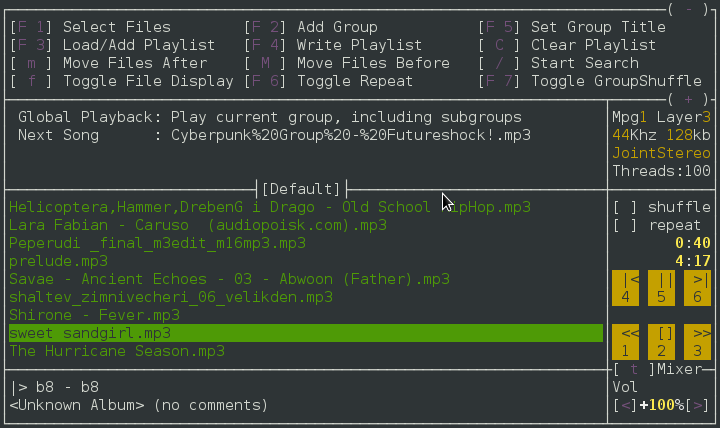
debian:~# apt-cache show mp3blaster|grep -i -A 1 description
Description-en: Full-screen console mp3 and Ogg Vorbis player
mp3blaster is an interactive text-based mp3 and Ogg Vorbis player with
—
Description-md5: 0f28b31112e54bf3e946048856a7b6ce
Tag: interface::text-mode, role::program, sound::mixer, sound::player,
root@noah:/home/hipo/Плот# apt-cache show mp3blaster|grep -i -A 1 description
Description-en: Full-screen console mp3 and Ogg Vorbis player
mp3blaster is an interactive text-based mp3 and Ogg Vorbis player with
—
Description-md5: 0f28b31112e54bf3e946048856a7b6ce
Tag: interface::text-mode, role::program, sound::mixer, sound::player,
To install:
debian:~# apt-get install --yes mp3blaster
...
3. Open Cubic Player – Cubic Player rewrite for UNIX and Linux
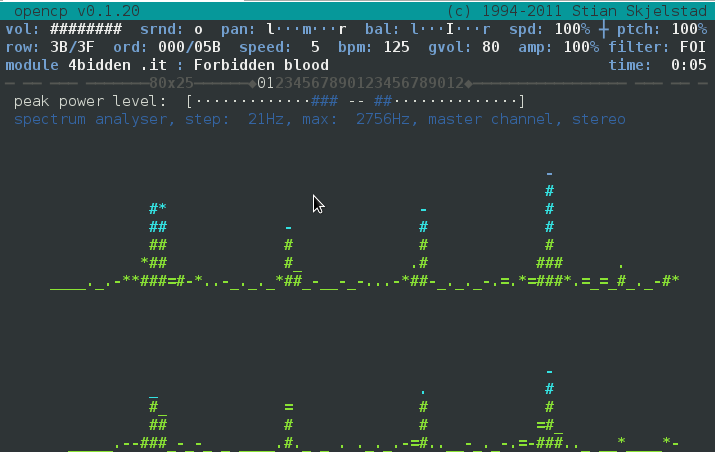
Those who remember how we used to listen music in DOS (Disk Operating System) days, should certainly remember Cubic Player – IMHO it used to be best MSDOS music player to play CDAudio, midi, MODs, WAVES etc. sound formats. I was more than delighted to find out some few years ago, some geeky developers started project aiming to rewrite from scratch Cubic Player for UNIX OS-es. Open Cubic Player is nowadays reality stable and kicks ass. I warmly recommend it to everyone who want to play music from console or terminal! It simply kicks ass!!! 🙂
Install it with;
debian:~# apt-get install --yes opencubicplayer
...
4. Cmus C Music Player (mp3 / wav / aac / flac / ogg vorbis) console player
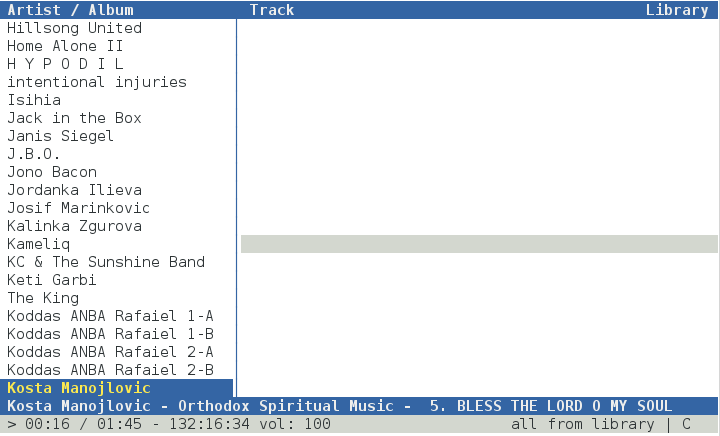
debian:~# apt-cache show cmus|grep -i description -A 2
Description-en: lightweight ncurses audio player
C* Music Player is a modular and very configurable ncurses-based audio player.
It has some interesting features like configurable colorscheme, mp3 and ogg
Install it with:
debian:~# apt-get install --yes cmus
...
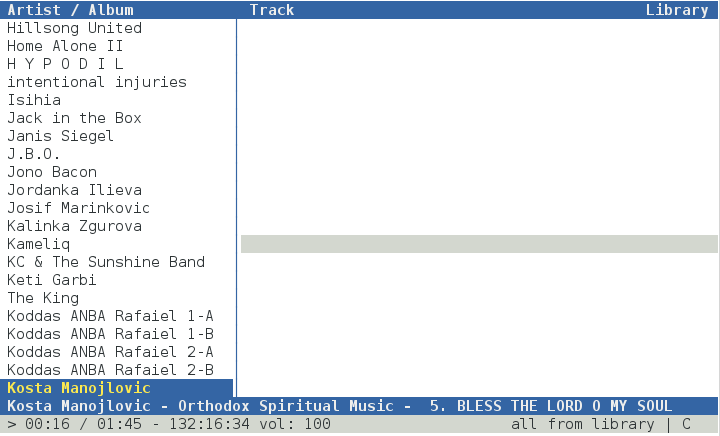
5.Good old but gold Mplayer
noah:~# apt-cache show mplayer|grep -i description -A 2
Description: Ultimate Movie Player For Linux.
It plays most mpeg, avi and asf files, supported by many native and win32
DLL codecs. You can watch VCD, DVD and even DivX movies too. The other
—
Description-en: movie player for Unix-like systems
MPlayer plays most MPEG, VOB, AVI, Ogg/OGM, VIVO,
ASF/WMA/WMV, QT/MOV/MP4, FLI, RM, NuppelVideo, yuv4mpeg, FILM, RoQ, PVA files,
noah:~# apt-get install --yes mplayer
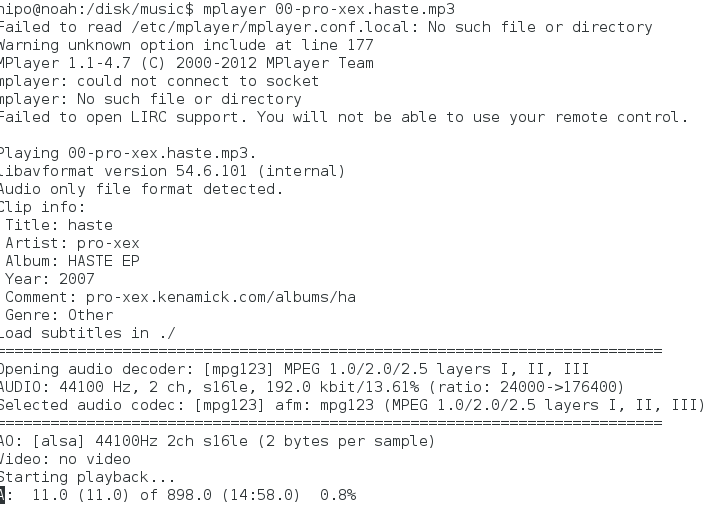
7. herrie – Minimalistic console music player
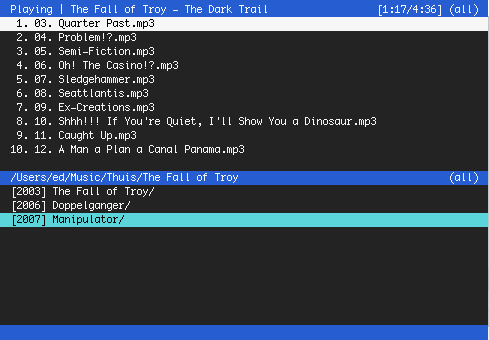
Other newer player I just recently heard of is Herrie.
I red quite positive things about it, installed it but never got into habit of using it.
8. MikMod – Portable tracked music player
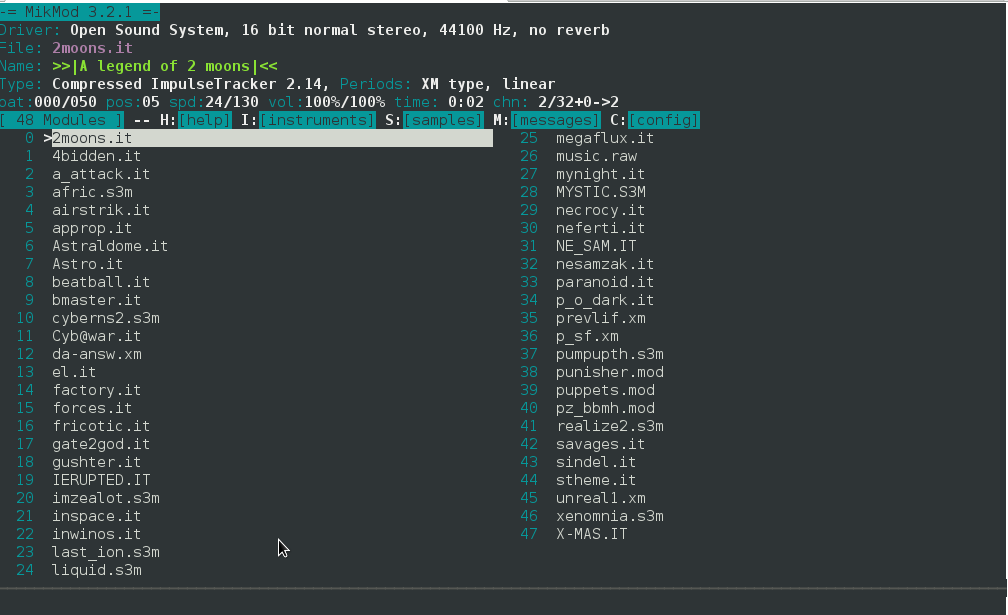
Talking about geek music and old school stuff it is impossible not to mention MikMod. Even 12 years after i saw it for first time I still use it often to play cool music from modarchive.org. Its my personal believe MikMod is a player for hard core coders and hackers 🙂
noah:~# apt-cache show mikmod|grep -i description -A 2
Description-en: Portable tracked music player
Mikmod is a very portable tracked music player which supports a wide
variety of module formats including compressed sample Impulse Tracker
—
I'll be glad to hear from others what was your favourite console sound player
noah:~# apt-get install --yes mikmod
...